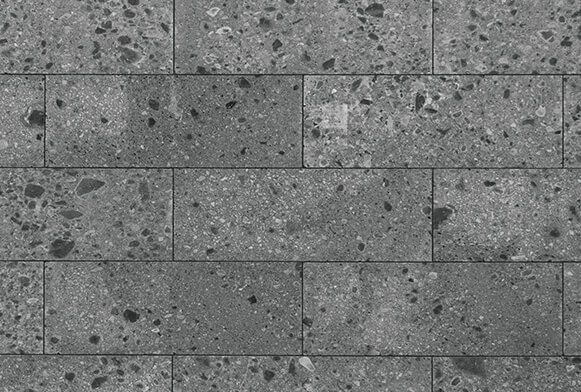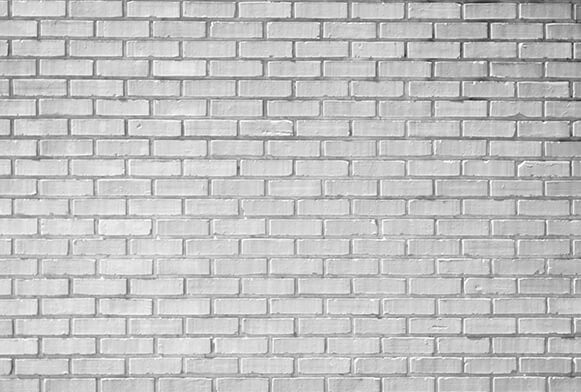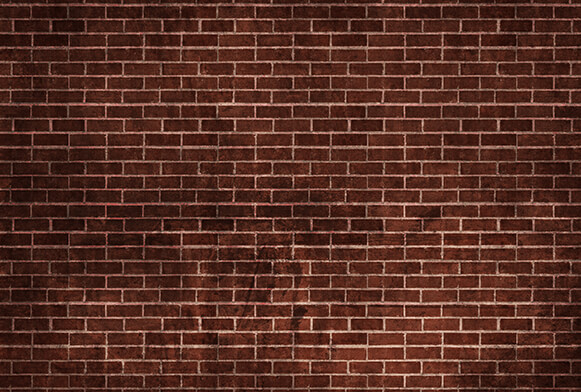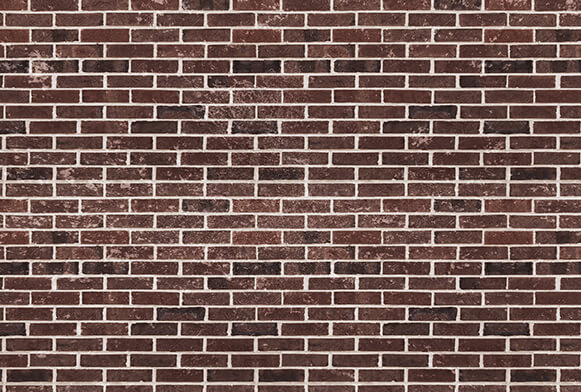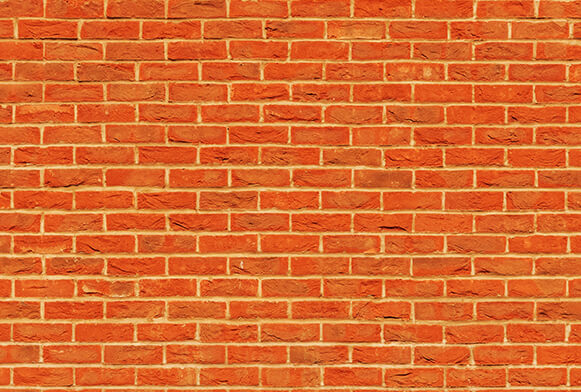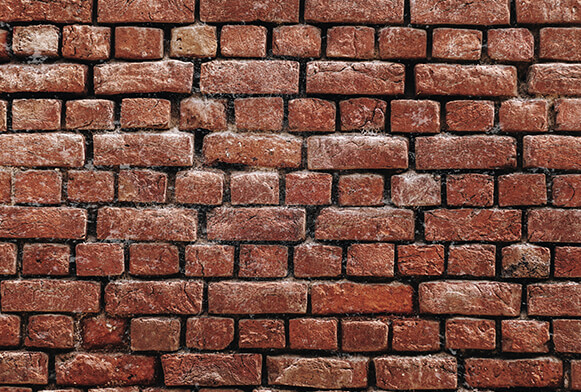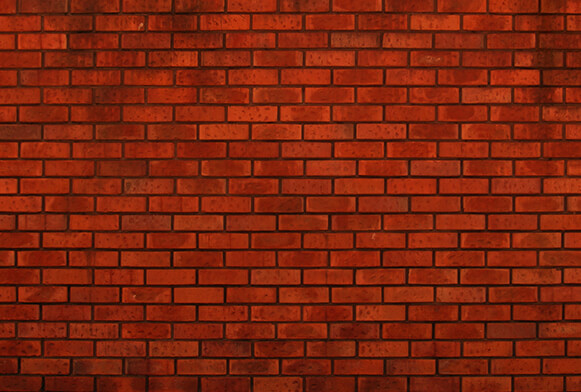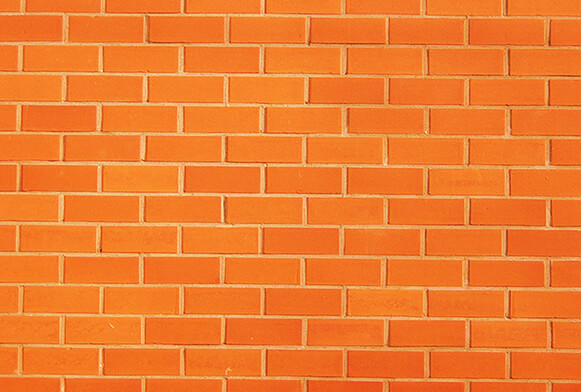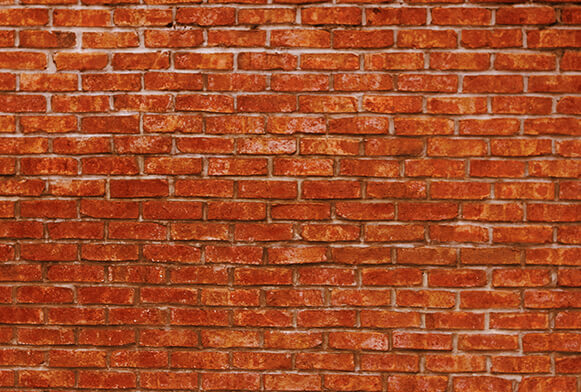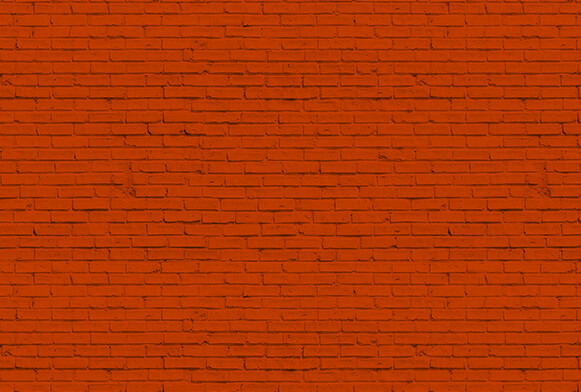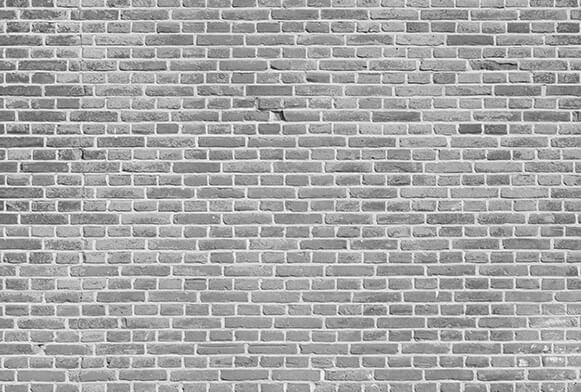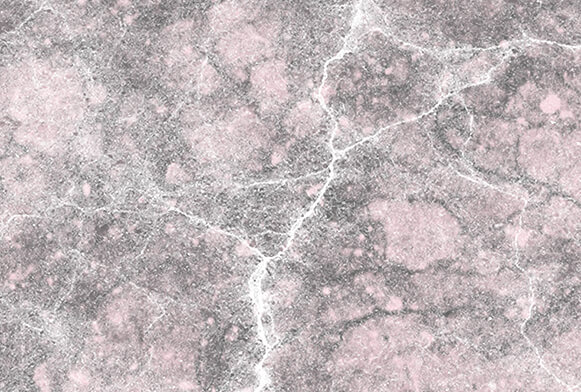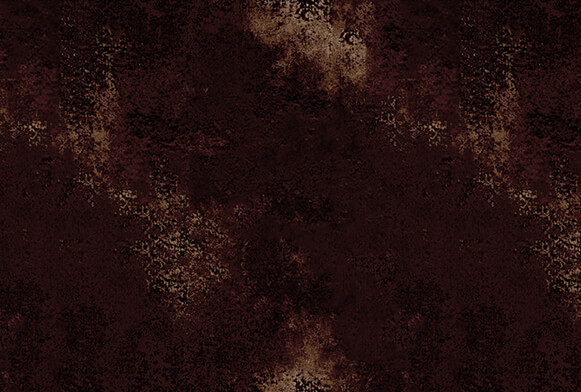200 Free Brick Textures
Use free brick textures for Photoshop to create original brick backgrounds in your photos. Using these effects, you may decorate any design or your website. They are compatible with Adobe Photoshop, Creative Cloud, GIMP, Paint Shop Pro, and other programs that allow working with layers. The brick texture collection contains JPG textures. Both Mac and PC users can effortlesly work with these tools. They can be applied to RAW and JPG formats and images with the resolution of 800*533px.
More Free Photoshop Textures by FixThePhoto
This Photoshop brick texture kit includes basic effects for various types of photos. Experienced professionals, as well as inspired beginners, may successfully use them to enhance images and create unique designs. In addition to these Photoshop brick wall textures, you may also use other effects. As a result, you get realistic pics for further printing or publishing on social networks.
Tips for Using the Brick Wall Texture Bundle
Brick wall textures may be applied to almost all photography genres but they provide really impressive results with street images. Moreover, you may successfully use while preparing posts for Instagram or any other social networking platform.
Photoshop brick textures are great helpers when you need to create a thematic website, embelish your blog, etc. However, these effects are especially fitting for architecture and real estate photography.
Features of Free Brick Wall Textures
The collection of brick textures includes brick backgrounds that vary in color and style. Brown, gray and white brick textures can give your images a city-inspired look. Plus, each texture is a unique combination of shape, color and style.
Although these tools were originally developed for architecture and real estate photos, you may easily apply them to portraits, street images, and related genres.