After my journey to Portugal in January, I had tons of fabulous photos. Therefore, I decided to use them for creating eye-grabbing collages for my blog, following the example of other bloggers. I began searching for a collage maker app that would allow me to quickly pick a few photos, select a frame or layout, and create a clean, stylish composition. I also wanted an app that respected my privacy and didn’t require access to my entire photo library.
I invited my colleagues to join me in testing several apps to find the best one for making photo collages. We used nearly the same photos to compare which app had the best templates for my vacation pictures.
I wanted a free app that could help me create trendy, fresh designs my audience would enjoy, using free templates. By collaborating with my colleagues, I gained different perspectives, which helped us choose the app with the most user-friendly design and the best quality results.
This year, creating collages has emerged as a major trend, driven by the growing demand for creative freedom and personalized content. Instead of sticking to simple and photos, people are turning to the free collage apps to craft more dynamic and engaging narratives. By merging multiple images into a single composition, these apps offer a visually striking and expressive way to highlight moments, memories, and ideas.
The ease of creating photo collages on mobile devices is one of the factors driving this trend. While Instagram and TikTok provide basic editing tools like cropping, filters, and adjustments, these options can feel restrictive.
This can make editing feel boring and unoriginal. However, collage apps offer more creativity with customizable layouts, lots of templates, and fun effects that make photos come to life.
The increasing popularity of Instagram carousels is closely connected to the growing trend of collages. Users have discovered that collages allow them to communicate more details or emotions in a single post, making their content more engaging and distinctive.
By using carousels with collages instead of single images, creators can deliver a more dynamic and narrative-driven experience. This is why influencers and content creators are increasingly turning to collage apps - they provide a visually captivating way to connect with their audience and encourage them to swipe through the content, making each post more interactive and memorable.
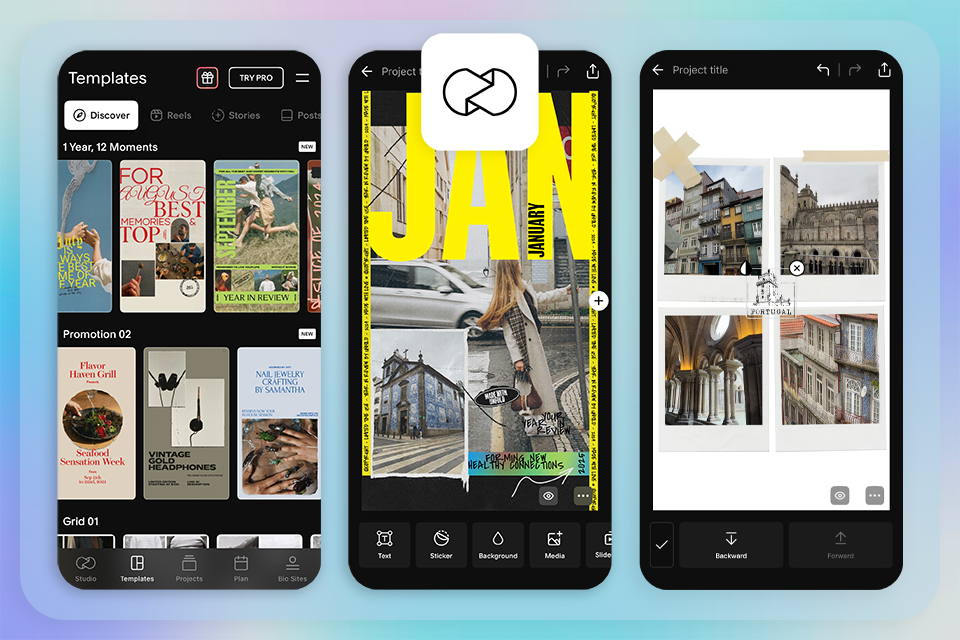
Unfold is one of the top apps for creating photo collages, particularly for social media content. What makes it stand out is its wide range of templates, which help users create stylish and eye-catching collages. It’s undoubtedly one of the best photo templates apps, perfect for creators looking to elevate their content.
I aimed to try out this app while crafting amazing collages from the pics I took in Porto. The tool offers an overwhelming collection of collage options with modern and trendy designs. Each template fits my blog's vibe perfectly, making it tough to pick just one.
However, the limitations of advanced features in the free version disappointed me a bit. To take advantage of more intricate templates and tools, you need to purchase a subscription.
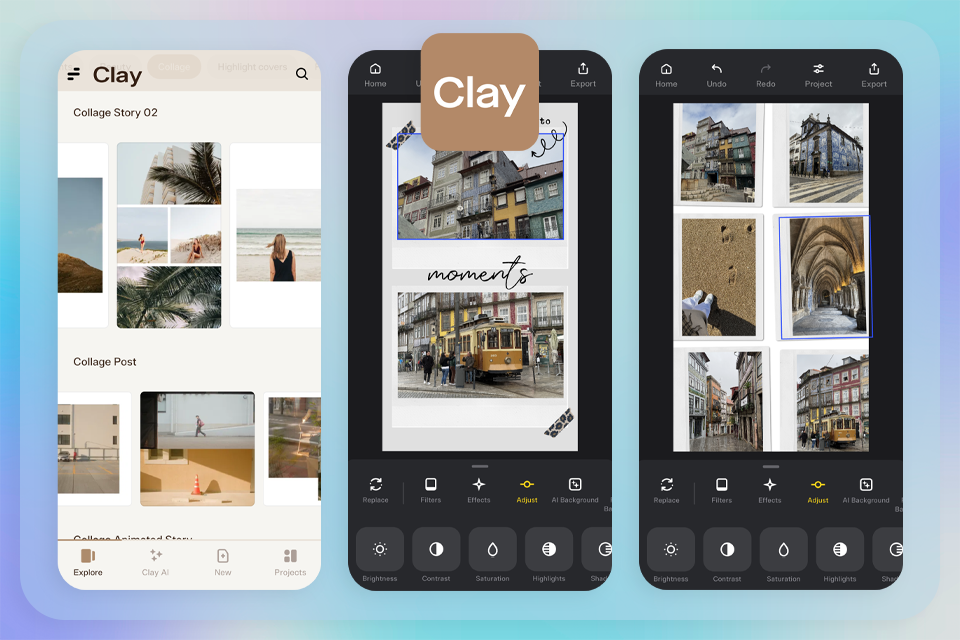
Clay is another great app for making photo collages, featuring a stylish and modern design. It includes ready-made templates that are perfect for fast and easy content creation.
Not only that, the app is intuitive, but its range of advanced editing features is very restricted. Besides, if compared to other filter apps, Clay’s selection of filters is not so vast.
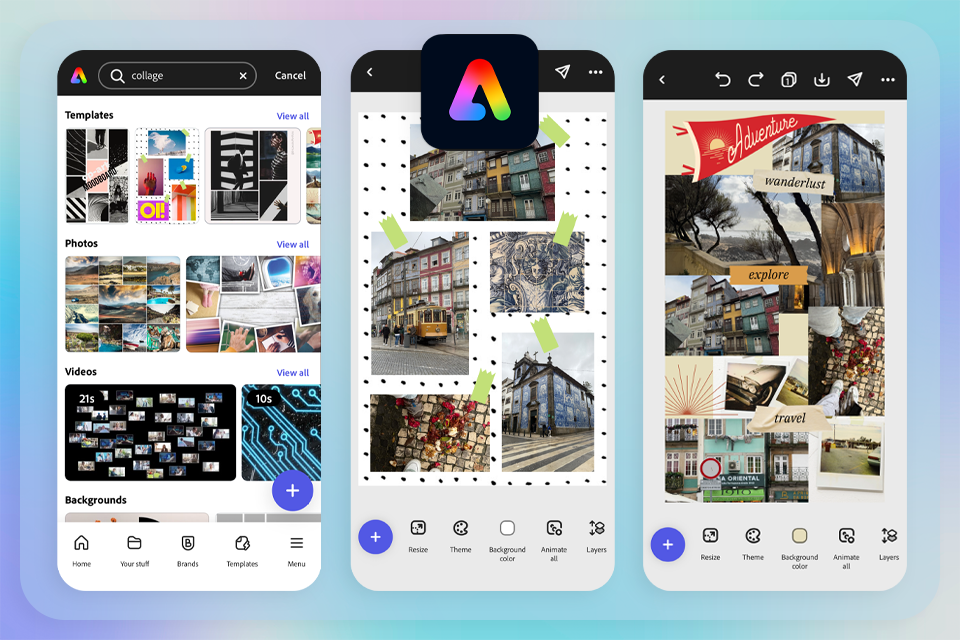
Adobe Express, has a strong collage-making feature that works well for both beginners and pros. It keeps your photo quality sharp while editing, making it a top pick for creating high-quality collages without losing resolution.
If you're familiar with making a collage in Photoshop, you’ll love how Adobe Express simplifies the process. It offers similar customization options but in a much easier and more user-friendly way.
The main downside is that you can only upload up to 15 photos at once, which might not work for bigger projects. If you have more, you’ll need to resize or reorganize them before uploading.
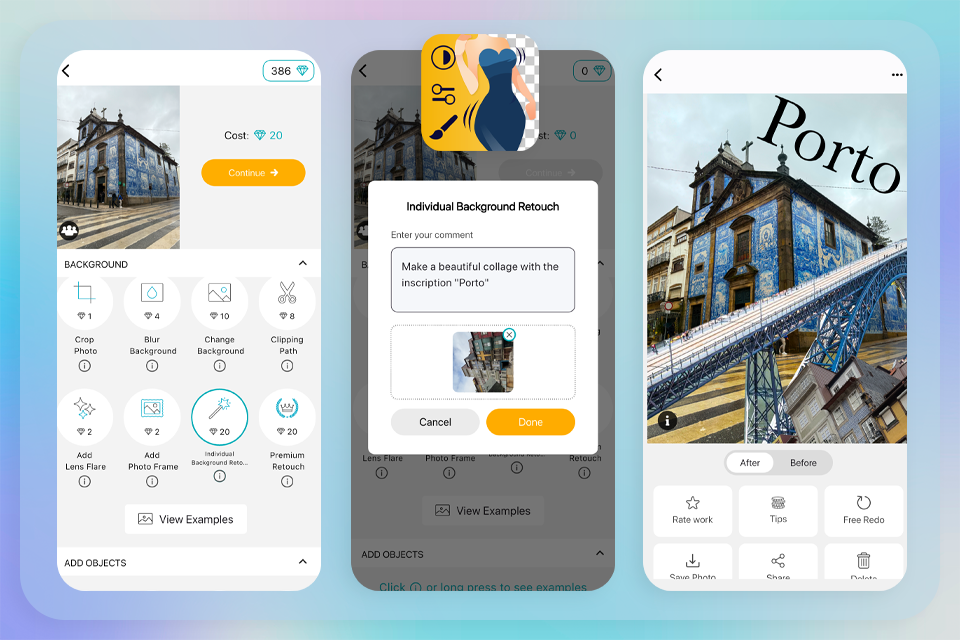
FixThe Photo Body Editor&Tune is a functional selfie app with strong features suitable for both retouching and crafting original collages.
It’s a great layout app for creating professional content, offering both advanced retouching and custom collages. It also works as a top-notch Instagram photo editor, with tools to enhance your images and give your feed a cohesive, stylish look.
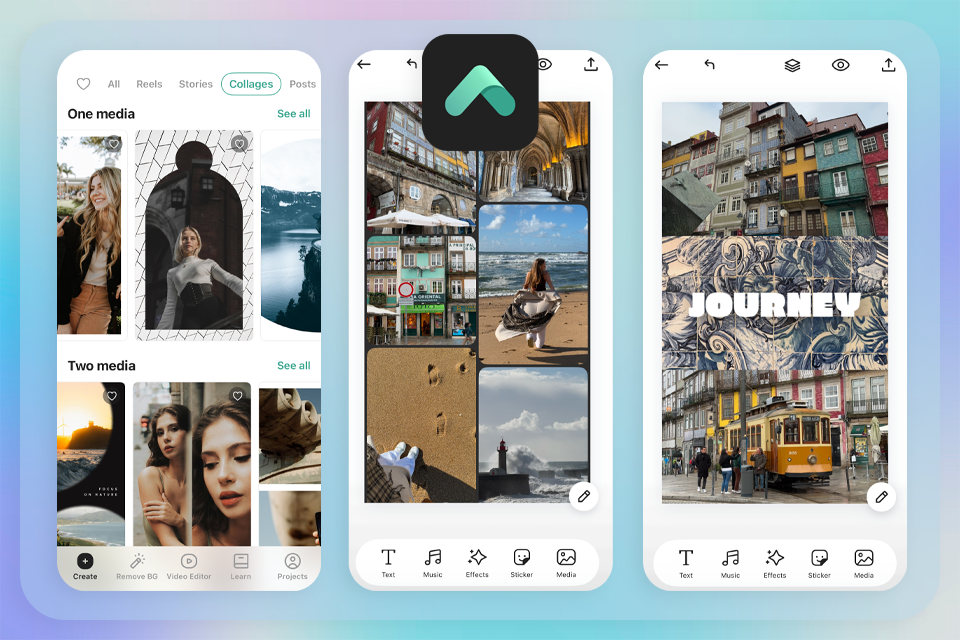
Lift is a good app to make photo collages for content creators. I discovered it while browsing top-rated apps on the App Store. After reading so many positive reviews, I was urged to try it. This is also a great app for photographers because it offers tools to create stunning collages and visual content that showcase your photography skills.
Although the app offers a wide variety of templates, I noticed one downside: finding the ideal style or aesthetic can take some time because many options feel somewhat repetitive or too similar.

I was eager to include as many photos as possible in the collage to preserve all the memories from my trip. It turned out that PhotoCollage, a free photo editing app, was an excellent option. It provided a wide range of templates, enabling me to add numerous photos while keeping the design neat and unified.
One minor drawback, however, is that the app tends to slow down a bit when processing multiple photos with complex effects.
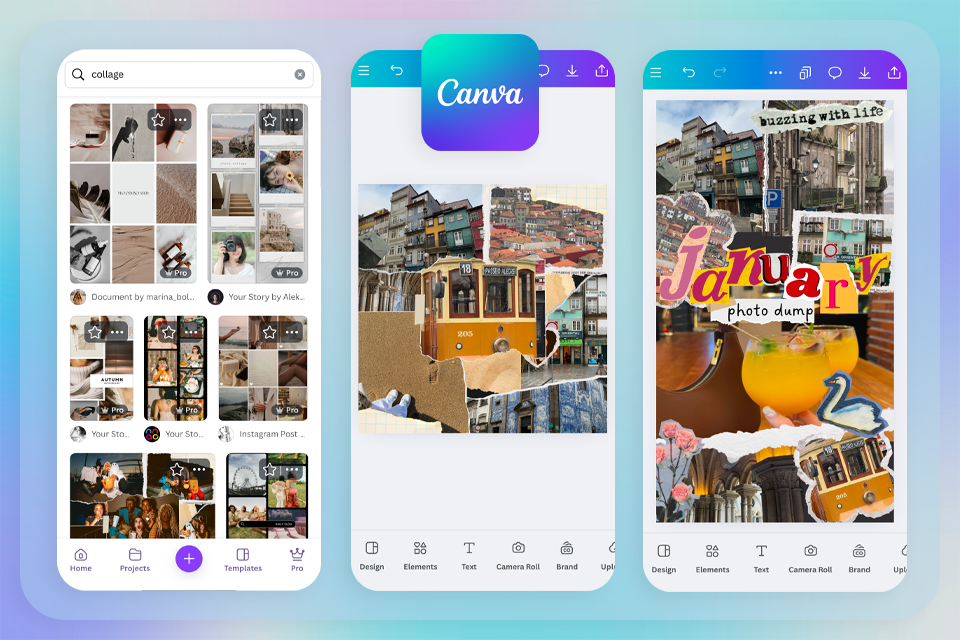
I decided to try Canva, the most popular collage maker app, after hearing so much about it, curious to see how it compares to the other apps I’ve used.
Navigating the app on my phone feels a bit challenging because the interface appears cluttered, especially compared to other apps. If possible, I’d rather use Canva on my computer, where the tools are easier to access and the overall experience is far smoother.
Naturally, I couldn’t evaluate all the apps by myself, as to review them thoroughly I required varied viewpoints. Along with my team, I carefully tested several top collage-making apps. To ensure a comprehensive and detailed assessment, I also collected feedback from a diverse group of testers, ranging from creative professionals to casual users.
We tested the apps in real-life situations, from creating fast social media posts to handling more complex, professional projects. Some testers prioritized simplicity and speed, while others focused on advanced tools like layering, customization, and image quality. The insights from each tester were crucial in identifying which apps excelled and which didn’t meet expectations.
Together, we tested the apps to see how flexible they were with design options and how well they handled high-quality images. We also checked how they performed on different devices, like phones and tablets, to make sure they worked smoothly.
We also evaluated the editing tools and customization features. A good collage app goes beyond simply combining photos, as it should let users edit single photos, use filters, add effects, and adjust layouts. We looked for apps with strong editing tools, giving users full control over their designs, like resizing, cropping, rotating images, and changing the collage’s background.
We also checked if the apps made it easy to save and share collages on social media platforms or cloud storage. Quickly exporting images as PNG or JPG and sharing them directly from the app is a big help for creatives with tight deadlines.