
Looking for an image comparison software to remove duplicate files and free up space on your hard disk?
By identifying similar images on your PC, you can pick only the necessary ones and delete the rest. Take a look at the best photo comparison software that will help you effectively organize your files.
In this review, you will find software for finding duplicates and comparing two identical photos. All 12 options listed below can help you locate and remove duplicate images while saving your time and effort.
Verdict: Adobe Lightroom is one of the most popular photo editing and organizing software. It is designed mainly for professional photographers who perform batch photo editing and want to break down their large projects into manageable chunks.
Aside from numerous features, Lightroom boasts a Quick Develop panel that is very convenient for quick tone adjustments.
This software comes with 1TB of cloud storage, which will significantly streamline your image storage and management. Tagging photos is another intuitive way to group and filter the files.
With the help of the brand-new AI-powered Adobe Sensei tool, the software will easily detect similar images based on visual recognition of the same elements. Also, it assigns one or more keywords to the photos.

Verdict: ACDSee is GPU-accelerated software that offers professional file management tools. With ACDSee, you can edit RAW files, quickly and effectively change the image adjustments. You can also compare images and perform different manipulations to enhance your photos.
This software is perfect for graphic designers, digital artists, and aspiring photographers who want to organize their portfolios. Since ACDSee is a premium product, you may find it rather expensive to use as image matching software.

Verdict: Bolide Soft Image Comparer is a useful and user-friendly tool designed to scan, organize, and remove duplicate photos. This image compare software includes an efficient algorithm to find identical photos by comparing actual image content and show the best picture from your duplicates. It is possible to adjust searching filters if you want.
Due to highly accurate visual similarity tools, you can search for rotated, resized, and edited photos. Also, Bolide Soft Image Comparer scans your hard drive and works with over 7 image formats, such as BMP, TGA, PNG, GIF, RAW, JPEG, and TIFF.

Verdict: Diffchecker is a user-friendly free image comparison tool for Windows, Mac OS X, and Linux. Also, it has a web-based version. The users can enjoy the quick installation process and easy navigation.
You will see the main functions of the software by clicking the home window. To improve the visualization of the images, you can adjust the threshold levels.
Diffchecker has four modes (X-Ray, Predator, Thermal, and Monochrome) to perform photo comparison. You can adjust the parameters in each mode to search for certain similarities in your images.

Verdict: Guiffy Image Diff is a widely recognized image comparison software that has an interactive graphics user interface. Being available for Windows, Mac OS X, and Linux, Guiffy is a user-oriented and lightweight tool.
Due to a command-line interface, it is possible to automate all the processes and integrate Guiffy Image Diff with other products.
Guiffy recognizes numerous image formats for comparison. Also, it offers 3 filters, such as B&W, Shades, Heat. Your work can benefit from the overlay feature that highlights identical areas of the picture in gray.
Another great feature is the threshold control, which determines the percentage of diff per pixel that can be ignored.
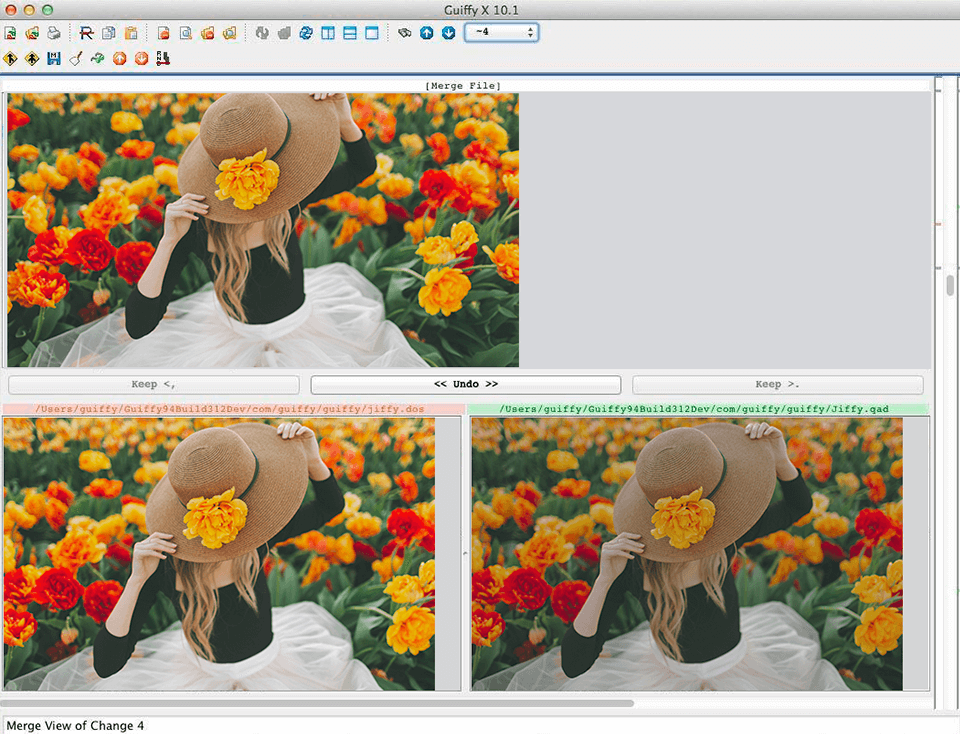
Verdict: This user-friendly software is designed to free up your hard drive from duplicate images. Apart from the appealing layout and easy to use commands, Duplicate Photos Fixer Pro also offers the ability to compare images.
To find the difference between photos, simply drag and drop folders with your duplicate images. Once the software detects pictures that look alike, they will be categorized into groups.
You can make the best use of the advanced searching options and the ability to adjust the matching levels to achieve more accurate results. Based on these results, you can individually compare the images and delete unwanted copies.

Verdict: Duplicate Photo Finder is a feature-rich image comparison software that supports more than 10 image formats and has an advanced scanning engine.
You can take advantage of numerous options to quickly and effectively compare similar images. The software easily finds resized and rotated pictures as well.
Duplicate Photo Finder has an intuitive user interface with all the necessary tools located on the main menu bar. The powerful selection assistant lets you pick files by date, location, groups, etc. Also, the software comes with a built-in image viewer to compare duplicates side by side.

Verdict: Duplicate Photo Cleaner is an easy to use and lightweight software for scanning, managing and removing unwanted images from your computer.
Due to innovative algorithms, it can find cropped, rotated, and edited images with utmost efficiency. Duplicate Photo Cleaner offers various search options and produces fast search results. Although the default figure is set at 50%, you can adjust the similarity threshold to meet your needs.
Additionally, you can use Duplicate Photo Cleaner as image compare software. It is possible to use the Folder Comparison scan mode that compares files between a source folder and target folder.

Verdict: Resemble.js is an online image comparer that is based on HTML5 canvas and Javascript. It compares two photos and displays the areas that are different.
You can perform image analysis and comparison right in your browser. This tool uses the HTML5 File API to analyze file data, and canvas to display differences in images.
Resemble.js offers the ability to ignore colors and antialiasing, adjust the color that shows mismatches, and change the background from opaque to transparent or vice versa. The only disadvantage of this online tool is that you should upload only square images for comparison.

Verdict: Softpedia Image Comparer is a lightweight but effective image comparison tool that easily detects similar images. It is designed as a portable .exe file, so just launch it, select two pictures and click the Compare button.
Softpedia Image Comparer is an intuitive tool that doesn’t require special computer skills, so it is suitable even for total newbies. It uses .NET technologies, so make sure that you have .NET Framework 3.5 to launch this image comparer.

Verdict: ImageMagick is a free image comparison tool that can be used as a binary distribution or as source code. The software supports mega-, giga-, or tera-pixel image sizes. You can see the difference between the source and the resulting photo, either visually or mathematically.
ImageMagick works with 200+ file formats, including JPEG, HEIC, WebP, PNG, SVG, EXR, GIF, TIFF, PDF, and Postscript. The software is compatible with such operating systems as Mac OS X, Linux, Windows, Android, iOS, and others.

Verdict: Being hosted on SourceForge, PerceptualDiff is a free command-line tool used to compare images. It is based on computational perceptual difference metric to determine the visual differences between two images. It means that PerceptualDiff ignores the minor alterations in pixels.
It works with images only up to 20KB and supports only TIFF and PNG file formats. However, don’t be upset, as you can quickly convert the image format using free image converters or Microsoft Paint that is pre-installed on Windows.
