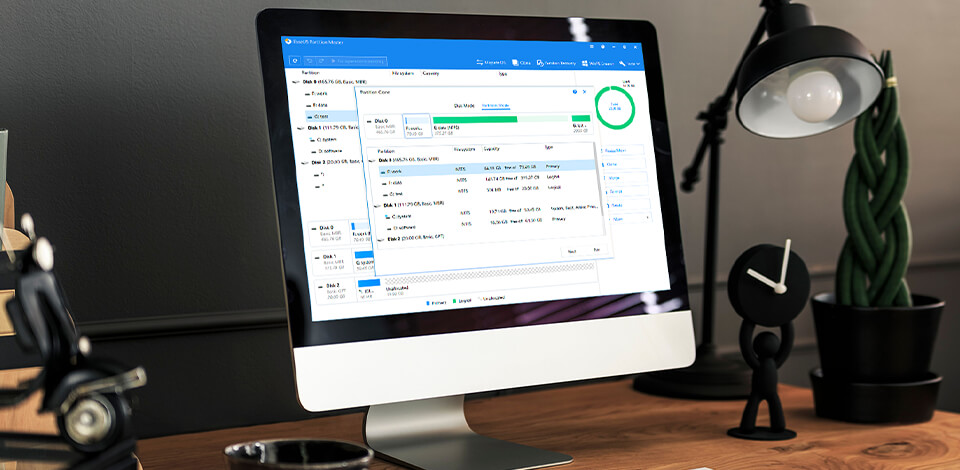
EaseUS Partition Master can help you organize and manage your hard drive. However, it’s not the only option to create new partitions or resize existing ones. The market is flooded with programs like EaseUS Partition Master that cope with necessary operations in a matter of seconds. They also have intuitive interfaces.
The article below describes the most popular analogs you can choose from.
If EaseUS Partition Master can’t fully satisfy your needs, why not choose an alternative? Some programs offer advanced features free of charge, so you can use them to resize, move, merge or split partitions, copy them, convert to logical/NTFS, change drive letter, etc.
The list includes programs that are suitable not only for professionals but also for beginners. Most options on this list allow you to change the label of disk slice for quick data identification. There are cross-platform programs with open source code so you can adapt them to your requirements.
MiniTool Partition Wizard may become a perfect partitioning kit for professionals. There are both free and paid versions, using which you can format, delete, copy, wide, resize and extend partitions on Windows.
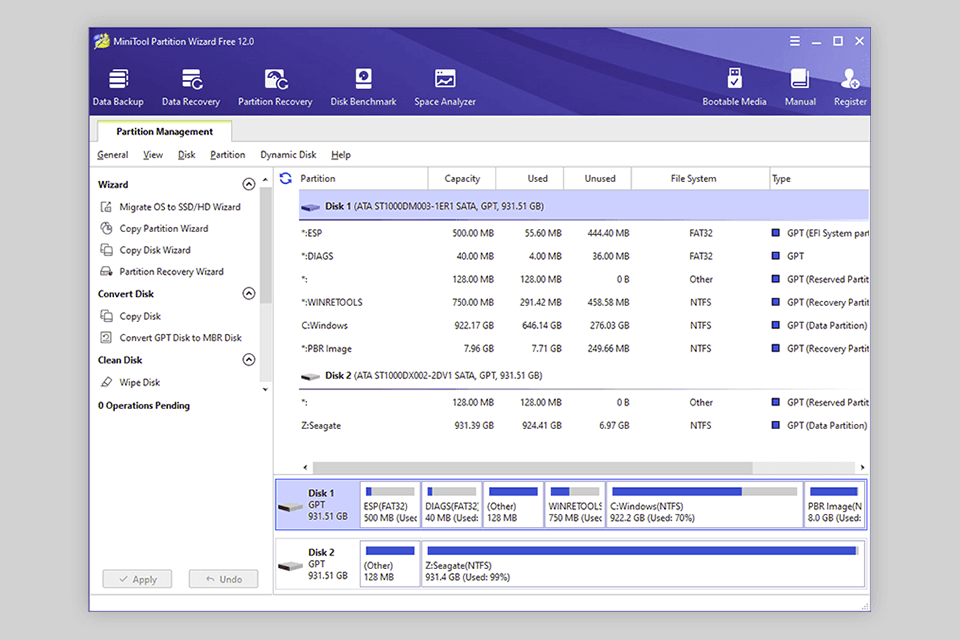
Main Features of MiniTool Partition Wizard:
This is a convenient Partition Master alternative with a user-friendly interface. All basic functions are arranged on the left and the action/control buttons are located at the top. Your actions are shown in the right panel. If you need the software for home use, a free version can easily satisfy your needs. With a paid version, you get additional functions like changing cluster sizes, merging, and aligning partitions.
Both versions allow altering partitions or entire disks by editing properties, label volumes, label partitions, changing drive letters, etc. If you accidentally deleted a partition, this program can be used as data recovery software.
Create delete, format, defragment, resize, and move partitions with Partition Logic. It is a decent EaseUS Partition Master alternative with secure file storage.
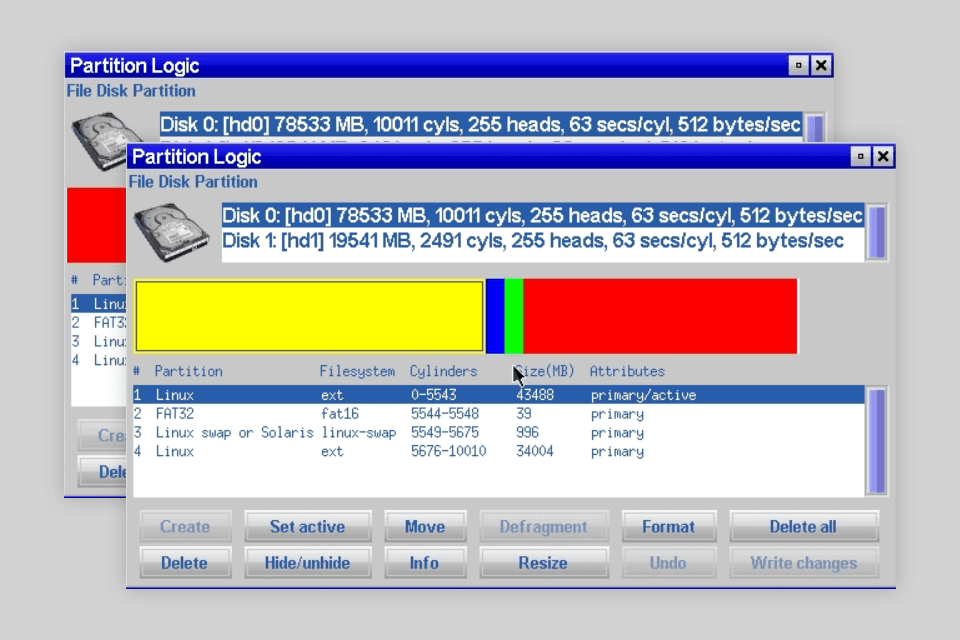
Main Features of Partition Logic:
Partition Logic is an EaseUS free alternative that can operate as a standalone system. It is based on the Visopsys operating system and boots from a CD. Functioning independently of your OS, this program supports most PC hardware without any additional work or configuration.
This program version includes a range of bug fixes and a significant re-engineering and modularization of the Partition Logic application. It means you can also move logical partitions and create ‘preceding’ and out-of-order logical partitions. Moreover, you can improve IDE disk driver, namely PCI, DMA and 48-bit addressing support (for disks larger than ~130GB).
Inaccurate partition management causes system performance drops. This Partition Master alternative will help you keep everything running smoothly. Norton Partition Magic (the latest version) is reliable software that always keeps your system updated. Plus, it can handle multiple tasks.
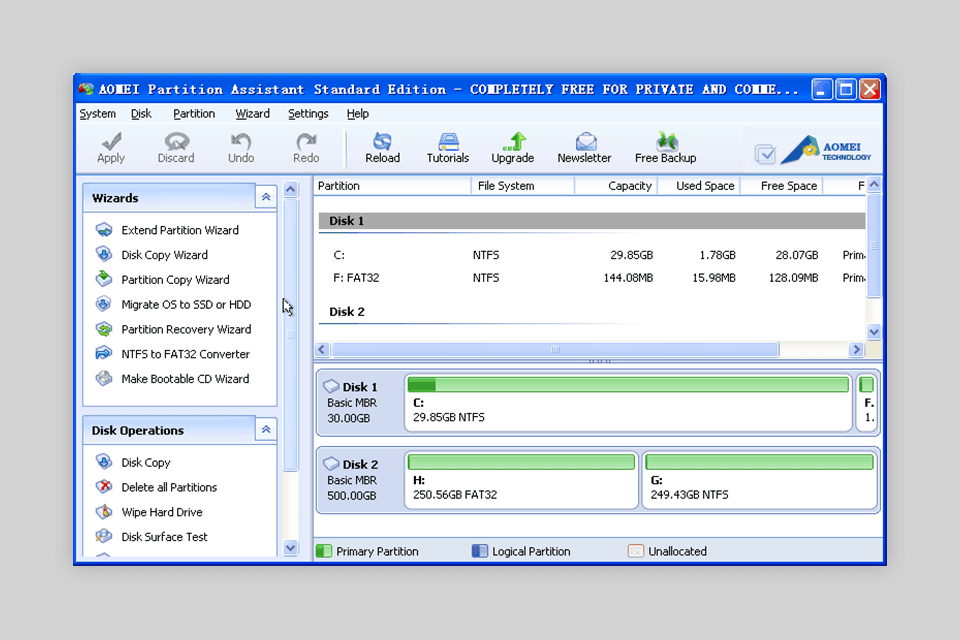
Main Features of Norton Partition Magic:
Norton Partition Magic is great if you extra storage space. It allows creating two or more partitions on your hard drive. Plus, it quickly examines and corrects all errors. You may resize, copy, create and merge partitions in a blink of an eye.
Besides, the program takes care of system crashes since and protects your data no matter what happens. The software offers an interesting feature called BootMagic. It helps quickly choose the OS you want to use. Plus, you may modify NTFS clusters to get the most relevant size.
Acronis Disk Director allows you to store various file systems or OS on one disk by creating and managing partitions. It is an effective tool for optimizing your disk space and protecting your data.
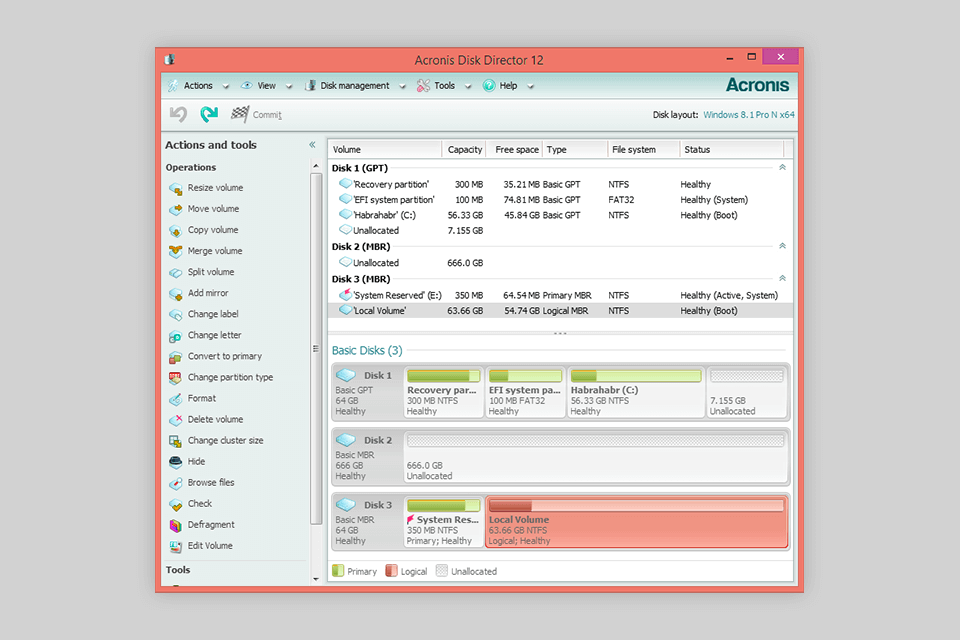
Main Features of Acronis Disk Director:
This program is suitable for those who need to manage data, split, resize, convert or merge volumes. There are instruments to create, convert and copy files and volumes. This Partition Master alternative can also recover partitions in case you accidentally deleted them. Plus, it can restore volumes damaged by hardware failures or those affected by viruses.
Moreover, the software can instantly migrate files on one disk, clone an extract replica, label and activate partitions in a matter of minutes.
Now you can transfer your OS to another drive without installing it again. AOMEI Partition Assistant can upgrade your hard drive from an old disk to a new one without the risk of data loss or damage.
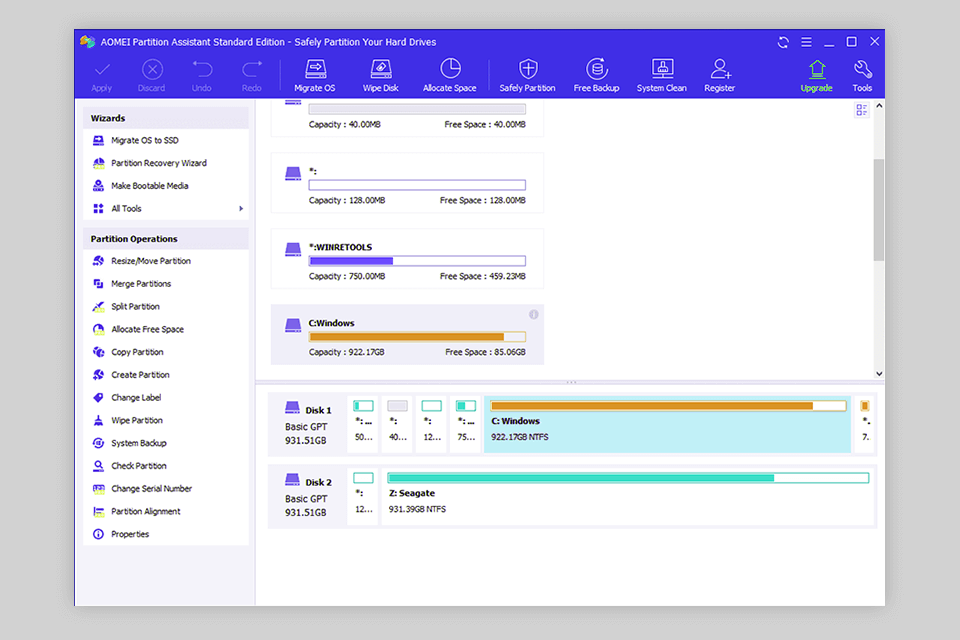
Main Features of AOMEI Partition Assistant:
Aomei Partition Assistant provides three wizards ‒ Extend Partition Wizard, Partition Copy Wizard, and Disk Copy Wizard. They help separate disk drives into various partitions and effectively manage them.
Moreover, apart from the simple division of your disk, you can change the size of a partition and move or copy partitions without experiencing losses. This software checks the status of a partition and defines the amount of scape used. If you need an effective and lightweight program to partition your hard disk drive and manage partitions, Aomei Partition Assistant is worth checking out.
GParted can perform major operations with partitions. It is a GTK+ frontend to GNU Parted and the official GNOME Partition Editor app.
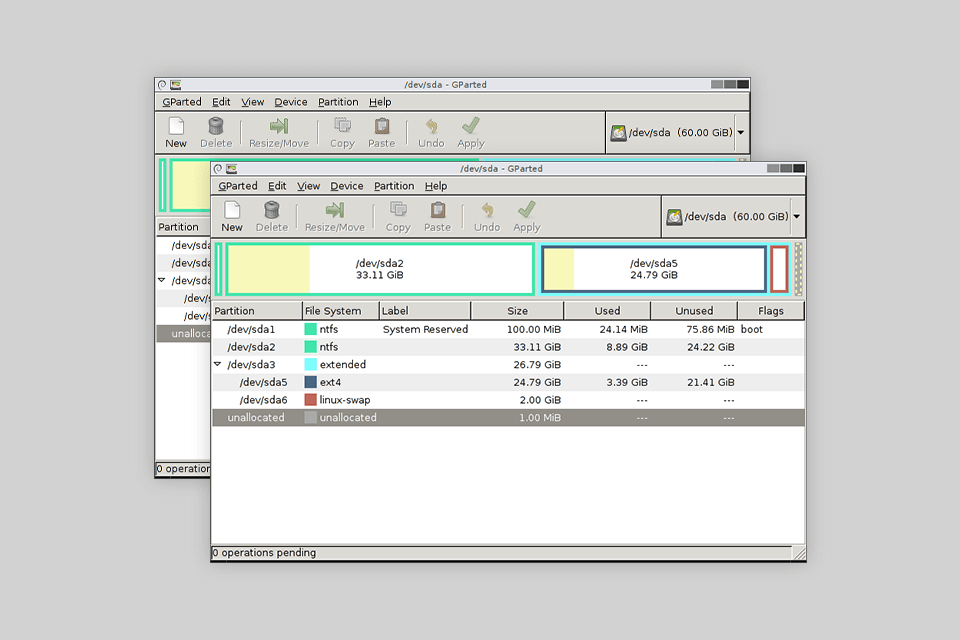
Main Features of GParted:
GParted is a reliable EaseUS Partition Master alternative developed for GNU/Linux. However, you can still use it with other OSs by booting from media containing GParted Live. You may install it on CD, USB, PXE server, or Hard Disk and then run on an x86 machine. The program creates new partitions, recovers files if they were accidentally deleted, and copies these files to other media.
You can use GParted to create space for a new OS, reorganize disk usage, copy data stored on hard disks and mirror one partition with another. The resizing process is extremely simple. You can resize a partition by sliding the space left and right or enter the size manually.
Resort to this program if you want to organize your hard drive and redistribute free space. It helps boost your OS performance by making basic but still essential partitioning operations with your hard drive.
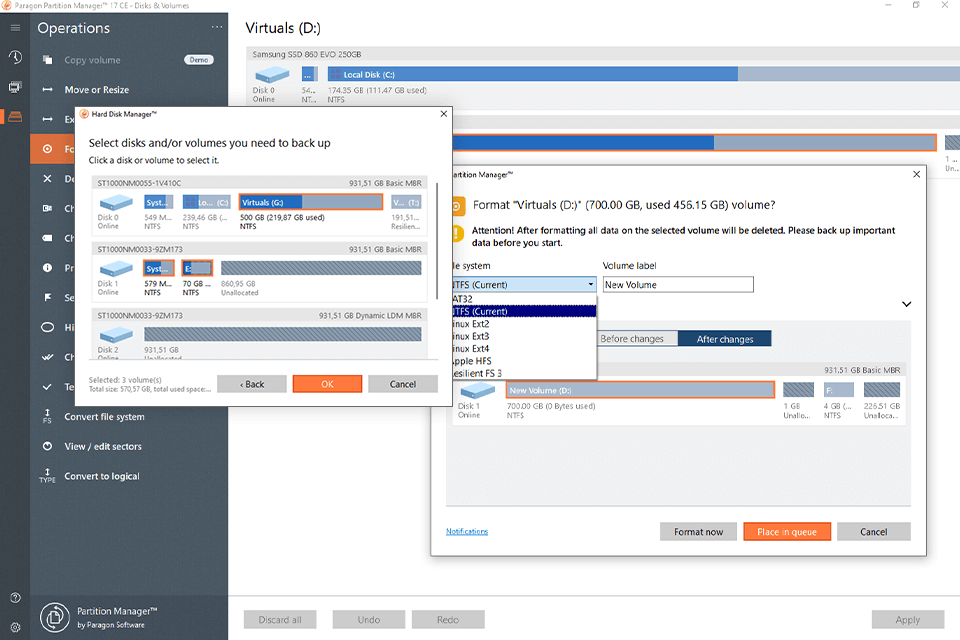
Main Features of Paragon Partition Manager:
This is truly an impressive tool for handling partitions. You can between HFS and NTFS, convert a partition from one file system to the other, use instruments to resize partitions and redistribute storage space by dragging a slider.
Plus, you can use it as a file management system. The program allows transferring files to other local drives and connected storage media. You may copy partitions for backup and organize copies. Besides, you may reload data from a disk back onto a partition.
The best thing about the program is user-friendly design. Each function comes with an explanation to simplify the working process.
R-Drive is one of the best programs like EaseUS available for now. Using it, you can create disk image files to duplicate and backup them. It also generates the exact copy of a hard drive, logical disk and partition.
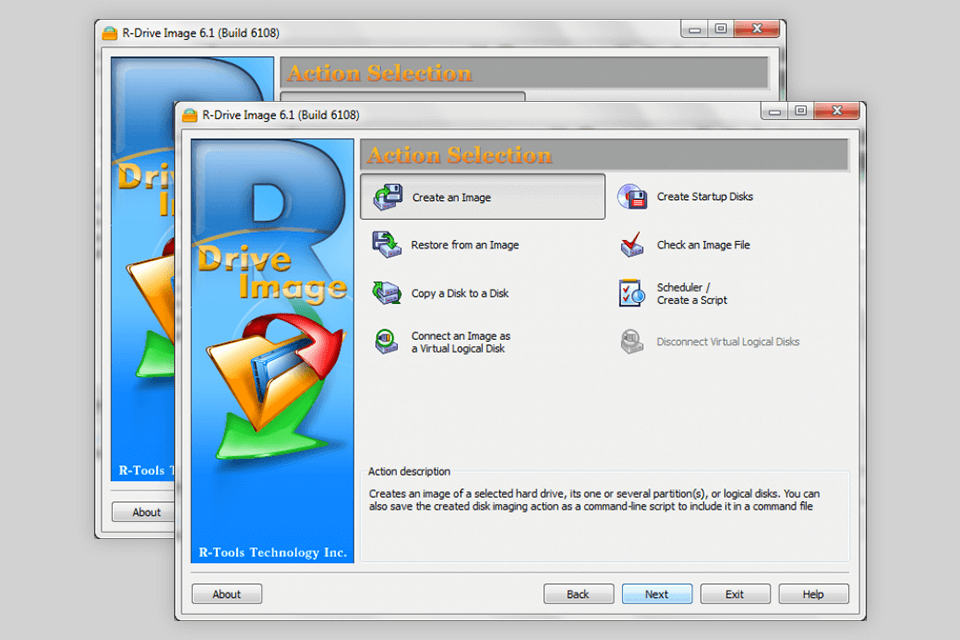
Main Features of R-Drive:
R-Drive creates image files of disks and partitions, by generating bit-by-bit exact copies of the data on your drive. It saves everything in one container file, which you can store and archive. File backups keep important info while images recover crashed system to a point in time.
The software has a clone function and smoothly performs incremental (changes since the last backup) and differential (changes since the initial backup) imaging. Scheduling, scripting and logging are also available. R-Drive makes it possible to recover images into new disks, original disks, hard drive’s free space, or partitions.
DiskGenius is a trustworthy EaseUS free alternative focused on disk slicing. Here you can manage partition completely free of charge. If necessary, you can wipe the disk without the possibility of further recovering. It is reliable software to protect your files.

Main Features of DiskGenius:
DiskGenius Free pleases users with four impressive functions ‒ Data Recovery, Partition Manager, Backup and Restore, and Disk Utilities. To recover files, the software uses a 3-step technique. You select the partition that was damaged, scan for the lost files, preview the listed files and initiate recovery through this partition recovery software.