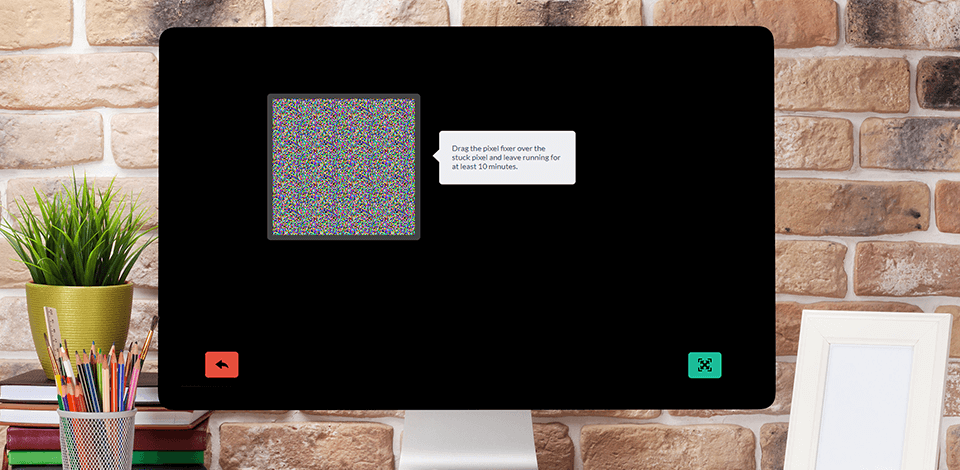
If you noticed a colored, black, or white pixel on your display, you can employ the best software to fix dead pixels and deal with that issue. With the help of such software, you can find and detect any screen errors.
When choosing programs, I’ve considered the availability of functions like dead or stuck pixel detection and removal, dirty spot, and dust search, the ability to adjust flash color and intervals, and automatically close the software after a certain period.
Such software works with LCD and TFT screens, PC monitors, laptops, and tablets.
Verdict: You might be surprised at the way JScreenFix will help you solve your problems with dead pixels on your LCD TV screen, 32-inch monitors, and others screens. This software will not only fix dead pixels on your screen, but it also has some great features that will really make your life much easier. It has the ability to schedule the software to automatically fix dead pixels. Another option is to manually fix any dead pixels that are detected.
With this online screen fixing software, you will be able to quickly and easily fix dead pixels on your screen and you won't even need to go out and buy another screen for use. This tool repair most stuck pixels in less than 10 min.
Verdict: Rizonesoft Pixel Repair can be used to quickly and easily remove dead pixels from the screen. As well as helping with a broken monitor screen, it helps to make the whole computer much faster and easier to use overall. This pixel fixing software is great for all types of monitors whether they have been damaged or not. It works perfectly well with LED, CRT screens.
Once installed, it takes just a few clicks to get the system running smoothly again and to fix all the errors that might have developed. It has the ability to be completely automated. In addition to this, the software also offers an automatic update feature, which means that when new updates are available it is simple to download them and keep everyone updated at the same time.
Verdict: Aurelitec PixelHealer helps to repair dead pixels in your LCD or plasma screen that can be more serious than you think. What the software does is that it "zaps" unwanted pixels from the screen. This means that instead of being stuck somewhere on the screen, the software will actually erase the dead pixels from the LCD or plasma screen which will allow you to see things correctly again.
To use this repair software to fix dead pixels, you just need to download it from the internet and install it on your computer. Then you will have to select the pixels that you want to be repaired and after that, you should click "OK". If you need to calibrate the colors on your monitor, you can use color calibration software.
Verdict: The first thing you need to do if you have got a dead pixel in your screen is to use DeadPix. The best part about this software is the fact that it is completely free.
Apart from the fact that it is easy to use. With just a few simple mouse clicks, you can fix all kinds of dead pixels on your HDR monitor. This software also has a mobile version so you can use it on your smartphone.