
I play the guitar in an amateurish band and I frequently use Audacity to record clear vocals and instruments because the program is convenient to use and open-source.
I noticed that Audacity doesn’t include a particularly broad feature set unlike some of the competing DAWs such as ProTools or Sound Forge. So, we decided to level up its capabilities by pairing it with the best audio interface for Audacity.
I wanted to find a high-quality interface, so I tried out some popular options recommended by friends and online communities like Reddit. I looked for models with multiple inputs for recording different instruments at the same time, top-notch preamps to capture varying sounds, and low latency for real-time monitoring in Audacity.
If you’re using this software as well and want to get the best audio interface for Audacity available, this post includes several top-of-the-line options along with handy tips on how to make a proper choice.
Best for: Solo musicians, podcasters, and mobile recording artists who need high-quality sound in a compact interface

Connectivity: USB Type-C | Protocol: USB 3.0 | Resolution: 24-bit/192kHz
The PreSonus Studio 24c 2x2 USB audio interface impressed me with multiple features and abilities. Easily integrated with the most popular PreSonus Studio One software, it can also be used with Audacity and other leading Mac or Windows recording software including Cubase, Pro Tools, and Sonar. Setting up the interface is easy and you can get down to work very promptly.
The sound quality with this beast is so much better. The preamps on this audio interface for Cubase can capture the subtle details of our guitar and vocals beautifully. Besides, thanks to the on-board converters, you can be sure your recordings are of the highest possible quality. This is definitely important if you want to upgrade Audacity's built-in capabilities.
One of the best features is MIDI compatibility. It was essential for us since we started using keyboards and other MIDI instruments. We also appreciate the low latency, as we can monitor our recordings in real-time without any delay. No wonder, it is crucial if you want to keep the groove tight during a live recording session.
Best for: Beginners and hobbyists looking for an entry-level interface for home recording, podcasting, or streaming

Connectivity: USB Type-B | Protocol: USB 2.0 | Resolution: 24-bit/48kHz
The M-Audio M-Track Duo delivers high-res recording with 48 kHz sample rates in a convenient format which is perfect for making music on almost any Mac, PC, or iOS device. This audio interface for Audacity is both compact and light, with easy-to-reach controls and an attractive finish. I found it perfect for mixing audio and recording virtually any kind of audio, from vocals to guitar tones.
The M-Audio interface is compatible with most popular music software such as Cubase, Fruity Loops, ProTools, and Sonar and is a great audio interface for Logic Pro X. While testing, I achieved amazing results with Audacity on Mac. The sound was clear and accurate with both vocals and instruments. There are 2-channel inputs, so you can record 2 sources in one go.
The power range is a nice bonus. Carrying the interface around is easy since it doesn’t require an external power source but fully relies on USB instead. There is also a direct monitoring feature, so I can hear myself performing in real time. I particularly enjoy this possibility when I learn something new and need to bring it to perfection.
Best for: Singer-songwriters and solo artists who require a reliable, high-quality interface for recording vocals and instruments

Connectivity: USB Type-C | Protocol: USB 2.0 | Resolution: 24-bit/192kHz
The Focusrite Scarlett Solo 3rd Gen USB audio interface is a versatile recording interface as it can handle all types of recording technology, be it microphones, guitars, keyboards, interfaces, etc. I was impressed with its high-quality preamps that provide a clean, clear sound, capturing everything from vocals to guitar tones.
The “Gain Halo” indicator is one of the highlights of this interface. It visually warns you if your input levels are too high, preventing clipping and distortion. Thanks to such a feature, you can get clean recordings. Plus, it's compatible with popular DAWs like Audacity, and Logic Pro, and can even be used as an audio interface for Ableton.
The Scarlett Solo is a great choice if you want something portable. It's small, lightweight, and USB-powered, so you don't need an external power supply. Plus, its direct monitoring feature eliminates latency, which is essential for real-time tracking.
Best for: Entry-level users who want a straightforward, reliable interface for basic recording needs

Connectivity: USB Type-B | Protocol: USB 2.0 | Resolution: 24-bit/96kHz
One of the things I love about the AudioBox USB 96 is its ease of use and toughness. It resembles a tank with its rugged metal chassis. Besides, it seems that this Audacity audio interface can handle anything. If you're looking for a durable model to bring with you to any location, this is a great option.
The AudioBox USB 96 offers good audio quality, with a 24-bit/96 kHz resolution, which is sufficient for most creative audio projects. While testing this model, the preamps worked properly, delivering clean and clear sound. Still, they can’t compete with analogs in higher-end audio interfaces for Sonar.
Keep in mind that this device has only two channels. So, if you're recording a band or multiple instruments at once, it won’t fully satisfy your needs. In this case, you should opt for a more advanced interface with more inputs.
Best for: Musicians and producers who want an all-in-one solution for recording and mixing

Connectivity: USB Type-C | Protocol: USB 2.0 | Resolution: 24-bit/192kHz
The PreSonus ioStation 24c is a versatile 2x2 audio interface that includes a powerful DAW controller. Thanks to intuitive buttons and knobs, users receive direct control over their recording software. That’s why, I believe it is a great choice for Audacity users. I loved how easy it was to adjust levels and pan tracks without switching back and forth between my mouse and keyboard.
As for the audio quality, I’m very pleased. The results are impressive both with instruments and vocals. The interface precisely captures and represents the source sound. Thanks to the built-in metering and monitoring features, it is easy to keep track of input levels. Plus, the interface works great with PreSonus' Studio One and other popular DAWs like Audacity.
If you are searching for an audio interface for Reaper, this one can fit just perfectly. In general, if you want an audio interface with both recording and mixing features, the ioStation 24c is a great option. However, if you just need a simple recorder, choose a more traditional interface.
Best for: Bands and small studios needing multiple inputs for instruments and vocals

Connectivity: USB Type-C | Protocol: USB 2.0 | Resolution: 24-bit/192kHz
The Focusrite Scarlett 8i6 3rd Gen USB audio interface is one of the best-looking and well-built models I’ve ever tried. It is designed to withstand regular wear and tear, which is a sure advantage. You can easily add it to smaller home studios and mobile setups. Focusrite Scarlett 8i6 will also please you if you are looking for an audio interface for Shure SM7B.
If you haven't used a professional quality interface before and want to start recording right away, then the Focusrite Scarlett 8i6 USB audio interface is definitely one of the best options out there.
It delivers crystal-clear recordings thanks to its 24-bit/192 kHz conversion. Both beginner and seasoned musicians appreciate the high-quality sound and versatility of this interface.
The Scarlett 8i6 is a versatile workhorse that can handle virtually any recording setup. With its 6+6 I/O, you can connect multiple instruments or microphones and record them all at once. I tested it with Audacity and was impressed by how smoothly it handled multiple inputs without any lag. This is a huge plus for real-time monitoring. Besides, your recordings are always spot-on.
Best for: DJs and live performers looking for a budget-friendly interface with mixing capabilities
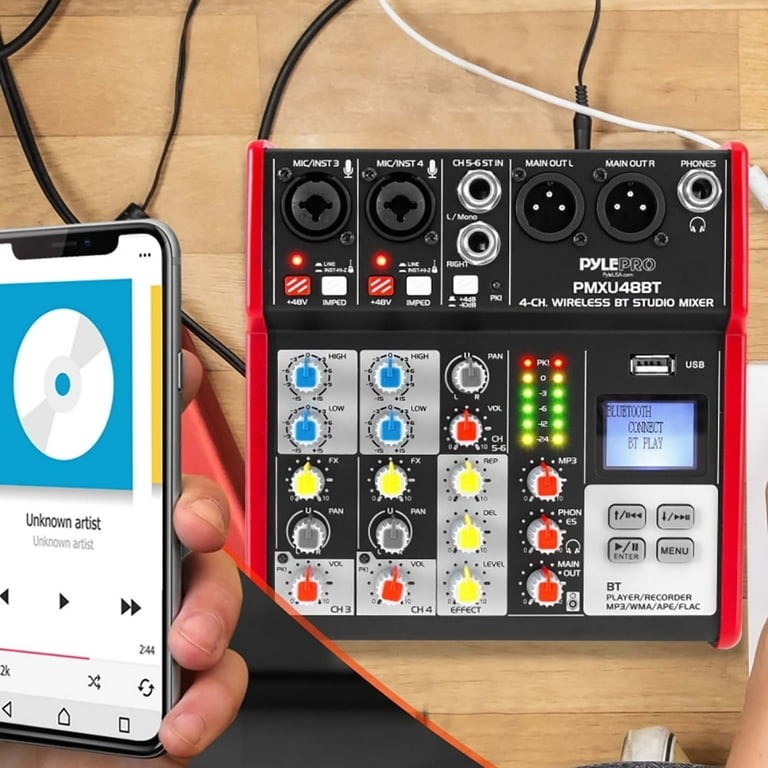
Connectivity: USB Type-A | Protocol: USB 2.0 | Resolution: 24-bit/48kHz
Pyle PMXU48BT.5 DJ is a DJ-friendly yet versatile audio interface for Audacity that can be suitable for home studios, small gigs, and even podcasting. It comes with two outputs, which is great for those who need to connect the mixer to two devices or more, as well as having a DJ control station.
With its built-in USB interface, this tool can be used for both live performances and studio recording. Connect it to your computer and use it as an audio interface for FL Studio or Audacity. While it offers good sound quality for its price, it may not match the performance of top-of-the-line DJ equipment or professional studio interfaces.
The PMXU48BT.5 is a great choice for DJs on the go. With the integrated Bluetooth connectivity, you can stream music wirelessly from your smartphone or tablet. Thus, you get more freedom to move around. Plus, with multiple input options like XLR, ¼-inch, and RCA, you can connect a wide range of audio sources. So, it is a versatile tool for any DJ setup.
Best for: Professional musicians and studios requiring extensive input/output options for multi-track recording

Connectivity: USB Type-C | Protocol: USB 3.0 | Resolution: 24-bit/192kHz
PreSonus Studio 68C is an excellent small-sized audio interface. Despite its small size, it delivers pro-grade performance with four high-quality XMAX Class A preamps. Whether you’re recording vocals, guitars, or other instruments, this interface will cope well.
Plus, there are two extra line outputs for connecting external gear like speakers or headphones. The interface works flawlessly with Audacity and other free DAW software, so it's a great choice for budget-conscious musicians and podcasters.
I also noticed that the PreSonus Studio 68C is remarkably quiet during recording. Thanks to its XMAX preamps, which are famous for their low noise and high headroom, you can expect clean, clear recordings. In my tests, the Studio 68C captured vocals and instruments with exceptional detail, without any hiss or distortion.
The PreSonus Studio 68C brags about USB-C connection. This equals fast data transfer and minimal latency. Thus, you can monitor and record in real time without any delays. Plus, it supports up to 192 kHz sampling rates, delivering incredibly detailed and high-quality recordings.
Number of channels. 2-channel and even 1-channel models are generally powerful enough for home use if you’re going to record vocals and instruments sequentially and then mix them later in music making app.
However, if you want to work with 2 or more audio sources at the same time, it’s advised to get an Audacity audio interface with at least 4 channels. This is paramount for recording live performances or capturing multiple instruments simultaneously.
Input ports. The majority of audio interfaces employ mixed ports that are compatible with XLR and 1/4” jacks. Since they represent 2-in-1 inputs, their inclusion allows making the device smaller and lowering the overall price. They also make it easier for beginners to connect various microphones and instruments since you don’t have to worry about which sound source goes where.
Keep in mind that some models, particularly older ones, still come with individual inputs for XLR and 1/4”. That said, each model covered in this review comes with a rundown of all included ports so you’ll have a clear idea of what you’re getting when choosing the best audio interface for Audacity from this list.
Instrument level and line level inputs. Typically ignored by beginners, the question of whether a specific audio interface is compatible with both line-level (low impedance) and instrument-level (high impedance) sources is very important. The line-level deals with keyboards and other electronic instruments while the latter is there for guitars and basses that lack an active preamplifier.
Even though you can employ a DI box for audio interfaces that can’t handle high-impedance sources, it’s significantly more convenient to get a model that supports both levels. If you’re going to record several types of microphones and instruments, an audio interface for Audacity should ideally allow manual input switching between microphone, instrument, and line sources.
Mic preamp quality. Preamps can have a dramatic impact on the recorded audio, particularly if you’re using microphones. If you want to build a versatile home setup, it’s advised to go with transparent preamplifiers that recreate the incoming audio with maximum precision.
Most audio interfaces included in this post do exactly that, but if you want a preamp that slightly changes the character of the sound, you can find a suitable model here as well.
Phantom power. If you’re planning to use condenser microphones for your Audacity recordings, make sure your audio interface supports phantom power. Condenser mics need this extra voltage, usually 48V, to function properly. Without it, they won’t produce the high-quality sound you’re after.
Ensure an audio interface you like provides the necessary phantom power. This is essential for condenser microphones, which require external power to function properly and deliver high-quality sound.