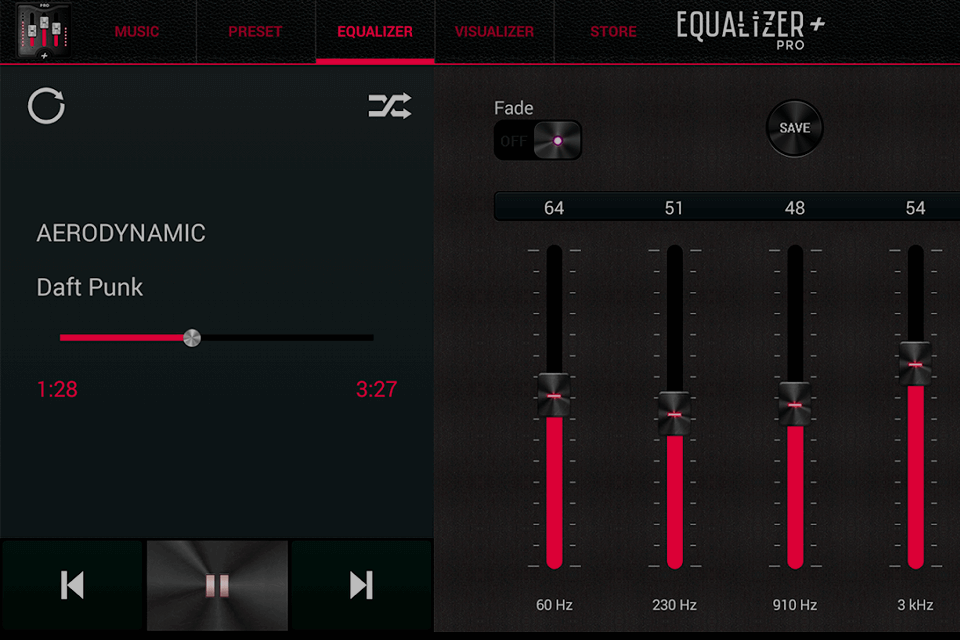Get the best free audio enhancer to improve audio quality and enjoy listening to music to the fullest. Such programs analyze the sound output that your system generates and make it smoother. They don’t load CPU or RAM but provide a great sound boost.
Some options allow you to improve the sound in real-time, others have audio editing options and can save the results to your device. Besides, using integrated filters (such as HPF, LPF, or BPF), you can eliminate unwanted frequencies.
Also, such programs let you delete undesirable audio frequency components like ambient noise from the audio that you recorded. You can easily get rid of humming and hissing.
Verdict: Boom 3D is available to all of those who wish to have better sounding audio quality in their videos and music. It can enhance the sounds in your audio file, by cropping, removing unwanted noises. It includes a system-wide volume booster.
The audio file will load faster and be easier to work with than it was before thanks to the elimination of unnecessary data and information. With this free audio equalizer for Windows 10, you should be able to improve your videos and music performance at a reasonable price.
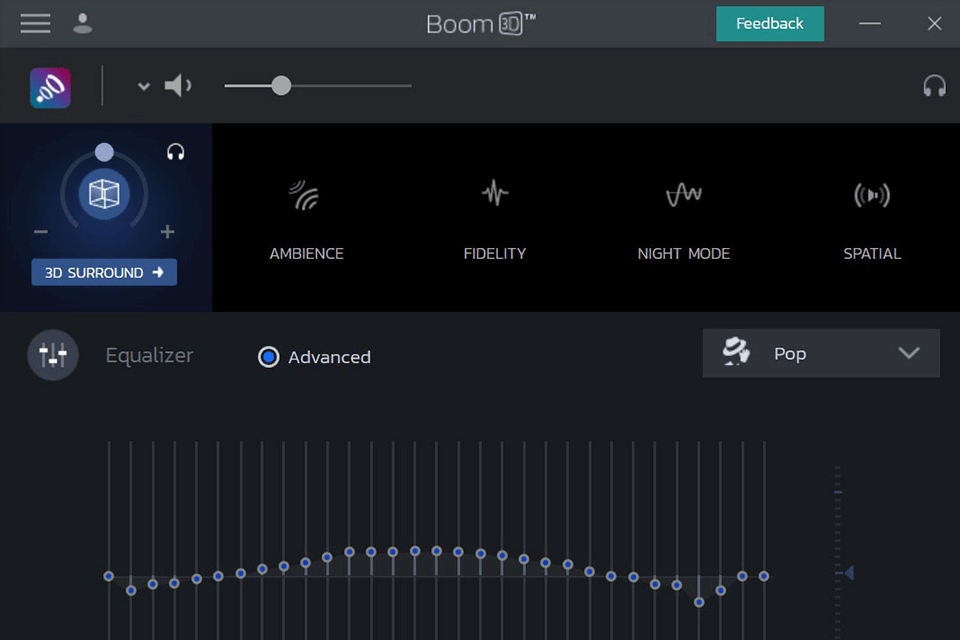
Verdict: FXSound makes your audio sounds better and it can also give you good quality sound effects for your computer system. This free audio enhancer contains different kinds of sounds such as waterfalls, thunder, rain, crackling fire, cooking noises, and many other sounds that you can choose from.
This virtual surround sound software is also very effective in eliminating noises that are heard in noisy environments. It has a unique feature of generating noises using FM radio waves.
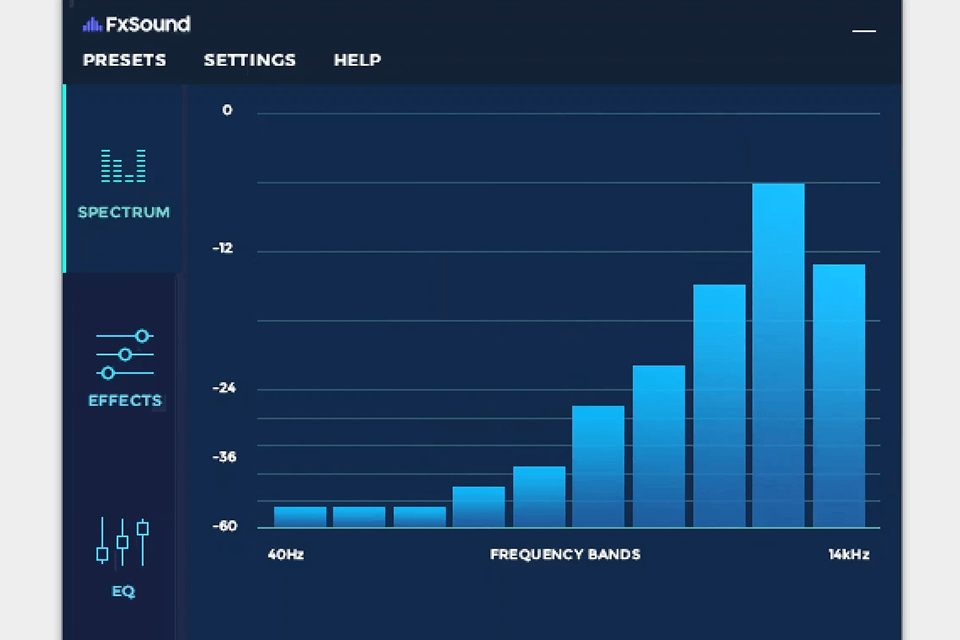
Verdict: EXPStudio Audio Editor features a compressor function that helps to remove unwanted background noise. You can also adjust the level of compression using the knob on the front panel. You can edit, combine, and mix your audio files with the help of this free audio enhancer.
It has features such as multi-track recording, manual start and stops, undo/rewind function, scrubbing/crack, and pitch shifting function. The free version of this audio enhancer has several limitations that you should know about before downloading it. This editor will only work with certain types of MP3 files.

Verdict: Fidelizer Audio Enhancer software will make sure that you're always hearing the best quality sound from your speakers or headphones. Fidelizer is easy to configure so that you can get the most out of it. You start by selecting a template of audio files to use as sources. Then choose a length for each audio file that you want to add and the "Mix level" which is how much emphasis is placed on each track.
Finally, there are a number of options you can select from to customize your audio file. These include the "Tone mapping", which enables you to match the voices in different tracks to their corresponding tones, and the equalizer which gives you the ability to adjust the level of the sound effects for more clarity.
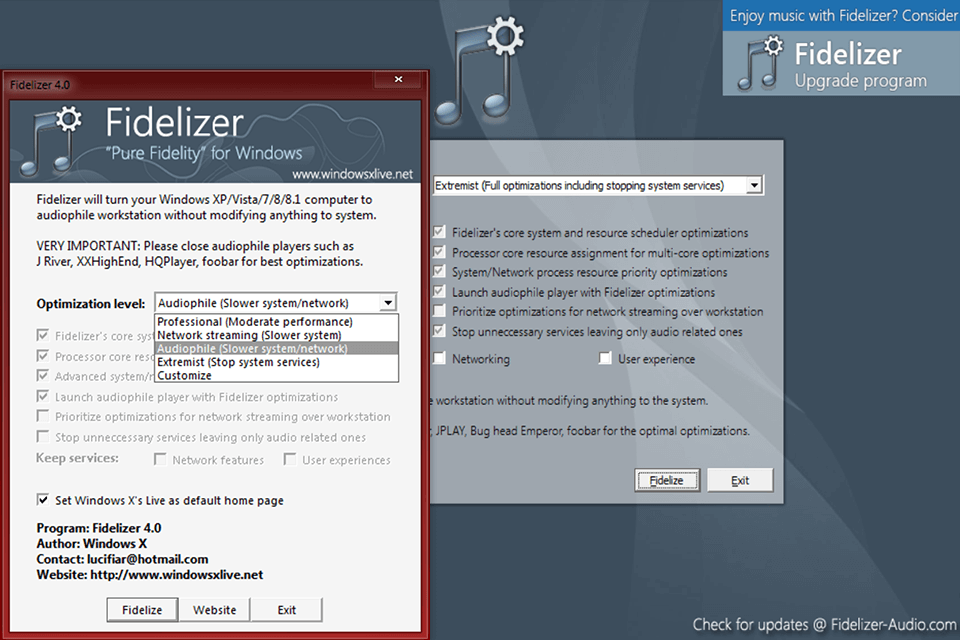
Verdict: WavePad can be used to enhance the quality of sound produced by almost any sort of audio devices such as MP3 players, laptops, and other electronic gadgets with a digital output. It utilizes advanced signal processing technology that is virtually undetectable and smooth in operation.
This audio editor for Mac has a built-in speaker driver. When you plug a speaker into the product, it automatically recognizes the type of device and picks up the connections to deliver the right audio signals.

Verdict: EqualizerPro gives a consistent sound, with your specific needs in mind. This free audio enhancer gives you the best sound clarity. It's a true stereo and multi-effects processor, that includes compressor and equalizer effects as well.
This amazing equalizer is great for adding subtle to many different type bass notes and also has a very nice and warm sound to it. EqualizerPro also has hundreds of sounds to choose from.