List of the best laptops for Photoshop for experienced photographers and beginners.
Choosing the best laptop for Photoshop, but there are too many identical models on the market? This software has high system requirements, so you will need to purchase a laptop fitted with the Intel® or AMD processor with 64-bit support. It should have at least 8 GB of RAM and 16 GB of free disk space.
I’ve prepared a full review of 17 different laptops for photographers, with their prices ranging from $450 to $2900. Learn more about their screens, RAM, CPU, GPU, and storage options. All these models can be used to edit shots either in GIMP or Adobe Photoshop CC.
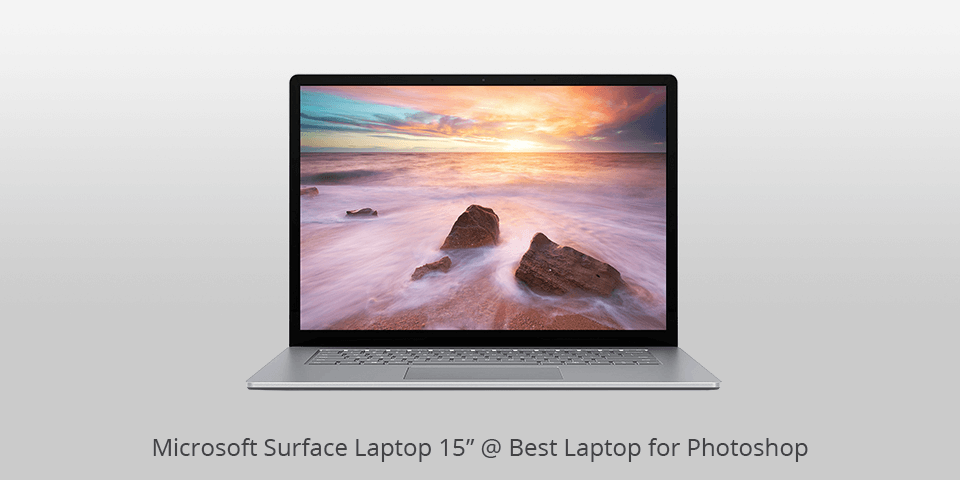
CPU: 12th Gen Intel Core i7 | Screen: 15-inch touchscreen | RAM: Up to 32GB | Graphics: Intel Iris Xe Graphics | Storage: Up to 1TB
The Microsoft Surface laptop will make it easier for you to enhance your images thanks to the 15-inch PixelSense touchscreen. It will come in handy for those who like to solve many tasks at once. You won’t notice any delays when working in Photoshop or other editing software.
Even if you don’t have a desktop computer for photo editing, you can still create advanced projects using this laptop. Since it has a large battery capacity, you can take it with you on the trip wherever you go. You can use this model for 17.5 hours without plugging it in.
This laptop has a convenient keyboard, which accounts for a better typing experience with improved responsiveness and good key travel. It supports several connectivity options. You can use its USB-C and USB-A ports. Besides, it’s fitted with a Surface Connect port for quick charging and a convenient jack for connecting your headphones.
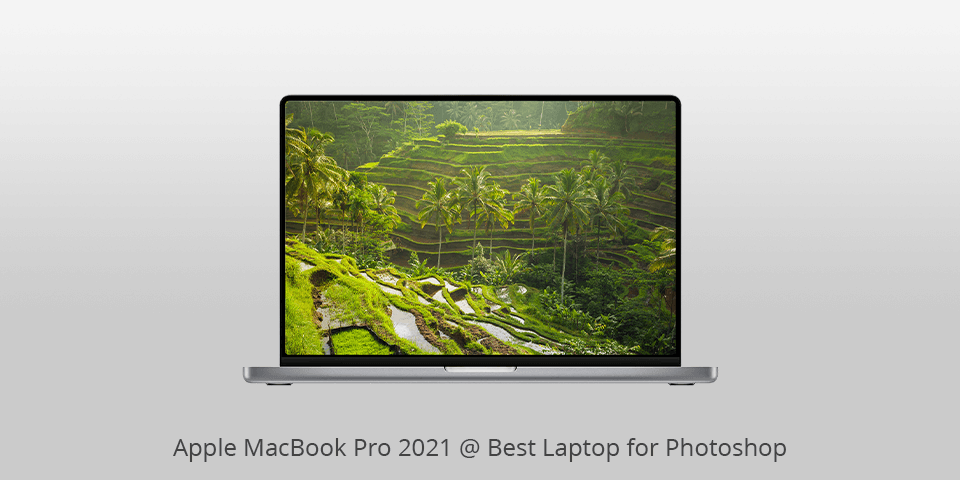
CPU: Apple M1 Pro 10-core – M1 Max 10-core | Screen: 16.2-inch Liquid Retina XDR display | RAM: Up to 64GB | Graphics: Up to 32-core GPU | Storage: Up to 8TB
This laptop for Photoshop is equipped with an SDXC and 3 Thunderbolt 4 ports and comes with a great display that supports an impressive color range. Besides, it has a set of advanced specs, which makes this Apple laptop perfect for users who work in Photoshop.
This laptop is fitted with a 32-core GPU that supports up to 4x higher speeds, which allows you to run the most taxing software. Besides, this MacBook Pro is optimized for running over 10,000 programs, such as Cinema 4D, Final Cut Pro, etc.
This laptop is fitted with a 16-core Neural Engine, which accounts for 5x speed. You won’t run out of space thanks to an 8 TB SSD that allows you to run any software quickly and process large files. Thanks to its advanced specs, you won’t need to buy costly monitors for photo editing. Since it has an impressive battery capacity, you can take it with you anywhere.

CPU: Intel i7-10750H | Screen: 15.6 (1920 x 1200) | RAM: 32GB | Graphics: NVIDIA GeForce GTX 1650 Ti 4GB GDDR | Storage: 1TB
This powerful laptop has a thin body and a stylish design. It’s pretty lightweight, which allows you to take it with you anywhere. The laptop is packed with advanced specs. It has a 500-nit display, so you won’t experience any eye fatigue when editing your shots.
Besides, it has a convenient keyboard and responsive trackpad. Its speakers produce high-quality sound. While there are plenty of good laptops for Photoshop, this model is equipped with the NVIDIA Geforce GTX 1650 Ti GPU, which allows you to process high-resolution images and graphics.
In addition, this Dell laptop supports 100% Adobe RGB, 94% DCI-P3 color gamut. It has a VESA-certified screen with DisplayHDR 400 and Dolby Vision support. When improving your images, you will enjoy its screen that is 40x brighter than its counterparts and supports 16 million colors. Besides, you can easily synchronize this laptop with your smartphone thanks to Dell Mobile Connect.
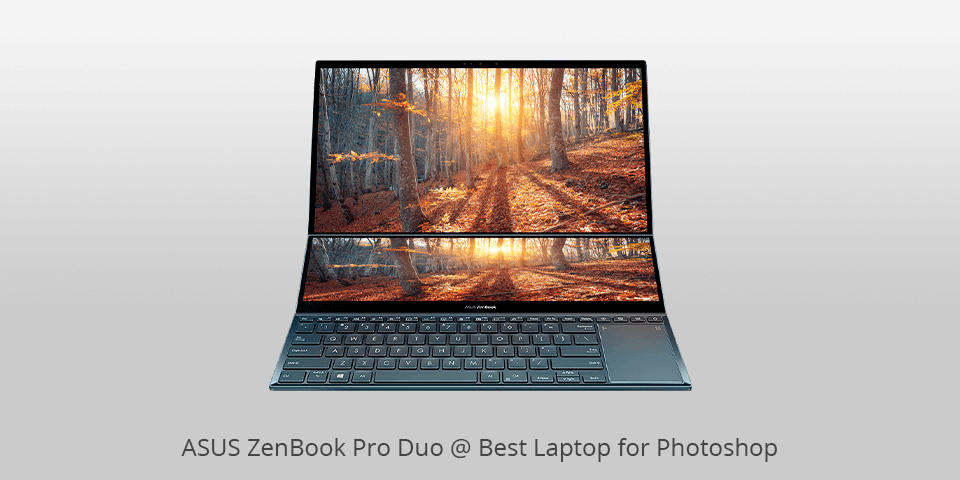
CPU: Intel Core i7-10750H | Screen: 15.6” 4K UHD NanoEdge | RAM: 16GB | Graphics: NVIDIA GeForce RTX 2060 | Storage: 1TB
The ASUS Zenbook Pro Duo is fitted with dual 4K screens and an impressive choice of advanced features. It is equipped with the main 15.6-inch 4K OLED panel with touchscreen capabilities and comes with a secondary 14-inch 4K matte touchscreen. They are Pantone validated, which accounts for high-accuracy colors that cover 100% of the DCI-P3 color space and 133% of the sRGB spectrum.
If you are looking for a powerful ASUS laptop that comes with a 10th Generation Intel Core i7-10750H CPU with 6 cores and 12 threads, this option is for you. You can overclock it up to 5.0GHz. If you often work with large files in Photoshop, you don’t need to worry that you will ever run out of space since it has plenty of storage and enough RAM for the most resource-consuming tasks.
This laptop has extensive connectivity options, including 2x USB 3.2 Gen 2 Type-A ports, 1x Thunderbolt 3 port, 1x HDMI 1.4 port, 1x HDMI 2.0a port, and a 3.5mm Combo audio jack. Thanks to WiFi 6 and Bluetooth 5.0 support, you can quickly share and download your files. All in all, this is the best laptop for Photoshop enthusiasts since it has everything you might need for a hassle-free editing experience.
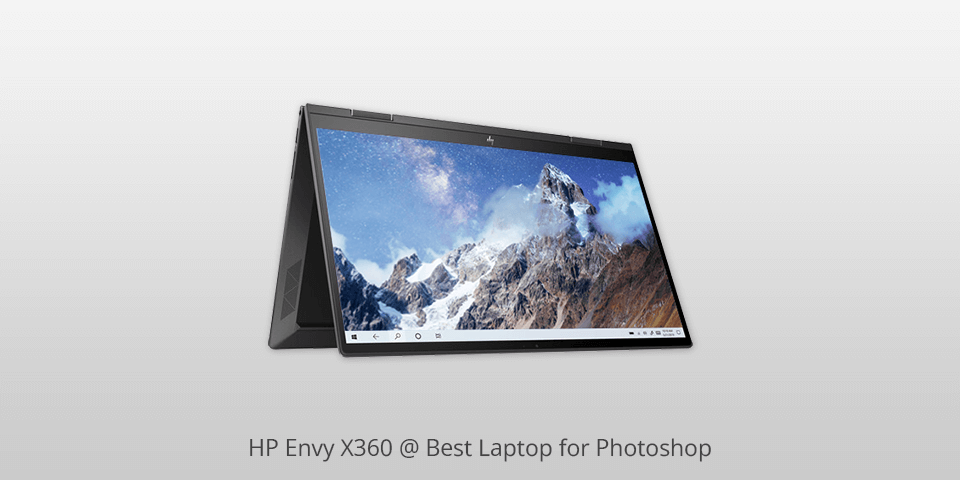
CPU: Intel Core i7-1165G7 | Screen: 15.6" (1920 x 1080) | RAM: 16GB | Graphics: Intel Iris Xe | Storage: 512GB PCIe SSD
The HP Envy x360 is a 15.6-inch laptop that can also be used as a tablet. It comes with a 360-degree hinge and is fitted with a convenient touchscreen. The laptop features the recently released 12th-Gen Intel Core CPU, which makes it a perfect option for creative professionals interested in producing top-quality content.
It supports an FHD resolution, which accounts for vivid colors and a perfectly clear image. The IPS screen supports multi-touch. Thanks to its 4-core, 8-way processing capabilities, it is quite efficient. You can save large files more quickly and store them on your device without worrying that you will run out of free space as it has plenty of storage. This laptop is perfect for gaming, using multiple servers, creating backups, and performing a range of other tasks.

CPU: Intel Mobile | Screen: 17.3’’ | RAM: 16GB | Graphics: NVIDIA GeForce RTX 3070 | Storage: 1TB
Powerful specs make this model the best laptop for Photoshop. It comes with a 17.3-inch 4K screen which covers 100% of Adobe RGB. It has 16 GB of RAM so it is a great choice for multitasking. Its boot time is only 7-10 seconds. You can edit images in Ps and even enhance 4K movies with ease.
Thanks to its awesome performance, this model is a perfect device to deal with pro-level tasks. However, its cooling system works rather noisily and battery life could be longer. Mind these drawbacks when you choose an inexpensive laptop.

CPU: Intel Core i7-10750H | Screen: 15.6" Full HD (1920 x 1080) | RAM: 16GB | Graphics: NVIDIA GeForce GTX 1660 Ti | Storage: Up to 1TB
The Razer Blade 15 has a high-resolution OLED screen with high color accuracy. It covers 100% of the DCI-P3 space, which allows it to produce clear colors. This model supports a variety of connectivity options, such as Thunderbolt 3 USB-C port, USB-A port, HDMI port, Gigabit Ethernet port, and WiFi 6. Thanks to it, you can quickly share and import your multimedia files. This is a perfect option for gaming and editing content in Photoshop, Adobe Premiere Pro, etc.
The laptop delivers pro-level performance since it’s fitted with the 6-core 10th gen Intel Core i7-10750H CPU with 12 threads, which allows it to handle difficult tasks. You can overclock it up to 5.0GHz. The model features the GeForce RTX 2070 Max-Q graphics card released by Nvidia. With this laptop for Photoshop, you can cope with any advanced task with little to no effort.
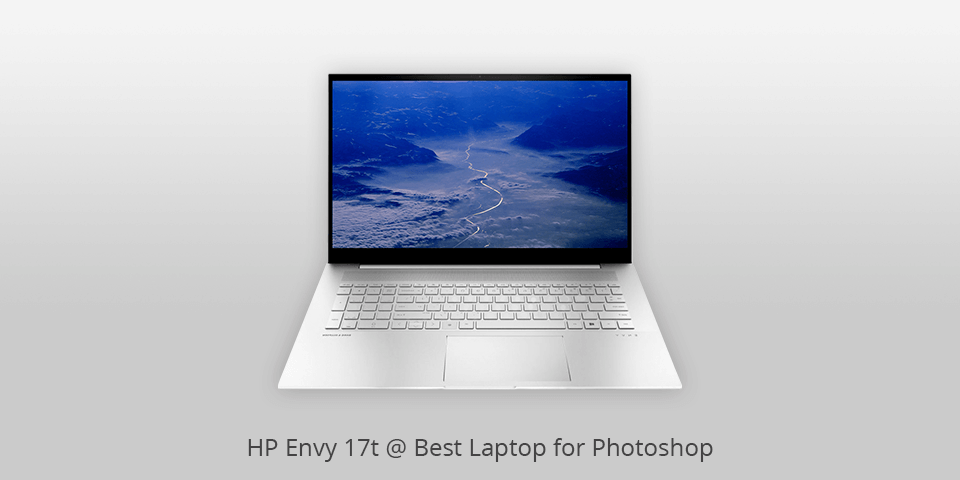
CPU: Intel i7-1260P 12-Core | Screen: 17.3" diagonal 4K Ultra HD (3840x2160) | RAM: 64GB | Graphics: Intel Iris Xe | Storage: 2TB
This laptop for Photoshop features the Intel Iris Xe graphics card, which makes it suitable for solving pro-level tasks. It doesn’t slow down when you process photo and video content. Besides, this model is suitable for playing 3D games at 60 fps.
The Envy 17T has a huge choice of ports and supports HDMI 2.0, USB-C, and USB-A connections. You can connect it to multiple displays. In addition, the laptop is fitted with an SD card reader.
This HP laptop is in high demand thanks to its stylish, thin-profile design and convenient keyboard with a great travel distance and tactile feel. While it doesn’t have a 4K display, it allows you to play Full HD videos. If you opt for this laptop, you are bound to appreciate its touchscreen panel and a pro-level stylus with a gilt edge. It doesn’t leave any traces on the screen.

CPU: AMD 8-Core Ryzen 7 | Screen: 15.6" | RAM: Up to 64GB | Graphics: GeForce RTX 3060 | Storage: Up to 2TB
The Lenovo Legion 5 is packed with advanced features that make it one of the best laptops for Photoshop and other professional software. It has a 15.6-inch IPS screen that covers 100% sRGB color space, which allows it to produce close-to-life colors.
You will be impressed by its variety of RAM and SSD storage options. You can quickly import and share your files using either WiFi 6 or Bluetooth 5.0. Thanks to powerful CPU, you can use it for solving even resource-consuming tasks.
Despite its affordable price, it’s equipped with a mid-range graphics card. You can use this Lenovo laptop for creating graphic designs in Photoshop as well as working in other professional software, such as AutoCAD, Solidworks, Adobe Premiere Pro, Vegas Pro, etc.
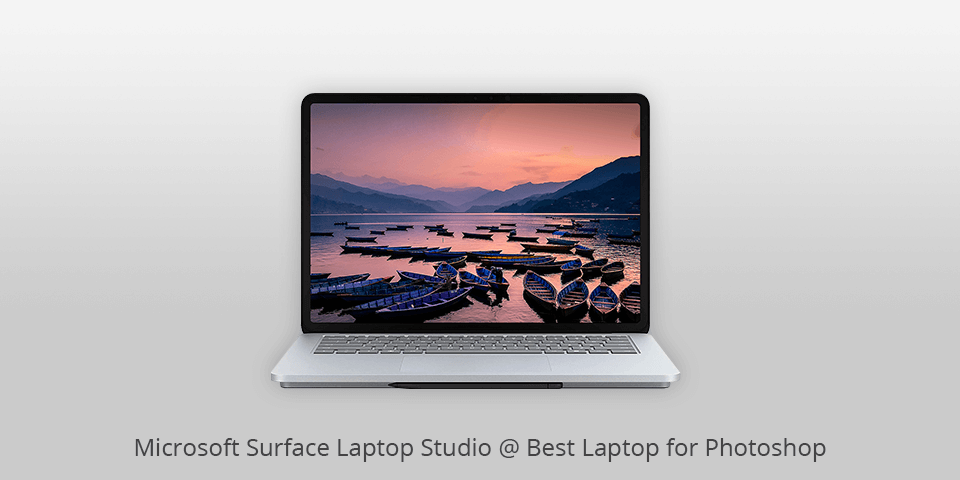
CPU: Intel Core i7 | Screen: 14.4“ (5) touchscreen | RAM: 32 GB | Graphics: NVIDIA GeForce RTX 3050 Ti | Storage: 1TB
The Surface Laptop Studio has a convenient hinge that allows you to use it in tablet mode. It delivers pro-grade performance and has stunning battery capacity. The key advantages of this laptop are its convenient keyboard with a touchpad, advanced speakers, and a 1080p webcam.
The laptop doesn’t slow down when you solve advanced tasks in Photoshop, however, you might notice some delays when trying to import a batch of images. Even if you open up to 30 tabs in Chrome and up to a dozen of windows in Edge, there won’t be any lags. While browsing the web, you can stream multimedia content in the background.

CPU: Intel Core i7-1165G7 | Screen: 13.3 OLED Full HD (1920 x 1080) | RAM: 16GB | Graphics: Intel Iris Plus | Storage: 512GB
The ASUS Zenbook 13 is advertised as an ultra-thin laptop. The display is only 13.3 inches. It has a Full HD screen resolution (1920 x 1080). Due to this, you can view your photos in high quality. The laptop has stunning battery capacity, so you can use it for a long time without plugging it in. Besides, your photos and videos will look extremely detailed thanks to the 100% DCI-P3 coverage.
The laptop is powered by the Intel 11th Gen CPU, which accounts for its high speed. With it, you can solve advanced tasks more quickly as it has 16 GB of RAM and SSD storage. This is a great solution for multitaskers and everyone who stores a lot of photos.
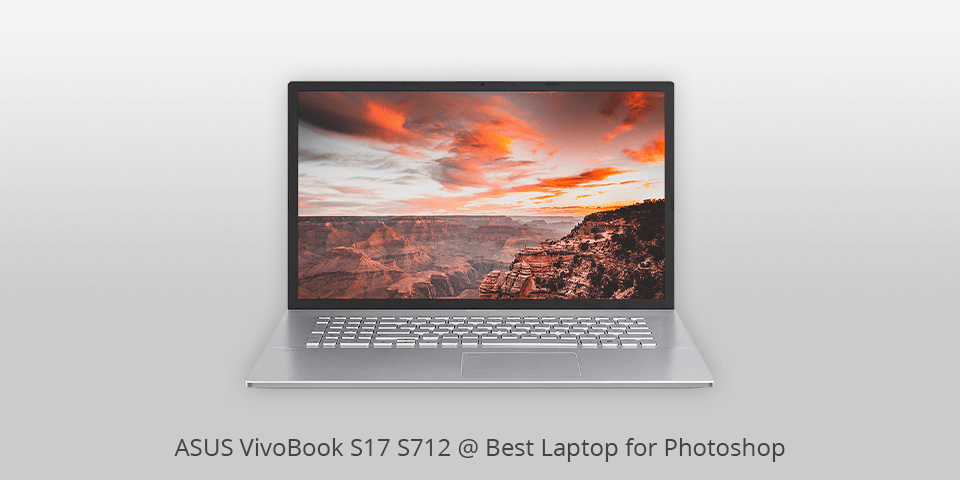
CPU: Intel Core i5-826U | Screen: 17.3 Full HD | RAM: 8GB | Graphics: Intel UHD Graphics 620 | Storage: 128GB SSD + 1TB HDD
The ASUS VivoBook S17 S712 has enough RAM for the most resource-consuming Photoshop tasks. It features the Intel Core i5-826U CPU along with 8GB of RAM and a 128GB SSD + 1TB HDD hard drive. While it lacks some advanced features, its specs make it a great value for the money.
This laptop for Photoshop is fitted with a variety of connectivity options. On the left, you will find 2 USB Type-A ports and a slot for a security lock. On the right, you will see the other USB-A port, a USB-C port, the 3.5mm headphone jack, a slot for a microSD card, and an HDMI port.
What I like the most about this model is that it has a modern design with an appealing silver finish. The only disadvantage of this laptop is that it’s less lightweight than other options on the list.
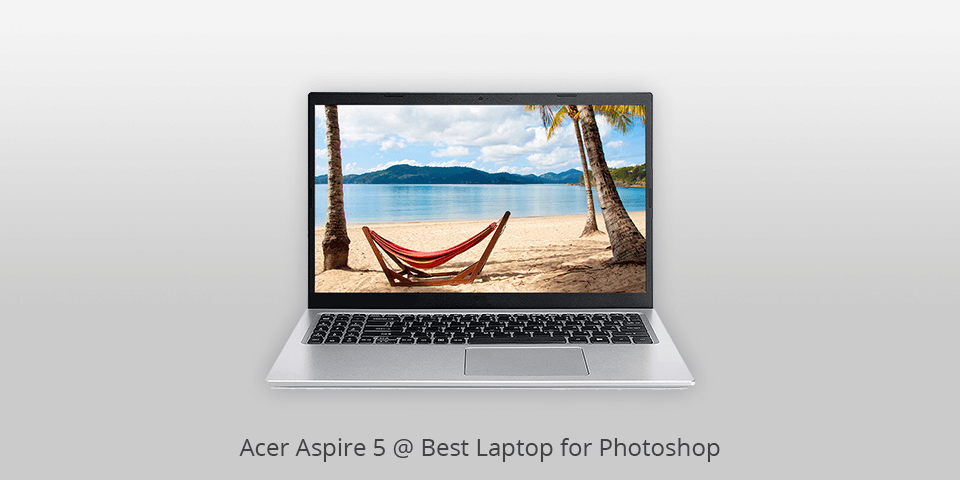
CPU: AMD Ryzen 3 3350U | Screen: 15.6 full HD (1920 x 1080) | RAM: 12GB | Graphics: Radeon Vega 6 Graphics | Storage: 512GB
The Acer Aspire 5 is a mid-tier laptop that can cope with most everyday tasks. It has great battery capacity, plays media files without any delays and comes at an affordable price. The laptop is fitted with SSD, which allows you to process your photos and videos in Windows 10 more quickly. This option is perfect for multitasking since it has 12 GB of RAM and an AMD Ryzen 3 3350U CPU.
The Aspire 5 comes with a reliable battery that lasts for 8 hours. This laptop for photo editing on a budget is hardly suitable for advanced rendering or encoding tasks. However, it’s a smart choice for anyone who needs to edit and create images in Photoshop.

CPU: Intel Core i5-11320H | Screen: 15.6-inch FHD (1920 x 1080) | RAM: 8GB DDR4 | Graphics: Intel Iris Xe Graphics | Storage: 512GB SSD
If you want to find a portable laptop with a thin profile, take a closer look at this option. It’s fitted with the Nvidia GeForce MX450 graphics card, which makes it perfect for solving a variety of tasks in Photoshop, since this software needs 2GB of GDDR5 dedicated VRAM. This laptop supports WiFi 6 and Bluetooth 5.1. It’s fitted with USB Type-C Thunderbolt port, a microSD card reader, 3.5mm audio jack, and 2x USB Type-A ports.
This model comes with a 15.6-inch Full HD display with a 16:9 aspect ratio and a resolution of 1920 x 1080. It has an anti-glare coating and a max brightness of 400 nits. Thanks to it, you won’t notice any reflections on its surface. Just like other models released by Dell, this device is well put together and has a powerful hardware configuration, which makes it the best laptop for Photoshop for those who are on a budget.

CPU: Intel Core i5-9300H | Screen: 15.6 Full HD | RAM: 8GB | Graphics: NVIDIA GeForce RTX 3050 | Storage: 256GB
This laptop is fitted with a screen that has 50% more pixels than Full HD (1080p) displays. Your images will look crisp and clear in it. Besides, you will need to scroll less. I decided to test this laptop and add 10 advanced filters and effects to a JPEG photo. This model coped with the tasks quickly and without any lags. It can also be used as a gaming laptop under $1,000, which makes it a great option for those who are on a budget.
You can solve several tasks at once, as well as edit pictures using Lightroom and Photoshop. It becomes possible thanks to 8GB of DDR4 2666MHz memory and 256GB PCIe NVMe SSD. Internal storage is 256GB SSD. Thanks to the SSD, the boot time and the app loading time is quite short.

CPU: Intel Core i5-1035G1 | Screen: 17.3 HD (1600x900) | RAM: 16GB | Graphics: Intel Iris Xe | Storage: 256GB
This laptop is equipped with the Intel Core i5-1035G1 quad-core processor with a clock frequency of 3.6 GHz. Together with the processor, the integrated Intel Iris Xe features better and smoother graphics. Built-in laptop memory is 16GB DDR4. Laptop storage is 256GB.
Small budget laptops with an Intel processor come predominantly with an HD display. There are no exceptions since Lenovo also comes with a 1600 x 900 screen resolution. In addition to USB and Wi-Fi, you also have a Bluetooth connection.

CPU: Intel Core i3-7130U | Screen: 15.6" (1366 x 768) | RAM: 8GB | Graphics: Intel HD Graphics 620 | Storage: 1TB
The Dell i3567-5185BLK-PUS Inspiron budget laptop does not look cheap and comes with a stylish textured finish. Speaking of the internal components of the laptop, it is powered by 3.10 GHz Intel Core i5-7200U paired with 8GB of RAM, Intel HD Graphics 620 graphics.
The laptop is produced with a 1TB hard drive, which is the standard for modern Photoshop laptops. It has a 15.6-inch HD LED display with 1366x768 resolution. Concerning performance, Inspiron provides satisfactory daily work. Although, the laptop is a bit heavy.
| IMAGE | NAME | FEATURES | |
|---|---|---|---|

|
Microsoft Surface Laptop 15”
OUR CHOICE
|
CHECK PRICE → | |

|
Apple MacBook Pro 2021
FOR MAC USERS
|
CHECK PRICE → | |

|
Acer Aspire 5
BUDGET
|
CHECK PRICE → |
At first glance, it may seem that a laptop that will satisfy you with all its characteristics should cost thousands of dollars. In fact, you need to chase not the price, but those characteristics that really matter if you need to use retouching programs. Here are my recommendations:
Screen. Choosing the best laptop screens for Photoshop, you should pay attention to the type and resolution of the matrix. Only an IPS matrix and a matte finish can provide ultra-accurate color rendering.
In total, they provide an increased viewing angle up to 180 degrees with high contrast and bright colors; correspondence to sRGB color scheme; realistic color reproduction in 16.7 million colors. For maximum detail, it is better to work with screens that have Full HD resolution or higher. As for the size, 15-inch laptops are a good variant.

RAM. You need at least 8GB of RAM installed in a laptop, and preferably 16GB or even more.
CPU. Since a processor is responsible for all computational processes and for displaying graphics, you should not skimp on it. With i5 laptops and i7 models, you will feel really confident.
GPU. Even if you opt for a budget laptop for Photoshop, it should still be fitted with a graphics card that supports Microsoft Direct X12 and has at least 2GB of video memory. To streamline your workflow, buy a laptop that comes with 4 GB of video RAM. Unfortunately, few laptops under $500 come equipped with such GPUs.
Storage. HDD drives become irrelevant due to their low speed. There are SSD laptops that allow for quicker work. The recommended amount of SSD storage to enhance pictures in graphics programs is 256 GB or more.
Ports. For convenient work with images, you need to use a variety of external devices – a mouse, a graphics tablet, a portable drive (HDD drive, flash drive) and some additional ones. To do this, you need to be able to connect a USB hub either to the USB connector or type-C/Thunderbolt.