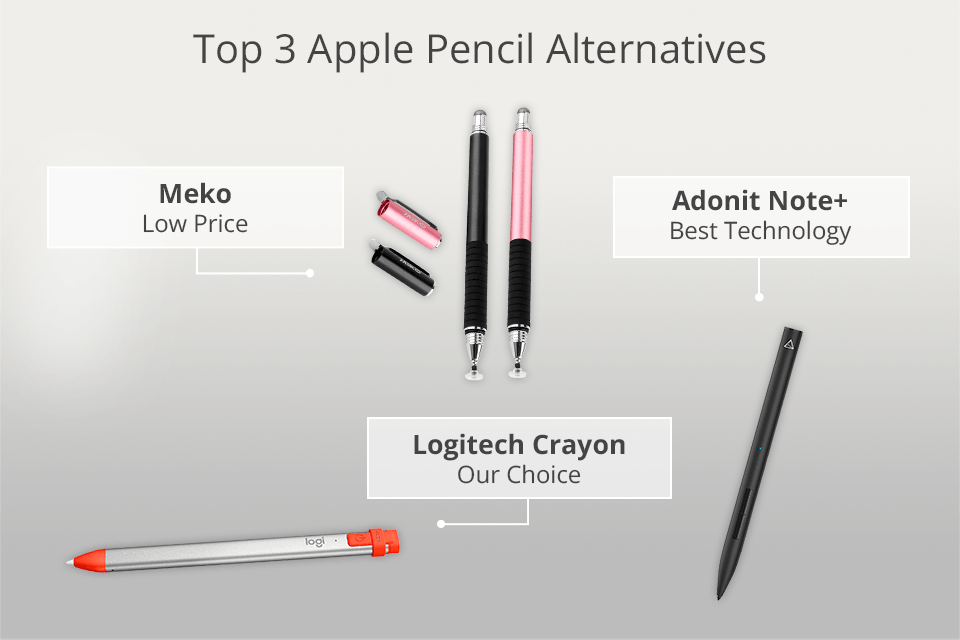
If you’re still using the old version of the iPad that doesn’t support the 2nd-generation Apple Pencil, or if you draw your projects on touch-sensitive devices like Chromebooks and Android, check out these Apple Pencil alternatives. Some of these models are significantly less expensive and still offer all the smart technologies, including control over the pressure curve and tilt sensitivity settings to create crisp lines and shadows.
Thanks to its imperceptible delay, single-pixel precision, tilt sensitivity, and pressure control, Apple Pencil 2 is the best choice for artists using the latest iPad models. However, its value is often inflated, while its compatibility with iOS only makes it useless for people working with touchscreen netbooks and Android tablets.
So, I’ve compiled a list of several really cool Apple Pencil alternatives, some with similar technologies, some that work without recharging, and some that come with active, customizable sensor buttons for quick actions, such as erasing or selecting objects.
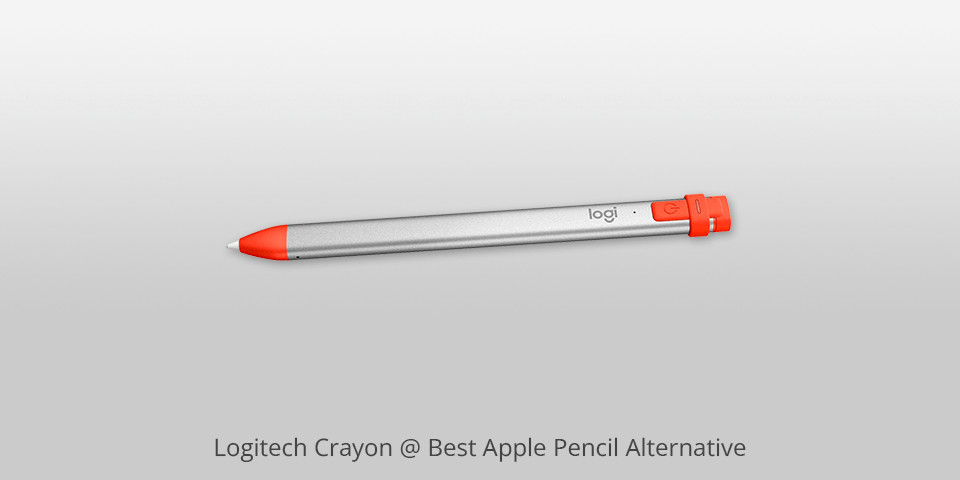
Connectivity: Wireless | Pressure sensitivity: None | Power: Rechargeable via USB | For Devices: iPad
Logitech Crayon is the only officially sanctioned Apple stylus that works with iPads, 6th-generation iPad mini, 9th-generation base iPad models, the Air, and all Pro versions. It comes in a gray-orange design and is made of durable polyoxymethylene material to prevent accidental drops.
Among other things, this Apple Pencil replacement can work continuously for up to seven hours and comes with a fast USB charger that lets you charge it in 15 minutes. It also features tilt technology, which allows you to apply different color gradients to your drawings, and palm rejection. However, its sensitivity clearly gives the 2nd generation Apple Pencil a run for its money.
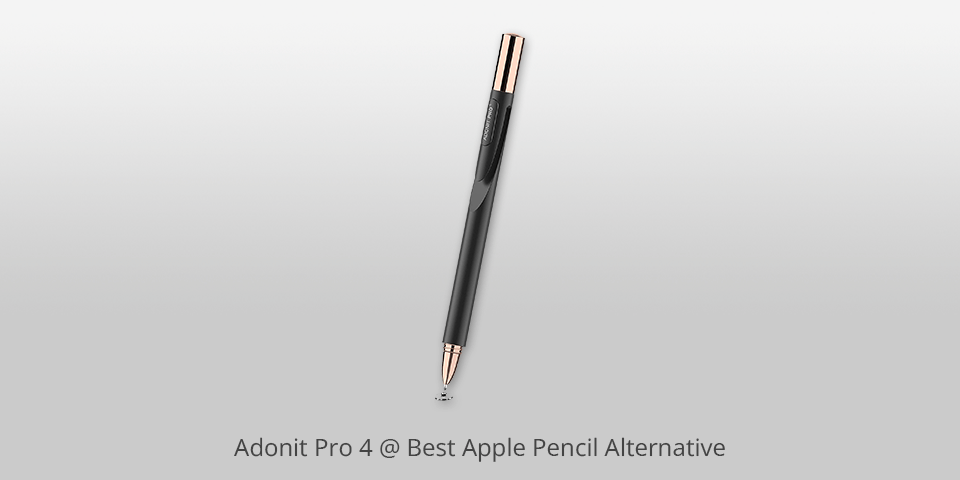
Connectivity: Via disc | Pressure sensitivity: None | Power: 1 Unknown battery required | For Devices: Compatible for All touchscreens
Amidst other Apple Pencil alternatives for iPad, Adonit Pro 4 is compatible with all types of Chromebooks and tablets for taking notes which makes it to be an excellent choice if you have the old version of the iPad (with no support for touch pen technology), as this stylus imitates a direct pressure, not the Bluetooth connection. However, this product lacks smart drawing technologies and is mostly suited for general viewing and using applications, considering its low self-value.
Unlike the Apple Pencil 2, this device uses a polycarbonate, easily replaceable disc tip that does not leave scratches on the screen surfaces. However, it also makes it impossible to use the pen tilt function. I would also like to mention the Magnetic Attachable that allows you to keep the pen close to the host at all times. As far as autonomy is concerned, there is a small battery that can be recharged via USB-C, giving your device up to 8 hours of operating time.

Connectivity: Wireless | Pressure sensitivity: 2048 levels pressure sensitivity | Power: Rechargeable Polymer batteries | For Devices: iPad
The Adonit Note+ is another premium Apple Pencil alternative that is compatible with all current iPad versions. It supports the invisible palm function, and tilt option to create shadows and has 2048 levels of pressure sensitivity, which allows you to create crisp lines. It is important to note, however, that the pressure function requires a connection to compatible apps.
In addition to fast charging via USB-C, this stylus offers up to 10 hours of standalone operation, making it unique. It also comes with alternative features: two smart buttons for quick access which allow users to quickly access functions such as erase, repeat, and scroll to zoom (all of which can be set separately in apps).

Connectivity: Wireless | Pressure sensitivity: None | Power: No charge necessary | For Devices: Compatible for All touchscreens
The MEKO stylus offers one of the Apple Pen alternatives for touchscreen devices with two interchangeable tips. A disk tip allows you to find a precise touch point for creating simple, linear drawings, while a sensitive fiber tip imitates your fingertip and can be used for scrolling through a website or playing games.
Both disc and fiber tips can be used on all capacitive touchscreens (Apple iPads, iPhones, Kindles, Huawei, Samsung Galaxy, cell phones, tablets, laptops & more). You can also choose from different tips, depending on your purpose.

Connectivity: Wireless | Pressure sensitivity: None | Power: No charge necessary | For Devices: Android & iOS tablets and smartphones
The Targus Slim Stylus is specifically designed for use with large-screen touch devices, such as iPhone Pro, tablets, and iPad, to take notes and draw or simply turn pages. It comes with a 6mm rubber tip that won't scratch the surface of the device and is abrasion resistant. There is also a version of this Apple pencil replacement that glides more smoothly, which makes it comfortable for browsing the web.
As one of its special features, I’d like to mention that this stylus doesn't need to be charged or even connected to your device. You can start using it as soon as you take it out of the box, which makes it unique in this list.

Connectivity: Wireless | Pressure sensitivity: None | Power: No charge necessary | For Devices: Compatible for All touchscreens
The last off brand Apple Pencil, the OASO stylus, comes in a stylish metal housing and is available in 3 colors. It is compatible with all touchscreen devices, including special netbooks. There is no need to connect this item separately, as the special disk tip makes it visible to touchscreen devices as if it were your finger. In addition, this is just another stylus that can work without a battery, making it the best solution for basic needs, browsing the web, scrolling through eBooks, or taking notes.
The magnetic tip is convenient for keeping the disk tip in good condition. The OASO pen also has an additional disc tip inside the pen, which is placed on the other side. The set also includes a leather pouch for the pen, which helps prevent excessive dust accumulation.
| IMAGE | NAME | FEATURES | |
|---|---|---|---|
|
|
Logitech Crayon
OUR CHOICE
|
CHECK PRICE → | |
|
|
Adonit Note+
BEST TECHNOLOGY
|
CHECK PRICE → | |
|
|
Meko
LOW PRICE
|
CHECK PRICE → |
Consider your needs for the stylus. First, decide what you want to use your pen for. You might surf the web, view books or comics, play games, or work in Adobe Fresco. This will have a direct impact on the price of the stylus.
Active or passive connection type. An active stylus has a power source (such as a battery) and connects to your device via Bluetooth. A passive stylus doesn’t have any of these gimmicks — it “just works” as long as you use it on the capacitive touchscreen.
If you don’t want the hassle of plugging in and recharging your battery, choose a passive stylus. A big advantage of a passive stylus is that it's compatible with any device. However, keep in mind that most of these Apple Pen alternatives do not have the same technology as the Apple Pencil.

Availability of features for artists. An active stylus has active features that help artists mimic a real pen. And these should provide the best alternatives to the Apple Pencil:
Tilt Sensitivity (allows you to use different degrees to create shadows in your drawing), Pressure Sensitivity (allows users to draw lines as thin or as thick as they want), and Palm Rest (allows you to place your palm on the surface of your iPad without interfering with your writing).
Yes, all of the models in this list can be connected to any version of iPad, and some of them are compatible with all touch devices because they have a passive connection type.
S Pen does not work on iPad Pro. This is a patented Samsung technology that only works on Galaxy Note tablets and Galaxy Note phones. The Logitech Crayon and Adonit Note+ styli are best suited for use with the iPad. They are also very similar in functionality.
All included styluses with an active battery feature fast charging via USB-C. Just 10-15 minutes of charging will give you 6-10 hours of active use with your stylus (depending on the model).