Print your own stickers using these sticker maker machines.
Sticker maker machines are used for printing tailor-made stickers, as well as brand logos, designs of initials or signatures, and similar materials. There are lots of them in the market so it can take you some time to choose the best sticker maker machine that meets your demands.
Budget-friendly models cost approximately $50, while premium devices can be priced at $200 and more. To make a proper choice, you need to define whether you are looking for a professional machine for business tasks or a basic one just to have some fun at home. Below, you can learn about sticker cutters that can satisfy various needs.
Nowadays, sticker maker machines are available in all imaginable sizes and shapes. Most of them perform 3 main tasks – import designs, print them, and cut them. Some models have a manual cutting feature and their price is lower. In case you want to enjoy flexibility during work and have better control over your sticker designs, you should opt for machines with an advanced electronic cutter.
Stickers can have different colors, finishes, and widths. So, it is very important to select a sticker making machine that is capable of producing particular stickers. With detailed descriptions of options, I’ve prepared for you, finding a perfect model will be easier.

Weight: 14 lbs | Dimensions: 26.25 x 11 x 11.2 inches | Material: Vinyl, Leather | Print Media: Card stock, Fabric
Key Features:
The Cricut Maker 3 is a fantastic machine for sticker printing. It is very powerful and can process batches of intricate designs in a fast way thanks to elaborate cutting features. You can operate the machine via a dedicated app from your iOS/Android portable devices or a laptop. Personalizing stickers is also super easy. Since the machine supports Bluetooth, you may send stickers and enable printing without plugging anything in.

The highlight of the Cricut Maker 3 is its rich functionality. When paired with Cricut software, it can cut more than 300 materials. Besides, it is compatible with over 13 tools. However, the most feted instrument is the Rotary Blade that makes it possible to cut any fabric very precisely.
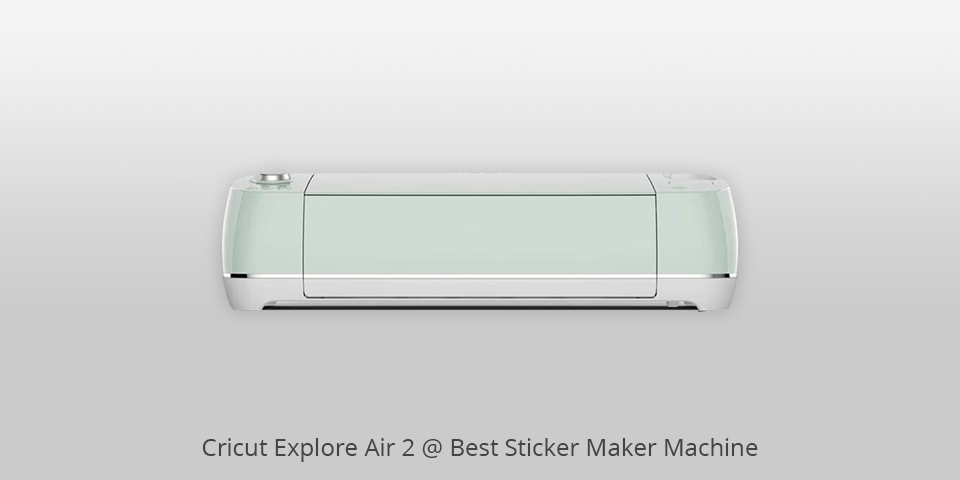
Weight: 14 lbs | Dimensions: 6.99 x 21.13 x 5.93 inches | Material: Cardstock | Print Media: Card stock, Fabric
Key Features:
If you are on the lookout for a reasonably priced sticker making machine with all major features, the Explore Air 2 can fit the bill. It is a very intuitive home cutter that can successfully cope with different tasks you throw at it. Users claim that a double tool holder and 2x fast mode are very helpful.

To control this machine, you can use a bundled app on your smartphone or a computer. In case you lack time to create designs from the ground up, you can take advantage of the included pre-made templates and just slightly modify them. In fact, the Explore Air 2 can be used not only by hobbyists but also by medium-sized businesses, as the collection of 6 tools for cutting, writing, and foiling is sufficient for all core processes.

Weight: 10.8 ounces | Dimensions: 1.65 x 3.86 x 3.23 inches | Material: Plastic | Print Media: Card Stock
Key Features:
If you think that the best sticker maker machine must be compact enough to fit your pocket, the Phomemo M02 will definitely interest you. It has small size and weight, so you can carry it with you wherever needed. To print designs from your phone, you just need to use an app. Besides, there you can make edits to your custom artworks.

The application is intuitive and allows users to print labels, notes, images, and web pages. There is a separate template center with a slew of free pre-designed templates. Such a feature is really great because you don’t need to resort to third-party label printing software. The battery charge lasts for about 1 week if you use the machine from time to time.

Weight: 13.2 lbs | Dimensions: 9.45 x 3.94 x 3.15 inches | Material: Vinyl | Print Media: Paper (plain), Transparencies
Key Features:
This sticker printing machine stands out from the crowd with a selection of colors and sizes. Besides, it offers different levels of cutting power/pressure. It was tested with vinyl, cardstock, fabric, and other materials, and the precision of cutting has always been high. The Cameo 4 surpasses its predecessor when it comes to operation speed. Thanks to a brand-new dual motor system, it copes with the task very quickly.

Besides, it comes with a top-notch design program but you can use Cricut alternative software if you want. The integrated Single Tap AutoBlade automatically adjusts the depth and other settings based on the material you want to cut. The biggest disadvantage is the lack of Bluetooth but it isn’t so problematic if you are going to use this machine in one place all the time.
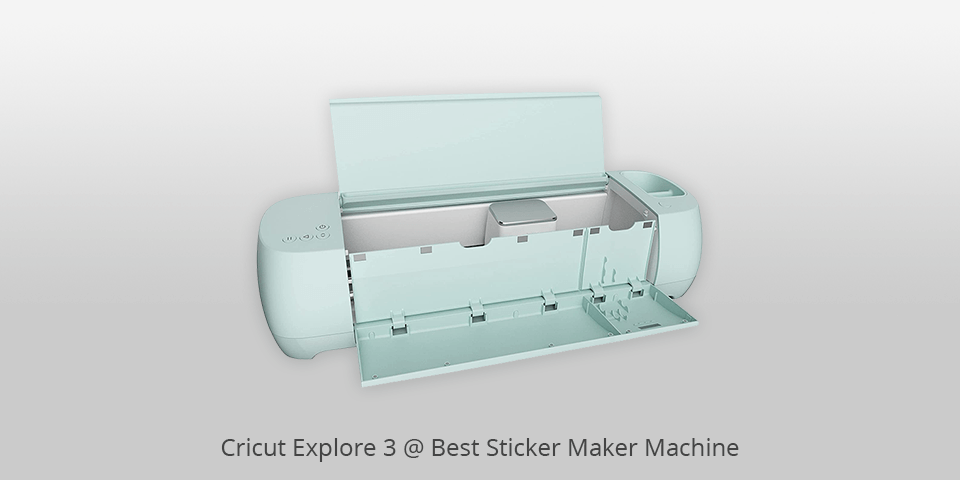
Weight: 16.12 lbs | Dimensions: 24.5 x 10 x 10.25 inches | Material: Vinyl | Print Media: Paper (plain)
Key Features:
The most striking thing about this machine for sticker printing is that it houses lots of premium features while its cost is very affordable. Besides, it is compatible with Smart Materials, so you can receive logos, stickers, etc., printed on fabric, vinyl, and whatnot. Though the functionality is extensive, beginner users can easily discern how to create prints.

This model is twice faster than its predecessor which looms large if you need to produce lots of stickers on a day-to-day basis. Moreover, it can make print cuts up to 12 feet long. When using the Cricut Explore 3, you don’t need to put a mat underneath it for proper operation. Roomy storage units on the top and bottom of the unit allow you to keep your workspace tidy and organized.

Weight: 18.2 lbs | Dimensions: 24.7 x 12 x 11.5 inches | Material: Plastic | Print Media: Card stock, Labels, Fabric
Key Features:
Those searching for a universal sticker making machine capable of performing different operations will be in love with this beauty. It has rich functionality and will totally amaze you when it comes to writing, cutting, and printing stickers. Moreover, it has a touchscreen for quick adjustments. So, if you are pondering about starting a sticker making business, this is a great machine to opt for.

This printer for Cricut is also a good option if you need to create stickers that are 11.7″ large. The included ScanNCut DX auto blade and auto blade holder employ a material sensor technology for accurate detection of material thickness. You don’t need to gauge it manually. Though the initial functionality of this machine can satisfy most users, it is possible to expand it further by adding accessories.

Weight: 0.5 ounces | Dimensions: 5.5 x 5.5 x 6.5 inches | Material: Adhesive | Print Media: Card Stock
Key Features:
Some automated sticker making machines may be complicated to master due to the variety of features. That’s why I decided to choose a model for absolute novices. This is a manual-powered Xyron Create-A-Sticker machine that you can use rights out of the box. The printing process is very understandable. You need to insert a design or die cut into the machine, press the knob on the side, and wait till a sticker/logo is ready.

It is possible to add adhesive to your prints. In fact, the Xyron Create-A-Sticker comes pre-loaded with 10ft of permanent adhesive, so you need to tear and peel it from the print, and stick a design on any object. The most impressive characteristic of this sticker maker is that it doesn’t require heat, batteries, or electricity for work.

Weight: 10.6 ounces | Dimensions: 6.26 x 4.49 x 2.72 inches | Material: ABS + PC | Print Media: Labels
Key Features:
E-commerce sellers, who need to make and attach labels to different types of products will surely like this sticker printing machine. Since it has a batch mode, you can get a package of labels in a short time. Besides, it is rather small, so you can easily carry it around. In addition to a portable design, this machine also appeals to users with an app that features 20 kinds of fonts and thousands of image materials.

The application also has an image recognition function for extracting text from pictures and cutting-edge OCR technology for converting photos into text. Besides, you can use the app to scan barcodes and then copy the info. Batch printing is possible right from the Excel file uploaded to the app.
| IMAGE | NAME | FEATURES | |
|---|---|---|---|

|
Cricut Maker 3
OUR CHOICE
|
CHECK PRICE → | |

|
Cricut Explore Air 2
BUDGET
|
CHECK PRICE → | |

|
Phomemo M02
PORTABLE
|
CHECK PRICE → |
When selecting a machine for making stickers, it is very important to define characteristics that affect its performance and those important specifically for you. Below, you can find a basic guide on what to pay attention to when shopping around.

First off, you should learn what type of paper and material a machine supports. Do you need an option for making paper labels or vinyl pieces? What surface you’ll attach your stickers to? Answer these questions before spending money.
Some machines can effortlessly print wide stickers, while others are specifically developed for making thin pieces. Think about stickers you usually need and what their width is. Of course, it is better to purchase a machine that can make cuts of different widths. However, it is likely to cost more than a model aimed at making tinier stickers.
The size of a sticker making machine usually affects its functionality – the larger a device is, the more features it offers. However, it is needless to invest in bulky & advanced models if you are just making stickers for fun or need such a machine from time to time. Of course, if you run a business and make hundreds of stickers every day, you should prefer premium machines.

A sticker making machine can be connected to an input device wirelessly or with the help of cables. Advanced models support both connection types. If you plan to relocate your device all the time, make sure it has Bluetooth and/or Wi-Fi. In case, a sticker maker will be located in one place, you can opt for a model supporting wired connectivity.
Certainly, before putting a physical sticker on a printed photo or an object, it might be a good idea to add stickers to photos online first. This approach allows users to preview and assess how the sticker complements a photo or a selected object, ensuring satisfaction with the design and placement before committing to the physical application.
A sticker maker machine is a device designed to create custom stickers. It typically involves a compact printer that allows users to print and cut personalized stickers with ease.
Absolutely! Sticker maker machines are incredibly versatile. You can use your own designs, images, and even incorporate text to craft unique and personalized stickers that suit your preferences or business needs.
Sticker maker machines are compatible with various materials, including vinyl, paper, and even transparent sheets. This flexibility enables users to choose materials that best suit their intended use, whether for product labeling or creative projects.
Yes, many sticker maker machines offer compatibility with waterproof materials, making it possible to create durable stickers suitable for outdoor use or products that may come in contact with liquids.