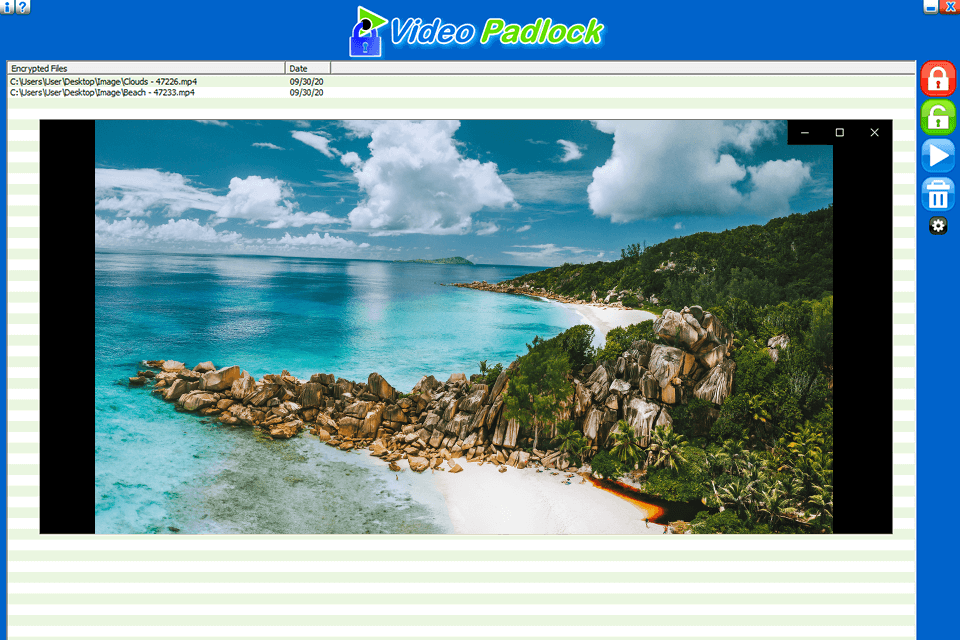Applian Technologies
Verdict: Applian Technologies has developed 9 programs that allow you to record and convert any web video, stream audio, or soundtracks. Moreover, the company has released a simple video editor that also includes audio editing capabilities.
There is even a program for recording video calls from the conferencing application, which will come especially in handy for those who study and work remotely during lockdown. All the products have similar interfaces and functionality.
This software supports almost all types of modern and outdated video and audio formats.
Verdict: The Replay Capture Suite includes powerful programs that offer all the necessary tools to capture media from any resource. It allows you to record audio, save soundtracks as MP3 files, download clips, convert and edit the files you have recorded. During the installation, you can remove the unwanted tools and choose which software you want to install.
The suite includes Media Catcher, Video Capture, Converter, Music, Radio, Video Padlock, and Media Splitter. However, it doesn't offer Replay Telecorder. Unlike the Windows version, the Mac contender offers only four products (Media Catcher, Video Capture, Music, and Converter) for a higher price.
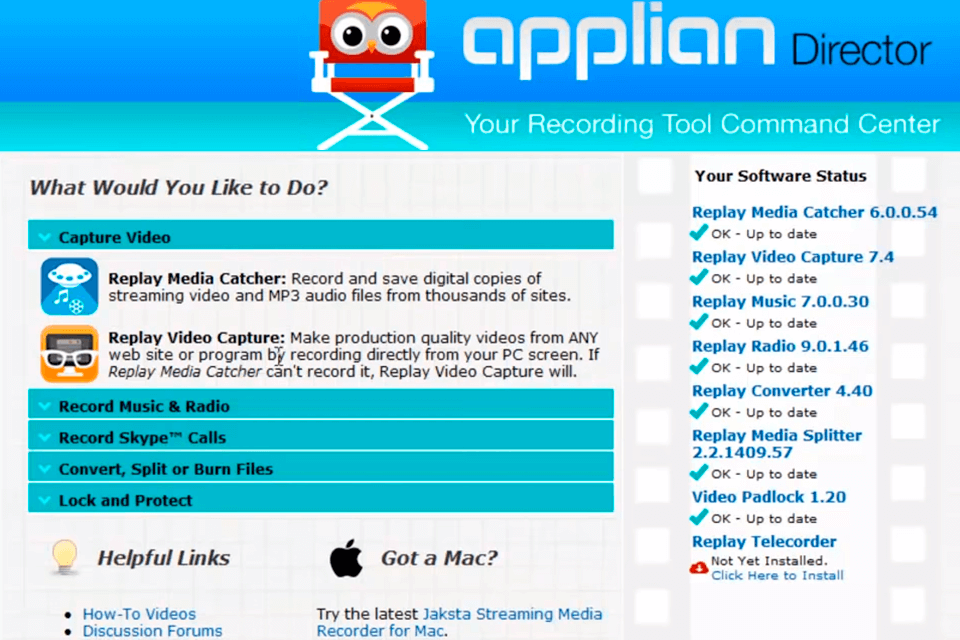
Verdict: Replay Media Catcher is a simple video downloader designed to capture almost any web video or audio. Once you download a video, you can convert it to any file format. Also, it is possible to play videos on smartphones, consoles, and tablets.
The distinctive feature of Replay Media Catcher is the ability to optimize media files to make them compatible with other devices. The program offers a library with pre-set optimization profiles suitable for any device. If you have a smartphone, gaming console, or a tablet of a popular brand, you can easily find the necessary profile in the library.
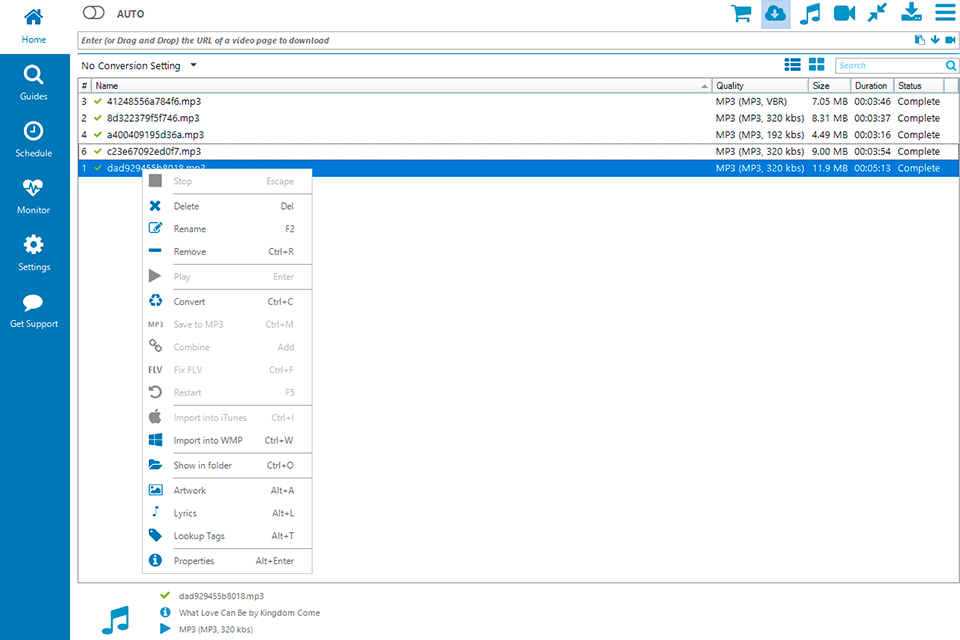
Verdict: The Replay Video Capture 6 is the fastest screen capture software that allows you to capture any activity on your computer screen and turn it into a high-quality video. Whether you watch your favorite TV show on Hulu, TV series on Netflix, or video clips on YouTube, you can easily record videos.
This Applian product lets you capture online steams from hard-to-record sources, whether it is a live broadcasting or on-demand movies and shows streamed from a web browser or DVD. Replay Video Capture uses DVR technology to capture any kind of on-screen video.
If you are worried about legal issues, the developer claims that their users won't violate any laws when using the software. The program does not bypass Digital Rights Management, also known as DRM, or any kind of copyright protection, thus confirming that their product is safe wherever you use it.
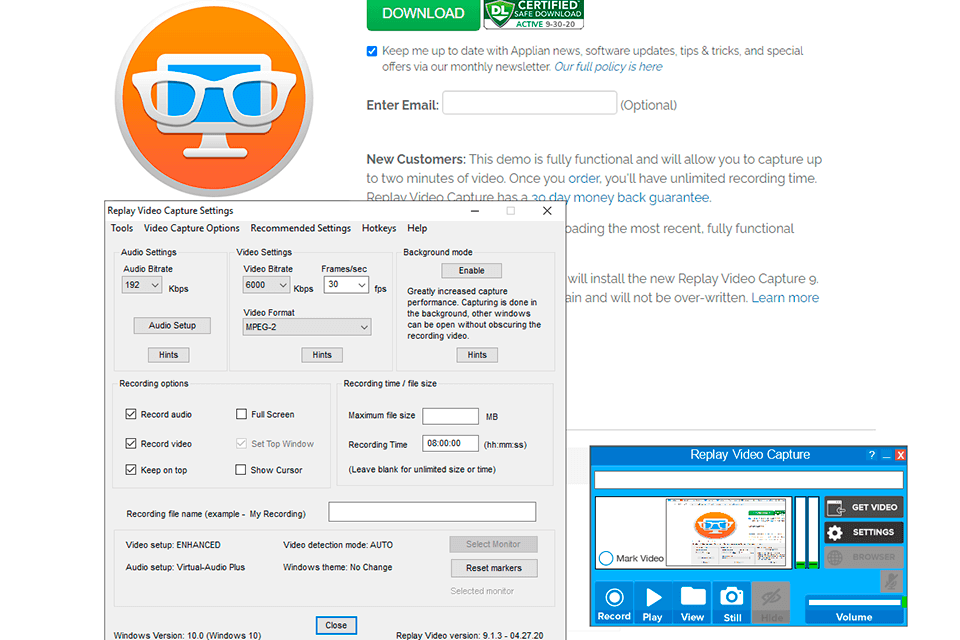
Verdict: I can't but mention Replay Music that is an excellent program that allows you to save a music file from any resource on your PC in the MP3 format. Besides, it can convert YouTube videos to MP3 format.
The strongest feature of Replay Music is the precise track splitting when you record playlists. The software automatically tags the audio tracks and retrieves such info as album, song title, artist, and genre.
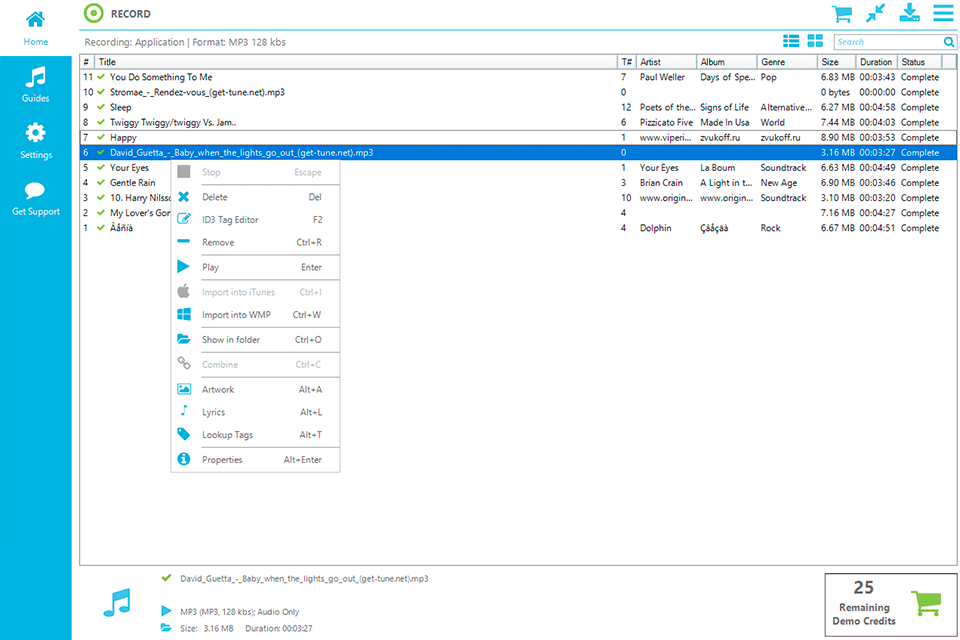
Verdict: Replay Converter is a user-friendly audio and video converter that will help you convert almost any media file in popular formats. It supports such file types:
You can save each audio and video in different formats. Apart from the ability to convert a file to a specific format, you can also optimize it for some mobile devices such as Amazon, Apple, LG, Microsoft, Motorola, Nokia, Samsung, Sony, etc. Replay Converter works with DVD/Blu-Ray discs, allowing you to convert data recorded on them into a desirable format.
The software also supports batch file processing. It will be especially useful if you work with a large amount of data and want to change the same settings of multiple media files.
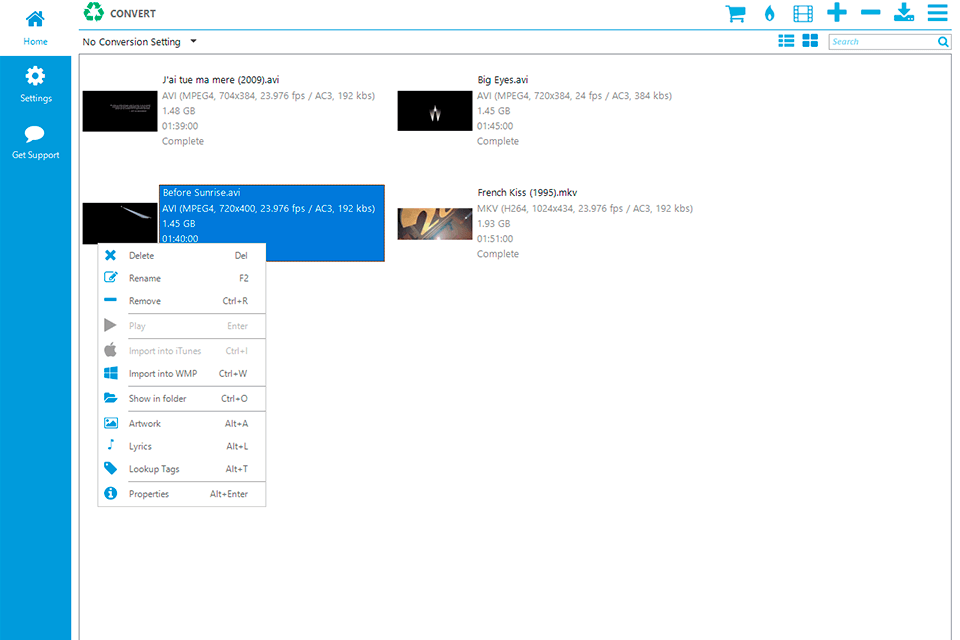
Verdict: Replay Radio is another decent product designed by Applian Technologies. It is full-featured software designed specifically to record radio broadcasts.
The program allows you to sort out the radio stations by category or popularity, use a manual search or add them to the Favorite list. Feel free to listen to any radio station supported by the software and record your favorite shows whenever you want.
The program can also automatically record a particular show based on a pre-determined schedule. Just set up the time, date, duration of the show, and your time zone for accurate results.
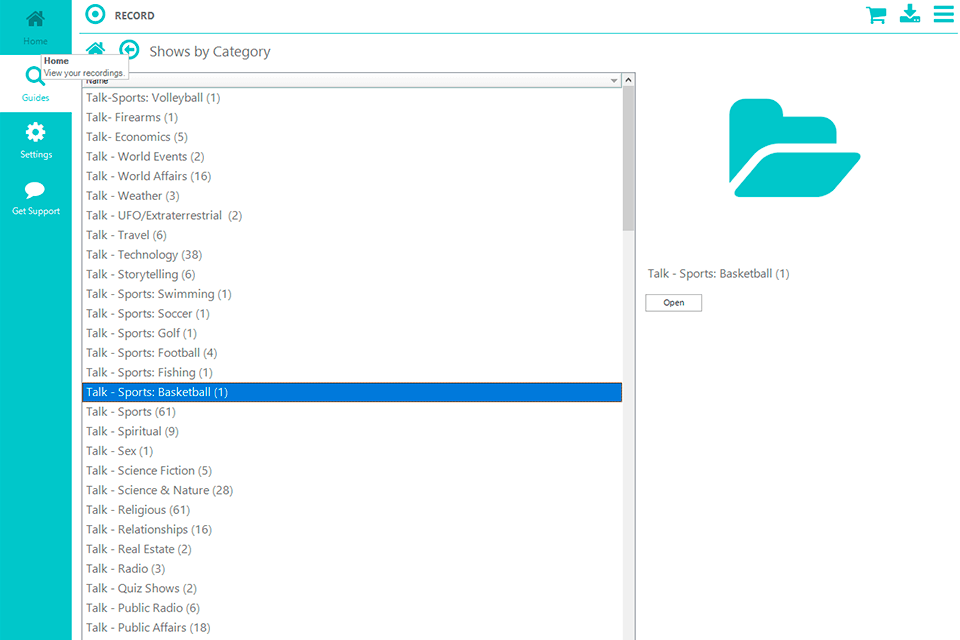
Verdict: Replay Media Splitter is video editing software designed to extract and remove the particular parts of audio and video to sort out the necessary pieces. The program supports numerous file formats, including MKV, WMA, AVI, MP4, ASF, MOV, WMV, and MP3.
Due to a built-in player, you can easily view videos and enjoy your favorite soundtracks. It is possible to play, pause, stop the selected fragment, use frame-by-frame controls, select the desired volume and check out the input file info (filename, byte size, video and audio codec, duration) and resulting file info (size, selection).
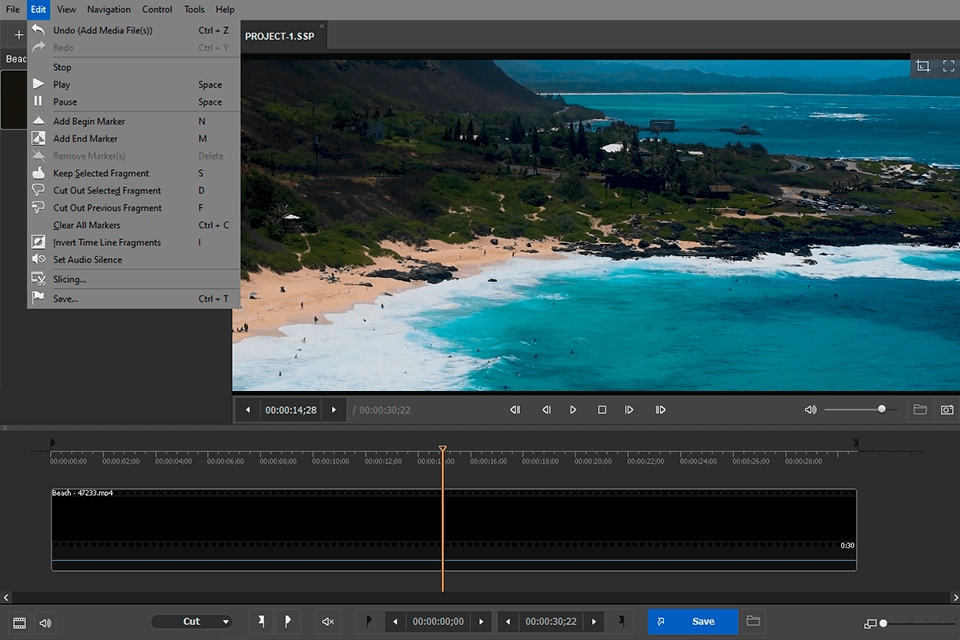
Verdict: Replay Telecorder is the software for capturing video from Skype, Google Hangouts, or any other video conferencing app. It allows you to record your telephone calls, whether you are using SkypeOut or cam2cam Skype calls. You can save the content to a popular file format based on the pre-set parameters.
Since the Replay Telecorder is a user-friendly program, you can make all the necessary adjustments in several clicks. It has never been so easy to record your activity on Skype. In some locations, it is necessary to notify the participant that the Skype conversation is being recorded. It is also possible to share your recordings via email.
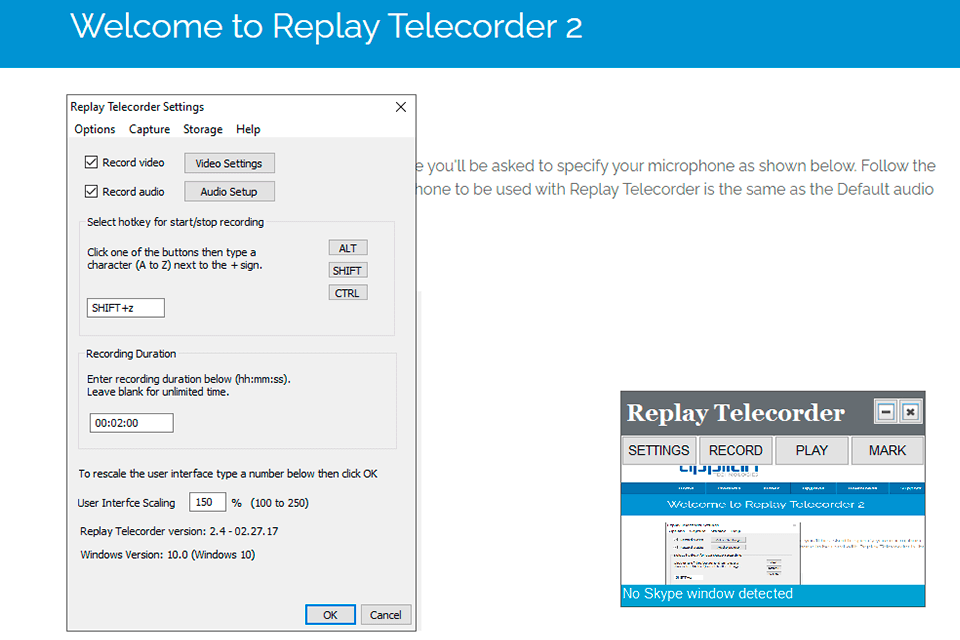
Verdict: Video Padlock is user-oriented encryption software designed to protect your files from illegal copying or modifying. Aside from encrypting the entire content of the file, it scrambles its name. You can't get access to your files unless they are played and decrypted with Video Padlock.
The software provides fast encryption/decryption options due to the partial encryption mode set by default. Nevertheless, you can use the full encryption mode to protect the user's whole data partition. Video Padlock protects files with secure 128-bit ARC4 encryption. Even though the program is aimed at protecting videos, it can work with any file type.