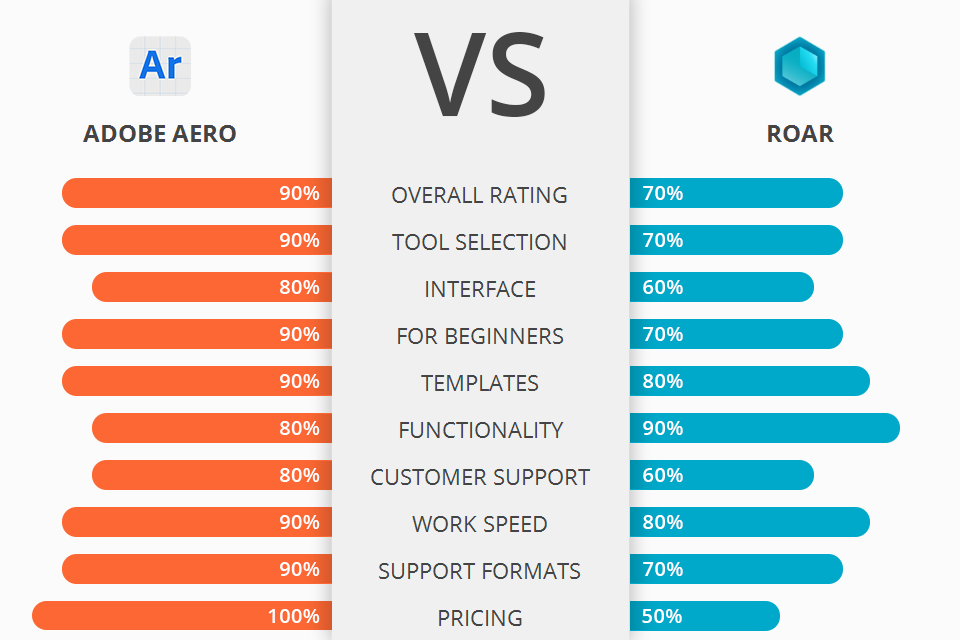
Looking for an intuitive app to create, view, and share virtual reality needed for your business tasks? Check the comparative analysis of Adobe Aero vs ROAR and choose the best software for your work.
Adobe Aero is a powerful augmented reality authoring, rendering and publishing platform by Adobe Inc. It can be utilized to create digital solutions that integrate rich visual content, such as 2D objects, text, icons, shaders, cameras and the like into digital projects.
ROAR is one of the new software packages that is designed to be used with the virtual reality headset, like the Google Cardboard. The software can be downloaded from the Internet for free and it will enable you to edit the videos or pictures that you take in any environment. You don't need to have any technical experience with this kind of editing software, as it's very easy to use.
Adobe Aero allows users to create complex digital experiences that include animating elements, manipulating physical objects, scanning content, modifying digital media and more. This technology can be used in various fields, including advertising, education, engineering, manufacturing, real-time web development, retail, the web and so much more.
Adobe Aero Features:
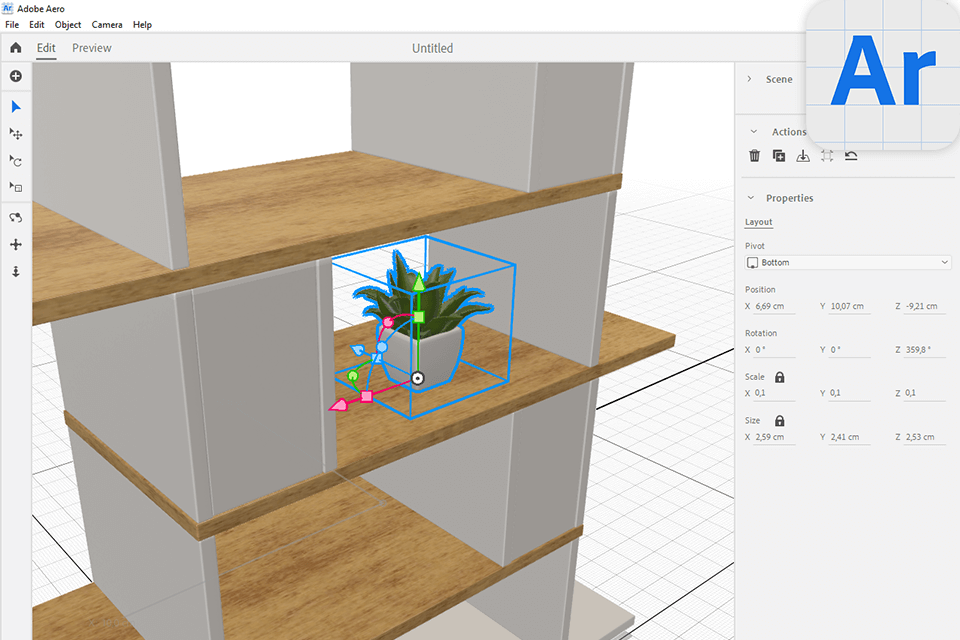
The new drag-and-drop interface built into Adobe Aero allows you to add, modify, and delete files in a few simple steps. It also comes with the support for third party plug-ins, a great feature as many software applications out there come with plugins. Adobe has also included a document viewer, which is capable of playing 3D audio clips and can be easily used with any OTF format.
The software has several features which are very useful for both designers and engineers. First, the VR mode enables users to cut down large files that would take many hours to edit if done manually. Secondly, Aero supports the import of 3D models in various formats, including OBJ, GLB, and FBX, allowing users to include 3D objects and animations in their AR scenes.
This software also provides a number of tools that help the user in visualizing their work without actually having to do so. These features include the 360-degree camera viewer, the marker tool, and the marker tool that allow the user to highlight, shade, and modify objects. The 360-degree camera viewer also lets you view your projects on any device including mobile phones and tablets.
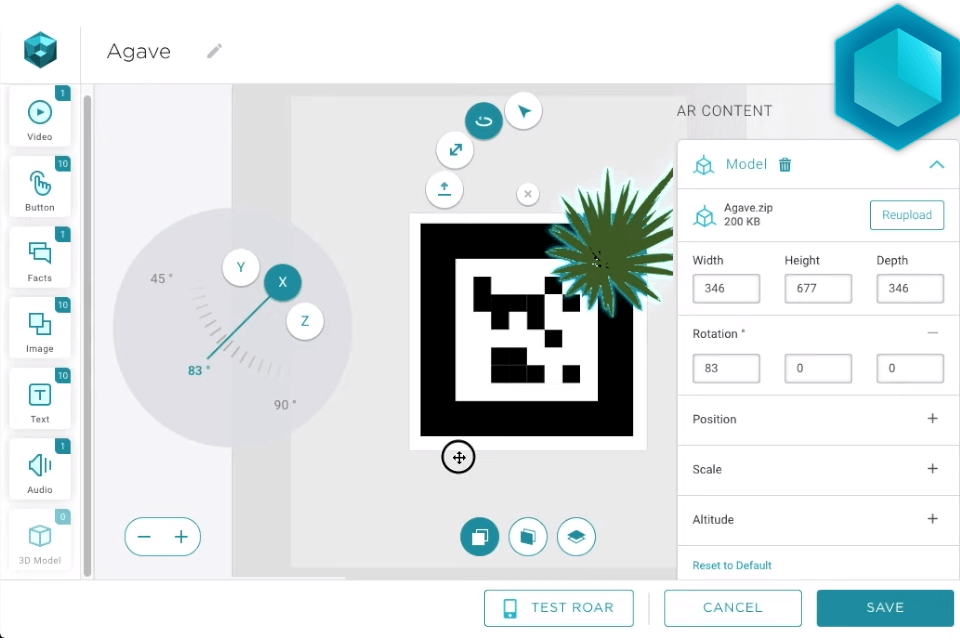
The ROAR uses the industry standard Unity game engine and provides quick and intuitive controls which are very useful for rapid prototyping and rapid development. It also has support for both desktop and vehicle simulations and comes with an extensive library of pre-designed scenes for your projects, many of which are lacking in Adobe Aero.
One of the features of this software is the ability to make full use of surround sound, meaning that not only are you able to listen to the audio from your chosen scenes but you are also able to experience the echo in your own environment. The ability to make these two things happen simultaneously will greatly improve the quality of the video you are making, and is something you might wish to consider if you have a number of different videos you wish to feature.
You will also find that the text in this particular software has a number of uses. Not only can you have your text appear in three dimensions, but you are able to select text in any style imaginable - whether you would like to have it above text, below text, in boldface, or any other setting in between.


| STARTING PRICE | Free | $49/month |
| FREE TRIAL |
| WINDOWS | ||
| MAC | ||
| LINUX | ||
| iOS | ||
| ANDROID |
| LIVE SUPPORT | ||
| PHONE | ||
| CHAT SUPPORT |