UkeySoft Unlocker
Verdict: UkeySoft Unlocker is a secure iPhone and Apple ID unlocking tool. I am impressed with the variety of options such as Apple ID removal, and the possibility to unlock iPhone, iPad, and iPod without a password.
Besides, I like that it can remove various lock screen passcodes, including 4-and 6-digit ones, as well as Touch ID, and Face ID, and unlock Apple ID from any activated iOS device without entering a password.
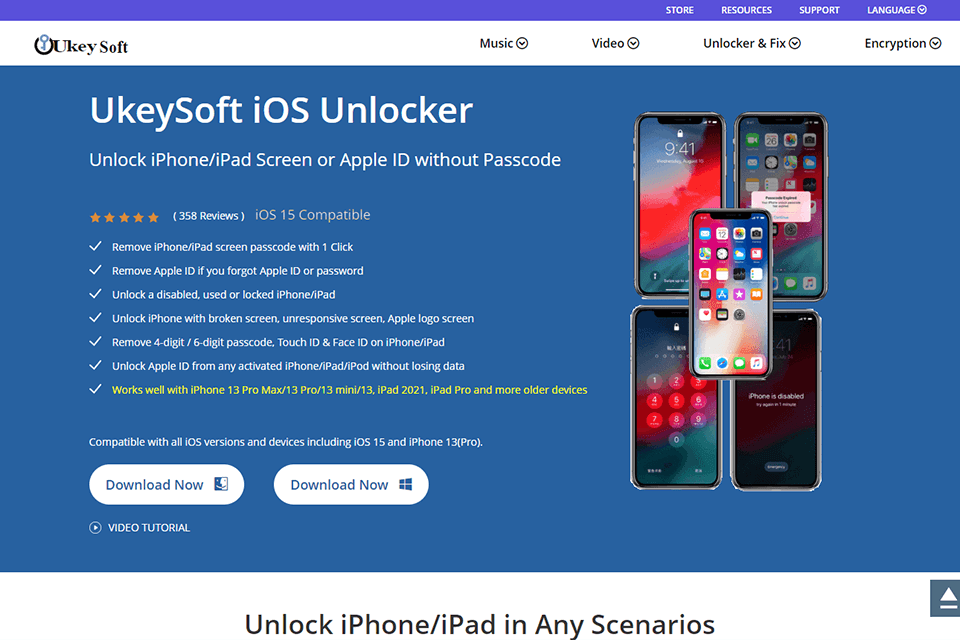
UkeySoft Unlocker helps you remove iPhone/iPad screen passcode or Apple ID without resorting to iTunes. The software is super user-friendly, which is great news for those without a tech background. You can run the program both on Mac and Windows platforms.
If you are an active Apple user, you should definitely invest in this instrument. Our team has thoroughly studied all its features and it never ceased to impress us. The only thing you need to put up with is that the program may not work on some iOS devices.

Sometimes people forget their Apple ID passwords, which entails problems with accessing the iOS device. What’s more, if a device is locked, there is no way to regain access to it without iTunes. Such cases can be an earth-shattering experience for photographers, who store multiple shots on their devices and can lose them all suddenly.
When it comes to unlocking iPhone, iPad, and iPod Touch without iTunes, iCloud Activation Lock, and Apple ID there is hardly a more efficient tool. The software supports iPhone, iPad, iPod touch, and other devices running iOS/iPadOS 7.0 and higher.
Along with Unlocker, UkeySoft rolls out various programs for data recovery, encryption, etc. Their UkeySoft Apple Music Converter is much lauded by users.
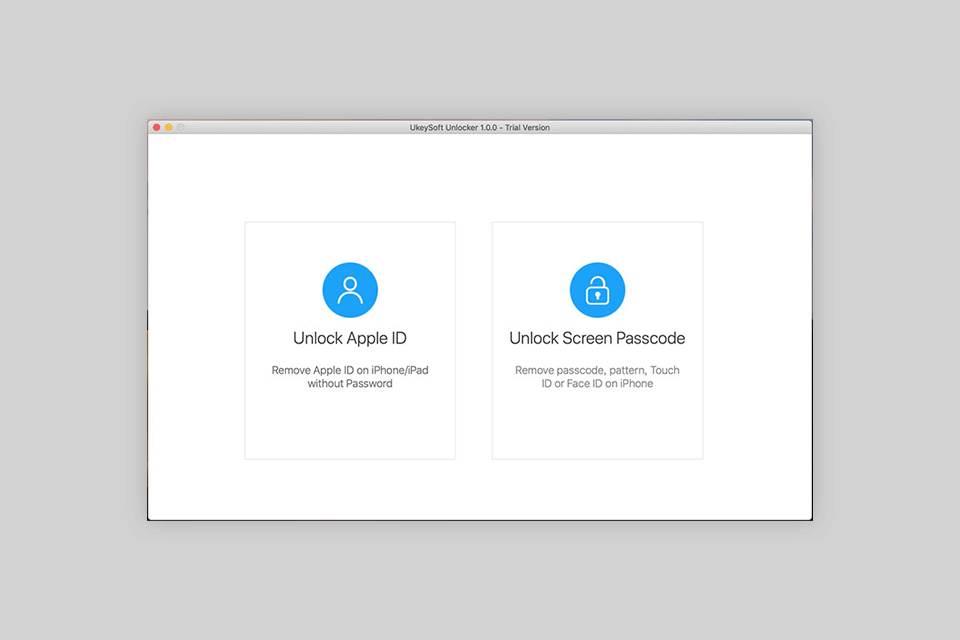
As a rule, people use a passcode and other security means to keep their files protected from prying eyes. Apple offers users the most reliable ways to protect phones. However, if you forgot your password, inputting the wrong one multiple times, your device is automatically blocked for a certain time after which you can try again.
In case you entered the wrong password more than 10 times, the device is fully blocked. To get access back, you need to connect the iPhone to iTunes and restore it. Since this option requires jumping through multiple hoops to regain access, you can use UkeySoft Unlocker for a quicker result.
Don’t be afraid if your iPhone/iPad is disabled or locked. You have several ways to unlock it. The first one involves using iTunes. But if you want to cope with the problem with the least effort, you can use UkeySoft Unlocker.
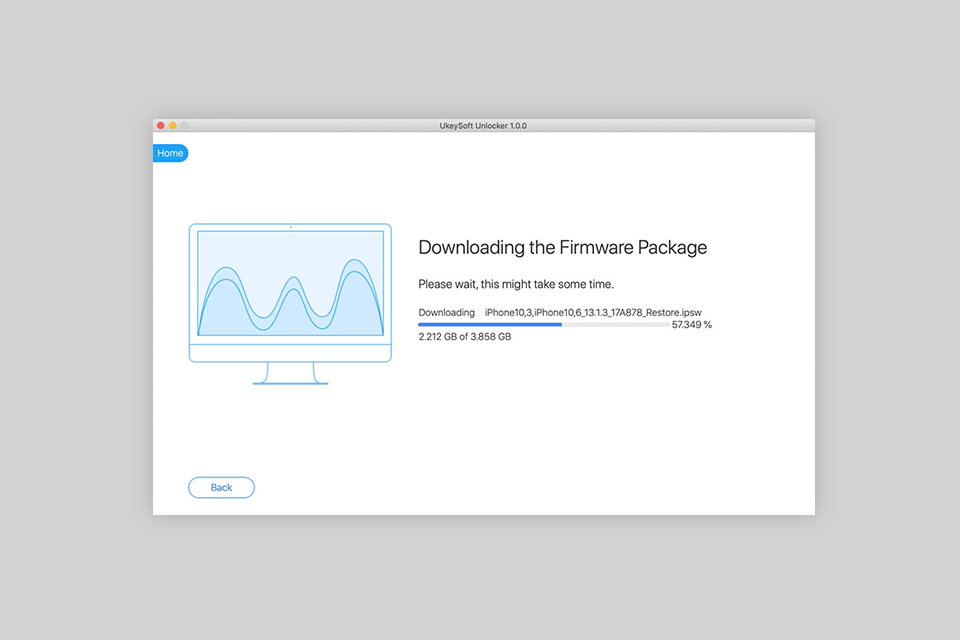
As mentioned, Apple has strong security settings when it comes to protecting your private data. However, iPhones have pretty fragile screens, so you should be careful not to crack yours. If your screen is broken and you cannot enter a passcode to unlock your devices, UkeySoft Unlocker comes to the rescue.
The iPhone screen can be heavily damaged if you drop it by chance. In such cases, you need to check if you can still enter a password to get access to your device. If this option isn’t available, you should use this software to overcome issues.
Sometimes using iTunes and iCloud to restore access to your iPhone fails to work as intended. Fortunately, you can take advantage of this iPhone repair software to solve the problem.
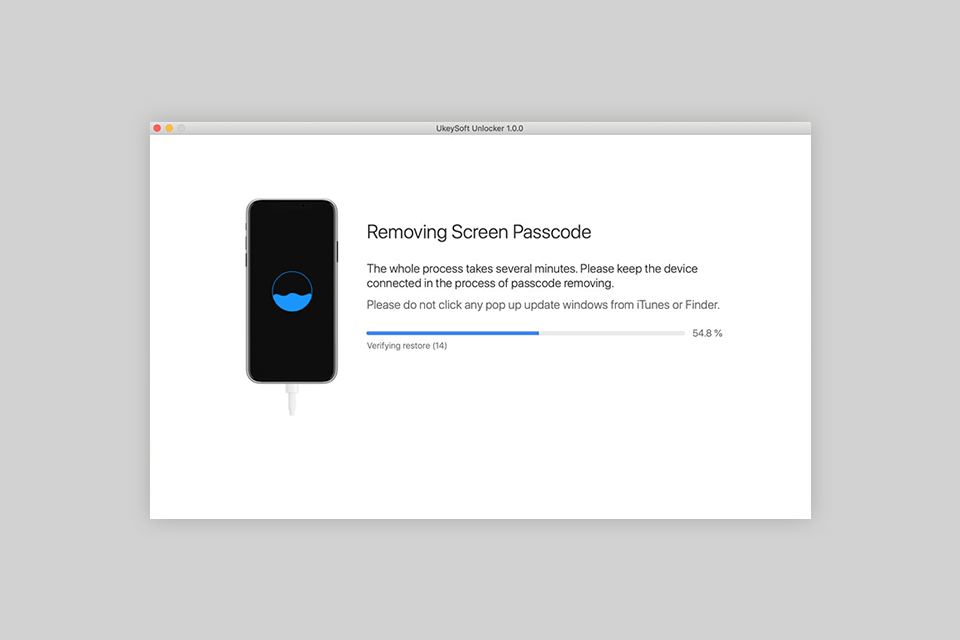
Sometimes iPhones users complain about the black screen issue which is quite common for these devices. When the screen turns black, you cannot do anything, including phone calls and responses even if you hear the ring. It restricts access to your device since you cannot enter your password to unlock a phone.
The main culprit, in this case, is software or hardware issues. This can be battery drain, hardware failure, application crashes, etc. The UkeySoft product does wonders with restoring access to your iPhone even with the black screen.
You can use the tool to reset your iPhone without a password and unlock the device with ease. It activates a recovery mode for your devices to re-download a firmware package, which usually helps bring things in order.
Once done, your phone works, but contains no data, including the locked screen. To get your files back, you should use data recovery software.
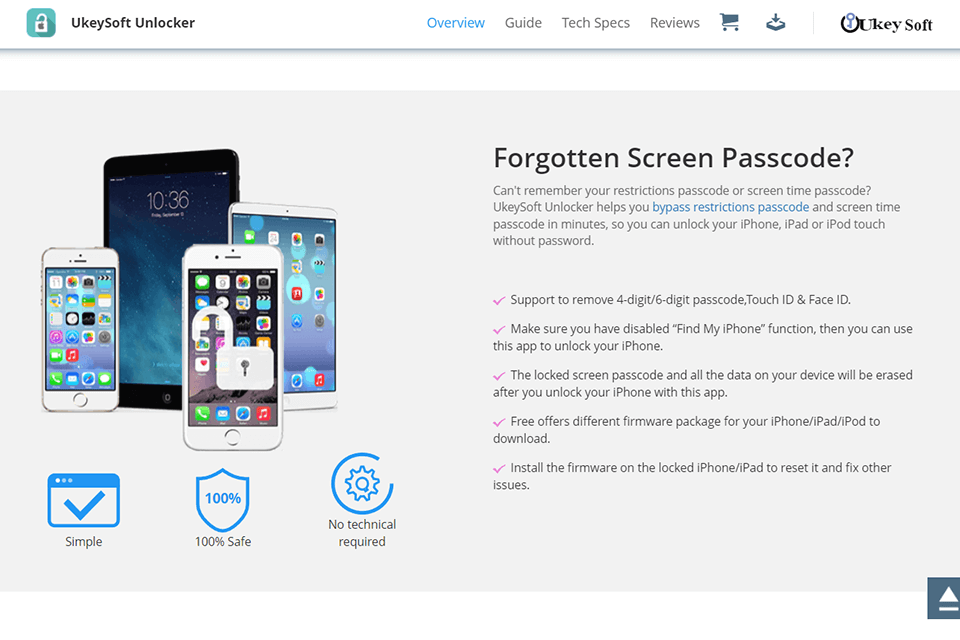
If you don’t remember your screen password, you can still unlock your phone by using UkeySoft Unlocker. It works fast and efficiently, letting you avoid complicated actions.
The software is a real finding for inexperienced users since it fixes issues in 3 steps. It works by detecting the iOS device connected to a computer and then downloading the appropriate firmware to bypass the screen password. What’s more, it doesn’t put your device at risk.
The program copes efficiently with all kinds of screen locks. Spending just several minutes, you can remove a passcode or other security measures.
The tool detects your iOS device on the PC to find the proper firmware for you to install once the unlocking is over. The process is prompt and straightforward.
The program excels at unlocking Apple ID and activating iCloud if you forgot your password. Keep in mind that it works only for activated devices with iOS 13 or earlier versions.
You can have issues with your password for many different reasons – in some cases, it’s your old phone which you didn’t use for ages, sometimes, a child could change the password without informing you. As a result, after you enter the wrong password multiple times, your iPhone is disabled. That’s when UkeySoft Uncloker comes to the stage.
The tool assists with restoring access to a device if you face black screen issues, locked second-hand iPhone, software failures, etc.
Despite the problem you are currently experiencing, this software is sure to help you out. It easily identifies the phone model and removes 4 different types of passwords: 4-digit password, 6-digit passcode, Face Identity Passcode and Touch Identity Passcode.
The software costs $59.95 and can function without lags on Windows and Mac devices. Once you buy the program, you can restore access to your device by removing the most common passcodes.