
Getting free Adobe software isn’t as difficult as it may seem at first glance. There are several effective methods of do it legally. Look though some free Adobe programs and mobile apps that you may not have known before and are absolutely free.
When you think about Adobe products, you are likely to imagine: Photoshop CC, Lightroom CC and Premiere Pro CC, right? But the company has many other useful software packages and standalone apps that you can get for free. This is a great option for amateur users or those, who have previously used other software.
Verdict: This free Adobe software may be successfully used as the main photo editor for your iPad. The program is an attempt to make a portable version of classical desktop Photoshop for iPad with a new interface. The attempt was successful to some extent.
You can still enjoy a large part of the layer management as well as blending options. Like the desktop version, Adobe Photoshop for iPad allows you to change the order, names, size of the layers, move and transform them.
Set opacity or blending modes, and take advantage of the blending mode pop-up menu with preview thumbnails. The latter feature is new and is missing in the desktop version. If you prefer a compact mode of the layers panel, you can choose to display only thumbnails without layer names. This helps maximize the screen, giving you access to the features with the help of gestures.

Verdict: Photoshop Express can be used as a standalone application or the so-called plug-in for your camera. You can open it directly from it. This Adobe free app supports RAW and PNG files, which makes it more effective than any other budget alternative to Photoshop.
Using available tools and features, you can crop, rotate and display a photo, correct perspective distortions, adjust exposure, contrast, glare, shadow, regulate the color tone, saturation and brightness for individual sections of an image. There is also a professional Dehaze Tool.
A distinctive feature of this free Adobe software is the Text Tool. Photoshop Express offers over 50 different fonts, the possibility to customize color, style, size, and transparency. You can create not only a beautiful inscription for your advertisement, but also add a watermark.
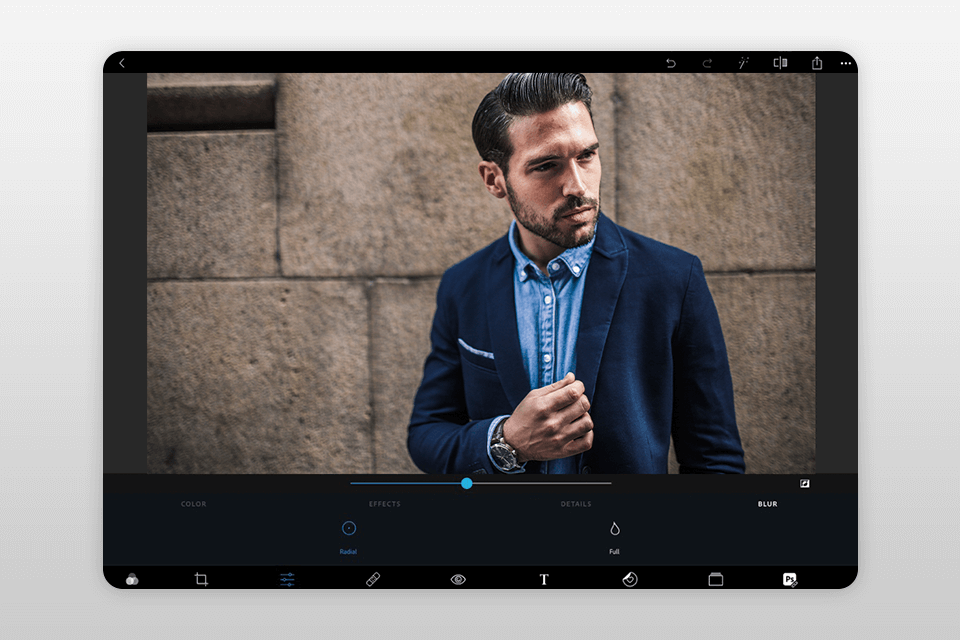
Verdict: Photoshop Mix is called one of the best free Adobe products not considering the possibility to download Adobe Photoshop for free. It gives you a good set of tools to work with layers, as this is an essential component of image editing. Using Photoshop Mix, you can combine up to five layers to create complex images, control opacity using blending modes, and apply several filters to multiple layers. You can work not only with RAW files, but also with PSDs from Photoshop CC.
You can use Photoshop Mix to adjust exposure, contrast, saturation, and sharpness with convenient sliders and live previews. It is also possible to apply various filters and effects. The only problem is the speed of work. Because of the small bandwidth, editing a single photo can take up to 3-5 minutes.
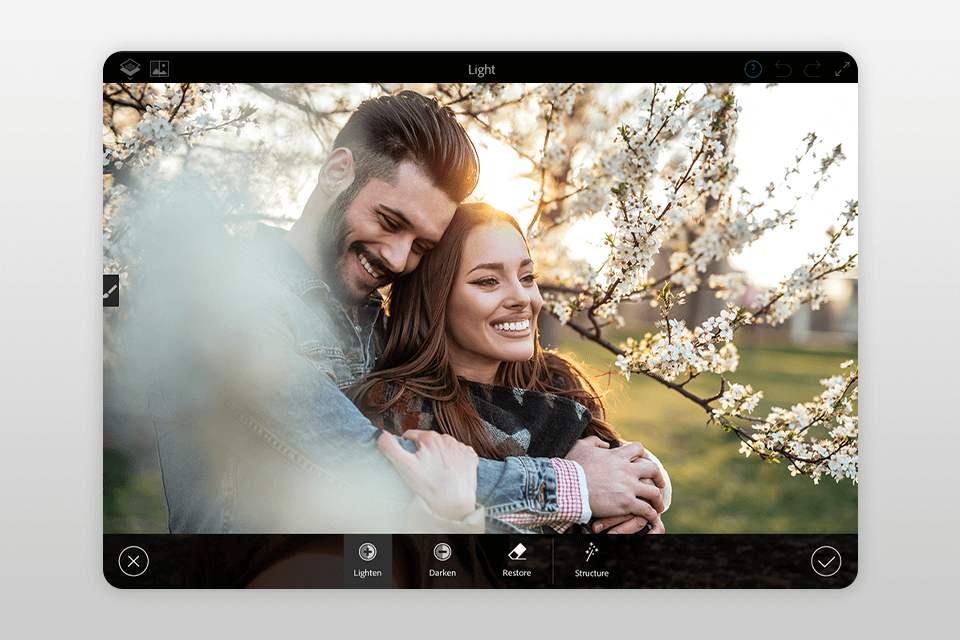
Verdict: Adobe Express is graphic design software with straightforward functionality. It has many automatic features and basic editing tools, so users can create beautiful designs even without extensive knowledge in this field.
The program offers pre-made templates for banners, social media projects, flyers, etc. You can choose a suitable variant and customize it for your current purposes. For example, you can add branding infographics, logos, fonts, colors, and other elements. If you want a bespoke design, you can start working from scratch.
Using the provided toolset, you can remove the background, animate texts, change text blocks, experiment with fonts, and more. The resizing function is totally amazing, as you can resize content for social networks and add Adobe Ps quality effects in virtually no time.
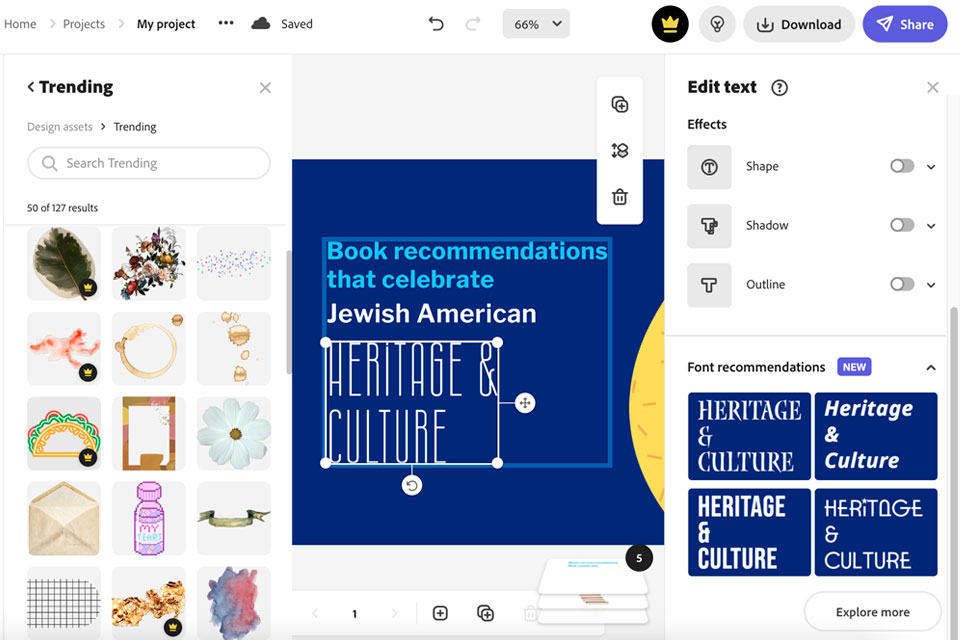
Verdict: Lightroom CC mobile is great free Adobe software for an amateur photographer, who wants to make changes to several vacation photos or a shot taken with a smartphone/iPad. You can get Lightroom for Free, if you want to use it on your desktop or laptop.
The application differs a lot from its older version: functionality has been cut, no batch photo processing, and more. On the other hand, most of the helpful controls are available, including features such as split toning, tone curve, noise reduction, radial/gradient filters, etc.
In Adobe Lightroom Mobile CC, you can undo every change that you make to a photo, even after you close the app and reopen it or even after switching devices – all thanks to non-destructive image editing technique. Lightroom mobile version supports presets, you can create them manually or download from the net.
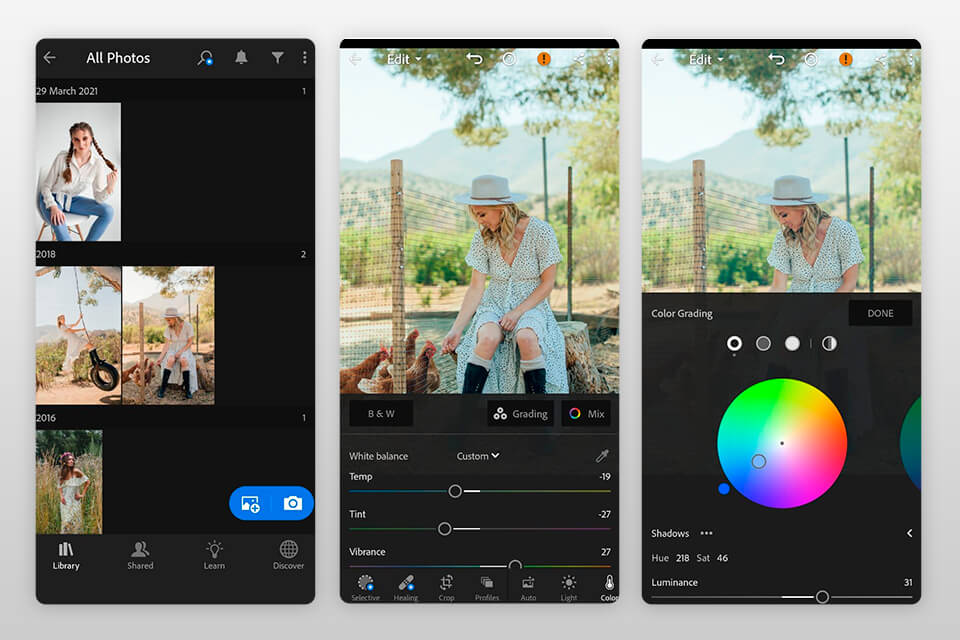
Verdict: Unlike some Adobe free apps, Premiere Rush has an easy learning curve, and is suitable even for novice users. The editor gives the full control over the video, offering user motion graphics templates, audio features, and possibility to access his/her Creative Cloud library and Adobe Stock.
Speaking about tools, you can capture, change the sequence, adjust color, record off-screen voice comments, add text, crop, adjust color filters and more. You can embed up to 4 videos and three audio tracks. You can also create or add animated, smooth, or any other creative transitions.
By the way, if you want to edit videos at a professional level, you should buy Adobe Premiere at a good price or even get Adobe discounts!
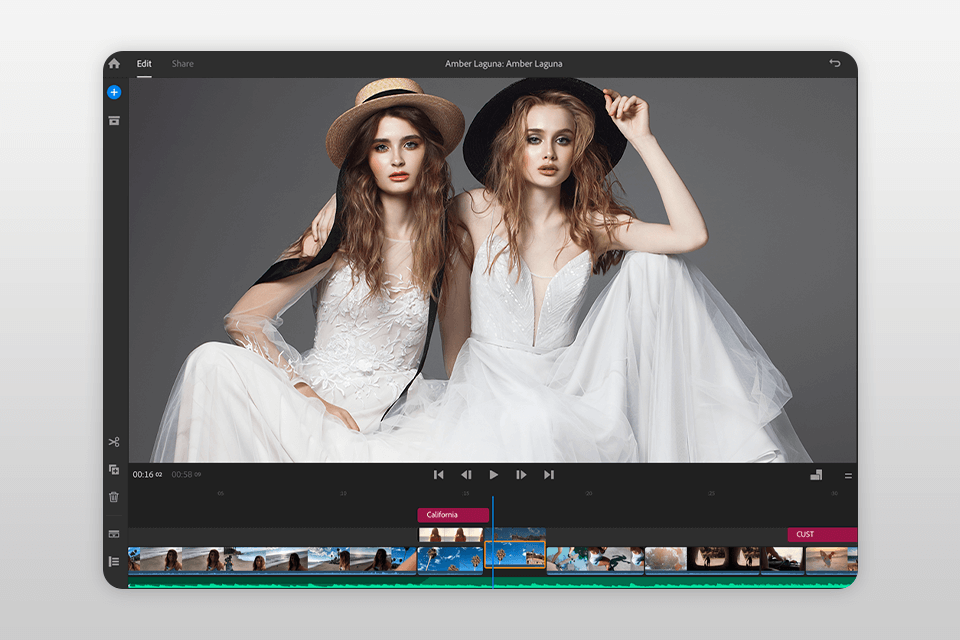
Verdict: Adobe Fresco is a truly innovative digital drawing application. It's suitable for both professional artists and those simply interested in classic art styles. Thanks to the expanded functionality and flexible parameters, the application can be used for drawing and creating illustrations, cartoons, and sketches.
The artist receives access to a huge selection of raster and vector brushes as well as over 1000 other tools, which include a set from the collection of the famous illustrator Kyle T. Webster.
You can use watercolor and oil paints while mixing and combining different colors until you get the result you want. The AI technology implemented in the application creates a completely authentic feeling of working with a real canvas and brushes.
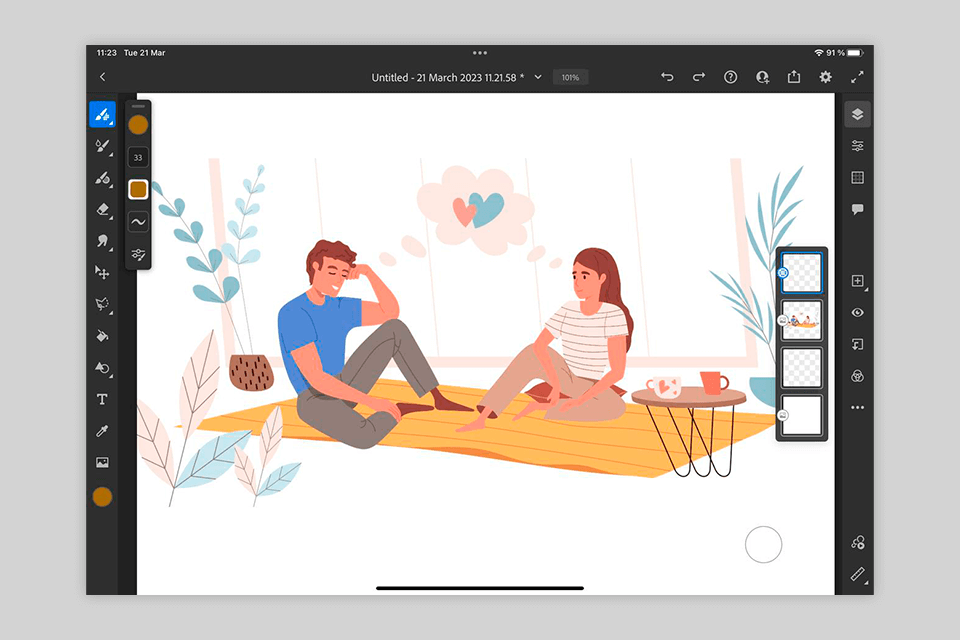
Verdict: Adobe XD is Adobe's way of competing with such tool as Sketch for Mac. Like similar programs, Adobe XD supports advanced design systems and symbol libraries. It also has intuitive tools and the ability to create interactive prototypes that can be used when testing a user without the need for coding.
The application is part of the Creative Cloud family, and this greatly simplifies the resource sharing. You can simply compile all your common design elements and transfer them to any other software.
This free Adobe software is similar to Illustrator – the design tools are familiar, although somewhat simplified. However, the lack of text editing feature is a little annoying. For example, there is no underline option - instead, you should draw a stroke for each necessary underline.
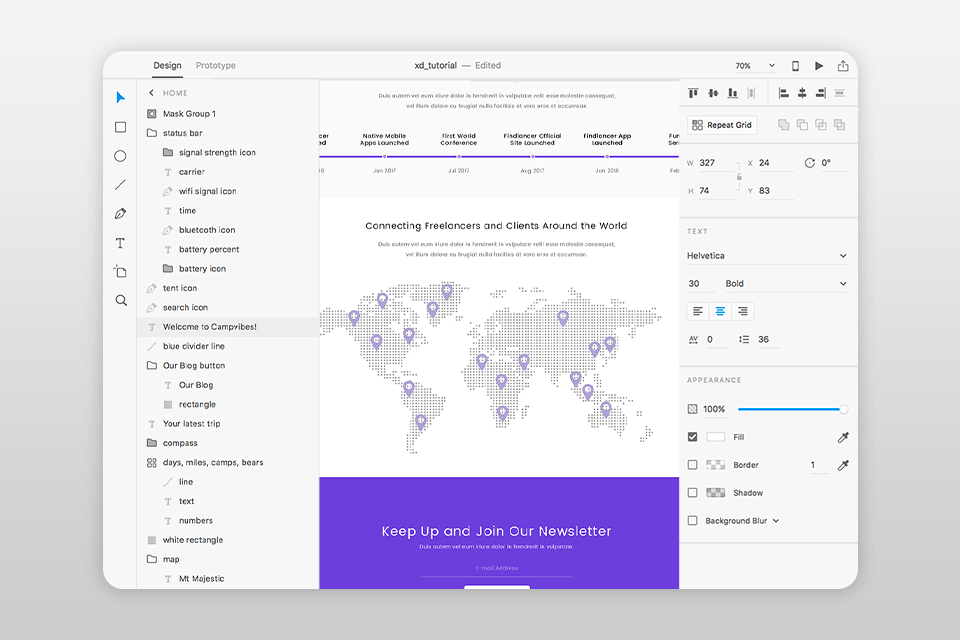
Verdict: This is the best option among Adobe product free if you need to enhance the coloring of your projects. Finding the perfect color can be a daunting task, as you need to understand and differentiate colors, triads, and shades.
If you are not a professional retoucher/designer or want to significantly reduce the time spent on color correction, just use Adobe Color. You can manually drag the color wheel to create new colors, view other people's color schemes, create color combinations from the downloaded image, and more.
Since the color schemes are very diverse - this will be the best web application for designers. There are literally hundreds of schemes including every color, mood, tone, and depth. If you see a scheme that you like, you can hover over it and select “Information” to see its larger version and get additional data.
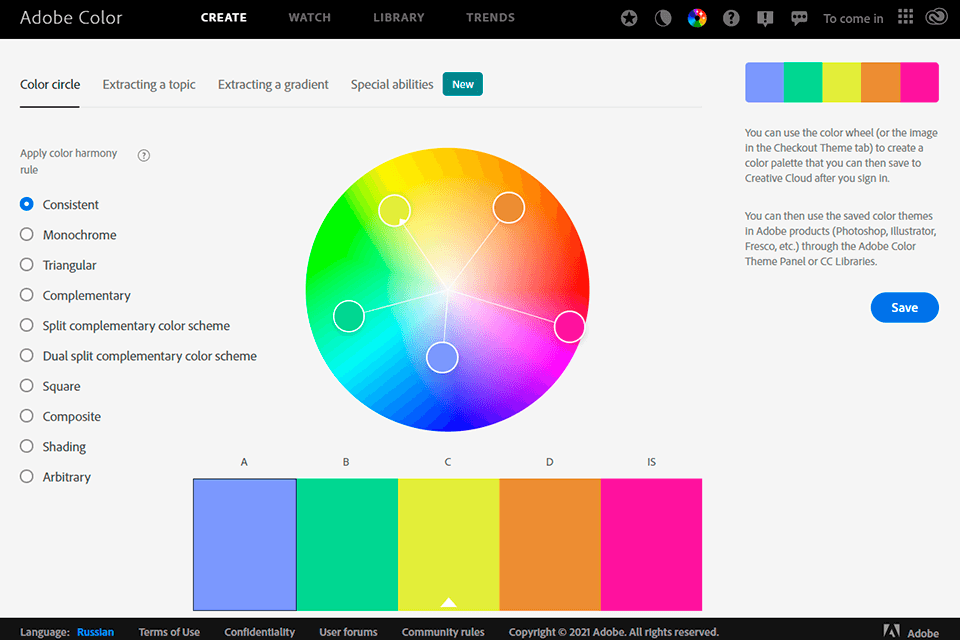
Verdict: Adobe Acrobat Reader is one of the most convenient and efficient tools to work with PDF files. This Adobe software offers a good set of features to work with digital documents, change their formats, and even allowing multiple users to edit a document at the same time.
Considering the powerful functionality, even experienced users have a lot of questions using Adobe Acrobat.
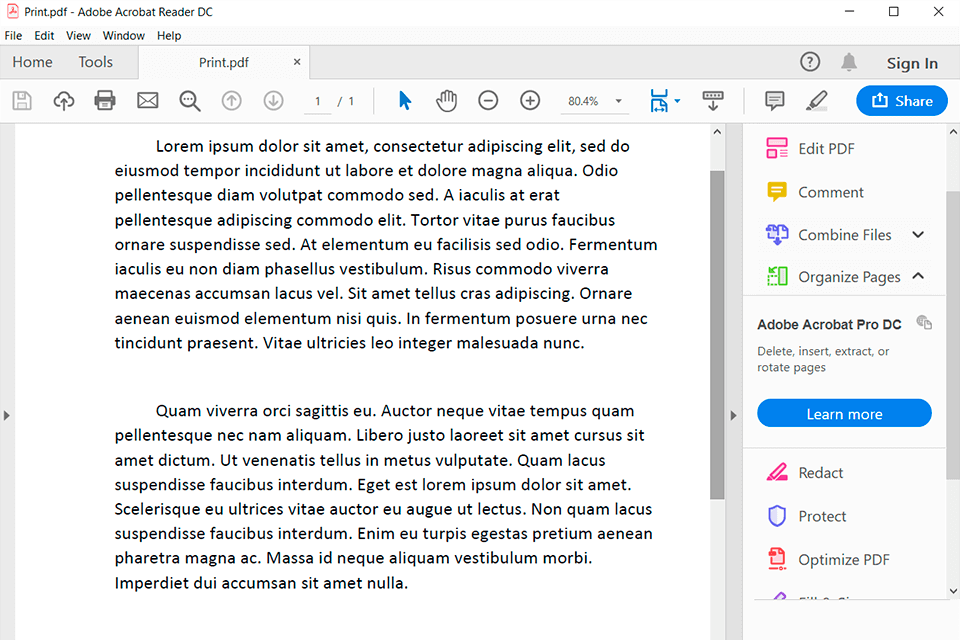
Verdict: Using the above-mentioned programs is not the only way to get free Adobe Creative Cloud software. I know another, no less effective way, how to get all Adobe products for free – take advantage of a free trial version.
This is a great way for those, who still use CS 2, and see no reason to upgrade to new software versions. Since the first launch of Creative Cloud Free trial, you will have 7 days to test all the features of the image editors, including cloud storage and Adobe Portfolio.
After the trial period finishes, you can choose one of the available plans and renew your subscription or return to CS 2 free Adobe software. Mind that you can get a nice discount on the subscription.
If you are interested in free Adobe software, you may download a Photoshop torrent, but unfortunately, this will cause a lot of problems, starting from malware on your PC and ending with legal problems.
Using free Adobe programs, you surely need various plug-ins, whether it's a brush for Photoshop, a preset for Lightroom or an overlay. You can download and test the options presented below for free. They will greatly simplify and speed up your workflow.
This preset adds light film grain to the photo, which is especially visible in shaded areas. A preset is the perfect choice for portraits or close-up shots. Learn how to add presets to Lightroom.
This free LR plug-in will help you get an interesting Polaroid effect in your photo. Thanks to the work with curves and color, as well as increased blacks, the picture will acquire a beautiful matte shade.
This action will add richness and drama to photos, which is often necessary for fashion images. It is ideal for shots that contain many small details on the clothes. Male and female close-up portraits will look very memorable. Check information on how to install Photoshop actions.

This is one of the best professional fonts with slightly elongated letters. Because of its simplicity, it is widely used in printed media.
If you think that your videos look too dim and unattractive, this Teal and Orange LUT is exactly what you need. LUT is great for giving the skin a tanned look and enhancing the blue color in the frame without making it too saturated. Use this LUT for portrait videography.
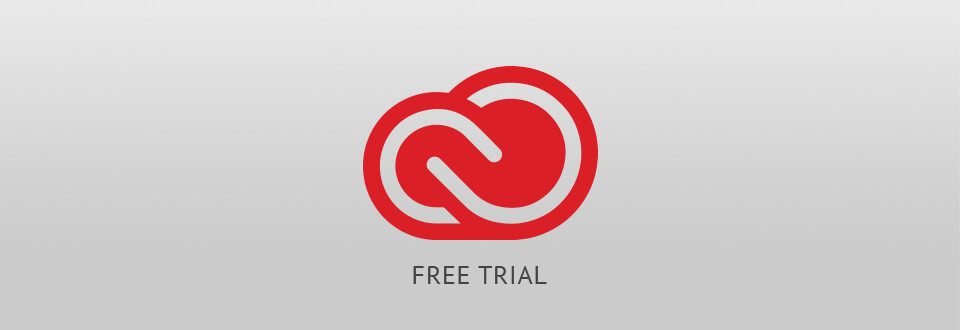
Select a trial version and download all Adobe software for free to test and learn about all the features, including cloud storage and Adobe portfolio. Don’t hesitate to check decent Adobe software alternatives, which can compete with original software.