Adobe Media Encoder
Interested in finding out whether it is possible to get Adobe Media Encoder free and avoid problems with the law? Can’t afford to buy a license right now? In this post, I will cover the most reliable ways to download the full version of Adobe Media Encoder for free.
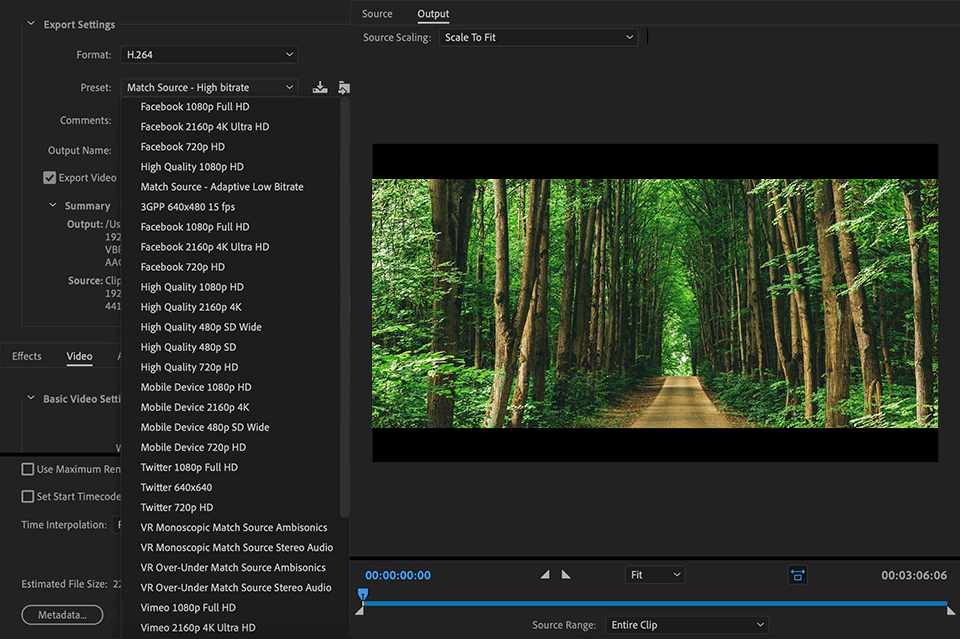
This program belongs to the Adobe video editing suite. It is used to encode video files to the appropriate format, in order to make sure that they will be played smoothly on various devices these days.
The program is installed as part of Premiere Pro and After Effects. It is impossible to buy this program separately. Members of the Creative Cloud Complete Plan get it as well.
Yes, Adobe provides a free trial version that lasts for 30 days.
Yes, the program will work on both OS.
Nowadays, many users are actively downloading programs from pirated sites. They claim that the prices for licensed versions are too high while pirated ones don’t require investing any effort or money. But eventually, it may lead to a number of negative consequences people aren’t aware of. I’ve described some of the most serious ones below.
If you are caught using an illegal version of Media Encoder free, be ready to bear criminal responsibility. For instance, in the US, intellectual piracy may result in imprisonment of up to 5 years and a $250,000 fine. Besides, those who own the copyright may file a claim to court and you will be fined for $150,000.
Pirated programs are stuffed with all kinds of malware that will find its way into your computer. Viruses, Trojans and ransomware may seriously damage the PC and you may lose all the important files forever. Moreover, pirates often integrate malicious codes into hacked programs. They may steal all the data, control your computer and even webcam.
The licensed programs are constantly being updated to ensure the best user experience. However, if you are an owner of pirated free Media Encoder, updates will be unavailable to you. Don’t try updating the existing version, or else you may be punished for that.
Another common problem of those using pirated Adobe Encoder is frequent lagging and bugs. This often results in lost progress, time wasted on trying to get something to work and ruined mood. If a technical issue arises, a user of a licensed version approaches customer support. A user of a pirated version isn’t given such an opportunity. In addition, to prevent yourself and your PC from being detected, you won’t be able to take advantage of certain online features of the program.
If you are wondering how to get Adobe Media Encoder free, one of the safest ways is to try its alternatives. I have selected three of the best options that can fully replace Adobe Encoder and are absolutely free of charge.

HandBrake is clearly not meant for novice users, but it will effectively cope with any video imported by the user. This Adobe Media Encoder alternative provides a vast selection of video formats of the desired file size and quality.
To achieve a fast result of video conversion to various formats, it is possible to apply a preset from the side panel, with all the necessary adjustments present. Besides, the user may go through multiple tabs in the Output Setting section, tweak accurate encoding parameters, add effects and so on.
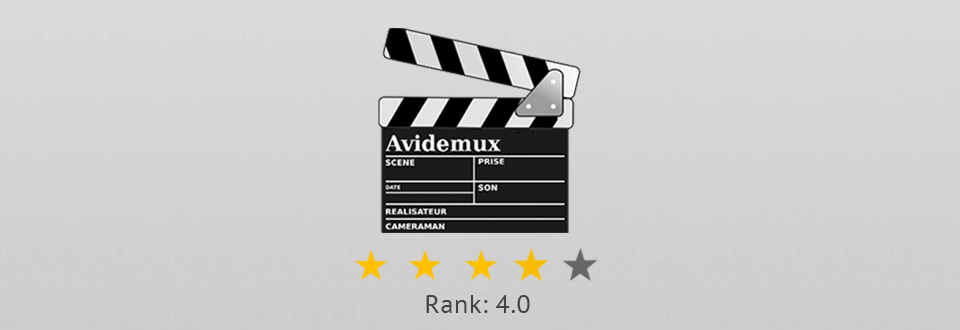
Avidemux is a free program for converting videos. It is notable for the support of widespread video formats and the ability to filter and cut videos into sections prior to the conversion. Once you open Avidemux, it may confuse you with its features, especially if you aren’t familiar with such programs. That’s because it is used for video editing purposes as well. But, after some time, you will be able to figure out the entire process – just load the video via the File menu and pick the desired format.
This free Media Encoder alternative accepts such file formats as MPG, MP4, AVI, FLV and even more.
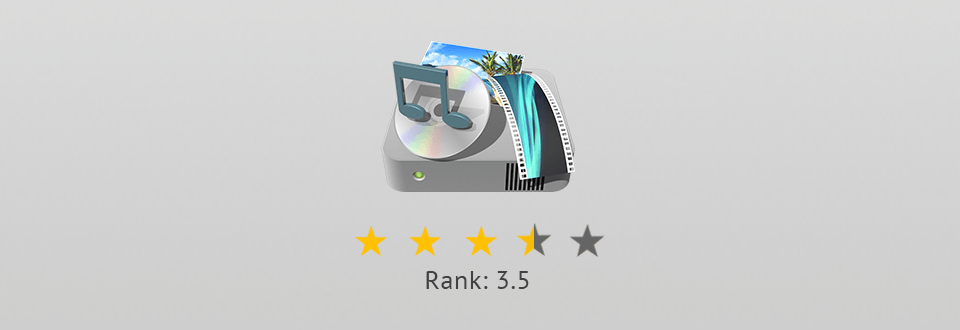
FormatFactory is a remarkable program for converting files into various formats. It will greatly help you out if you wish to simplify the sharing process, don’t occupy the computer space with heavy files or make the files compatible with a certain media player. This Adobe Media Encoder free alternative is characterized by a straightforward interface that guarantees an easy conversion process for all users, the level of experience doesn’t matter.
When converting a video, click on the “Option” button. A small video editor will appear to help you pick start and end points or crop the video. Besides, the program is rather universal due to the support of photo and audio files.
Color grading is one of the most complicated steps of the video editing process. But there exists a magical tool to help you perform this step within minutes – a LUT. Here is a selection of the best free LUTs that every professional video editor should have at their disposal.
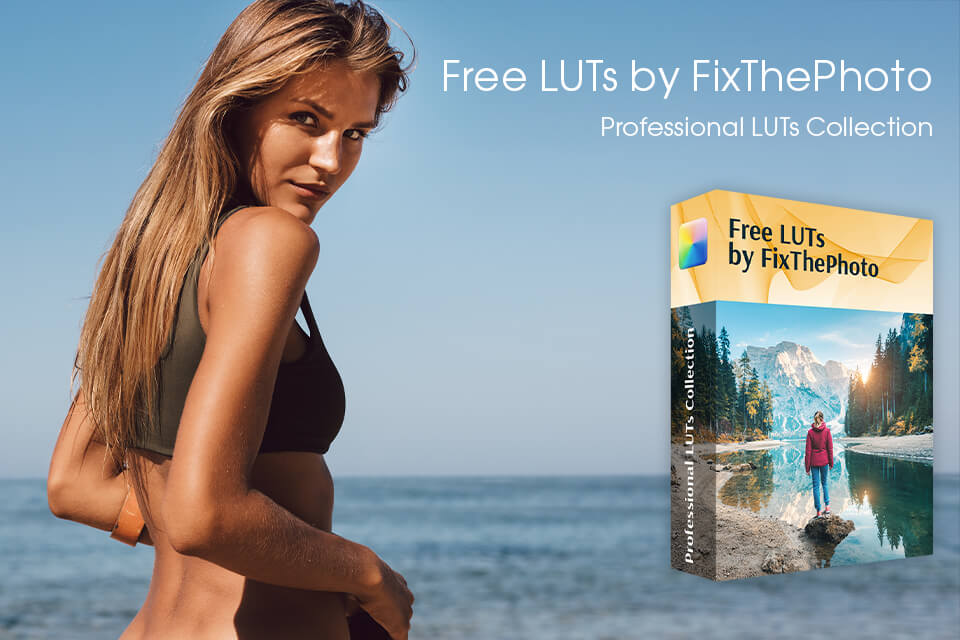

Click on the "Adobe Media encoder free download" link and use your chance to test the program for 30 days. Take advantage of all the premium options, as well as recently released updates and functions.