Adobe Bridge
If you want to get a robust creative resource manager to make your work with files easier, then Adobe Bridge free will be perfect for you. With its help, you will be able to easily view, organize, edit and share creative resources. Here, I will tell you all about this software and teach you how to download it for free.
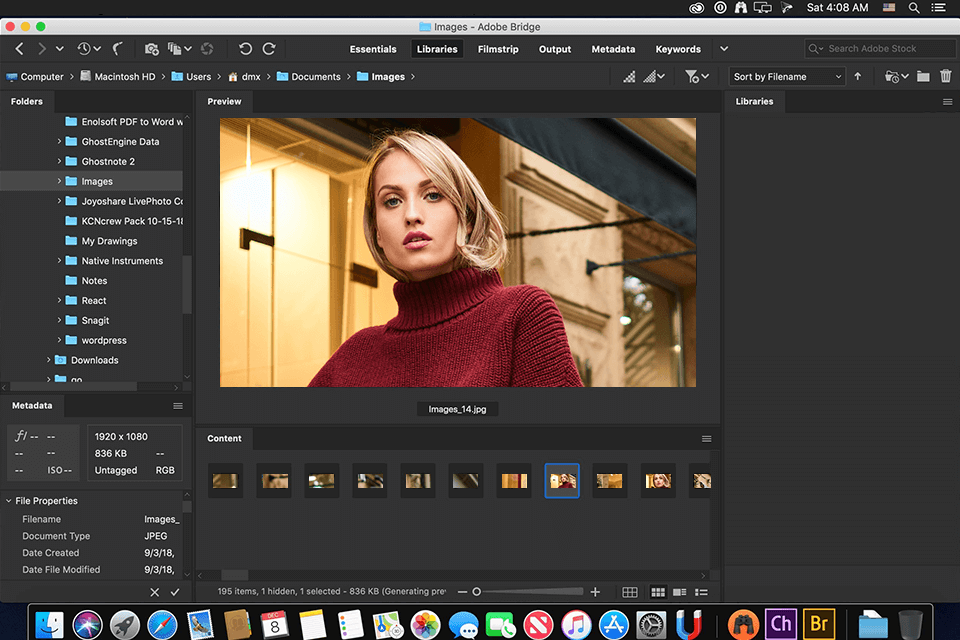
Don’t jump to conclusions that there is no way to get free, officially supported Photoshop version. I have prepared several useful tips on how to get free Photoshop without compromising on important image editing functions.
Adobe Bridge is a file manager that has central file storage and a lot of batch editing functions. Using this software, you can save your time and make your work with files easier.
This software is useful for creative photographers and videographers since it helps them manage their visual assets fast and qualitatively. As I have mentioned before, Adobe Bridge greatly saves time and allows you to quickly find files. Also, it has a few additional functions, including downloading files to Adobe Stock and Adobe Portfolio and importing files from cameras and mobile devices.
Read this review and learn more about Adobe Portfolio free.
Even though you can get this software as a separate purchase absolutely for free, users rarely do it. The reason for this is the fact that it’s mainly designed for working with Adobe programs and, subsequently, is included in the Adobe Creative Cloud plan. This plan costs £49.94 per month if you purchase it for a year and £75.85 – if you buy it as a one-time purchase.
Find out more about Adobe Creative Cloud free.
Yes, there is a 65% discount on the whole CC application family!
You can find a lot of courses on the Internet teaching you how to use this software as a part of a study plan that includes most Creative Cloud classes. There are separate courses, which are also included in Creative Cloud, explaining how to work with each program.
Learn how to get Adobe Creative Cloud discount.
If you use illegal software, you can face plenty of problems afterward. Below, I will tell you about the most serious ones. Hopefully, after this, you will use only legal software.
If you download Adobe Bridge free illegal version or any other illegal software, you can become a victim of cybercriminals and get a lawsuit for violating the copyright law. This happens because the developing company spends a lot of money and time on its product to achieve success. The company doesn’t want to let the business be ruined by someone who steals its software. Thus, they track down those who install it illegally and then sue them. I recommend you not to deal with illegal software as it will be ten times less expensive to buy an official version of the software than to pay a fine for using an illegal one.
A lot of users don’t even realize that when they install illegal software on their computers from unknown websites, they let plenty of viruses enter their system and damage it. In a best-case scenario, these will be some advertising viruses. However, there is also a chance that the torrent file will contain a Trojan or even a file giving hackers full access to your personal data. If you don’t want to put your data in danger, download only legal software.
Every program needs updates and enhancements. Only legal versions of software can offer that as they control the product and try to improve it all the time. However, you need to realize that it’s a very difficult process that requires a lot of professionals to work on it and they have to be paid for their job. Thus, if you buy a licensed version of the software, you will face no issues. All new features and updates will be added automatically to your program and you will have access to customer support too if any error occurs. However, in case you use a hacked version of the software, you won’t get any of those.
If, for some reason, you don’t feel like using this software and want to try a good Adobe Bridge free alternative, check out the list below and you are sure to find a program to your liking.
Read about Adobe Creative Cloud alternatives.

XnView MP is a great Adobe Bridge free alternative. It is easy-to-use and operates quite fast. The program supports over 500 image formats and export for almost 70 formats. In addition, this software has a simple interface that is very easy to work with. XnView MP offers basic picture editing functions, including lighting, color, curves and level adjustments. Besides, there you will have access to a convenient batch processing feature. With its help, you will be able to convert files from one format to another and rename them all straight away.

IrfanView is another good Adobe Bridge free alternative. It’s the most used third-party photo management software on the market and it totally deserves this success. First of all, the program is lightweight and doesn’t take much space on your device, which is perfect for anyone who uses Windows. Also, this software supports a lot of image formats and offers plenty of features for you to easily view pictures and perform basic photo editing. In addition, this software supports batch photo processing if you need to reduce the load while working with several pictures at the same time. However, the main advantage of IrfanView is the fact that it supports third-party plug-ins. They will give you even more features without the necessity to pay extra.
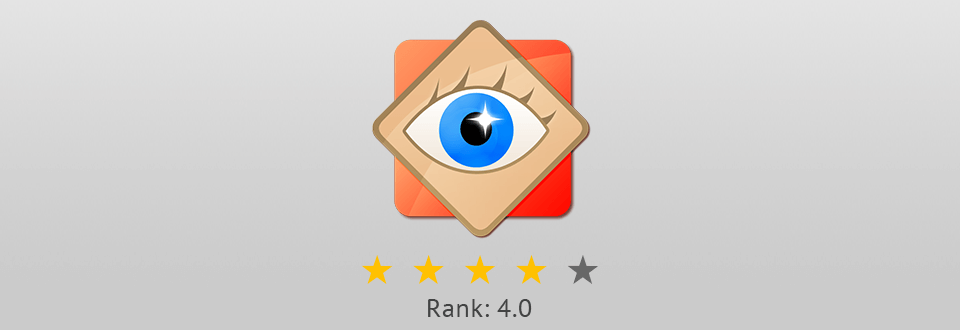
FastStone is the next Adobe Bridge free alternative. Even though this software supports fewer formats than other similar programs, it still has the top positions on the market. FastStone boasts a simple interface that lets you view a number of photos and edit them straight away. Also, this software offers a lot of great image editing tools. It supports batch processing for converting and renaming files, creating slide shows with more than 150 nice transition effects and music support, provides the possibility for screen capture. The biggest advantage of the software is that it gets regular updates with support for a larger number of formats and new functions.

Download Adobe Bridge free and you will be able to work with the most robust creative asset managers. It enables you to easily view, organize, edit and share a number of creative assets right away. Also, with its help, you will have the possibility to collaborate with different libraries and publish your images in Adobe Stock straight from Bridge.