If you are still using Windows 7 and want to take advantage of Photoshop capabilities, find out the safe way for Adobe Photoshop download for Windows 7.
There is an array of tools to create first-class designs. Photoshop includes an extensive set of pre-installed features and tools. Moreover, you can diversify your workflow by numerous extra plug-ins.
Powerful software for photo editing or manipulation. Whether your image is underexposed or you want to overlay one photo on top of another, the potential of Photoshop is unlimited. It is even possible to wash out particular colors to give your pictures a distinct look and visual appeal.
Ability to work with multiple image formats. Photoshop software supports all most common file formats, so you don’t need to download any additional plug-ins. Moreover, there is no need to switch between different photo editors. You can perform all edits in one software.
Ability to work with video or animation layers. In addition to advanced image editing capabilities, Adobe Photoshop can work with videos and animations. You can edit individual frames of video or animation.
An extensive number of tutorials. Many retouchers, designers, web developers, and artists use Adobe Photoshop as their main tool, and often they want to share their experience. Therefore, you can find many Photoshop tutorials, courses, active forums, and training blogs.
Integrated cloud storage. You can synchronize and access the necessary files from different computers being in different cities and countries. Adobe offers many plans, ranging from 20GB to 10TB of cloud storage.
| OS: | Windows 7 |
| RAM: | 2 GB or more (8 GB recommended) |
| Disk space: | 3.1 GB or more of available hard-disk space for 64-bit installation |
| Screen: | 1280 x 800 display at 100% UI scaling with 16-bit color |
| CPU: | 2 GHz or faster processor that supports 64-bit |
Unlike other professional-level free Adobe software, Photoshop has relatively reasonable system requirements. This means that you can use this photo editing software even on a mid-range computer. The minimum system requirements are enough to run Photoshop. However, if you are using a weak computer, don’t expect the program will work seamlessly during the photo editing process.
For more effective work in Photoshop, you can use Photoshop actions that can automatically smooth the skin, correct colors, whiten teeth, apply digital makeup, etc. Download this collection of Ps actions for portraits free of charge and start enhancing your images right away.
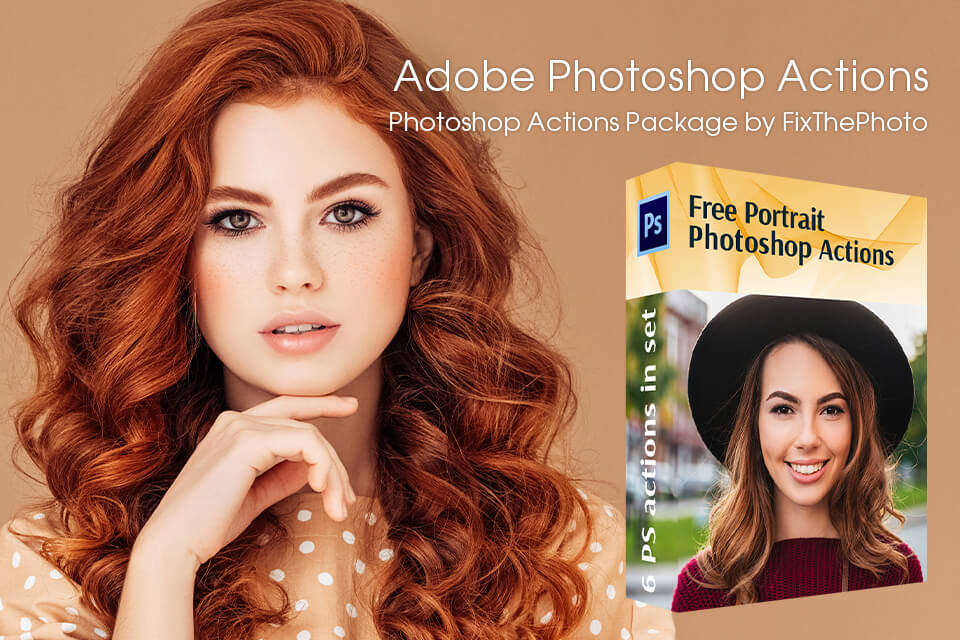
This is a set of the most useful actions that you can use for portraits enhancement. Try them all to facilitate your image retouching workflow.