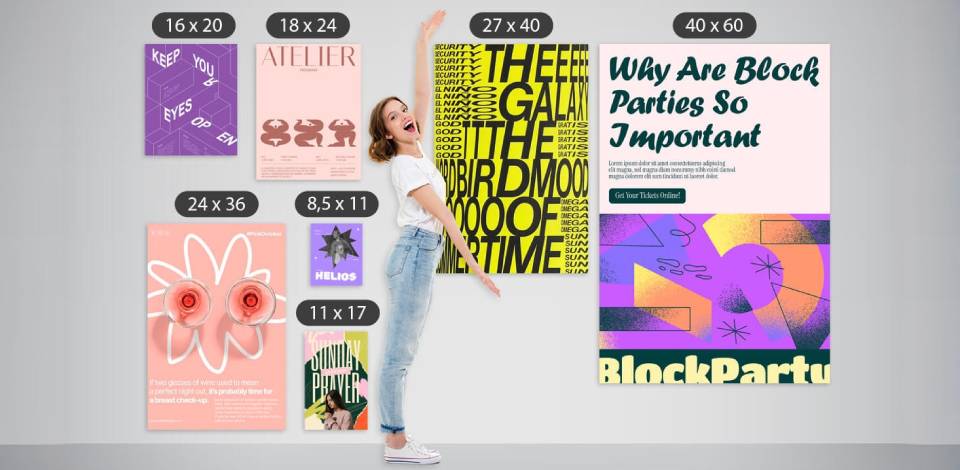
When making posters, one of the first things designers, photographers, and event organizers consider is the size. Poster size affects how it will look when it’s printed, how simple it is to hang up, and whether people will notice it from far or close.
If the wrong size is chosen, the poster might not fit the intended space, the design might not work, and printing can cost more money than expected. That’s why it’s useful for designers, photographers, students, marketers, or anyone decorating a room to understand standard poster sizes.
I’m a photographer at FixThePhoto, so I often edit pictures that later become large posters. From my experience, I’ve learned that choosing the size early on prevents a lot of problems for both the person making the poster and the client.
The poster dimensions also decide how sharp and clear the print will look. A picture that looks good on a monitor can be blurry if printed beyond its resolution.
I’ve had clients bring me standard photo size files, hoping to turn them into big posters, but the result often looked low quality. Choosing the size before designing and using the right DPI makes it possible to keep the poster high quality, colorful, and professional once printed.
The poster size also depends on its purpose. A menu sign for a small café is not the same as a big outdoor ad poster. Over time, I’ve discovered that academic posters must have text and charts that are easy to read from a short distance, while art prints can focus on details that are enjoyed up close. Poster surroundings decide how the layout and size should be planned so that it works for its purpose.
Likewise, it helps to know standard poster dimensions because they are the ones printers and poster design software usually use. These formats, like ISO A-series or ANSI, save money and time since they don’t need special trimming.
I always tell clients to design with these common poster sizes because this way printing goes faster, and it’s easier to order new copies later if needed. Using standard sizes consistently is not only a technical detail; it makes the process smoother for everyone involved.
Most posters fit into a few main groups: small ones for personal or local use, medium ones for events and promotions, and large ones for maximum attention. Each group serves a different goal.
Knowing these standard formats makes it much easier to prepare the files correctly and avoid mistakes during design and printing. Here are the poster sizes that are most frequently used:
| Category | Dimensions (inches) | Metric equivalent | Typical use cases |
|---|---|---|---|
|
Small
|
11 × 17
|
28 × 43 cm
|
Flyers, announcements, shop windows
|
|
|
A3 (11.7 × 16.5)
|
29.7 × 42 cm
|
Academic notices, small art prints
|
|
Medium
|
18 × 24
|
46 × 61 cm
|
Event promotions, indoor displays
|
|
|
20 × 30
|
51 × 76 cm
|
Retail ads, photography prints
|
|
|
A2 (16.5 × 23.4)
|
42 × 59.4 cm
|
Educational posters, art
|
|
Large
|
24 × 36
|
61 × 91 cm
|
Standard movie posters, concerts
|
|
|
27 × 40
|
69 × 102 cm
|
Theatrical movie posters
|
|
|
A1 (23.4 × 33.1)
|
59.4 × 84.1 cm
|
Exhibitions, scientific posters
|
|
Oversized
|
40 × 60
|
102 × 152 cm
|
Outdoor advertising, billboards
|
|
|
A0 (33.1 × 46.8)
|
84.1 × 118.9 cm
|
Conferences, large displays
|
Using standard poster dimensions is the safest choice, but the best option usually depends on where the poster will be placed and how people will see it. Here are the most common uses and their usual sizes:
Movie posters. In the film industry, poster sizes like 24×36 inches and 27×40 inches are standard. These are large enough to show necessary pictures and text, but also fit well into the frames used at cinemas. I often create these posters in Adobe Photoshop because it gives me control over print settings, but you can also use simple tools like Poster Maker Online.
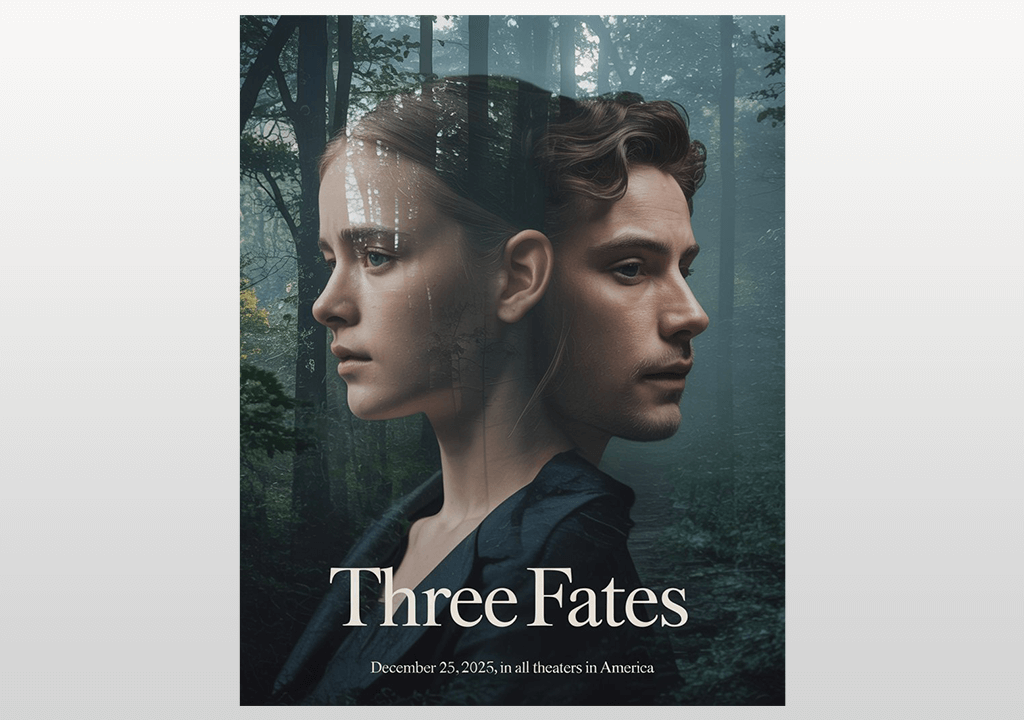
Academic and conference posters. For research or presentations, posters are usually printed in large formats like A0 or A1. These sizes give enough space for charts, graphs, and text that will be read from a short distance.
Many schools and universities also give exact size rules, so it’s important to follow them. I often use PowerPoint for this type of poster since it helps organize information into neat, easy-to-read sections.
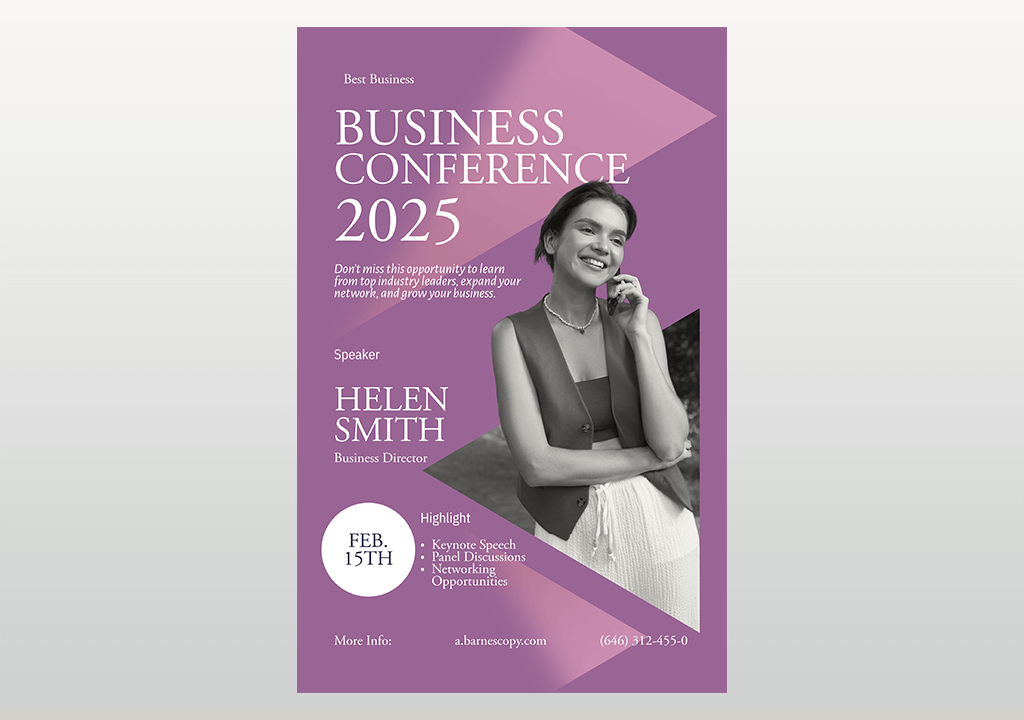
Event & promotional posters. For concerts or local activities, 11×17 inches and 18×24 inches are the most common. These are the same sizes you see in many poster mockups online. They are cheap to print in bulk, simple to carry, and quick to spread in public spaces. That’s why this poster size is popular for small businesses and community events.
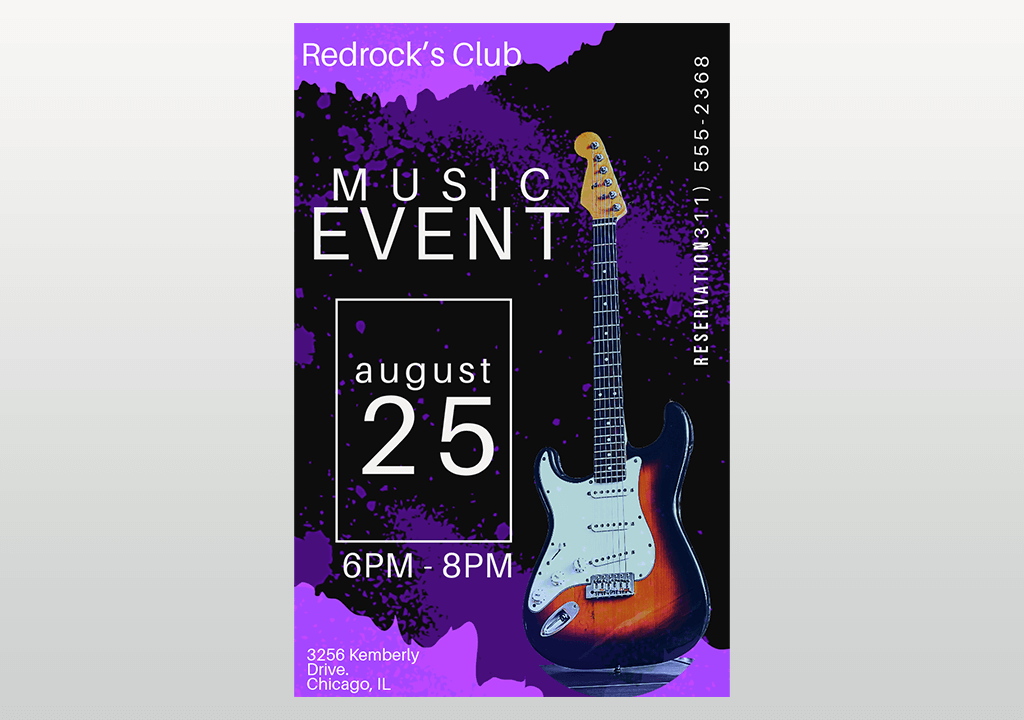
Decorative and art prints. Posters for decoration don’t always stick to standard sizes. Sometimes a square or wide panoramic format looks better for a picture. Common sizes include 20×30 inches, but often artists choose custom sizes that match their work. Here, the focus is more on how the artwork looks than on standard measurements.
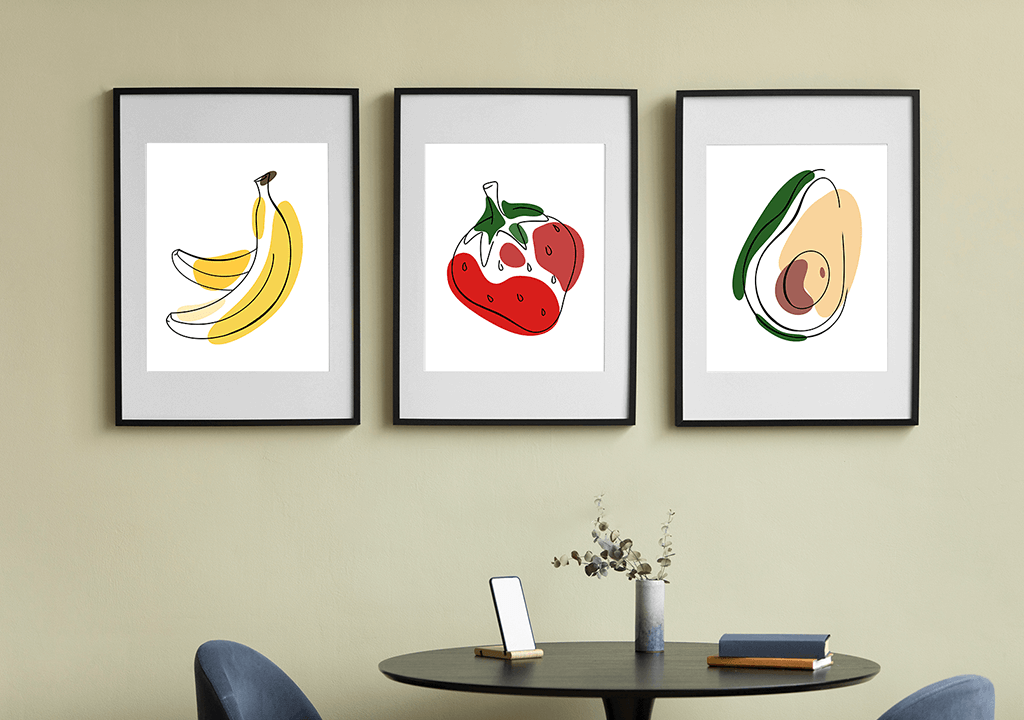
Yes, but it usually costs more since print shops are set up for common sizes. I’ve ordered custom posters before, and my advice would be to ask about bleed and trim, so the final cut is correct.
For small posters, 300 DPI is best. For bigger posters that people look at from far away, 150 DPI is often enough. I usually adjust the resolution depending on how close the audience will be.
It depends on the lighting. Glossy posters look bright and colorful, but they can shine too much under strong light. Matte posters are safer for most places, like classrooms or exhibitions. I usually suggest matte unless the design looks better when shiny.
When choosing CMYK or RGB, always design in CMYK. RGB is for screens, and if you print an RGB file, the colors can turn out pale. I’ve seen this happen many times. To avoid mistakes, it’s best to get a quick print proof before printing many copies.
Not always. Digital posters are usually made using pixel dimensions that look good on screens. When designing a poster, I often make two versions: one for print and another resized for online use.








