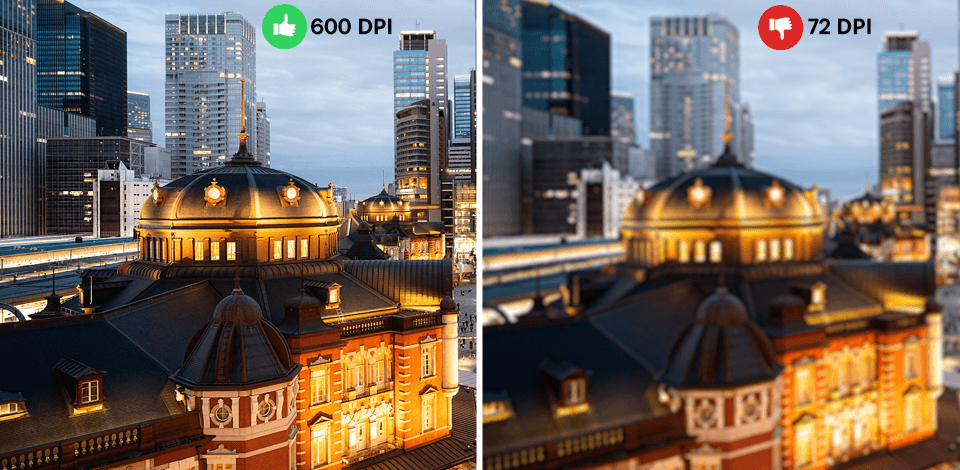
DPI (Dots Per Inch) describes the number of separate color dots a printer can recreate within a linear inch of a printed page. The larger the DPI, the clearer and more detail-rich the printed picture will look. Even though DPI is very important for printing, it shouldn’t be mixed up with resolution, which is a relevant but distinct parameter that is essential for both digital and printed-out images.
Understanding what is the difference between 1200, 600, and 300 DPI resolutions is essential for image editing experts since services like FixThePhoto frequently enhance high-resolution photos while ensuring they meet the necessary printing standards.
You need to know what DPI is considered high resolution for printing to ensure the picture will look clear and detailed on paper. It’s a crucial parameter for photographers and designers interested in print photography since it affects the quality of the printed image – whether it’s a poster, a booklet, or a glossy magazine.
✔️ DPI ensures the picture looks clear and high-quality. The bigger the value, the more ink drops are placed next to each other.
✔️ The same applies to scanning. Similar to a printer, scanners also evaluate quality in DPI, as it determines the number of data points obtained from an image during the scanning process.
✔️ DPI value can change from printer to printer. A regular inkjet or laser printer can deliver pictures with a DPI of 300 or more, while pro-grade models can double or even triple that number.
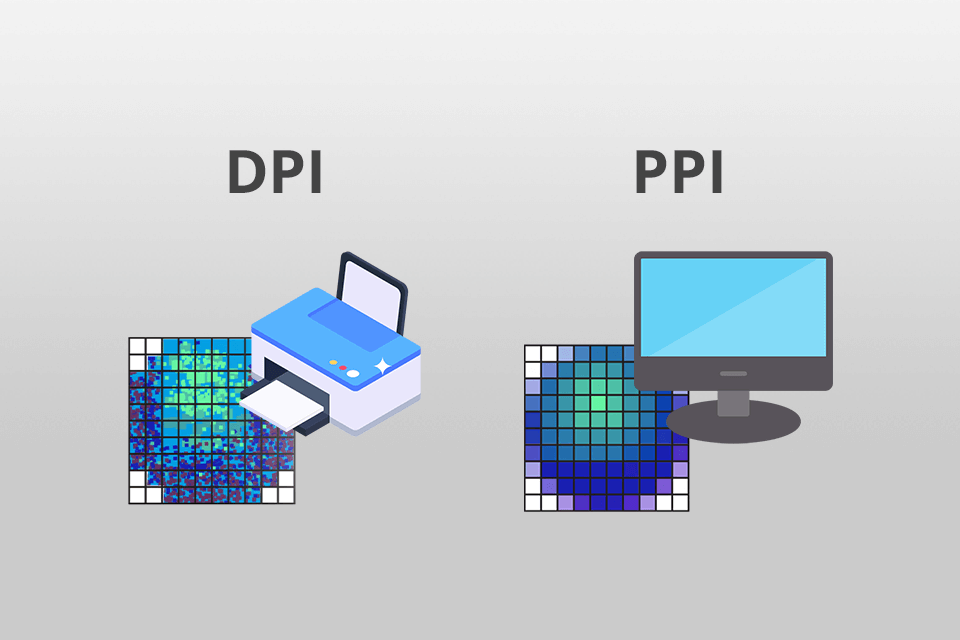
DPI (Dots Per Inch): DPI is a numeric value that reflects the number of ink or toner dots applied by your all-in-one photo printer to each inch of a printed picture. This characteristic has a direct effect on the sharpness and clarity of the image. 300 is the minimum DPI for a high-resolution image, but it’s recommended to go even higher than that for large-scale, professional-quality prints.
Resolution: Meanwhile, resolution reflects the number of pixels in a digital picture and is usually described in pixels per inch (PPI). Higher values mean larger numbers of pixels being included in a picture, providing a more detailed result. However, resolution in isolation doesn't determine the print quality since it has to be paired with an appropriate DPI value to ensure you receive high-quality prints.
To put it simply, resolution describes the digital quality of an image, while DPI allows you to know how that quality will translate to a physical medium.
Learning what is the DPI resolution of a specific picture is very simple if you have photo editing software like Adobe Photoshop. Photoshop shows the resolution in PPI, but its PPI to DPI conversion ratio is 1:1, so it still makes it extremely easy to learn the DPI of a photo.
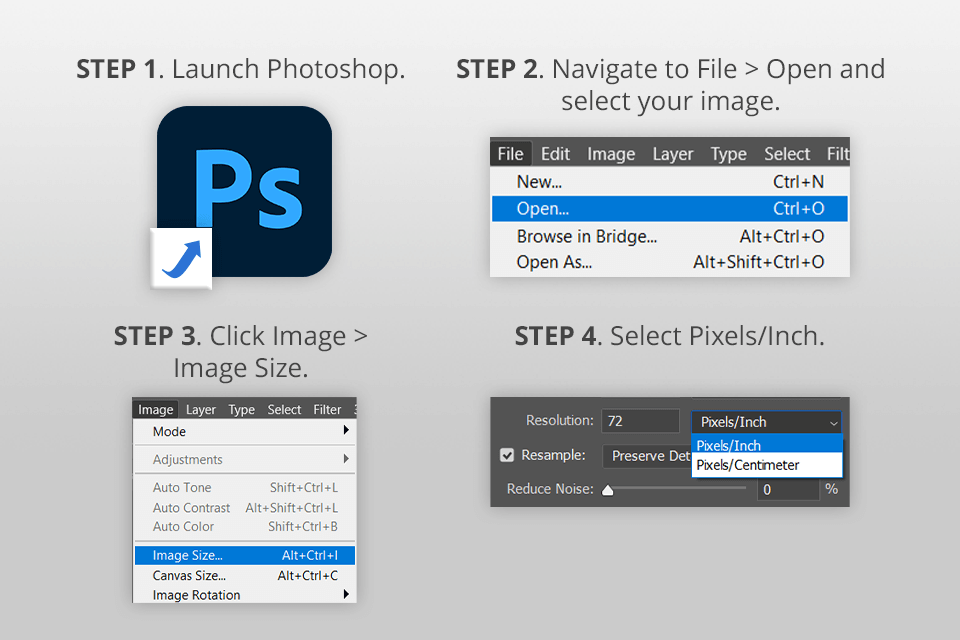
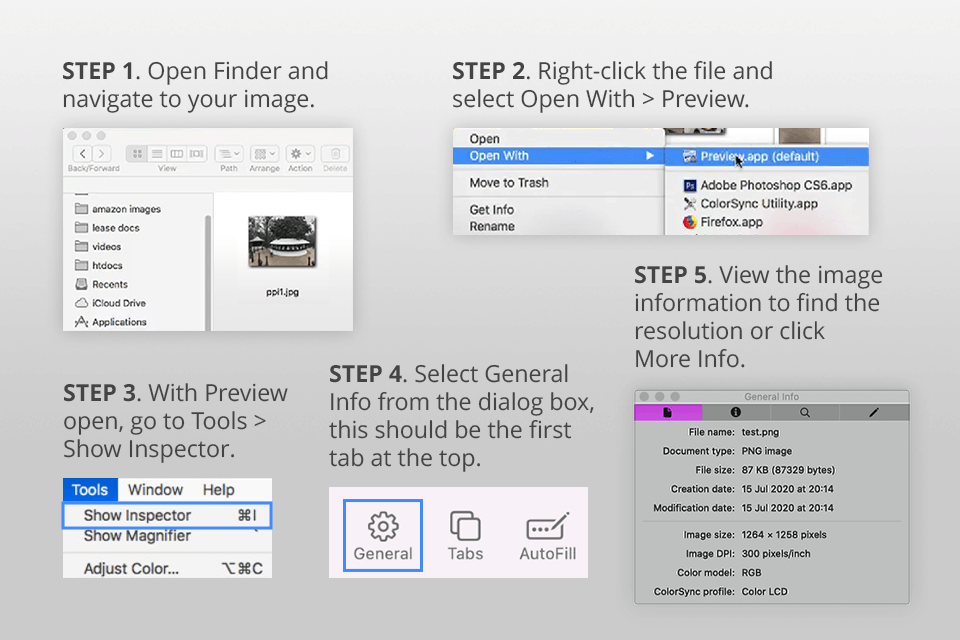
DPI is short for Dots Per Inch. It describes the number of separate dots that can fit into a 1-inch space. DPI is usually employed for conveying the sizes of printed images, with higher values signifying superior quality and level of detail.
DPI has a direct effect on the sharpness and clarity of a printed picture. Higher DPI values provide a more professional-looking and detailed print, while lower values can lead to the picture looking pixelated or unfocused.
300 DPI is the industry standard when it comes to most professional prints. That said, if you plan to print out a large-format image that will only be viewed from a large distance, then a lower value (between 150-200) is also acceptable.
No, there are other important factors as well. The original resolution of the file the printer quality, the paper used, and the printing method can also hugely impact how the printed image will look.No, there are other important factors as well. The original resolution of the file the printer quality, the paper used, and the printing method can also hugely impact how the printed image will look.
Yes, it’s possible to adjust DPI with the help of specialized photo editing software. However, raising the DPI of a low-resolution picture won't increase its quality and can even lower it if the software does a poor job of adding the missing pixels.
DPI (Dots Per Inch) is employed in printing, while PPI (Pixels Per Inch) describes the pixel density of images displayed on monitors. Even though many people use both terms interchangeably, PPI is related to digital imagery, while DPI matters when it comes to printing.
Should you need to increase the resolution of an image, boosting the DPI can improve the quality of a print if the picture has a high enough resolution. However, just changing the DPI value of a low-resolution photo isn’t going to provide the desired results.
Professional prints ordinarily require a DPI of 300 or more. This way, you can rest assured the image will look clear, detailed, and suitable for gallery exhibitions and artistic prints.
The best option is to use a dedicated image editor like Adobe Photoshop. Simply launch the application, open the desired picture, and click on “Image Size” or “Properties” to find out its DPI and resolution values.