
SLR Lounge presets give your images an eye-catching fashion look, fixing the skin tones and boosting the brightness of shots. Read this post and you will find out information about the creators of these filters, their Instagram page and blog, as well as the available collections.
These presets were created in collaboration with DVLOP professionals specifically for the SLR Lounge. Designers update all packs with a new Adobe color profile standard every year. You can apply SLR Lounge presets in all recent editions of Lightroom СС as well as Lightroom Mobile.

Number of presets included: 10
The Mood collection of SLR Lounge Lightroom presets includes an array of tools for enhancing your photos with a deep contrast as well as vibrant, warm tones that make them look more professional. Thanks to the unique lighting-based nature of these effects, you can ensure all your images have a coherent look to them even if they were taken in different lighting conditions while establishing a rustic, bohemian, slightly dramatic atmosphere that will resonate with any viewer.
If you’re uncertain if your editing skills are high enough to deliver professional results or simply don’t want to spend hours working on a single photo set, consider taking advantage of our services. Our experts will revamp and improve the colors in your images, fix exposure, and establish the specific mood you’re going for, all for an affordable cost and fast turnaround.

Number of presets included: 10
This collection of black-and-white presets can be adjusted to fit any photography genre or lighting conditions you have to deal with. You can apply the included effects in a matter of clicks while being certain the result will always look clean and professional.
This bundle offers a variety of tone curves, stylization, and grading options to ensure your black and white photography represents your vision perfectly. The selection of effects ranges from dramatic to vintage film and the produced results far outperform anything you can get from various black and white apps.

Number of presets included: 10
Take advantage of these popular high-contrast filters to make your batch editing in Lightroom a breeze. They suit various genres including wedding, family, or portrait photography. This bundle of SLR Lounge presets is designed to introduce a stronger contrast to your photo by making the color palette warmer and more popping. Additionally, the applied effects don’t change the skin tone color, allowing you to enhance the scenery in an image without making the model’s skin look unnatural.

Number of presets included: 10 presets
Price: $160
This collection of SLR photography presets works great with portrait shots. These filters highlight delicate skin colors and tones that resemble the features of Fuji 400h and other pastel films. I recommend using this pack for photos when editing portraits in Lightroom with a natural color palette if you want to add some brightness and achieve an airy effect.

Number of presets included: 10 presets
Price: $160
This collection contains filters that stand out with rich and vibrant colors. They allow you to create vivid images, regardless of the lighting conditions in the photo. At the same time, they don’t distort natural skin tones. These SLR Lounge premium presets will add a dramatic effect and turn ordinary shots into awesome masterpieces.

Number of presets included: 40
This collection comes with three landscape photography preset packages that can also be purchased individually
The first package is called Vibrant and includes 8 scene-based effects and 17 instant-fix presets made for performing color correction and breathing life into your photos by making the colors more popping. You can handle most of your post processing work by simply using the presets included in this pack.
The second package is titled Stylization and comes with 15 stylization presets that allow you to experiment with various moods and color palettes when editing your landscape photos. The provided effects make it easy to go from a boho scene to a vibrant and airy atmosphere in just one click.
The third pack is called Brushes & Local Adjustments. Here you’ll find advanced brushes and 20 local adjustments that will help you fine-tune the final look of your landscape photos regardless if you want to make the skies more detailed or heighten the sense of drama with dodge and burn tools.

Number of tools: 47 retouching brushes & 26 tools to control details
This unique toolbox contains powerful retouching brushes and development shortcuts. They greatly expand the capabilities of Lightroom. By installing Lightroom brushes, you can do the things that used to be associated exclusively with Photoshop.
You can use this collection to smoothen skin tones and enhance their color, make the model’s eyes more visually-grabbing, add thickness to the eyelashes, and much more. It also offers advanced dodge and burn tools. Additionally, the provided enhancement brushes excel at adding sun flares to a photo, making the clouds look more volumetric, enhancing texture, and making various small details more pronounced.
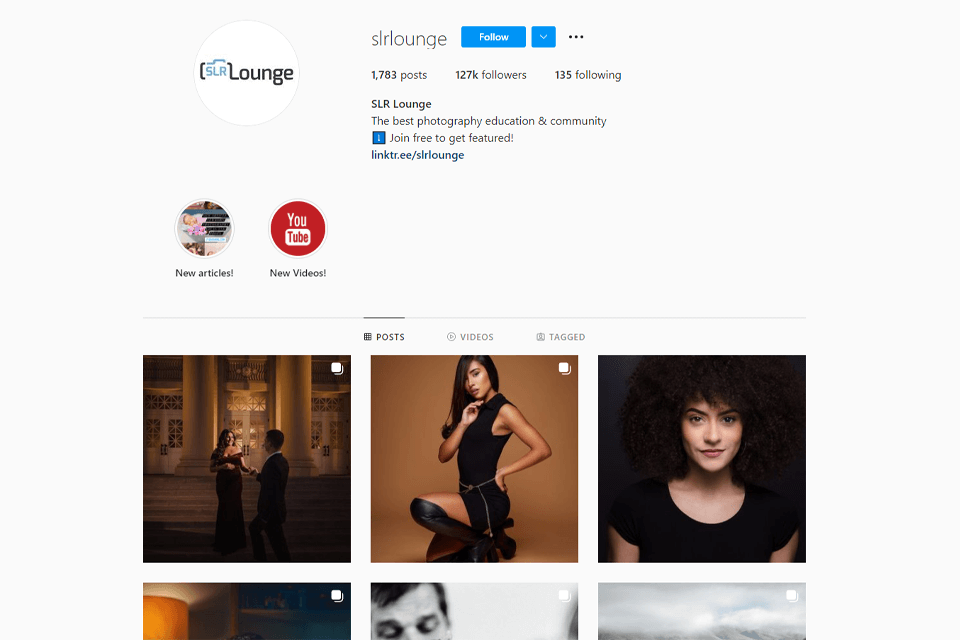
Username: @SLR Lounge
Genre: wedding, portrait, family, travel photos
Followers: 127k
If you want to see more examples of these incredible presetso to the SLR Lounge Instagram page and get inspired by tons of great images. Browse over 1500 posts and get plenty of original Instagram photo ideas for your workflow.
Here, you will see how SLR Lounge presets can improve ordinary shots and how universal these filters are as the photos posted on the page were taken in various locations. Moreover, you’ll find secrets and tricks on how to take stunning images from experienced photographers. Since SLR Lounge is also an educational platform, you will find their courses and lesson reviews, as well as customer reviews.

These Lightroom presets provide matte tones, soften the skin, and add a visually-pleasing pastel look. This bundle is highly versatile and is suitable for portrait, wedding, landscape, child, and family photos. They imitate the effect of pastel SLR Lounge presets but unlike them, you can get this set completely for free. As long as you know how to install Lightroom presets on Mac & Windows, you can start applying them to your photos in a matter of seconds after downloading them.