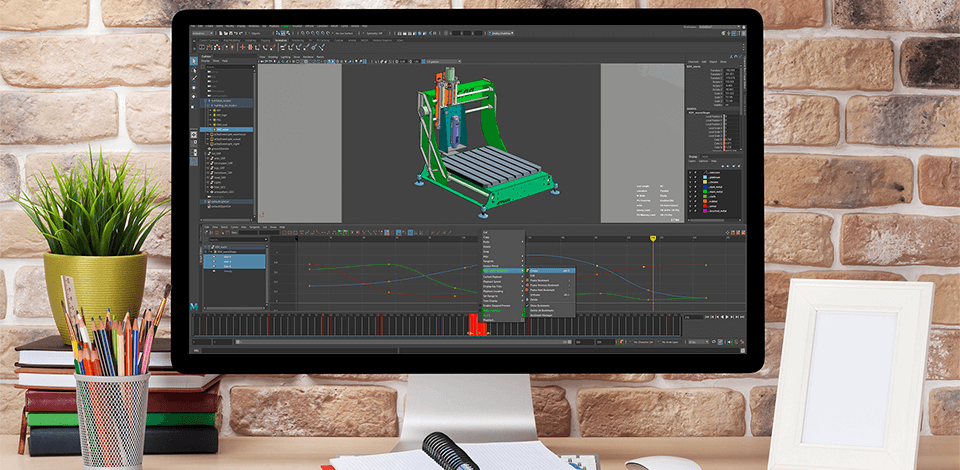
Thanks to a 3D modeling software, computer graphics and realistic video games are developed, tests are conducted, and prototypes are created.
Any 3D modeling software is an important professional tool that is quite expensive, so we recommend choosing it carefully. Such software products have different interfaces and capabilities. Besides, some have a trial version, which is beneficial for beginners.
There are several key considerations to keep in mind when choosing the best 3D modeling software.
Firstly, as a rule, any 3D-work requires about 16 GB of RAM or more. Most 3D software needs about 5 GB of disk space for installation, but you also need to consider rendering.
Secondly, if you are serious about your digital art, I highly recommend to invest in a graphics card with a fast processor and a large amount of memory. Thus, you are less likely to experience lag when displaying complex 3D scenes.
Verdict: Autodesk Maya is a professional 3D animation software. It is widely used in cinema and on television when creating large computer graphics.
Maya can work with both vector graphics and high-definition photorealistic images. Autodesk Maya graphics engine is capable of displaying animated scenes. It is possible to generate environmental effects, such as fog, etc.
As for computer resources, Autodesk Maya needs a powerful computer since this 3D editing software can significantly load the system.
Verdict: Maxon’s Cinema 4D software focuses on advanced 3D modeling, making it suitable for conceptual product design. Besides, it’s helpful when you need to add more complicated layers to art projects.
A tool for creating characters makes the entire process easier and produces animations of any complexity. Adding hair or wool is now a very simple procedure thanks to a special set of tools that allows you to change the hairstyle, look, and movement of the hairline.
Verdict: Autodesk 3DS Max is one of the well-known 3D art software in the world. The good news is you can use 3DS Max free.
It employs direct manipulations, procedural modeling methods, and a huge library of various modifiers for creating 3D models. All of this simplifies the workflow for both new and advanced digital artists.
Interesting features (especially for designers) are the NURBS-based modeling tools offered by 3D modeling programs. These tools allow you to create both organic and mathematically accurate meshes. Among other methods is the ability to create models from point cloud data.
Verdict: Blender is a free VFX software and 3D crafter for graphics. Despite the small size, the functions of this package are quite enough for both ordinary users and professionals.
The software has all the basic tools that are used in professional 3D editors. It includes tools for 3D modeling, animation, rendering, video editing, a set of options for creating interactive games, visual 3D effects, and more.
Blender, like any professional 3D package, has a large number of built-in primitives, like rings, cubes, spheres, cylinders, additional grids, etc., for building your own models.
Verdict: MODO is the best 3D software for 3D-modeling, visualization, and animation. Currently, this software product is widely used in the media and gaming industry, animation, design.
MODO offers unique combinations of tools for direct (explicit) modeling, going hand in hand with a flexible system of procedural modeling. Besides, the software features some “MeshFusion Boolean” tools, as well as integrated retopology and sculpting functions.
Verdict: Houdini is not only the best free 3D modeling software but also a visual programming environment.
A large library of materials and shaders is built into the software to create the most realistic 3D scenes. Houdini also has a large selection of light sources. It works for physics modeling: fabric, solids, wool, hair, and other materials.
SideFX also offers Houdini Apprentice, a free version of Houdini FX that can be used by students, artists, and amateurs to create personal, non-profit projects.
Verdict: AutoCAD is a world leader in computer-aided design systems. It provides its users with conceptual 2D and 3D design along with flexible tools for creating project documentation.
What separates this software from other AutoCAD alternatives is that it has powerful functionality in terms of 3D modeling and allows you to customize any objects.
Besides, the Autodesk Inventor Fusion plugin allows you to edit and ratify 3D objects from any source without having to manually export projects (the plugin automatically exports updated models).
Verdict: SelfCAD allows creating impressive 3D models with little to no training. It is suitable both for experienced professionals and enthusiastic beginners. The software provides basic tools and features necessary to handle CAD tasks. Moreover, thanks to numerous libraries available, you may find a desired tool or software in a matter of seconds.
Newbies particularly like its drag-and-drop feature allowing you to easily insert objects in designs. Plus, you may modify, alter or delete any type of design by using various controls.
In addition, SelfCAD offers extensive export options, so you can save your designs in various formats, like PDF or OBJ. A wide array of supported formats is particularly important for beginners since they may export 3D models as JPEG, PNG, or TIFF files or save them in other formats their system can read.
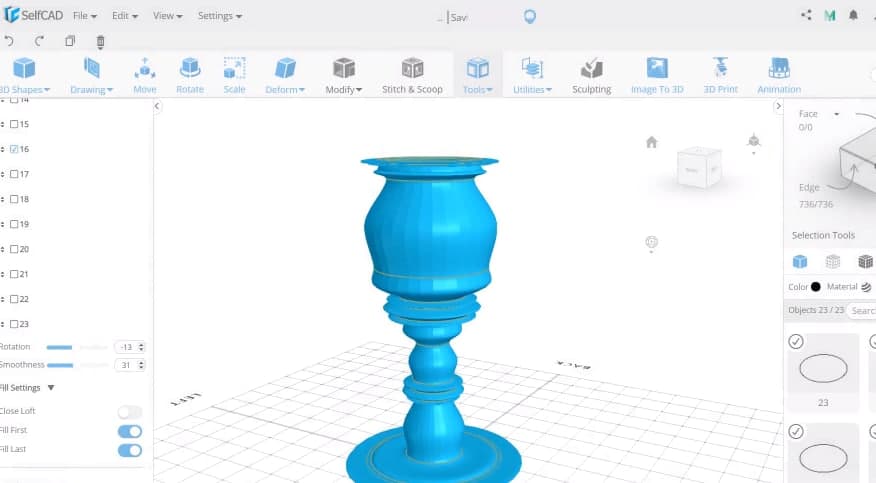
Verdict: ZBrush is the best 3D design software that includes 3D sculpting for creating shapes, textures, and surfaces. All this works in real-time. The ZBrush software is used by movie studios, designers, illustrators, and other game and animation developers around the world.
The principle of its operation is to build an extended list of data for the created element. Any generated point contains not only standard information (position relative to three axes and color) but also information about the virtual material used, Z depth, and spatial orientation.
Various categories are available – from the free core software (Sculptris), the middleware license (ZBrush Core), and the full version (ZBrush). Besides, lessons on ZBrush are available on Pixologic for free.
For those seeking to enhance their ZBrush creations further, exploring free 3D model websites can complement their projects with pre-made models and assets. By integrating high-quality free 3D models, artists can expedite their workflow, access ready-made components, and focus more on refining their artistic vision.
Verdict: LightWave 3D is the best 3D modeling software due to an advanced toolkit for creating surfaces and shells. This feature makes LightWave 3D among similar software products.
It operates as two programs, Modeler – for building assets – and Layout for texturing, lighting, animation, and rendering.
Among other features of LightWave 3D are support for PostScript fonts and macros, the ability to preview the future model in wireframe, an extensive set of textures, several rendering modes, as well as advanced tools for creating reflections and shadows.
Like any 3D editor, LightWave uses a lot of system resources and is quite demanding on the hardware of the computer.
Verdict: 3D Slash is the best 3D modeling software for architecture and an efficient interior design software as it allows you to create models using a simple building block concept similar to Minecraft.
The simulation is centered around a cuboid, a solid block that can be subdivided into smaller blocks of the same size. Users create their 3D structures by working on a cuboid with a variety of tools that are not typical for most other software: Hammer, Spatula, Chisel, Balance Wood, and Drill. Thus, you use a hammer tool to remove individual cubes while the trowel adds cubes.
You can also import and modify existing 3D projects. By default, the tools will produce pixel prints. If you prefer sharp edges and smooth surfaces, just select a tool size below the resolution of your printer.
Verdict: SketchUp 3D modeling software is rather easy-to-use and helps you create 3D models of residential buildings, hangars, garages, roofs, and even spaceships.
This free 3D modeling software does not support STL files out of the box. Instead, the import and export of STL files is enabled by the SketchUp STL extension, which can be downloaded and installed from the software.
Verdict: TinkerCAD 3D modeling software is designed to create and print 3D designs.
Its main advantage compared to other CAD editors is that it is 3D modeling software free online. So, the installation isn’t required.
The service can be used directly in a web browser thanks to WebGL technology, which allows you to display 3D graphics in Internet browsers.
TinkerCAD functionality lets you create 3D models of any shape and complexity. Besides, the editor’s library has a large number of blanks for creating a variety of shapes, as well as numbers, letters, special characters that can be used in projects.
Verdict: Wings 3D is the best 3D modeling software for beginners to create simple low poly models, or texture overlays. By installing Wings 3D, you can be at a loss at first because the software has only one window with one projection.
No need to worry as upon closer examination, it becomes clear that all the functionality of the software is hidden in the context menu.
The software supports simple methods for 3D editing: vertices, lines, edges, and objects. Wings 3D can work with textures, allows you to convert, and apply them to 3D objects. But it doesn’t work with animation.
Verdict: LibreCAD is the powerful 2D modeling software based on open source cross-platform computer-aided design system.As one of the best 2D modeling software options available, it provides a user-friendly interface and a comprehensive set of tools for creating accurate technical drawings, architectural plans, and various engineering projects. Its straightforward and intuitive design makes it an excellent choice for beginners and professionals alike. As the service displays only 2D views, the size of the source file will be only 30 MB. Besides 2D, the service can also display isometric images. The software has a file format called DXF, which was originally developed for sharing files with AutoCAD. Shortly, developers plan to implement support for the DWG format using LibreDWG libraries. Also, it is possible to import and export files in SVG,PDF,BMP, PPM,PNG, XPM, XBM.