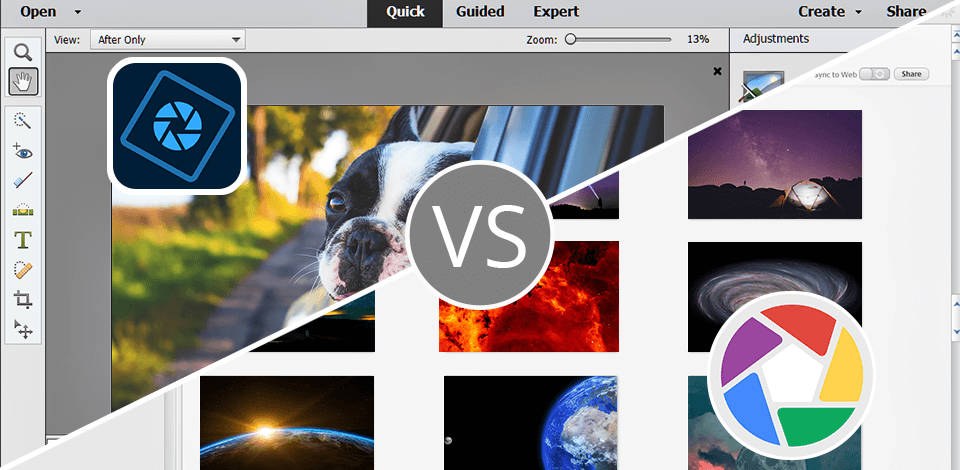
I am a novice photographer, so when comparing Photoshop Elements vs Picasa, I’ve found out that the first option is preferable for me, as it has a more intuitive UI.
Elements provides a handy editing guide that illustrates the editing workflow step by step, so learning its functionality is a straightforward task. The program comes with a vast selection of AI-fueled features, so I can refine pics quickly and more efficiently.
On the contrary, the Picasa toolkit does not contain many advanced features and is more suitable for basic image organization and editing.
Picasa is a great solution for categorizing and sharing pics, whereas Photoshop Elements boasts advanced editing functionality without being overwhelming. Photoshop Elements option is more suitable for amateur influencers like me who want to polish their skills without struggling with the complexities of more advanced photo editing software for PC like Photoshop.
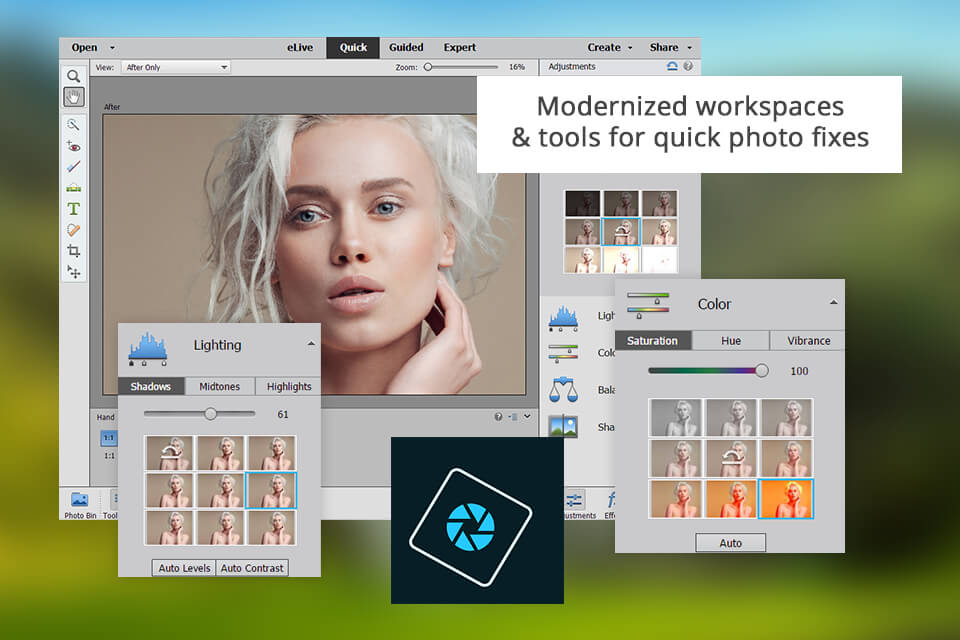
As I’ve already worked in both Photoshop and Photoshop Elements, I can affirm that Photoshop Elements is an ideal program for photographers who need to master their skills and build a professional career as a photo editor. The software offers both basic and cutting-edge options.
With the Adobe tool, I managed to retouch facial features when editing portrait photos. It enabled me to open or close the model’s eyes, change the angle of your face, as well as delete wrinkles on the skin.
The variety of smart features also appeals to me. I could erase the unnecessary item from an image in just one click. Moreover, I do not have to cut out the person manually to replace the background, as to perform this complex task I just need to choose an object and put it on another background.

Picasa is the best fit for novices who are not interested in the advanced editing toolkit. With it, editors can crop pics, correct colors, and refine pics with various filters in no time.
I like its simple and intuitive layout, so organizing and editing my pics was a cinch and I did not feel overwhelmed during the workflow. Another advantage is the chronological organization of photos, which allowed me to find and categorize the images in no time. With Picasa, your photo library will be neat and organized, as it enables users to create folders and add keywords.
Using this free photo organizing software, it is easy to share my pics with friends and relatives. Uploading images to Google Photos and posting them on Google+ or YouTube is a one-click procedure.
|
|

Ps Elements
|

Picasa
|
|
Photo Management Features |
|
|
|
Image tagging |
✔️ |
✔️ |
|
Album creation |
✔️ |
✔️ |
|
Face recognition |
✔️ |
✔️ |
|
Geo-tagging |
✔️ |
✔️ |
|
Editing Features |
|
|
|
Basic tools |
✔️ |
✔️ |
|
Built-in presets |
✔️ |
✔️ |
|
Automatic selections |
✔️ |
❌ |
|
One-click edits |
✔️ |
❌ |
|
Overlays |
✔️ |
❌ |
|
Select an area and make it move |
✔️ |
❌ |
|
Quickly touch up facial features |
✔️ |
❌ |
|
Automatically colorize photos |
✔️ |
❌ |
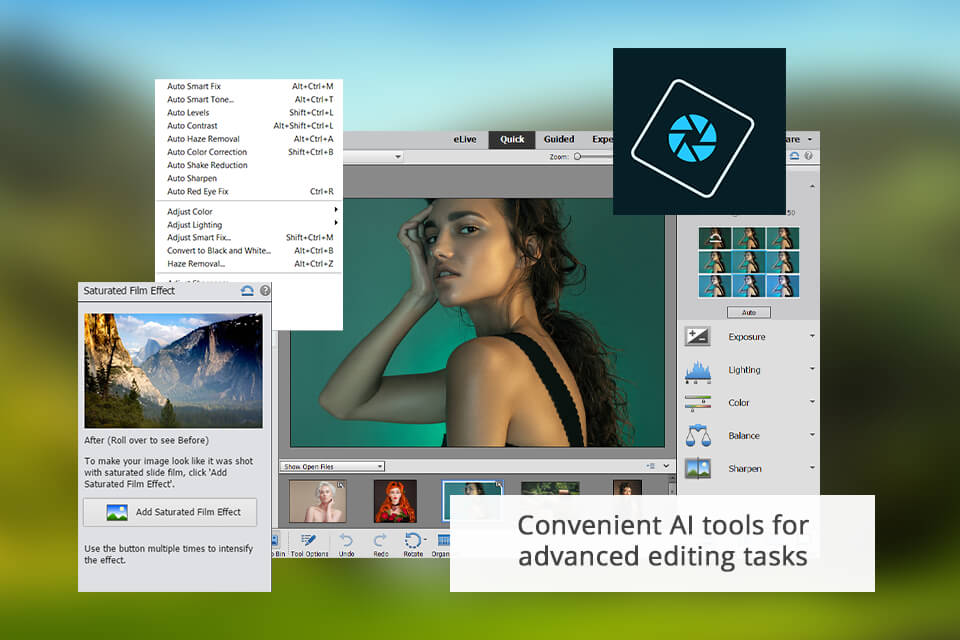
Comparing Picasa vs Photoshop Elements, it becomes clear to me that the second option is more comprehensive and easy to understand, so it is ideal for novice shooters seeking to improve their images. Using this AI photo editor, I experienced no difficulties when moving objects in a photo. It also allows adding animated overlays or creating 3D camera movement.
Managing a large photo library with such organizational features as facial recognition and smart tagging is an easy task.
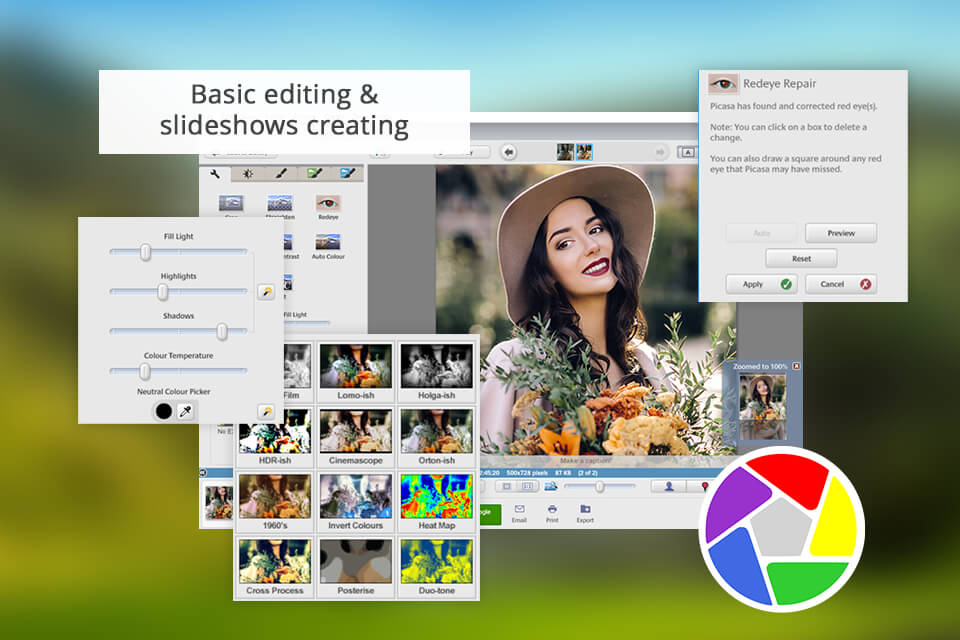
Picasa comes with a vast variety of editing options that include features for removing red eyes, refining the designs with sophisticated effects, and more. Picasa's collage and movie makers are other great features for creating original projects from photos.
I also like a clean slideshow maker in Picasa, as with it, I could create eye-grabbing presentations accompanied by sound and text.
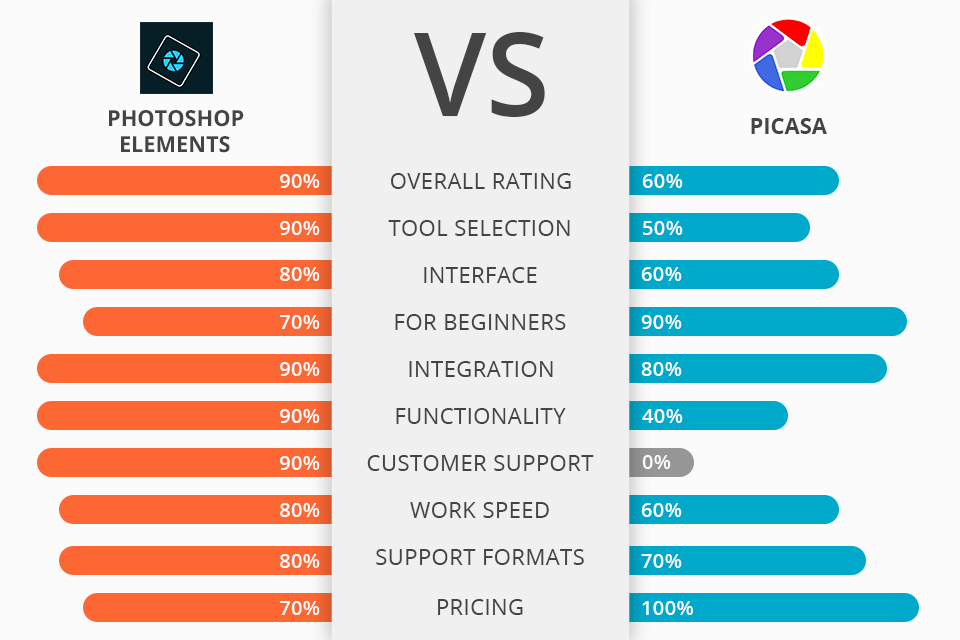
|
|

Photoshop Elements
|

Picasa
|
|
Free Version |
Free Trial |
✔️ |
|
Paid Plan |
$99.99 |
Free |
|
|

Photoshop Elements
|

Picasa
|
|
Windows |
✔️ |
✔️ |
|
Mac |
✔️ |
✔️ |
|
iOS |
❌ |
❌ |
|
Android |
Beta |
❌ |
|
|

Photoshop Elements
|

Picasa
|
|
|
✔️ |
❌ |
|
Chat |
✔️ |
❌ |
|
Social Media |
✔️ |
❌ |
|
Community |
✔️ |
❌ |
If you are a novice in the photography field seeking an easy-to-use program, you should opt for Photoshop Elements. Not only it is extremely user-friendly, the editor comes with multiple intuitive tools for refining pics in a flash.