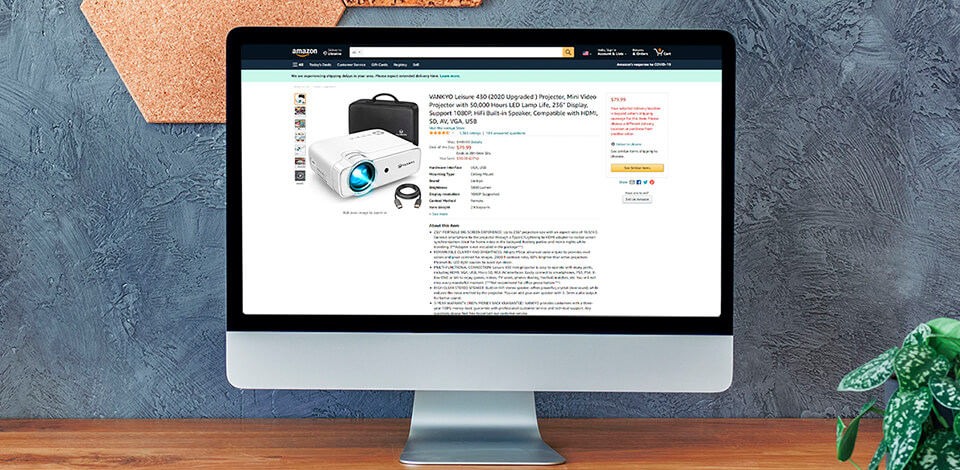
If you have ever tried selling your products online, you might already know something about photo editing requirements for marketplaces. Whether you use Amazon, eBay or Etsy, every platform has different requirements for file size, image size, format and some other details.
Clients expect that products that they are buying on the Internet will fully meet their expectations. In a regular store, you can examine any product you are interested in. However, when shopping online, you will need to rely solely on product photos and descriptions.
A virtual marketplace doesn’t allow you to take a closer look at a product, estimate its real size, tone, quality. For instance, you won’t be able to try on clothes or check whether a throw blanket feels soft to touch.
This is why it’s so important not only to post engaging descriptions but also to use high-quality photos to demonstrate all the advantages of your products. It’s not enough to take a beautiful photo of a product. It must meet specific requirements.
Amazon has strict image requirements. The most difficult thing is to find out the requirements for your product category. Amazon has 45 unique style requirements for different product categories. There are specific requirements for shoes, jewelry, clothes. However, some rules are common for all the categories.
The platform doesn’t recommend using too many filters or adjusting the color balance. The colors should be close to life so that customers won’t get disappointed after receiving a product. Pay attention to the fact that you must save files in the sRGB color profile.
There should be some free space around your image, however, it should not dominate. Your product should take up 85% of a photo. The only exception is a photo of a book, CD or DVD. In these cases, an image of a cover might take up 100% of a photo.
Etsy imposes strict photo requirements for marketplaces. The aspect ratio of a photo should be 4:3, which, basically, means that the width should be always longer. This aspect ratio is a standard for Etsy since they use photos to generate thumbnails. If your photos meet the requirements, customers will be able to see the entire photo of your product in their search results.
Etsy allows uploading up to 20 MB images, however, it’s better to use the most popular e-commerce image optimization tip and upload only small-sized images that load quickly. This way, your potential clients won’t need to wait until an image is loaded, which will result in a higher conversion rate. It’s believed that images should be 1MB or less to load in no time.
To get small images, save your photos in JPEG format. If necessary, you can quickly reduce the size of such a file down to 80%. To do it, you can use dedicated image optimizers software.
This platform has less strict photo requirements since it allows you to use 500px images and upload up to 12MB photos using a link. Since they don’t impose strict photo requirements, you can take a picture of your product with a background that suits it most.
However, they have lighting and color requirements. Your product should be well lit, without deep shadows that might hide some details. Besides, you need to adjust the white balance so that your photo has close-to-life colors.
If you don’t want to waste your time studying photo editing requirements and trying to make your photos meet them, you can send your images to a company that will enhance your photos in 2 days.
If you take a closer look at Shopify’s photo editing requirements, you will understand that the company has imposed them so that customers could zoom in to examine all the details. This is why you need to upload high-resolution images.
Shopify will automatically change the size of your photos so that they fit small screens. In some cases, you might need to edit your photos manually. Keep in mind that desktop and mobile screens differ in orientation.
While Shopify has automatic editing tools that allow you to quickly crop your image, it’s better to take square photos of your product and make it vertically or horizontally centered.
This platform requires you to use at least 5 photos of your product. They might use your second image for target ads since the first one often contains information about coupons, promo codes, and other elements. Make sure not to upload a photo of your product taken from the side or from the back because it will be used for online ads.
Besides, you can add your brand’s logo in the top left corner. It should be up to 220 × 80px with 20px borders. To add a logo to a photo, you can use graphic design software and watch helpful tutorials on YouTube.
Since Instagram is a social network, it doesn’t have specific product image requirements. You can select any background and angle. Avoid using basic photos with a white background since Instagram users like lifestyle product photos more. Show how to use your product, take photos with different backgrounds and shoot an engaging video.
Besides posting attractive photos of your product, you need to create Stories. It will help you to engage your audience. Stories should have a size of at least 600 x 1067 px, with a maximum size up to 1080 x 1920 px.
Most people post photos with a 1:1 aspect ratio but if your photo doesn’t fit, you can upload an image with a 4:5 aspect ratio. Make sure not to use horizontal images since it will be difficult to examine them in detail on a smartphone.
When you upload photos to Craigslist, this service automatically compresses them so that users could load them more quickly. If you try to upload a large image, you will see a warning that your ad might be displayed with a noticeable lag.
The upload time will depend on your Internet connection speed and the current responsiveness of the servers. If you notice a delay when trying to upload a big image, try using a dedicated graphics editor to compress your files and make images smaller before uploading them to the platform.
Google has minimal photo editing requirements but one must meet them to display a product ad. Your product should be clearly visible in the main image. It’s better to avoid using other objects or showing how the product can be used.
If you indicate that you are selling a set, you need to show all the products included in the set. You need to use only borderless images, so make sure to select photos without any noticeable borders.
Facebook has a lot of requirements for different categories of promoted products. Many companies want to display their ads in users’ Facebook feeds. You can upload ads in image or video format. They will be displayed on smartphones and desktop computers. You need to use 1080×1080 images with an aspect ratio ranging from 9:16 to 16:9.
Facebook Carousel Ads allow you to promote your product using various photos or videos. This format makes it easier for users to scroll through different images combined in a single ad. Make sure to use 1080 x 1080 px images with a 1:1 aspect ratio.
Facebook also has other kinds of ads, such as Facebook Collection ads, Facebook Messenger ads, Facebook Marketplace ads, Facebook right column ads. All of them have similar photo requirements for marketplace.
BigCommerce is quite convenient to use since it automatically resizes your product photos and creates thumbnails. You can’t use spaces or special characters in file names. They should contain only letters and numbers. The platform also uses product descriptions as image alt tags so make sure to make them as informative as possible.
As for supported formats, PNG files have higher quality and are more informative, but they are also larger than JPEG files. GIF format is suitable only for those who want to create a picture for thumbnails and icons. Besides, this format allows you to save animated images. You can also save photos in APNG format.