Passport Photo Maker
Verdict: Passport Photo Maker is a pro-level software for business and personal use that was created for those who need to quickly get passport and visa photos that meet all the requirements. The program has AI-driven tools that automatically detect biometric data. Thanks to them, you can easily create a photo for your ID without any prior experience.
What I like the most about this software is that its licensed version fully covers my business needs and comes with an extensive set of tools for optimizing my workflow. It allows creating cost-efficient print layouts, client databases, and in-depth reports.
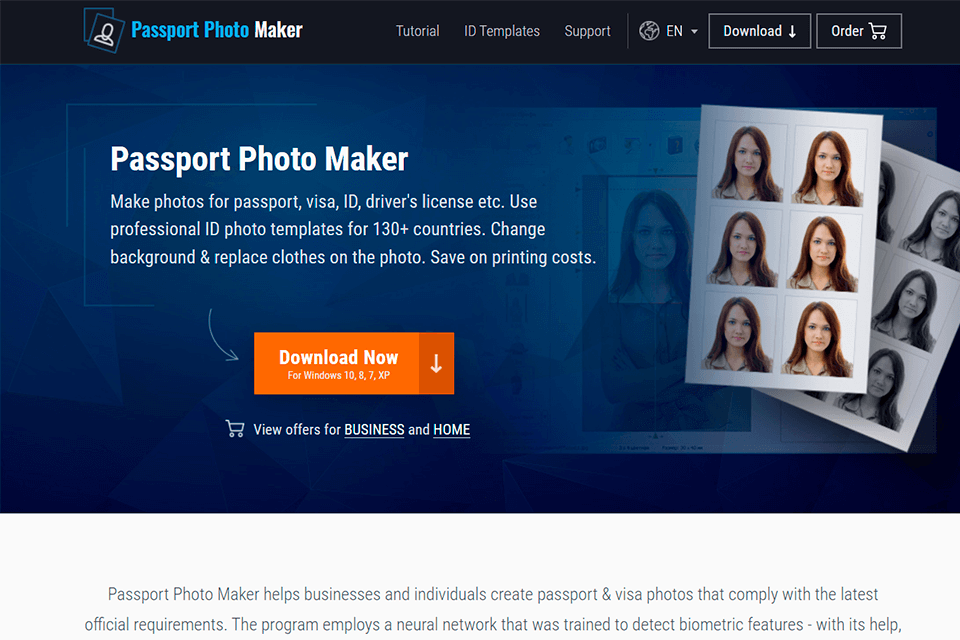
Passport Photo Maker has a streamlined interface and convenient cropping tools that allow you to save an image in a required format. This software is suitable for business needs and individual use. You will easily figure out how to use its features even without any prior experience. If you buy a licensed version of this passport size photo maker, you will be able to use it to set prices, create a customer database, password-protect access to some modules, view detailed order stats.
This program is perfect for families and people who often take trips abroad. Thanks to it, you won’t need to go to a photo studio to take a photo for your ID. It has an easy-to-navigate UI, which enables you to master its features more quickly and create passport photos at home.

Passport Photo Maker has all the tools that you might need to use to edit ID photos. This software supports automatic face detection and crops your image to the necessary size. You can use its integrated photo editor to enhance your images and replace the background. With it, you can also calibrate your monitor to make colors more accurate.
Besides, it allows you to set prices and analyze the order statistics. If you own a photography business, this program is an invaluable tool for printing high-quality passport photos without wasting loads of money.
This software allows users to submit new types of IDs and change the settings to create an ID that meets official requirements. With Passport Photo Maker software, you can automate a variety of tasks and boost your profits by serving your clients more quickly.
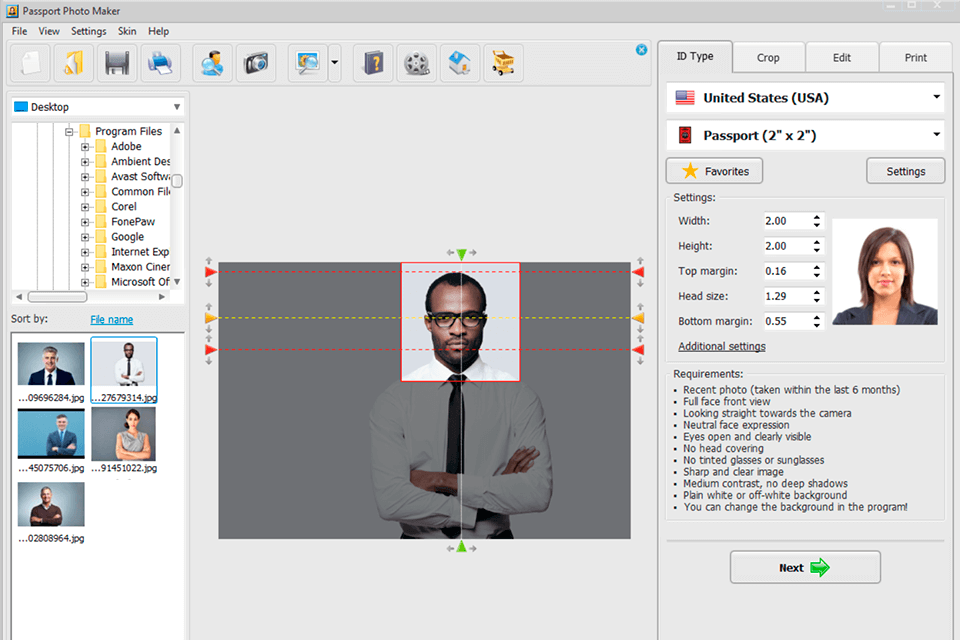
After running the app, select a photo that you want to edit. Keep in mind that not every photo can be used as an ID. Your facial expression should remain neutral.
After uploading a picture to Passport Photo Maker, you need to click on your eyes, chin, and the top of your head. It will allow the software to center your face.
To change your clothes in the photo, browse through the available collection and select the ones that suit your more. After enhancing your image, use this software to crop your image to the right size.
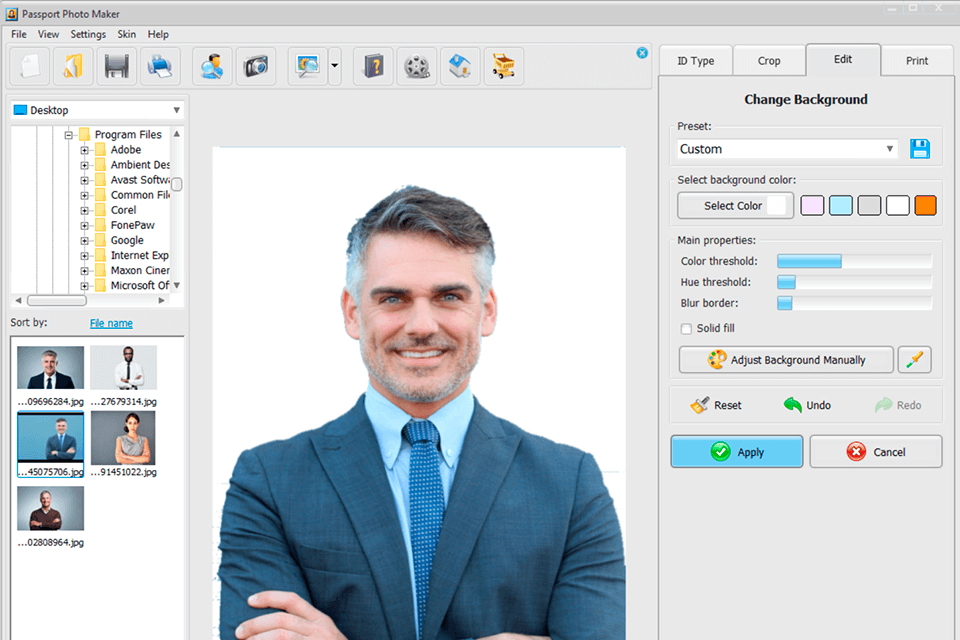
The program has a convenient in-built editor that allows you to improve the quality of your photos and make your images meet official requirements. When enhancing your photos, you can fix lighting issues, remove shadows, tweak colors, raise sharpness and adjust contrast.
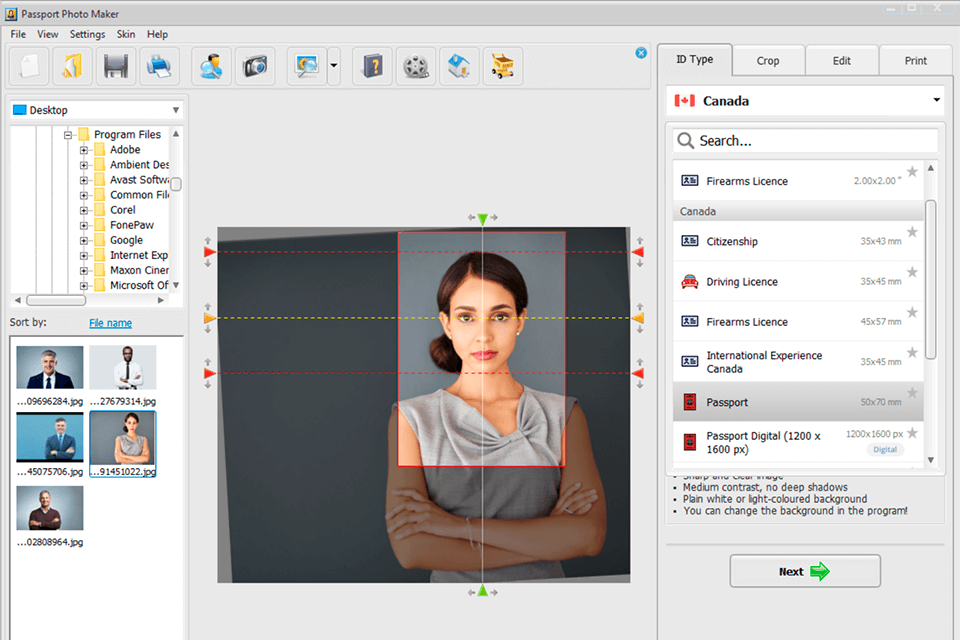
If you don’t have enough time to track recent photo requirements and study information about photo regulations imposed by other countries, this software will save you loads of time and effort. You just need to find a country you are interested in and select the type of ID that you need, for instance, you can create a photo for a passport, student’s ID, driving license, visa, etc.
After selecting an option that you need, you will see information about requirements. The program will automatically detect your face in a photo and crop it to the required size.
In addition, this software allows you to create new types of ID. You just need to open an in-built editor and click on the Add option. Then, you can indicate the dimensions to ensure that your photo meets all the requirements. After adjusting the settings of your image, click Save. This software also allows you to add new types of ID. The developers will review your submission and, if necessary, include this ID in the next update. To do it, go to the Help menu and select Submit New ID Type.
Unlike many passport photo apps, Passport Photo Maker software comes with an extensive toolset for managing orders and streamlining workflow. With this software, you can spend less time on tedious tasks and focus on improving customers’ experience.
To see detailed information about your orders, sales, and profits, go to the Order Statistics tab. If you want to analyze the performance of your employees, you can study the Activity Log. To set and change prices for different ID and print layouts, you can use the Price Management option. Besides, this software allows you to create a database of your customers thus decreasing wait time.
Those who are on a budget or just want to optimize their workflow and make it more eco-friendly will benefit from the available printing options. The key advantage of this software is that you can add several photo templates on one page, which will save you a lot of time. Besides, it allows you to waste less paper. It makes this software perfect for those who own a home photo studio and use portable photo booth printers to print passport photos.
If you face any difficulties when preparing photos for printing, make sure to watch the tutorials published on the official website. In these videos created by the developers, you will find all the information you might need to learn how to use the main features of this software. If you want to go abroad, study the tutorials to find information on documents and visa photo requirements.
While you can use a free version of Passport Photo Maker, its functionality is pretty limited. To get an unlimited version, you need to buy a license. It allows you to get as many ID photos as you want.
If you go to the official website, you will find information about 3 subscription plans:
Passport Photo Maker STANDARD is a perfect option for personal use. With it, you can print an unlimited number of photos and publish them online. It includes a basic set of photo enhancement tools. You can use them to fix the red-eye effect, replace the background and the clothes. This license covers a year of updates and costs $39.95.
Passport Photo Maker STUDIO is a great option for owners of photo studios. By purchasing this license, you can optimize your workflow, automate a variety of tasks, and increase profits. It covers all the features included in the Standard subscription plan. Besides, it includes automatic face detection tools that allow you to crop your images more easily. With it, you can quickly create print layouts, import images from a webcam, view order statistics, and manage prices. This license allows you to get a year of free updates and high-priority technical support. It costs $99.95.
Passport Photo Maker ENTERPRISE was created for large businesses. If you own a studio and have many employees, you can use this multi-user license to install the software on 5 computers at half of the price. A single-user license costs $49.59. This subscription covers all the features included in the Studio version. You will get a year of free updates and access to technical support. The company will provide you with free consultations on various issues you may face with. This license costs $247.95.
You can select any available payment method that suits your needs best, be it a credit card, PayPal, or bank transfer with an invoice. Thanks to the easy-to-navigate interface, you can place an order in a few minutes. For an extra fee, you can also order a CD. When placing an order, just check the Backup CD option.
Note: After confirming your order and validating your account, you will receive your credentials in your inbox in a few minutes. If you don’t receive such an email, make sure to check the spam folder.