MP3 Cutter Joiner
Verdict: MP3 Cutter Joiner is a program for cutting, combining, and converting audio files. It also allows performing basic audio editing tasks. I like that despite its name, this audio editor supports not only MP3 but also other popular formats.
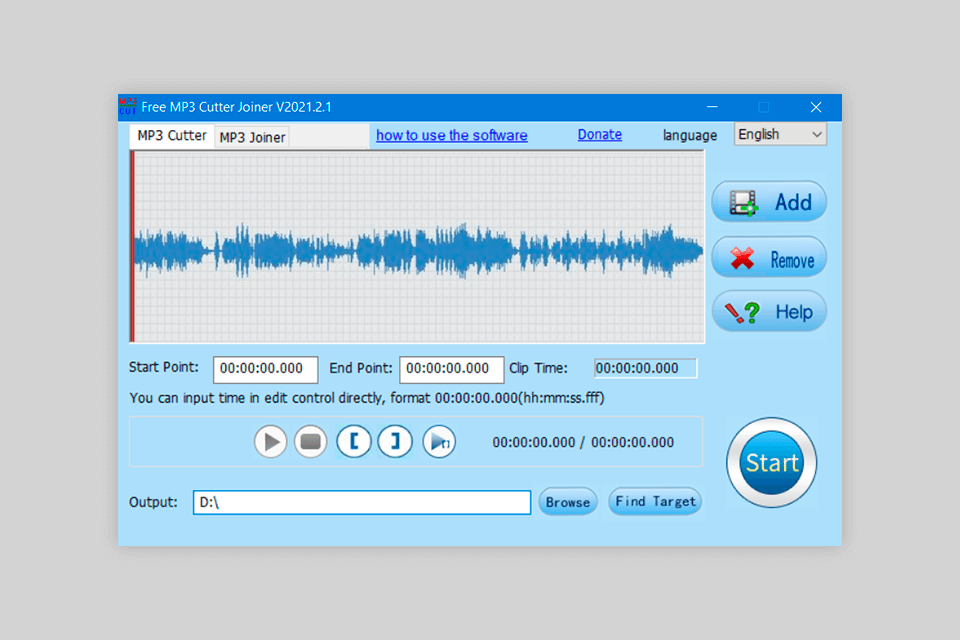
The basic advantage of this free software is that you can use it as two separate modules or as a combined solution for editing and batch formatting/merging.
Thanks to its extensive functionality, you can process audio files and enhance them by adding various effects to get interesting and funny mixes.

MP3 Cutter Joiner is available for free. When installing the product, you will be offered to download partner apps. The user interface is in English, but you may choose other languages. MP3 Cutter Joiner is compatible with Windows XP/Vista/7/8/8.1/10 (32 and 64 bit).
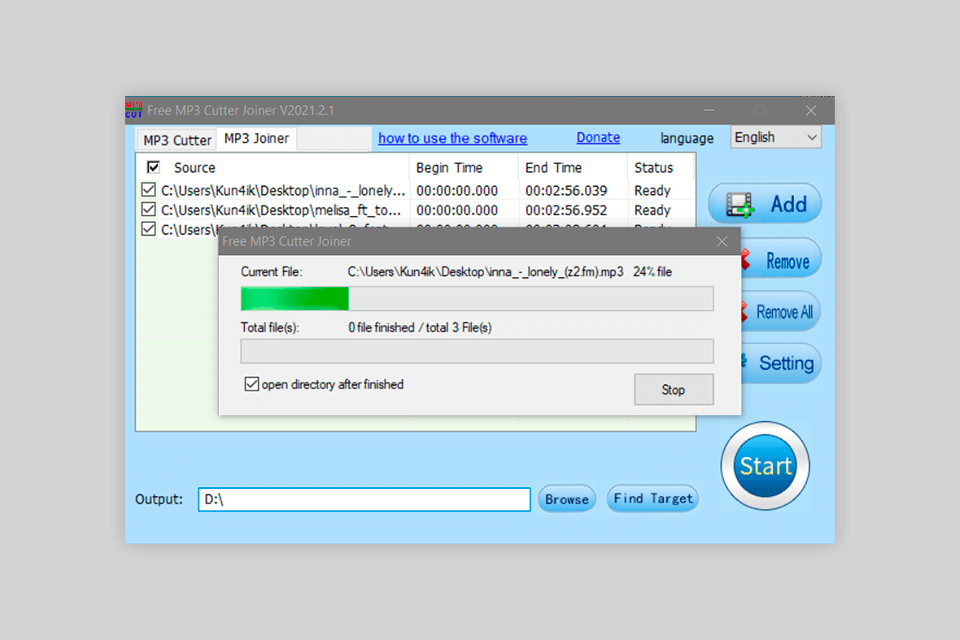
This audio editing software has a streamlined interface with easy-to-adjust settings. Users can use a variety of buttons and sliders. The platform doesn’t have complicated menus or settings that might puzzle new users.
Depending on whether it’s mono or stereo, an audio file will be displayed as a waveform of one or two channels. The main window has two tabs ‒ MP3 Cutter and MP3Joiner, for cutting and joining respectively. Before each operation, users can set the bit rate, frequency, mono or stereo, as well as choose a location for saving an output file.
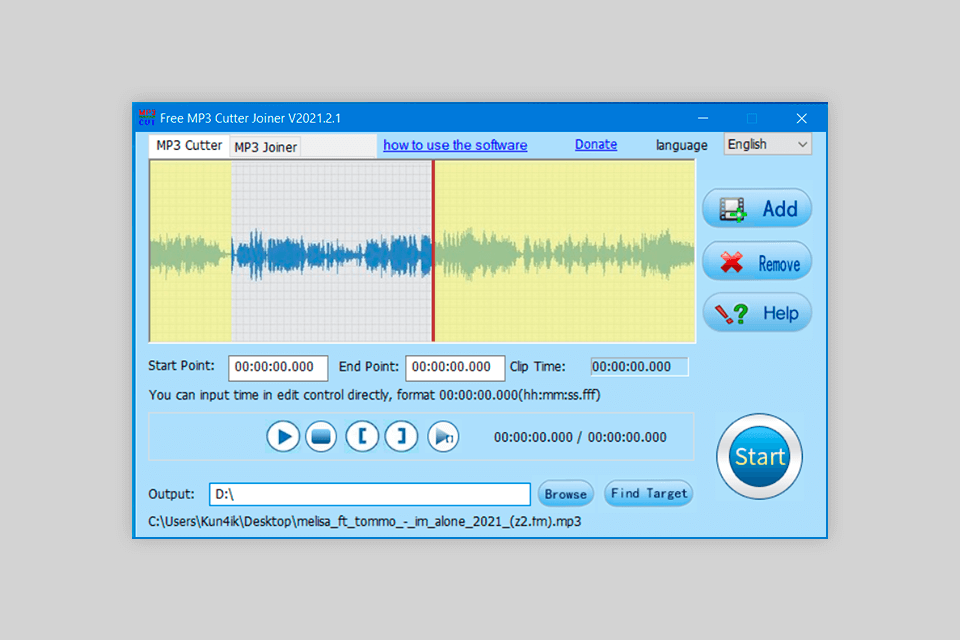
This MP3 cutter supports cutting, duplicating, and joining files. Users can also delete some parts of an audio file following these simple steps. Click and drag to select a part of the waveform and then choose ‘Delete Selected’ or ‘Delete Unselected’. It is very convenient for people who work with home audio files. This function allows you to get rid of pauses or mistakes.
You can also copy a particular part to the clipboard and then insert this fragment into any part of the audio. It allows removing audio parts to the left and right of the selected fragment. When using this MP3 Cutter Joiner, you can preserve the original quality. The tool enables you to perform lossless processing to avoid corruption and quality loss.
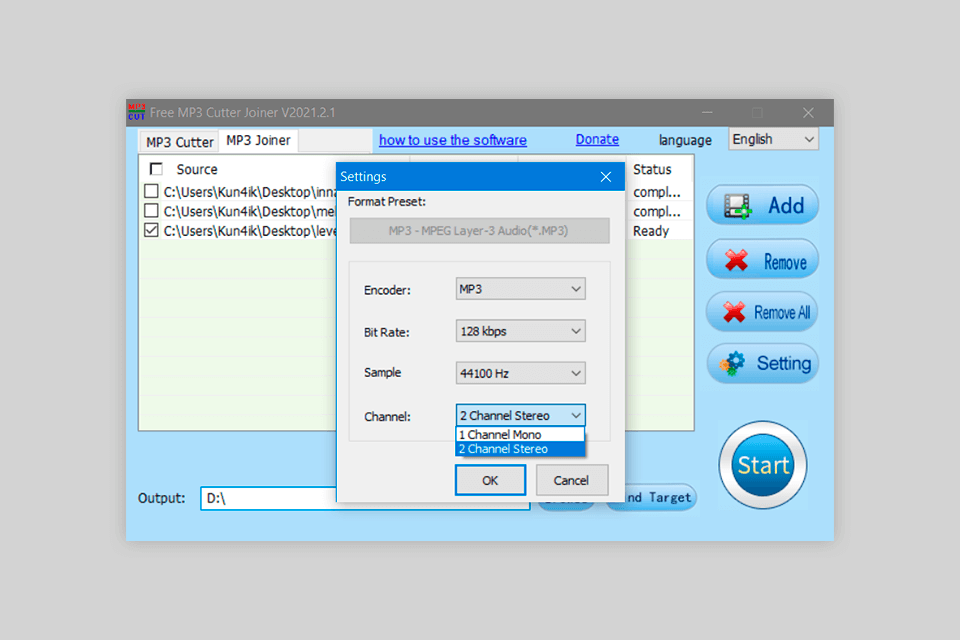
I like that the program allows you to upload files in various ways, for instance, from the library or an external CD drive. You can work with such formats as MP3, WAV, WMA, or OGG. This software also serves as a free audio converter, which lets you create MP3 audio files. What’s more, it’s possible to join various formats and files with different bit rates.
One of the main advantages of this program lies in the high accuracy of fragment selection. It becomes possible thanks to the scalable timeline.
If you face difficulties or have questions related to the MP3 Cutter Joiner performance, you can get help by pressing a special button. You will be re-directed to the official company’s website which has instructions and answers to frequently asked questions related to the software functionality.
MP3 Cutter Joiner is free. Yet, support and maintenance can’t be properly done without investment, so users are offered to give voluntary donations to support the platform. The donation size depends on your wishes and financial capabilities.
Although the market is flooded with similar solutions, you can’t find the one that matches MP3 Cutter Joiner in terms of functionality. Most programs require much space, have numerous unnecessary functions, and are complex to master. That’s why this tool is a perfect option for basic audio processing. Besides, it won’t take up much space on your device.