FotoFlexer 2026
VERDICT: FotoFlexer is online photo editor for basic color correction. Surprisingly, there is no need to download or install it. The system is adjusted to your Internet traffic speed, accordingly, the higher the Internet speed rate is, the quicker FotoFlexer photo editor works.
What is FotoFlexer capable of? Does it have essential tools for basic photo editing? Can FotoFlexer online compete with a full-fledged photo editor? Should you use it for your work? All the answers are below.
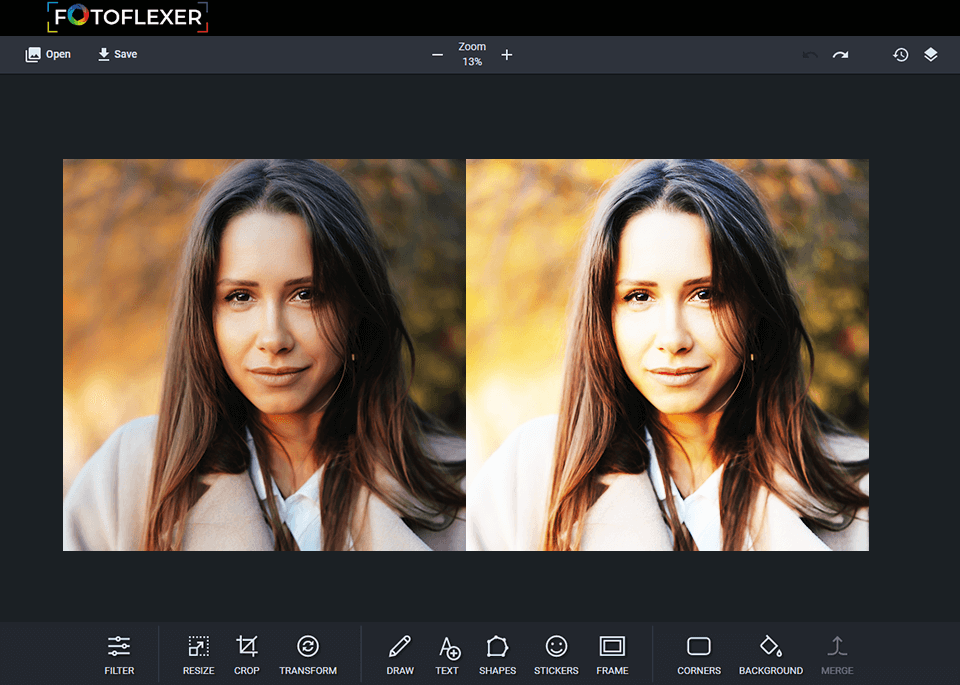
FotoFlexer has all the necessary features, which every free photo editor must have: cropping, resizing, layers, effects and a number of other tools for basic photo retouching. In addition, the photo editor supports such file extension as .jpg, .gif, and .png, which are considered the most common on the Internet.

Even though the photo editor features the main tools for basic image retouching, there are only few advantages. I will explain a couple of them:
The plain and user-friendly interface won't distract you from work.
Pretty quick control. Once the image is uploaded, FotoFlexer app moves you onto a full-screen editing canvas with all editing tools, such as rotation, crop, filters, etc.
Layers and masks. FotoFlexer allows you to have several layers. You can shift them and combine with a right click of mouse button. Besides, the editor offers the context menu.
FotoFlexer online photo editor has more drawbacks than benefits, however:
The number of tools. Although the editor is free, its functionality isn't enough for photo retouching as some tools don't work properly.
Confusing Management. Half of the filters are easy to apply, while the rest cause problems. There is the Layers feature, but I can't understand what it is meant for, as there are no corresponding tools. The Background function is absolutely useless.
Lags. The program freezes for 2-3 seconds when you apply any filter or effect. When I tried to apply the integrated filters to test images, FotoFlexer refused to work at all.
Despite the fact that FotoFlexer was created long ago, developers have not created the app for smartphones or full-fledged PC version. The photo editor is available for browsers only and it seems odd to me. However, you may use any browser with Flash support and can easily edit your shots on a mobile device or a tablet.
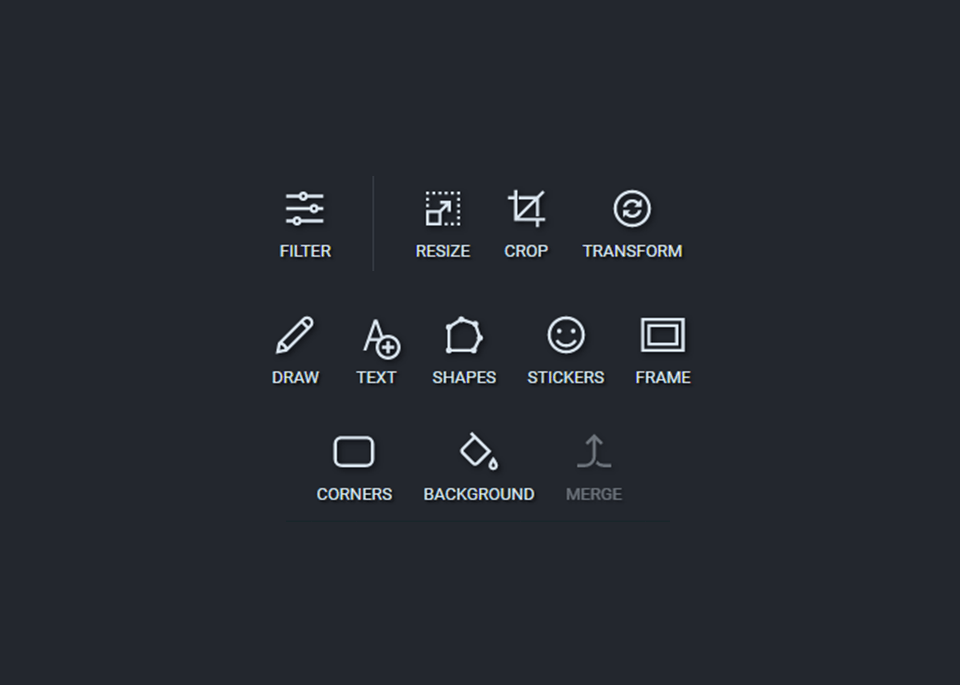
During upgrading, almost all the functions from a previous FotoFlexer version are deleted.
The problem is that now the program can do almost nothing. Having uploaded the image, I saw a quite plain interface. Used to be here range of tools, such as basic, effects, decoration, animations, beautify, distort, layers, and geek. Let's have a look at each one.
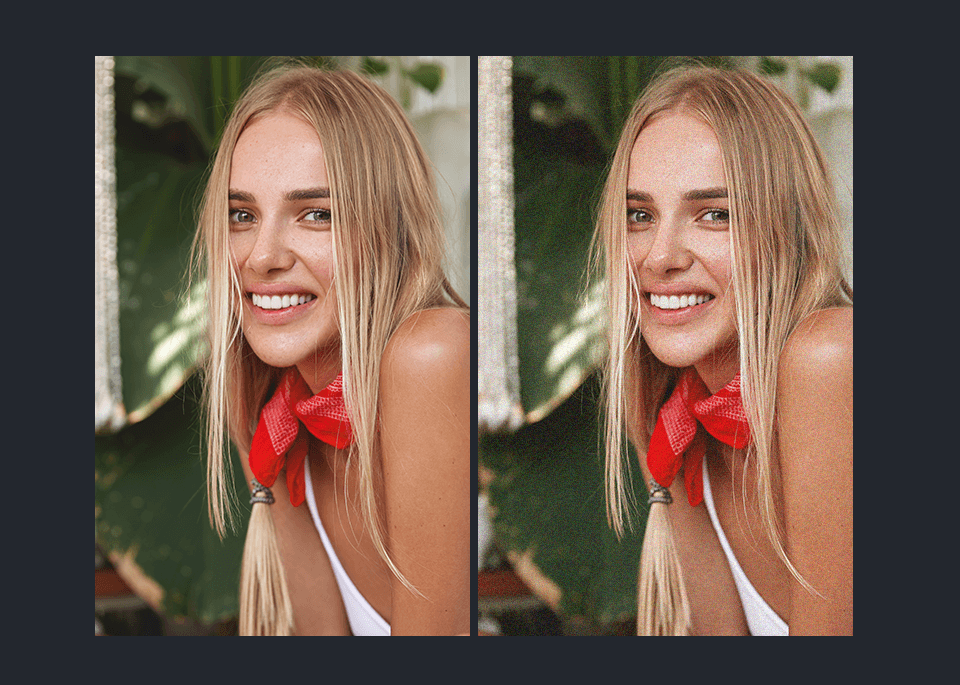
The first disappointing thing was the fact that FotoFlexer editor compresses my image while uploading it. Thus, it spoils the image quality, making it grainy. I have placed the screenshot of the image before on the left, and its uploaded version on the right. It can't understand why they did it.
This tool has been updated and you can crop the images as you want. Copy region, rotate and flip tools allow to extend the image, rotate to any side and reflect it. The tools were designed perfectly and they work very well.
The next “effects” tab is full of different kinds of effects. So, you can find a suitable effect for any kind of image, be it a portrait or a landscape. In the earlier version, all tools worked smoothly and you could adjust all settings. The newer edition comes with 17 effects that change a photo too much and can even spoil it. Unfortunately, it is impossible to regulate the intensity of the effects.
Applying the following “decorate” tool, you can add text, stickers or a fascinating frame to the image. I tried adding text, so I was happy with the detail of the tool. The first thing I noticed was the number of fonts. More than a hundred fonts are available, which you don't need to download or install. Just chose and add the text. Furthermore, you are allowed to adjust the text color, using the color palette. The design of this tool is good enough. It corresponds to its requirements completely.
The “animations” tool is more suitable to edit gifs. As long as it represents a set of animated stickers, which can be edited a little, using the color palette, so that you can change and set the color of a sticker. However, you cannot add more stickers. I would like to have an opportunity to create my own stickers, using FotoFlexer online editor.
Developers claim that the tools, which are in the “layers” tab, allow you to work with masks and layers. Although, after having tested those tools, I did not get how to use them. Moreover, tools performance is quite weird, they even do not match their names. Let's assume that you have chosen the duplicate tab, which should duplicate the image and placed it next to the original photo. Alas, it just cropped the image.
As it was mentioned before, FotoFlexer has been free for a really long period. Everything that FotoFlexer suggests is to remove advertisement, thereby, as the developers inform, you can improve the functionality. It is a common option, which you may see practically in every web-editor.
Having tested FotoFlexer photo editor, I can say that provided tools do not meet my requirements. I had problems almost with every tool. Starting with a poor detail of the tool and ending with their week operation. Secondly, 80% of the working space is empty.
If they had arranged tools in a different way, they would have avoided it. I've never come across anything stranger before, as FotoFlexer compressed the image, downloading it. Thus, the quality of the image gets worse and the photo becomes grainy.


Despite the fact that FotoFlexer provides a large set of tools, most of them work not as good as wanted. Both image editors are not designed for professional photo retouching, but both suggest adding color effects, applying filters, overlays or adding text. However, in case of iPiccy, the tools are well developed, some of them are also perfectly detailed, and the photo editor works much faster, the interface looks better.


Comparing FotoFlexer and BeFunky photo editors, I noticed some similarities in their functions. Both image editors offer similar color correction tools and almost the same development, but FotoFlexer is only suitable for applying filters, effects, and nothing more, the other tools are poorly developed.
Moreover, FotoFlexer image editor is inferior in speed, which cannot be said about BeFunky. Each of the picture editor offers a subscription. BeFunky opens some photo editing tools making them more detailed. FotoFlexer allows you to get rid of obsessive advertising.


Fotor like FotoFlexer is aimed at the users who do not need to use professional photo retouching tools, but rather use several filters, effects. Both photo editors work with a noticeable delay, some of the tools require a lot of time before applying. Also, photo editors have a subscription to remove advertising. Fotor is stronger is some photo editing tools.