Consolto
Verdict: Consolto can totally change the way you communicate with your clients in video chats. With it, you can not only organize a convenient and secure environment for discussing different projects but also use handy features to engage your interlocutors for a longer time. You only need to send your client a link and you can start a video conference.
This program is very budget-friendly. Besides, all options are intuitive, so it takes little time to learn the interface and toolkit. If you are a photographer, a sale representative, or a consultant, you probably want to build a rapport with customers flat out.
Doing that with Consolto is a breeze. The program also has a scheduling feature and allows managing all payments in an efficient way. What’s more, team members can communicate with several customers in unison.
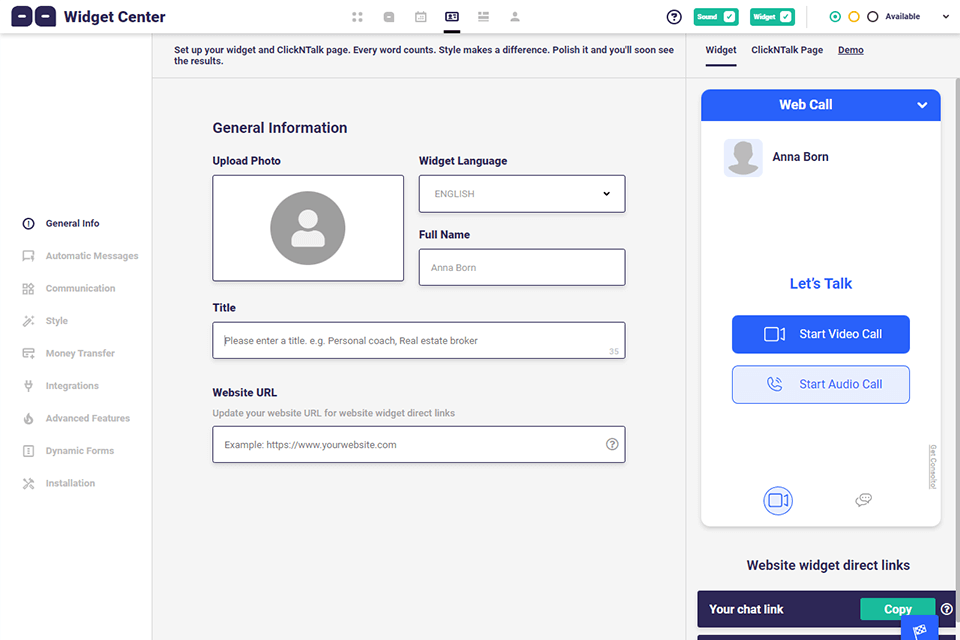
Consolto has such options as video streaming, reporting, user management, file transfer, 2-way audio and video, on-demand recording, meeting scheduling, and contact management. Besides, if customers address you during off-hours, you can redirect them to a calendar and ask them to choose another suitable date. During live conferencing, it is possible to send and receive invitation requests.

Consolto is universal CRM and video conferencing software. The developers created it specifically for experts, who need to communicate with customers on a day-to-day basis. With it, you can speed up, organize, and improve your interaction with other people and deliver particular services in a more professional manner. Nowadays, remote meetings can become more immersive thanks to well-developed scheduling, messaging, and analytical functions.
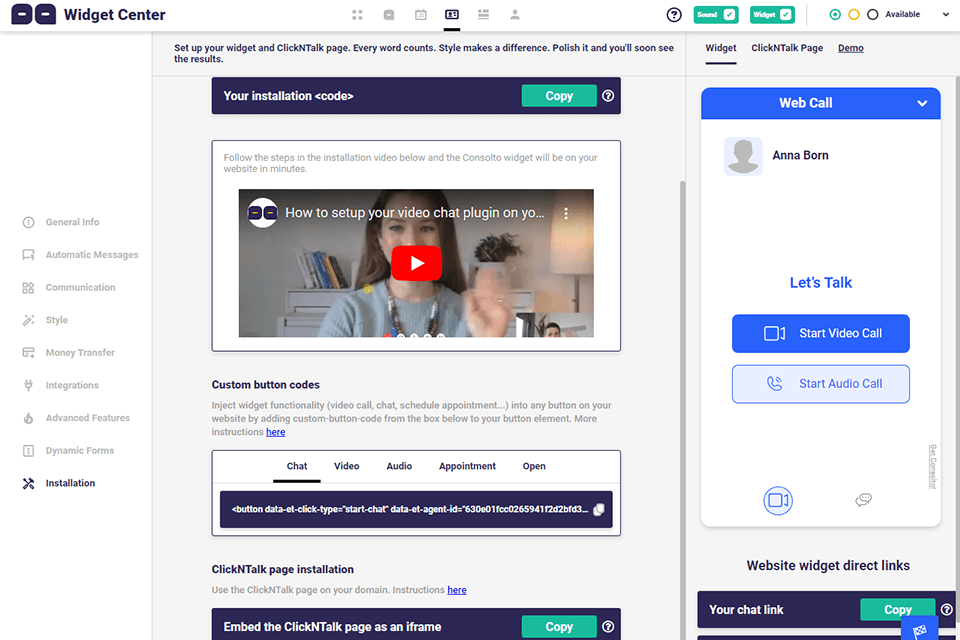
Setting up this program is a no-brainer task no matter whether you own a WordPress site or one built on another CMS or Framework. The process takes up several minutes. The biggest plus is that you can adjust the layout in accordance with your project branding.
First off, I registered on the platform. Make sure you have access to your website’s admin panel to eliminate possible issues down the road. You will have to change the HTML or embed the script on the site.
Next, I headed to the “Widget Center” tab to find the Installation code. Copying it is easy by clicking the corresponding button. It is necessary to enter the copied code into the
or the of the site. The Consolto team recommends placing it in the section. Once done, you can use the tool right on your website.In order to change different parameters of the widget, you should visit the dashboard. It contains settings for colors, texts, and other elements. In fact, it is possible to alter all major parts of Consolto. Users claim that it is fantastic that they can adjust the widget based on the features of their brand, so it won’t spoil a coherent look.
What’s more, you can set up your availability status. Thus, your customers will immediately find out whether you are online or temporarily absent.
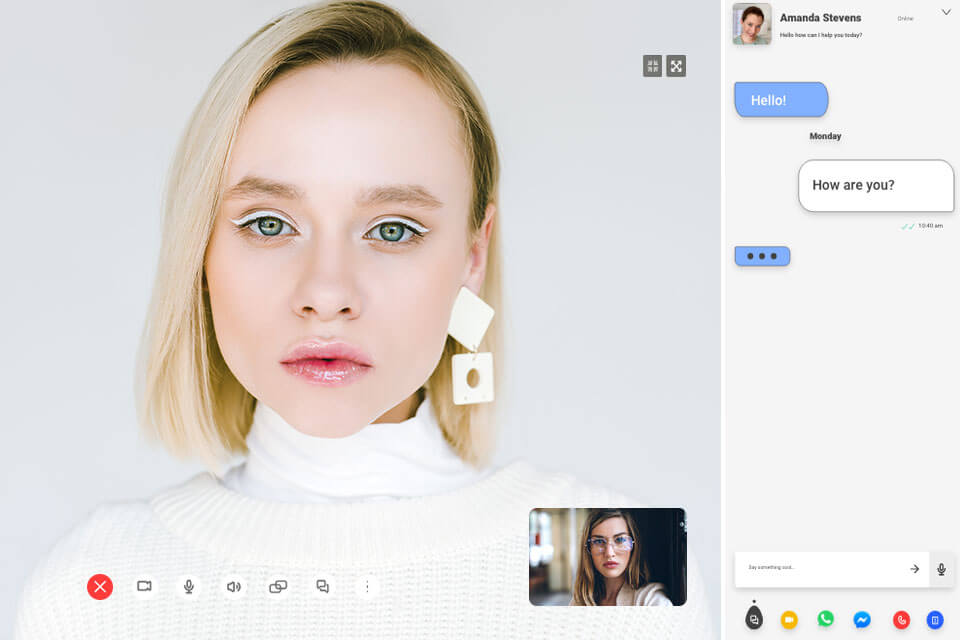
To start a video chat, you don’t have to use third-party plugins. Just tick the permission boxes in your browser and get in touch with a support agent, your partner, or anyone from your client list right from your site. Customers can do the same to reach out to you.
If a client initiates a video conversation, you will see a “connecting” message and a request to use your camera and a microphone. Simultaneously, there will appear a ringing bell on the dashboard, indicating that someone is trying to call you. By answering the call, you instantly start a chat. If you click “Decline”, a caller will be politely asked to leave a message or pencil in a meeting in the calendar.
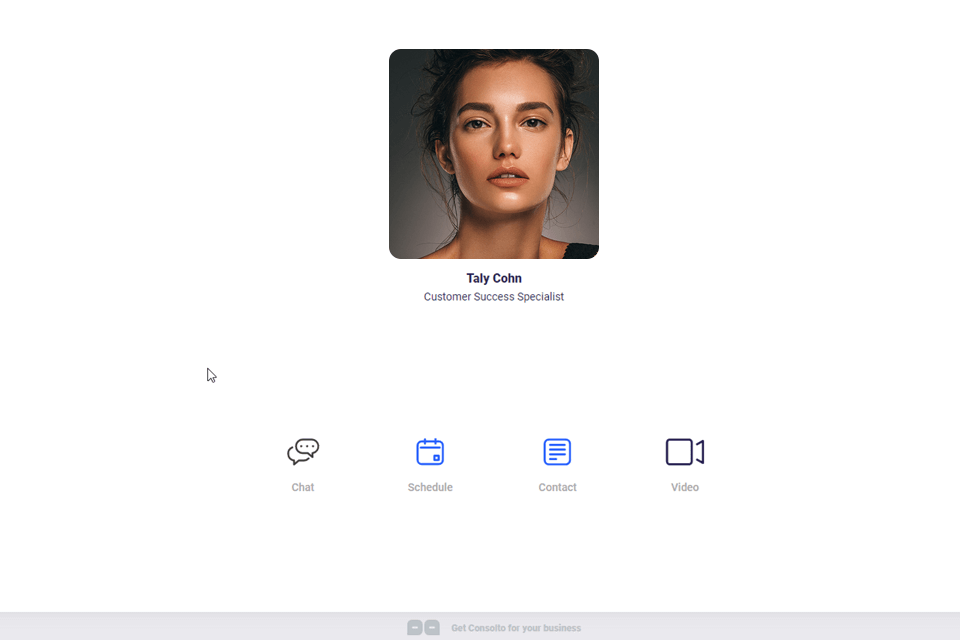
If you don’t have a website but need to communicate with many people in a hassle-free manner, have a look at ClickNTalk Pages developed by the team. They can become a simplified Zoom alternative, allowing you to enjoy all the goodies available in Consolto. For instance, you get video chat, messaging option, scheduling feature, and WhatsApp and Messenger links. The best part is that such a page can be embedded in your website when you build it.
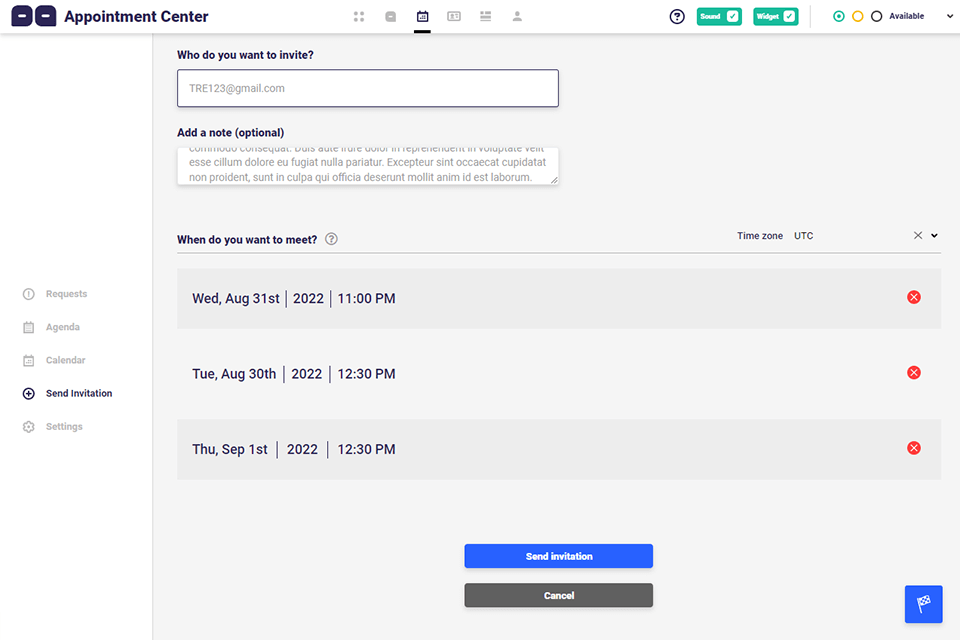
This feature was created mainly to expedite and simplify meeting scheduling. With it, you and your interlocutor can send and receive meeting requests and invitations during a video conference. Thus, you can thoroughly plan your working timetable.
If you partake in a video conference but need to send a text message straight away, head to the “automatic messages” or “communication” tabs and do it.
This live chat software allows users to exchange text messages in real-time and monitor responses with the help of the history section. However, you have only 30 minutes to flick through messages, as they are deleted automatically once this period expires.
Besides, there is the Voice mail feature, so users can send voice messages right from the site. It is also possible to share files with customers while chatting. They can also send you different types of files.
Consolto also has the screen sharing feature, so you can show the information displayed on the monitor to your clients and ask them to do the same. Thus, you can make any conversation more interactive and interesting with the help of this screen sharing software.
To share the screen, you need to call your client first. You will see the screen sharing button on the lower part of the window. Click it and choose a suitable option – share the entire screen, only one window, or a specific tab in a browser. You can also share audio by ticking the box at the bottom. After you’ve made a choice, click “Share”.
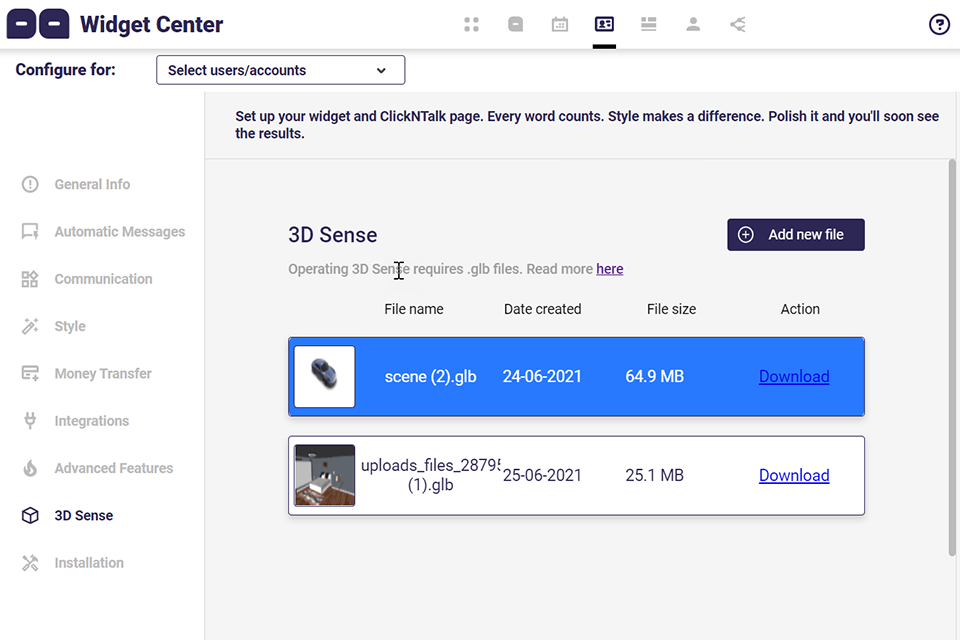
Navigating the program, you will also see the 3DSense, which can be used to create a 3D presentation of your products. With it, you can show the tiniest details of different items and let customers see them by zooming in/out. As for visitors, they can move the 3D image around, while you are keeping an eye on all their movements.
You can share 3D models both during live and video chats. Of course, your client has to be online to review a file that you send through a live chat.
To ensure all your communication efforts bring the desired results, I highly recommend using the Chat Center accessible from the program. There you can manage all your calls/chats with absolute precision.
Besides, there is a history tab where all interaction sessions are kept. By evaluating such data, you and your colleagues can better understand customer behavior and make prophecies about their further steps. Here you can learn about page views, time spent on a particular page, and overall interaction statistics. Such profound tracing functions are ideal for analyzing conversions and personalizing interaction with every client.
The left side of the panel is occupied by the “Site Visitor” menu. Open it to see active site visitors, session time per visitor, page views, and last activity.
On the right, you can see the Visitor’s Status. It is either non-on-site or on-site. The “Background” inscription means that a person has opened your site but is currently browsing another tab. So, if you want to learn as much as possible about your visitors and how actively they interact with your website, you should head to the Chat Center in Consolto.
Today it is extremely important to share info across as many audiences as possible. For this reason, the developers of Consolo software embedded integrations with popular tools and messengers, including Zapier, Google Calendar, Facebook app, Webhooks, and Google Analytic events.
You can also instantly get in touch with your customers, who use WhatsApp for communication. There is a special button in the program and you just need to click it to start a text chat.
Many users writing Consolto reviews state that the possibility to connect manifold agents makes this program more efficient than analogs. This way, team members can conduct one-on-one video conferences with different customers simultaneously.
Besides, it is possible to prioritize agents, set up access permissions, and personalize communication environments.
Handling financial processes with this software is really easy. In fact, there are 2 methods to request payments from clients – they can pay prior to the video session or transfer money during video/text communication.
If a client chooses the first option, he/she will get a link to PayPal right after initiating a call. In the second case, a host should request the payment through the chat center.
You can test the program for a week without paying a cent. After that, you need to choose one of the pricing plans. The minimum monthly fee is $10. Keep in mind that you can easily upgrade your current plan if you want more options.
There is the Smart plan for $98/year. It includes 3 hours of video chat. Choosing the Clever plan, you get 20 hours of video chat per month for $197/year. The most expensive plan is called Genius ($384/year). It includes 50 video chat hours.