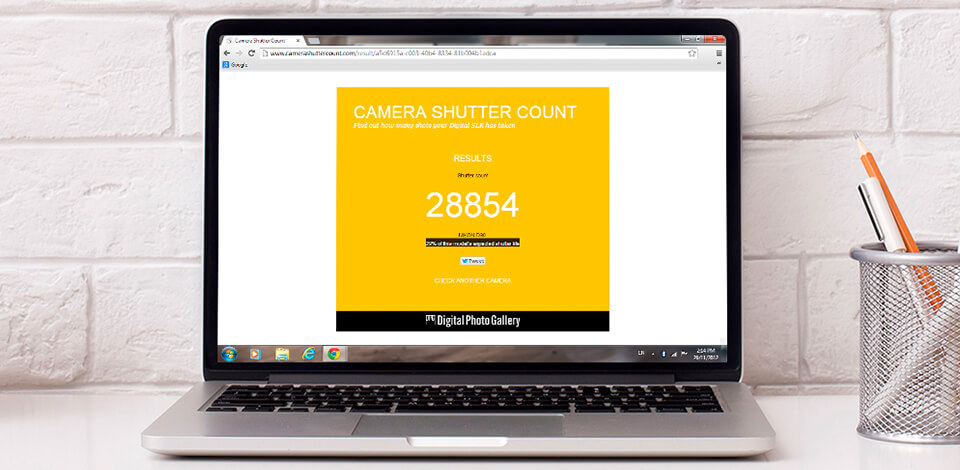
Each owner of a Canon device should know about a potential life of a camera. To find out this parameter, you need to use a Canon shutter count. It shows how many shutter actuations your camera has (more simply, the number of photos that your camera has taken). This allows you to understand the condition of your camera and predict failures.
Generally, cheap Canon cameras have about 100,000-200,000 shutter releases, while some advanced models can have up to 400,000 actuations. If you are going to sell your camera, a shutter counter will help you estimate its possible cost. The fewer photos you take, the higher price you can set.
You can head over to the numerous sites with databases of all camera brands. Look for a particular model to understand the duration of the camera's service life. If you want to purchase a DSLR camera, you should make sure an item is in a good condition. Moreover, it is possible to assess expenses related to shutter mechanism replacement in the future.
Checking a shutter count of a particular Canon camera can be a real challenge. The point is that the manufacturer conceals this information for some models. Nevertheless, you can use several methods to find out the camera shutter count. Read on to discover the proven ways of defining how many shutter releases has your camera taken.
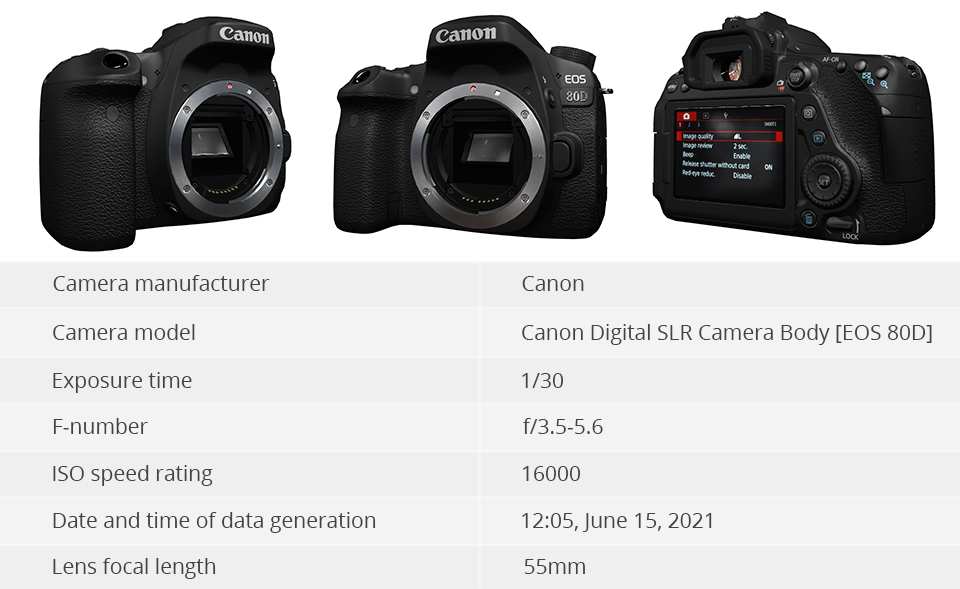
Exchangeable Image File Format (EXIF) includes the data related to a particular image such as date and time, settings, and even the number of photographs your camera has taken. To find out the necessary information, you need to take and import an image in JPEG format. After that, you need to open this image as an EXIF file in any software that supports this format.
Make sure you take photos only in a JPEG format in order not to use third-party image converters that remove essential metadata. It is possible to open EXIF files in Photoshop, ExifTool, Flickr, or any other dedicated software that supports this format. To view photo details in Photoshop, select File > File Info > Raw Data tab. The program will show you all image parameters, including its number and camera shutter count.
The EOS Info software allows you to examine Canon camera shutter count along with other information related to a particular model, such as a firmware update, battery charge, and serial number. All you need is to run the software on your computer and connect your camera.
However, EOS Info doesn’t support all camera models. While it is compatible with Canon 5D Mark II, 50D, 450D, 60D, and 70D, it doesn’t work with the 5D line. Also, the program is available only for Windows users.
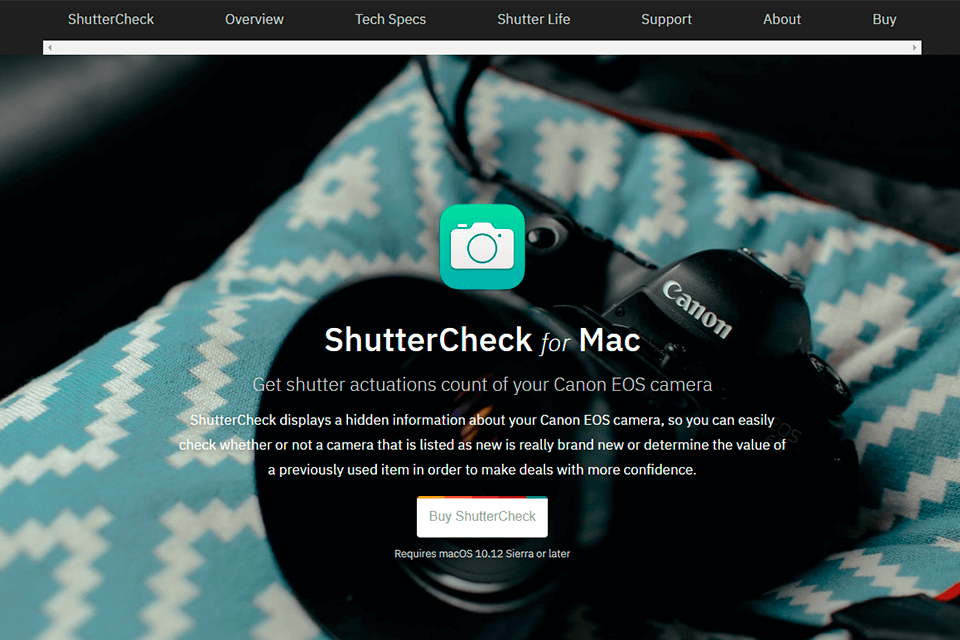
This method of finding out the Canon shutter count is perfect for Mac OS users. ShutterCheck is great software to identify shutter actuations. As with EOS Info, you need to run the software on your Mac and connect your camera using a USB cable.
If you have the latest Canon EOS cameras like 5DS, 1D X Mark II, and 5D Mark IV, you can view the extended parameters of your device. Along with the number of shots taken on your camera, you can discover how many images you have taken using the viewfinder and a Live View mode.

There are numerous open-source resources to check all parameters of your device, including the shutter actuation. For example, you can head over to the CameraShutterCount website and use its services free of charge.
I’ve tested some Canon models and successfully defined how many shutters they have taken. Before using a service, find out whether it is compatible with your device. You just need to study the list available on a website.
The procedure of checking metadata is straightforward. Select an image in a RAW format taken with your camera and upload it on a platform. The service will analyze the information and display it in a convenient way. The website doesn’t save photos, so no one will see your personal shots. The site removes images automatically as soon as you complete the session.
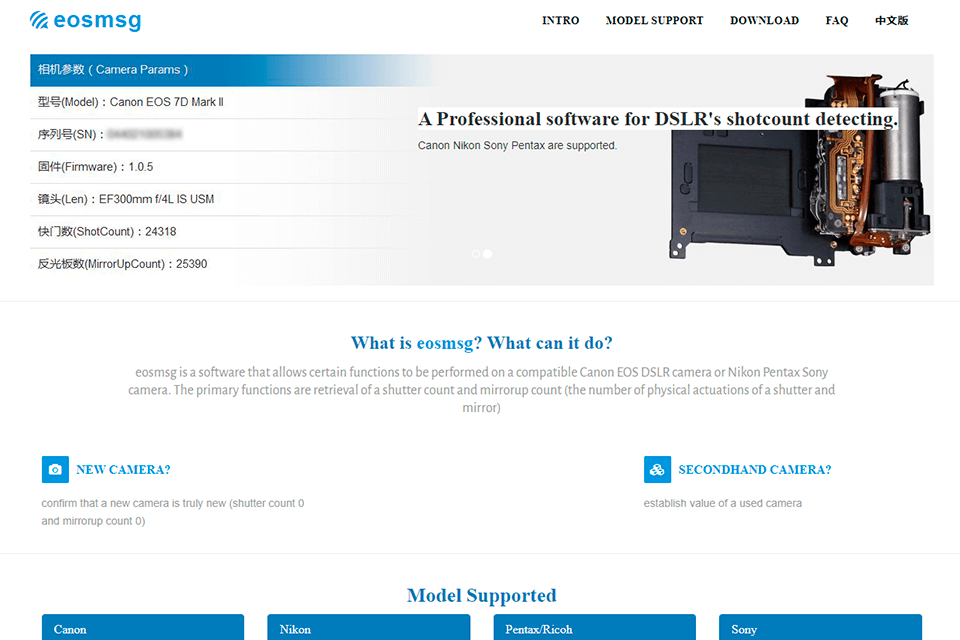
Sometimes the above-mentioned methods are ineffective, even if you use the best cameras. Fortunately, you can use a rich array of dedicated programs and resources to get the needed metadata. Such services are popular among professional photographers who control the state of the mechanism and need to always be aware of their Canon camera shutter count. One of the most popular professional resources is Eosmsg. Although it is paid, it offers more features compared to free websites.
It is possible to view numerous parameters of the newest models, such as Canon EOS 80D or 4K cameras. Aside from determining the shutter actuation, the service displays the mirror count (the number of clicks of a shutter and mirror). Additionally, using Eosmsg, you can find out whether a device is new or was in use and how the mechanism is functioning.
If the listed methods don't work for your model, you can choose one of the alternative options. It is possible to predict the service life of your camera by using a serial number. It determines how many images you can take during this time. However, in this case, you don’t precise information.
Visual inspection is one of the oldest ways to evaluate the condition of a camera for photography or video camera. You just need to explore the visible elements of your device or take a camera to a service center where a specialist can assess how many actuations your shutter has already taken.
Besides, you can check how many images are stored on your flashcard. However, this information will be relevant only if you didn't replace the SLR card before.
There is no definite answer to this question since it depends on the camera model and purpose of use. If you do photography professionally, you need more actuations than those who take pictures for fun. Anyway, the majority of modern digital cameras have a longer life than determined in the official rating.
The lower the shutter count, the longer your camera will operate. Experts recommend using about 10,000 shutters per year for proper mechanism functioning. However, if a camera has 100,000 or more shutter clicks, choose another option.
Theoretically, your camera can’t take photos when the shutter count finishes. However, if you actively use your camera, you may run into problems much earlier. Most probably, your flaps will fail quicker than you wear out the shutter.
No. Canon shutter count information can’t be changed since it is a fixed parameter.
The number of actuations doesn’t affect image quality. Even if you use a camera for several years, the quality of your pictures won’t degrade. The high shutter count has a negative impact only on the physical wear on the mechanism.