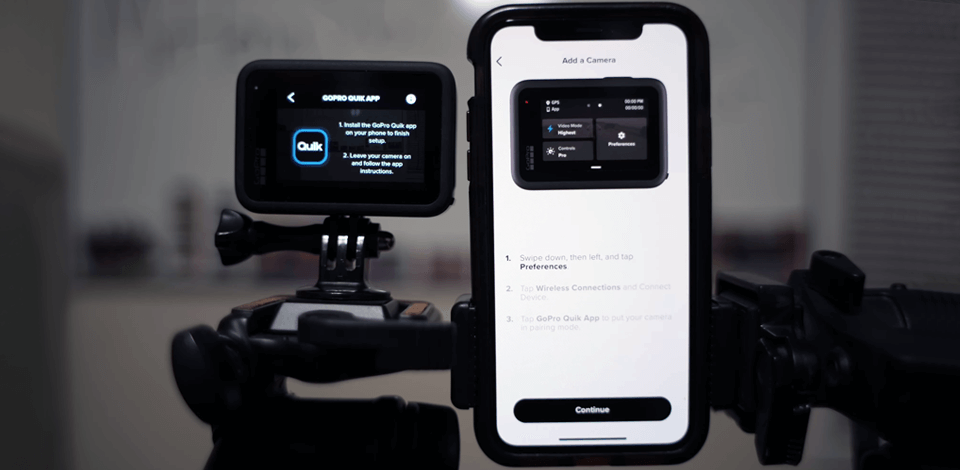
Recently, I decided to upgrade my toolkit as a photographer and started looking for the best budget 4K camera. I wanted a device that delivered great images, had a reliable autofocus, and could work impeccably in low lighting.
To understand what popular brands offered, I sought recommendations from my FixThePhoto colleagues, followers, and clients. While collecting and analyzing data, I discerned there was no detailed, up-to-date guide. So, I did my best to create one.
Initially, I had many cameras for testing. To narrow down the choice to the most promising ones, I checked out Quora reviews, Reddit and Amazon recommendations, as well as YouTube comparison videos. My coworkers from FixThePhoto also suggested interesting options.
Together, we evaluated over 30 budget 4K cameras, including DSLR and mirrorless models, action cameras, and camcorders. We tested each camera very attentively, considering the quality of outputs, stabilization, autofocus, and performance in dim light.

★★★★★ (5/5)
Panasonic Lumix G7 is the best budget 4K camera because of its crisp and detailed videos, accurate & fast autofocus, and user-friendly features.
Surely, we couldn’t buy every budget 4K camera we wanted to test. Fortunately, it was possible to rent them at LensRentals and BorrowLenses. The most stunning discovery was how much cheap 4K cameras had developed over time. Currently, it is possible to find an affordable model with features typically found in more sophisticated devices.
For example, there are 4K cameras with log profiles, top-notch stabilization, and lightning-fast AF. Totally, we devoted 2 weeks to testing the selected models. That was an exciting experience because we found cameras with amazing performance at a low cost.
When selecting the budget 4K camera, I felt both excited and nervous. I wanted to provide readers with unbiased and relevant information, so that they could easily pick devices for their needs. Primarily, I assessed image quality, the availability of manual controls, stabilization, and user-friendliness.
Besides, I checked whether cameras could be paired with different lenses, could work in poor lighting and deliver great 4K videos. Other important factors were portability and battery life, as it is common for photographers and videographers to have long sessions. No wonder, I paid attention to the price, as I needed cameras that didn’t deplete my budget.
Convenient touchscreen for focusing

Features:
Pricing: $547.99
The first camera I tested was the Lumix G7. This is a powerful DSLR camera for video with decent manual controls and intuitive menus. I used it in different lighting conditions to take photos and record videos. It has a small size and weight, so you can easily carry it around. There is a dedicated video mode. It chose it to record a 4K QFHD (3840 x 2160) video. I was pleased with the result. Besides, it is possible to extract high-res images from 4K footage.
This cheap 4K video camera has a contrast-based AF. It copes perfectly with bright lighting but grapples noticeably with low-light environments. As for strong points, there is a rear touchscreen, so you can select focus points the way you want. Moreover, 4K recording is unlimited. The camera simply creates a new file automatically without distracting you from the shooting process.
I asked my colleague Kate to test this cheap 4K Panasonic camera as well. She noted that focus wasn’t very accurate in low light. The embedded Micro Four Thirds sensor didn’t cope well with murky conditions, especially when ISO levels were high. Still, she likes the possibility to attach multiple lenses to this camera. So, you can quickly adjust to different shooting conditions.
I recommend this camera for rookies who want to evolve as photographers and DSLR owners who want a compact spare camera. It’s especially great if you’re planning on recording a lot of videos. While it isn’t the cheapest 4K video camera here, it’s a good choice for high-quality filming.
Exceptional video stabilization

Features:
Pricing: $199.99
The manufacturer claims that the Hero9 can withstand the most challenging shooting conditions, so I decided to check whether it is true. I used this camera in bright sunlight, high winds, and light rain. Generally, it performed well thanks to a rugged build and waterproof design. I recorded in 4K and got very detailed videos. In fact, when I zoomed in and cropped footage during editing, I still had pretty clear footage.
A big advantage of this cheap 4K camera is its HyperSmooth 3.0 stabilization system. I recorded while running, riding a bike, and holding a camera in hand, and received smooth and cinematic results every time. Besides, with an improved front display, it is easier to frame shots. This is a nice bonus for vlogging. Still, don’t expect too much if you record in dim places. Your video will likely have noticeable noise.
I also asked my colleagues from FixThePhoto to assess the capabilities of this model. Kate and Tania focused on audio quality and battery life. They said that a built-in mic is good for silent environments, but you’d better purchase an external one to have clear sound when filming outdoors. As for 1720mAh battery, it lasts longer than those in GoPro cameras released earlier. So, you can organize long sessions without worrying about accidental battery dying.
All in all, this is a reliable 4K action camera with a reasonable price tag. It can satisfy the needs of adventure seekers, vloggers, and content creators on the lookout for a rugged camera with efficient stabilization.
Stunning ES performance

Features:
Pricing: $99
When studying Amazon recommendations for the cheapest 4K camera, I came across Icefox. It offers 60fps and I was eager to check how smooth the footage was. I decided to film while cycling, hiking in nearby woods, and doing water sports.
Well, the camera showed amazing results in the most challenging conditions. 4K 60fps footage looked smooth and detailed. However, you can record with such frame rate only when EIS is disabled. In other words, you can achieve satisfying results when shooting with good lighting, but your videos will lack clarity when capturing fast-moving objects in dim spaces.
I also tested this action camera under $100 while snorkeling. Once again, when recording in bright water, the video quality is wonderful. However, scarce lighting immediately takes a toll on footage clarity. Generally, you can rely on Icefox if you need to capture scenes while moving around. Just attach it to your helmet, bike, or tripod, and you’re good to go. Once done, take advantage of Wi-Fi and share your videos with others. Doing that via the Snap-Pro app is very easy.
My colleague Tatiana also tested this camera, paying particular attention to its battery life and ease of use. She has found out that two 1350mAh batteries can work for 5 hours uninterruptedly. Therefore, you can have peace of mind during lengthy sessions.
Besides, she likes that this camera is lightweight and user-friendly. You can attach it to your bike or helmet and start active adventures, while capturing scenes along the way.
Excellent build quality

Features:
Pricing: $69.99
The AKASO EK7000 was another affordable 4K video camera I was curious about. I used it to record videos during 2 completely different activities – while cycling and staying in the office. The main idea was to compare its capabilities with fast-paced scenes and more relaxed settings.
During in-office recording, I put it on the desk tripod and filmed our meetings and presentations. Besides, I captured several time-lapses while we worked on our design projects. Next, I and Tanya moved outdoors. We rode our bikes and recorded landscapes passing by. We wanted to see how the quality of footage depends on lighting conditions, so we kept filming even late in the evening.
This budget video camera pleased me a lot when I saw footage recorded inside our office. Both random clips and time-lapses look professional. Besides, thanks to a wide-angle lens (170°), I fitted the whole office space into the frame. With a remote control, it was very easy to change settings.
Though the camera is wallet-friendly, it comes with a range of handy accessories. For example, I used a handlebar mount when filming during bike rides. A tripod mount makes recording in the office more convenient.
Tanya believes that this model is generally a nice option for quick shoots. Still, it lacks some advanced features found in pro-grade devices. While we worked in the office, Tanya disliked low-light performance. Some videos had slight graininess. Still, she appreciates ease of setup and use. You can quickly get the camera ready for filming both indoors and outdoors.
Amazing autofocus performance

Features:
Pricing: $648
When picking the best 4K cameras for this review, I also wanted a versatile device that could meet my needs in terms of 4K photography & filmmaking. The Sony ZV-1 seemed to be an ideal option. It comes packed with handy features for product photography, quick video shooting, and more sophisticated filming projects.
First, I tried it in our office, taking product images and portraits. Next, I moved outdoors and recorded short videos that would make a basis for my vlog. Generally, I am pleased with the quality of 4K content. My colleague Kate also tested this low light video camera but focused on more dynamic filming tasks. She recorded short videos with a mesmerizing background blur. She also evaluated the efficiency of AF.
To my mind, Sony ZV-1 will satisfy people, who want to record high-quality videos with rich colors and clear details in different lighting conditions. It has a flip-out LCD screen which simplifies shot framing, as you don’t need to employ a mirror or an external monitor. There is also a defocus feature. It comes in handy if you want to embellish your backgrounds with creative blur.
Kate says that a built-in mic is good and may suffice for recording in calm environments. Still, when getting to crowded places with people and traffic passing by, you may need an external microphone. Besides, this Sony camera has rather limited audio controls.
Precise electronic viewfinder

Features:
Pricing: $814
Advertised as a top budget 4K camcorder, Canon EOS R100 is sure to exceed your expectations. I used it to record a series of vlog videos devoted to my traveling adventures. To get professional results, I paired this camera with the Canon lens RF 24-50mm. Such a duo produced eminently detailed and clear footage. Generally, videos recorded at 24 fps can be used for different purposes like lifestyle vlogs, how-to guides, etc.
Another notable characteristic of the R100 is its compact dimensions. In fact, it is the smallest and lightest model in the EOS R series, so if you are into shooting while on the go, it can become your perfect companion. Focus is fast and accurate, meaning you can trace objects and capture them with the utmost precision. Still, it can’t stay on par with pro-grade cameras, being a user-friendly affordable device aimed at aspiring vloggers, casual filmmakers, and traveling videographers.
Kate wanted to unravel the true capabilities of this Canon camera for video recording while filming in the open air. She paid close attention to the AF system and noticed that it perfectly focused on human faces and eyes. Besides, she liked the fact that focusing took little time. The Silent Mode is among her favorite features of the EOS R100. By enabling it, you can document candid and heart-warming moments without distracting subjects.
Ultra-portable

Features:
Pricing: $519
My team and I decided to rent the DJI Osmo Pocket 3 because it seemed like a great camera for our test. To see how well it copes with shooting, I took it to a family trip. I started with casual shots and gradually moved to recording short vlog-inspired videos.
First of all, I want to highlight the compact size of this inexpensive 4K camera. I just tossed it into my bag and pulled it out for quick snaps. It allows recording at 120fps, which is an amazing frame rate considering the price. I added a microSD card for file storage. Once done shooting, I sent my images to a phone for basic editing.
Another cool feature is fast battery charging. In fact, you need to wait mere 20 minutes to get it full. I also appreciate the dedicated selfie mode. With it turned on, you can capture your activities in detail without requesting third-party help. Besides, thanks to this mode, you will have nice and healthy complexion in photos and videos.
Tanya also tested this camera while walking with a dog in a local park. She was curious whether the praised ActiveTrack 6.0 feature could keep recordings smooth and fluid even when she was moving fast. In fact, it could. Tanya said that the embedded stabilization worked perfectly and her videos looked great.
But controlling the camera via app was a bit of a hassle. She installed it once but the application didn’t work correctly. So, she deleted it and repeated the procedure. Fortunately, getting the app is easy as there is a QR code right in the box.
Stylish design

Features:
Pricing: $995
I was making strides in cinema-style videography and wanted a cheap 4K camera for filmmaking that could satisfy my needs. The Blackmagic Design 4K lets you capture 12-bit RAW footage and change lenses at the blink of an eye. In addition, it is a very compact and lightweight device, so carrying it around won’t be a problem. I upgraded it with a 2TB drive and a Sony NP battery to get a powerful rig for prolonged shooting sessions. Such a combo is suitable for documentary-style recording sessions, ENG shoots, and crew-driven production.
I also used this camera in changing lighting conditions. Thanks to 13 stops of dynamic range, highlights and shadows looked nice in every video. Moreover, this camera under $1000 is made of carbon composite, which is terrific news for people who often change shooting spots.
Kate wondered whether this budget filmmaking camera could withstand fast-paced live production conditions. After thorough testing, Kate claimed it handled multiple challenges properly. Still, she is disappointed with the menu system. To adjust settings, you need to use the front flipping monitor. This is time-consuming and inconvenient when there are lots of events around to keep tabs on.
Remote control via Wi-Fi

Features:
Pricing: $199
I saw many positive comments about Minolta MN4K40NV. They spurred my interest and I decided to check whether the camera was suitable for vlogging and documentary-style recording. Tetiana, in turn, used this budget 4K video camera for nighttime shooting. It is possible to film 4K at 24 fps or switch to 1080p at 60fps. Still, you may be disappointed with audio quality. So, it is better to purchase an external mic if sound matters for your project.
The time-lapse feature is a true highlight of the MN4K40NV. You can set time intervals from 30 sec to 30 minutes, and create engaging cinematic sequences, process descriptions, and more. There are also built-in IR LEDs that make shooting in bleak places or at night more convenient. While participating in ghost hunt at night, Tanya particularly valued this feature.
This affordable 4K video camera can be controlled remotely with a smartphone. For instance, I put it on a tripod and recorded videos from a distance without physically touching the device. In fact, I made adjustments during the shooting process as well without causing shake. Tanya said that the most pleasing aspect of this video camera for YouTube was its compact size.
4K cameras offer four times the resolution of standard HD cameras, providing incredibly detailed and sharp footage, making them ideal for professional projects or enthusiasts looking for high-quality videos.
Yes, many budget 4K cameras come with interchangeable lens systems, allowing users to expand their creative options and achieve different looks for their videos.
Yes, some budget video cameras come with microphone jacks or have built-in microphones with improved audio quality to enhance your video productions.
In most cases, photographers and videographers choose 4K cameras if they plan to perform advanced image retouching to fix the smallest skin defects and make other miniature changes.
If you don’t record action scenes, then 30 fps will be enough for you for a smooth picture, but if you are shooting sports, then it is better to choose 1080p at 60 fps.
Nowadays, 4K isn’t a mysterious exotic function, but something that is included in almost any flagship phone of all the major companies. Smartphone cameras are best suited for recording short films. For instance, you can use iPhone 16 Pro with 4K Dolby Vision video recording at 24 fps, 25 fps, 30 fps, 60 fps, 100 fps (Fusion), or 120 fps (Fusion).
The most common issue is related to built-in mics. Quite often, they can’t properly capture sounds coming from different directions, particularly if you record in a noisy environment. Fortunately, you can solve the problem by adding an external microphone. Other drawbacks relate to confusing menus and interfaces. Build quality of cheap cameras is a serious consideration, especially if you plan to record in challenging conditions. Besides, check out advanced features like autofocus and stabilization.
We collected many promising and popular cameras for our test - Panasonic GH5, Sony ZV-E10, Panasonic GH9, Blackmagic Design Pocket Cinema Camera 4K, Sony Alpha A6300, Canon EOS M50, Fujifilm X-T30, Vivitar VECXX101, Hom 4K portable, Panasonic S5, Vivitar Pro 4K, Nikon D3500, Panasonic Lumix SZ10, OLYMPUS Tough TG-6, Fujifilm X-H2S, Sony a6700, Sony a6700, Sony ZV-E10, Sony FX30, Fujifilm XT3 etc. Our team worked diligently to understand and evaluate their capabilities, so that videographers, content creators, and budget-conscious filmmakers could pick the best cheap 4K video camera for their specific needs.
Different lighting conditions. For starters, we assessed their performance in various lighting. We began with natural sunlight, waited for warm glow during golden hour, and finished in the evening. We used artificial light sources indoors as well. Thus, we could trace the impact of lighting on dynamic range, color reproduction, and noise levels.
Video resolution and frame rates. When recording videos, you definitely want to have clear details and smooth transitions. We filmed at 24fps, 30fps, and where possible, 60fps. Tanya considered sharpness and motion smoothness delivered by each camera. Some cameras messed details at lower bitrates.
Autofocus and stabilization. Integrated stabilization is important both for photography and videography. We checked how focused the results were when shooting at a distance and while moving. Our team also analyzed optical and electronic stabilization when a camera was secured on a tripod and held with hands.
Audio quality and support for external mics. Video without clear sound looks strange. So, we examined embedded mics in cameras and added external ones to compare the results. We tried shotgun and lavalier models.
Battery life and heating issue. The best affordable 4K camera should record as long as you need. Pity to say, but not all modern cameras are capable of this. So, we tried every selected model during extended recording sessions and considered whether it remained cool or got overheated.
Ergonomics and usability. Tanya checked the overall design, grip comfort, location of buttons, and menu navigation. She also determined whether touchscreen was responsive and settings were easy to adjust within seconds.
We know that readers value our reviews a lot and often pick shooting equipment based on our expert recommendations. That’s why we did our best to examine many cameras thoroughly and describe their pros and cons understandably. Hope this info will make it easier for you to select a perfect affordable 4K camera.