As I’m constantly doing retouching for FixThePhoto, I’m frequently dealing with different design and printing software. A while ago, I had my first experience with vinyl cutting software, which was included with Artcut 2009. Excited to give it a try, I installed the tool, only to find out how dated and confusing its UI and workflow are. Even though it can still perform its main functions, using it felt irritating and inconvenient.
I decided to find the best vinyl-cutting software for beginners and enthusiasts that is pleasantly user-friendly, cheap, and feels modern. As a result, my coworkers and I planned to test over 25 vinyl cutting software based on Reddit feedback, Google suggestions, Amazon reviews, etc. We test each option for functionality, format compatibility, cutting accuracy, pricing, and performance.
★★★★★ (5/5) Robust workflow for vinyl projects
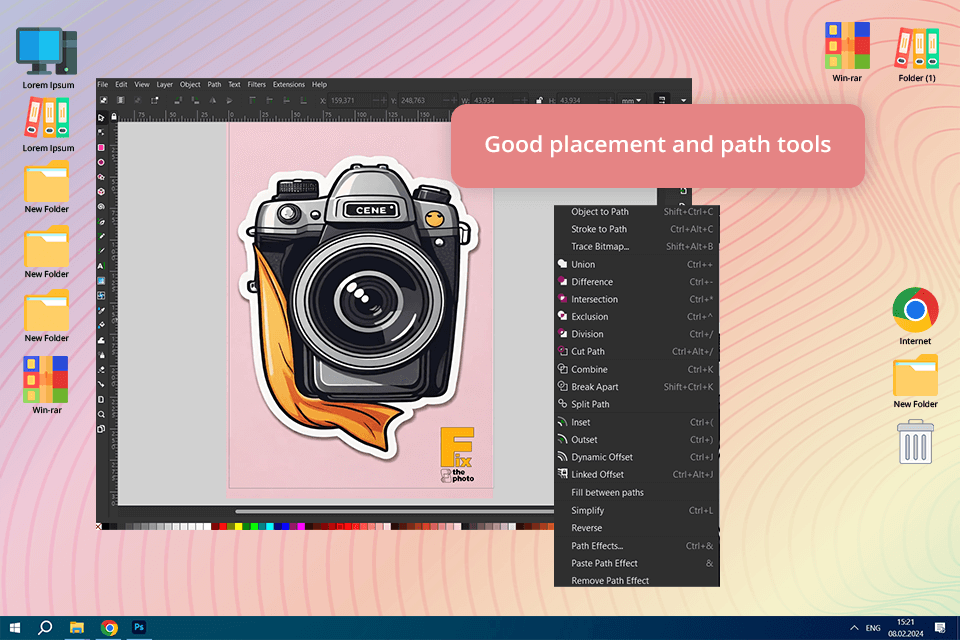
Pricing: Free
Compatibility: Windows, macOS, Linux
I decided to start testing this plotter software with a basic text-based design, checking out its node and path editing functionality to enhance the lettering. Inkscape performed admirably, enabling me to transform text into paths and tidy up the nodes with maximum accuracy. I then made an intricate vector drawing with several layers and curves. The Boolean operations and pathing simplified the process of merging and finalizing the illustration before cutting it.
Finally, I exported my file in SVG format so that I could open it in my vinyl cutter tool. The process was quick and easy and the cutter didn’t have any issues following the paths. Inkscape has proven to offer an advanced feature set, nearly on par with premium vinyl plotter software.
Additionally, you can use this tool with a heat press machine to produce designs for T-shirts and other clothing items. Inkscape is backed by a large, active community that shares recommendations and guides with anyone new to this type of projects.
Eva also tried this software when working on a multilayer vinyl decal. She appreciated its versatility, but thought that the UI is too outdated compared to paid software. We both concluded that Inkscape is a top-tier free alternative if you’re willing to dedicate some time to learn how to properly use its features. This open-source vinyl cutter software also comes with a robust text tool that makes it incredibly simple to add personalized text to any kind of project you’re working on.
★★★★☆ (4/5) Customizable cutting parameters
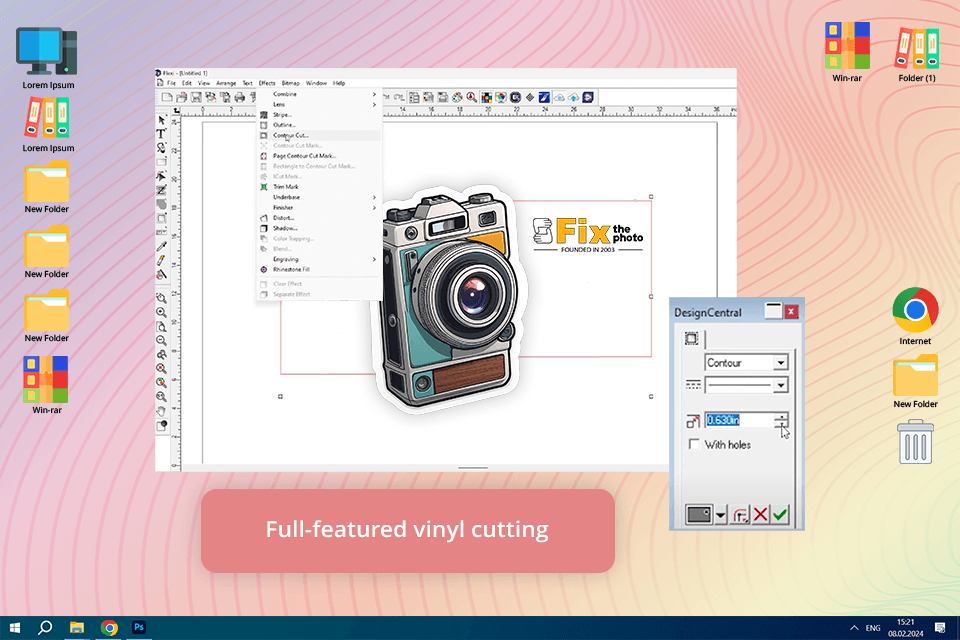
Pricing: 7-day free trial or FlexiSign plan for $15.49 a month.
Compatibility: Windows, MacOS
Sai Flexi just might be the best software for vinyl cutting, as its FlexiSign plan allowed me to create a simplistic yet intricate logo with its logo maker toolkit before saving it as a SVG file. This software offers an intuitive UI that makes it simple to customize and scale my designs before placing them onto the cutting mat.
The cutting parameters of this software are highly customizable, enabling me to fine-tune the pressure, speed, and cut mode to match the material I’ve chosen for my project. My test provided a smooth, highly accurate result with even edges and no jagged lines. Additionally, I used Flexi’s vectorization features to transform a raster logo in JPG format into a cuttable vector. The automatic tracing worked great, delivering a precise cut path with almost no cleanup needed.
Eva also used Flexi for a while, creating a bigger, multilayer vinyl project. She praised the user-friendliness of the UI as well as the broad range of cutters this software is compatible with, which is especially relevant for stores with multiple different machines. Additionally, Eva praised the Production Manager tool that allowed her to process and handle multiple cutting projects with better efficiency.
★★★★☆ (4.5/5) Comprehensive feature set
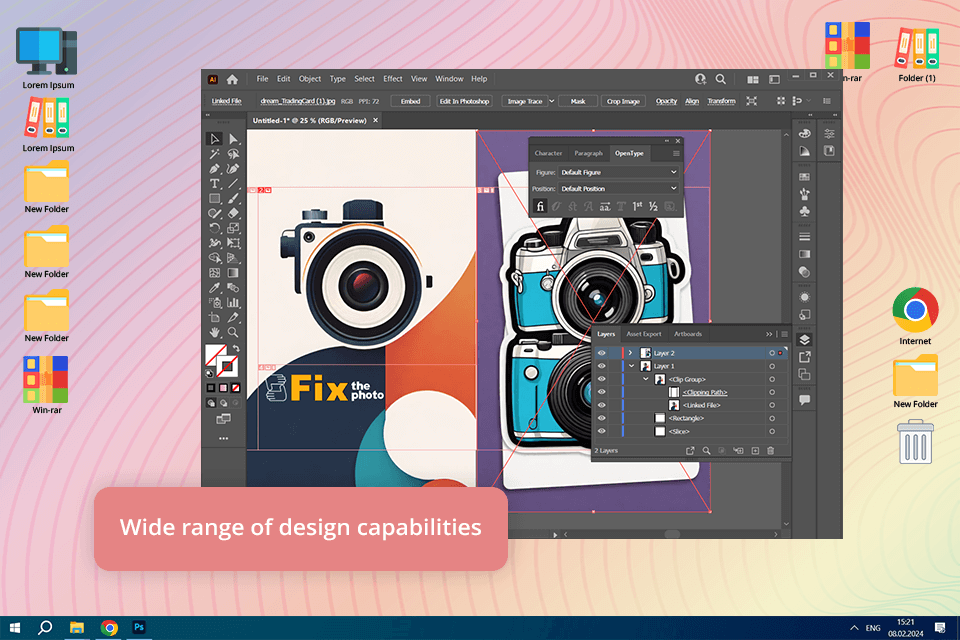
Pricing: 7-day free trial then from $20.99/mo.
Compatibility: Windows, macOS
Even though Adobe Illustrator isn’t specialized vinyl cutter software like most other options on this list, it still earns its place thanks to its impeccable accuracy and comprehensive design functionality. As I already employ Illustrator for my other duties at FixThePhoto, I decided to check if it’s suitable for preparing and exporting projects to my vinyl cutter. I started with a basic logo with clean lines and text, which I exported in SVG format. The result exceeded my expectations, as the software’s precise tools delivered smooth edges and a perfect cut.
Afterward, I tested Illustrator using a highly detailed design, relying on Pathfinder and Expand to tidy up the overlapping elements. Lastly, I worked on a multilayer sticker design, creating dedicated layers for each color. The software didn’t have any issues tackling any part of the project, but sending it straight to the vinyl cutter itself was a bit more complicated.
My colleagues from FixThePhoto appreciated the Mockup tool that enabled them to visualize how their designs would look when printed out. Meanwhile, the Text-to-Pattern feature makes it easy to design infinite patterns that you can edit, scale, and save as you see fit in just a couple of clicks. Additionally, this software is compatible with AI, EPS, SVG, PDF, PSD, PNG, and dozens of other formats. You can also integrate Illustrator with a variety of other graphic design solutions.
★★★★☆ (4/5) Highly precise cutting paths
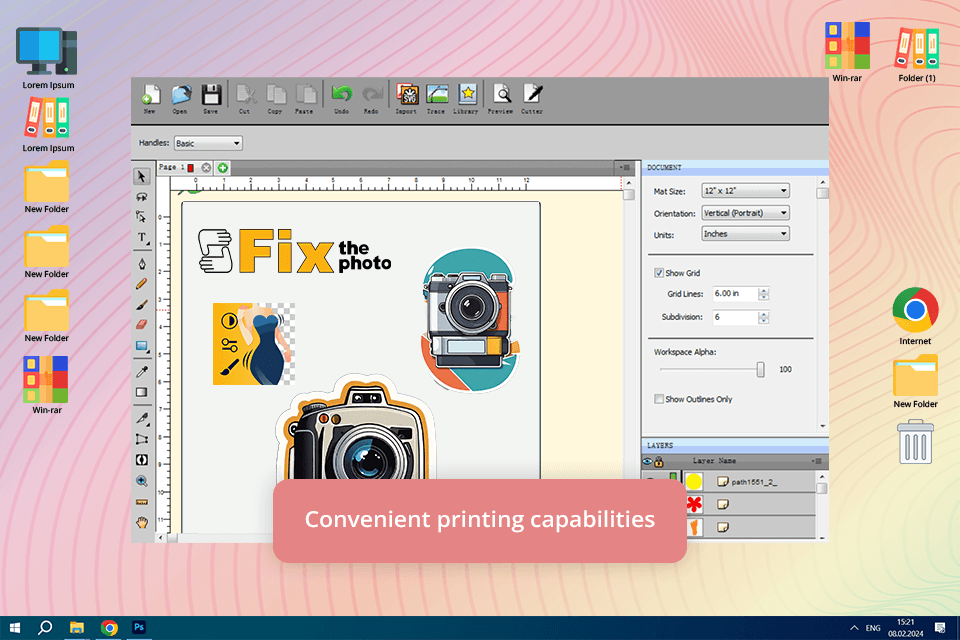
Pricing: Free trial or $59.95/single-time purchase
Compatibility: Windows, macOS
Even though I haven’t been using Easy Cut Studio for long, it entered the list of my top vinyl cutting programs very fast. Its user-friendly UI makes the process of drawing designs straight on the cutting mat a breeze, and all the available tools are polished and highly accurate without distracting me with needless complexity. This solution is compatible with more than 700 vinyl cutters/plotters, including Roland, Graphtec, and Mimaki.
I took advantage of the vectorization tool to transform an intricate JPG logo into a cuttable SVG document. The result exceeded my expectations, as Easy Cut Studio created clean cutting paths that barely required any adjustments. Finally, I create a multilayer vinyl design, using the available grouping and layering functionality. This cutting plotter software performed each step admirably, simplifying the process of managing the cutting sequence.
Eva has also praised the flexibility of the software’s cutting parameters, as they enable you to adjust the speed, pressure, blade offset, and overcut. The text editing functionality is also robust enough, allowing her to tweak the spacing, curves, and style in just few clicks. That said, Eva mentioned that while Easy Cut Studio is a good choice for sign-making and vinyl decals, its graphic design features aren’t nearly as diverse as the ones found in Illustrator.
★★★★☆ (4/5) Different text and shape effects
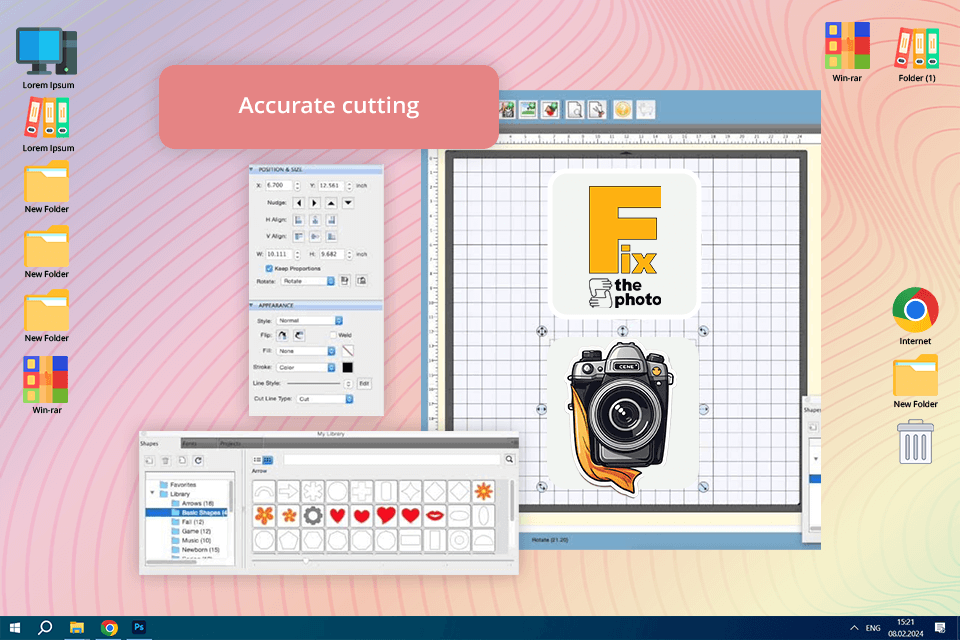
Pricing: Free trial or $59.99
Compatibility: Windows, MacOS, Chromebook, Linux
Eva and I both think that this is the best software for vinyl cutter owners if you’re looking for a simple, straightforward solution. Sure Cuts A Lot is user-friendly and provides a wide range of features without feeling overwhelming. It lets you use different fonts, import illustrations, and create personalized shapes for all you cutting needs. It’s compatible with a long list of machines, including BossKut Gazelle, GCC, Graphtec, Liyu, Mimaki, Roland, and many others.
I started testing its functionality by opening an SVG file. Importing my project was very easy and I could freely adjust and resize the drawing without affecting its quality. Then, I checked out the automated tracing function, transforming a JPG logo into a cuttable vector. The result was satisfying, but I still had to adjust several cut lines to get a more professional look. I also appreciated the integrated effects that allowed me to stylize text without any hassle.
Eva used it to make a multilayer vinyl sticker and loved the large library of premade shapes and public assets. That said, she commented on the auto-tracing tool lacking the precision found in alternative software and demanding more manual involvement. Sure Cuts a Lot also provides several intricate cutting options like Full Cut and Kiss Cut to accommodate different print materials. The fact that this software is compatible with formats like SVG, PDF, STUDIO, EPS, AI, and WPC makes it even more flexible.
★★★★☆ (4/5) Professional tracing functionality

Pricing: 15-day free trial or $269/year
Compatibility: Windows, MacOS, Web
As CorelDRAW is commonly employed for creating signs, engravings, and laser cutouts, I decided to check if it can also be used as vinyl software. I created an intricate sign with personalized text and non-standard shapes. The tool’s vector functionality ensured I didn’t have any trouble drawing sharp, clean paths. CorelDRAW is compatible with over 100 popular formats, including PSD, PDF, and many others. It also has a huge collection of royalty-free assets, visual elements, and clipart.
Additionally, I relied on its tracing tool to transform a logo image into a cuttable vector document. The automated tracing offers terrific precision, demanding only light clean-up compared to most free vinyl cutter software options. After I was done, I saved my project in SVG format and exported it to my cutter. The logo cutout I received had clear paths with no jagged edges. The available contour-cutting feature is also very useful for enhancing the outlines and aligning all the elements of my design to the tiniest detail.
Eva used this free graphic design software to design a multilayer vinyl decal with intricate inscriptions. She was a fan of the available font choices and typography effects that allowed her to flex her creative muscles. That said, Eva noted that CorelDRAW’s UI is probably too complex for beginners and this software is also more expensive than most other options on this list.
★★★★☆ (4/5) Offers printing/cutting tools
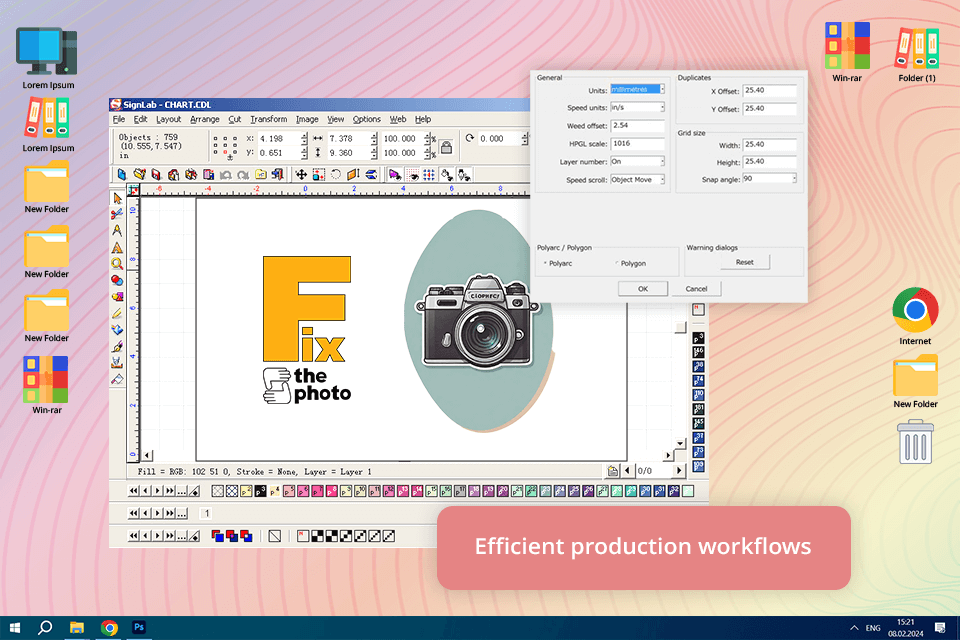
Pricing: Free trial or from $615.
Compatibility: Windows
SignLab might be the best plotter software when it comes to flexibility, as it offers a streamlined workflow for creating both basic lettering designs and more intricate vector projects. It has a pleasantly intuitive UI that is easy to navigate and convenient tools that ensure you can design personalized decals and perform various cutting operations without a hitch. I used SignLab to produce several detailed logos and the resulting cutting paths were highly precise and provided the professional look I was going for.
Eva used SignLab to prepare multiple personalized graphics that were made for an advertising banner. She praised the scalability of the created designs and how good this software is at preserving the quality of large-format vinyl prints.
She tested the program’s color management functionality, noting its excellent performance when processing several color layers in a single cut. Generally, SignLab handled all our projects effortlessly, proving that it’s one of the best vinyl-cutting software options for professionals.
Connectivity problems. Probably the biggest problem you can have is when your software can’t connect to the vinyl cutter. This can occur when you’re trying to pair it via USB, Bluetooth, or WiFi, but the cutter doesn’t receive the signal. If that happens, I suggest double-checking the cables and ports as well as updating all relevant drivers and firmware to prevent such issues in the future.
Design scaling issues. Some tools can struggle to scale your creations properly, which is a serious issue when you need accurate measurements. In my experience, it’s best to verify the design dimensions before exporting to the cutter. It’s also advised to check that your software and cutter are set to identical scale parameters to prevent discrepancies.
Poor cut precision. I’ve had several instances when my cuts lacked the accuracy I expected, making me deal with jagged edges and damaged designs. This is ordinarily caused by poorly chosen cutter parameters or lack of calibration. Regular cutter calibrations as well as double-checking your blade state and cutting pressure should be enough to prevent this issue.
Lack of software integration. I’ve had issues when integrating my cutting software with third-party graphic design solutions like Adobe Illustrator and CorelDRAW. This makes tasks like project conversion and quality preservation a struggle. I try to deal with this problem by checking if the software I plan to use can be integrated with my go-to design tools, as well as examining its format conversion functionality, with SVG, DFX, and EPS support being mandatory.
Software crashes or lagging. Several of the programs I’ve tested suffered from occasional crashes and lagging, particularly when processing bigger, more intricate projects. Such setbacks are very irritating, but I’ve concluded that the main causes of these problems are outdated software versions and hardware that doesn’t meet the recommended system specifications. When tackling a huge project, I tend to close all non-essential applications to ensure smooth performance.
Cutting path problems. I’ve had instances when the cutting paths weren’t interpreted properly, leading to unfinished cuts or excessive weeding. I’ve gotten into the habit of previewing the cutting paths before sending them to the cutter to prevent such problems. Even free plotter software lets you review the paths to check everything is in order before you finalize your design.
Material support. I’ve had problems with software that failed to recognize specific vinyl materials or lacked the optimal settings for them. To prevent this problem, I use material presets offered by the software or manually tweak the parameters to fit the material I’m using (cutting speed, force, and blade depth).
Not even the best vinyl cutter software supports all vinyl cutters in existence. That’s why it’s paramount to verify if the application is compatible with your specific machine. The leading software options support most popular cutters, but it’s still recommended to double-check compatibility before committing to a purchase or subscription.
Even though having existing design skills is useful, most applications for vinyl cutters are developed to accommodate both beginners and experts. Many tools come with premade templates to make your life even easier.
SVG files are perfect for vinyl cutting since they can contain vector paths, which are scalable lines that preserve the quality of the original design. In contrast to raster images (like JPEG or PNG formats), SVG documents are resolution-independent, making sure your projects remain sharp and precise in any size. As such, you can use SVG to design highly detailed illustrations and logos with clean lines, which is essential for vinyl cutting that values precision above everything else.
Yes, most such software lets you open your personal designs. It allows you to import files in different formats, including SVG, DFX, and AI, and then edit them to prepare your project for cutting.
Yes, most vinyl cutting applications come with design features and can be employed as free drawing software that lets you create personalized designs from the ground up. You can use them to add text, shapes, and images, as well as trace existing drawings to produce unique projects.
Yes, many options allow you to work with different materials such as paper, cardstock, fabric, and even heat transfer vinyl (HTV). That said, the range of materials compatible with your cutter is determined by your specific machine.
We reviewed more than 25 vinyl-cutting solutions, including EasyCut Pro, Silhouette Studio, Vectr, VinylMaster, SignGo, Cricut Design Space, LXi 22, Vinyl Plotter, DragonCut and many others. Even though each option has its benefits, many of them didn’t make the final list.
Inkscape holds the top spot as the best free vinyl-cutting software with terrific SVG compatibility and impeccable cutting functionality. SAi Flexi landed in 2nd place due to its pro-grade tools and intuitive integration with vinyl cutters, even though it might be too expensive for most regular users. Adobe Illustrator earned its 3rd place with its accurate path controls, robust vector editing, and convenient plugin support, although it might be too difficult to learn for beginners.
We strived to examine the versatility, functionality, and cutting accuracy of every option to verify if they’re suitable for both casual users and industry experts. We started by installing and configuring each software on all supported operating systems while evaluating how much time it took. Next, we navigated the UI, analyzing how user-friendly it is and whether it’s approachable to inexperienced users.
We evaluated the design and editing functionality by experimenting with vector and text elements, imported visual assets and illustrations, and leveraging the available node editing, path simplification, shape editing, alignment guides, and font management tools. Software with auto-tracing and contour cutting is particularly noteworthy, as it allows transforming raster images into accurate cut paths, minimizing the amount of manual work you have to do. Additionally, we tested the available layering, welding, and weeding support, which is important for fine-tuning projects before exporting them to the cutter.
To gauge performance, we analyzed file import compatibility, making sure you could open files in such popular formats as SVG, PNG, AI, DXF, and EPS. Moreover, we verified machine compatibility by pairing each vinyl-cutting software with different models, including Cricut, Silhouette, USCutter, and Graphtec, evaluating whether they function properly and can produce accurate and fast results.
The last aspect we tested were the export and saving options, making sure our projects could be effortlessly opened in other software or saved with zero quality loss. We also evaluated the cost of each option to ensure they offer a great bang for your buck considering its functionality. Our detailed overview aims to guarantee you can make an educated choice when picking the best vinyl-cutting software for your budget, skillset, and needs.