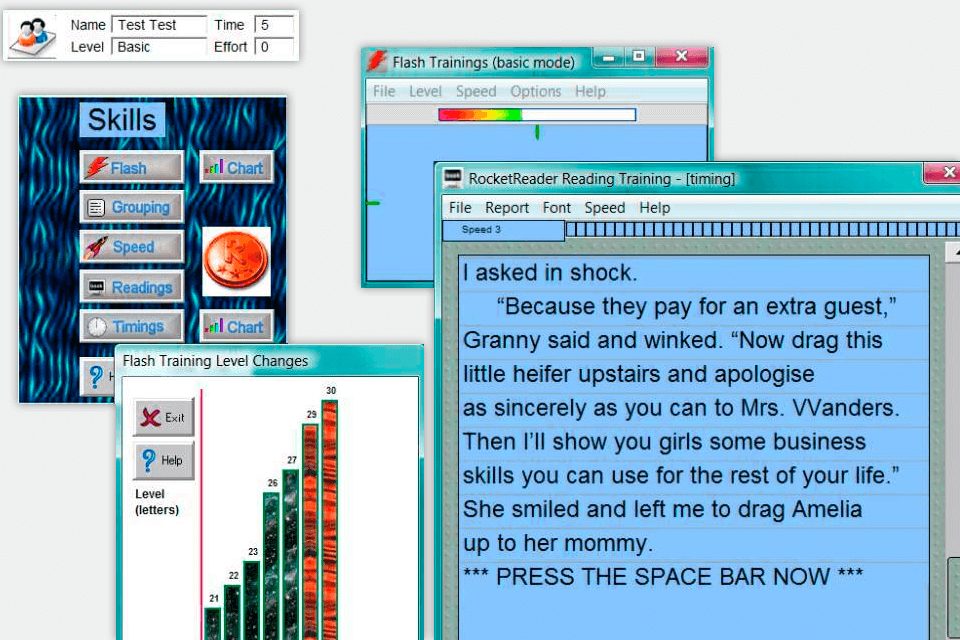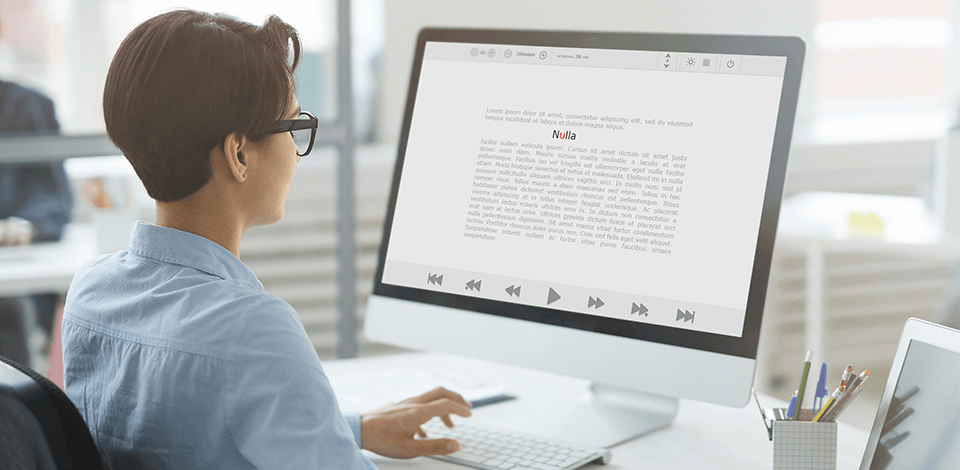
If you want to boost your reading speed, then using the best speed reading software is a sure way to go. These programs are created for optimizing your reading space, improving retention and comprehension, as well as training your eyes and eliminating subvocalization.
Thanks to guided training plans, you can experiment with different learning strategies and keep track of your progress.
I have studied multiple programs and chose only those that are easy to use, offer educational content on the topic and tests to check the reading speed. Besides, I preferred the software, which have progress tracking instruments and allow describing your achievements on social networks. All programs listed here are cross-platform and ensure smooth synchronization across devices.
As for extras, you’ll find personal setting goals, an eBook library, modules to prevent subvocalization and regression, posture training, and tabs to learn to read word groups.
Verdict: If you want to improve your reading skill, then one of the best options that you can choose is 7 Speed Reading. This program is easy to use and understand. It offers 7 diverse learning strategies for users with different skills.
7 Speed Reading can teach you the things that you need to know when you are reading. For example, you will learn more about sentence structure. The software has a huge library of 20,477 eBooks, so you for sure will find what do you want to read. You can also use the home library app to organize your digital books.
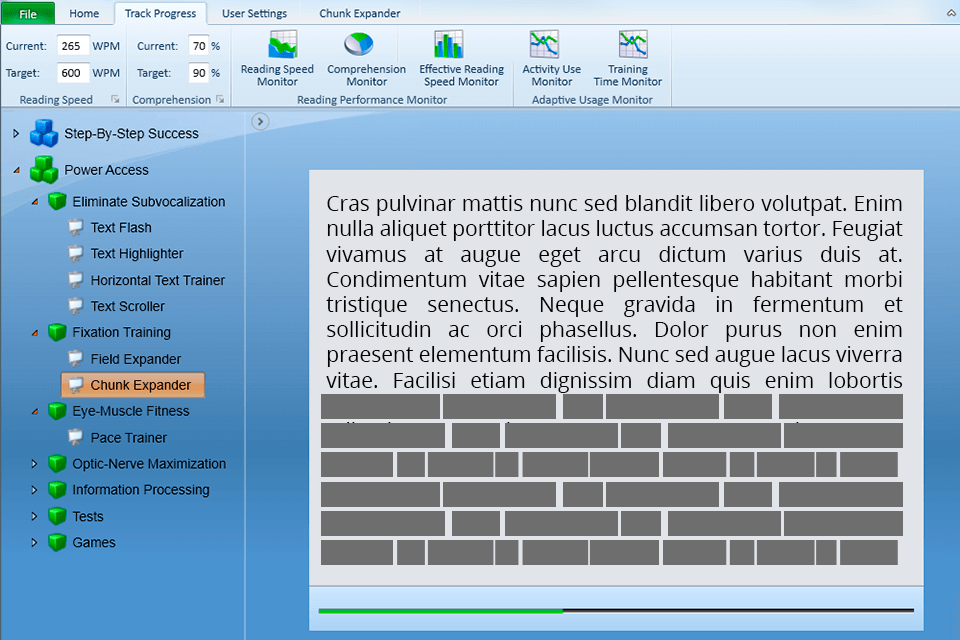
Verdict: AceReader allows you to accelerate the rate at which you read and understand the material. It works by using Artificial Intelligence techniques. In short, it allows you to get through the information that you have read with such speed that your mind doesn't even realize that it has read the whole thing. The design and usability of this software are outstanding and will amaze you.
It is also capable of adjusting to the different types of devices that you are using such as computers, laptops, tablets for reading eBooks, and phones. It basically works just like your normal eReader, except that it is much faster and easier to use. Another great thing about it is that it will help you understand the material in the shortest possible time without any difficulty.
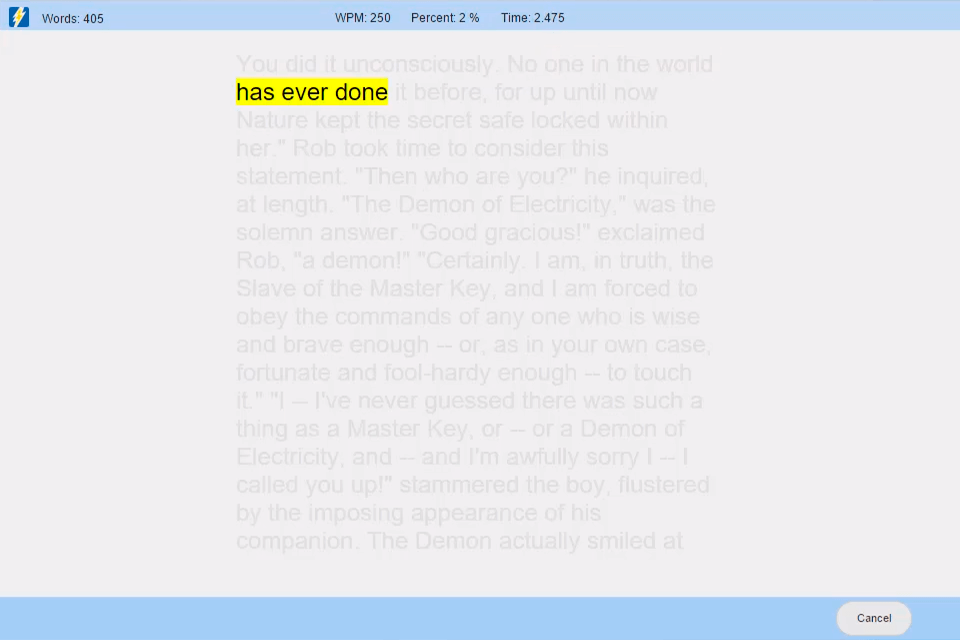
Verdict: ReadMe! allows you to download eBooks and various other items from your computer and then read them at high speed. One awesome feature of ReadMe! is its voice recognition technology. This enables you to navigate quickly through the text to find the words you need to keep you from getting stuck and frustrated.
Also, because the device is almost like an eBook software, you can easily load up magazines and other books. The ability to purchase and read eBooks on your computer is also very cool. The ReadMe! also comes with a large selection of free eBooks to choose from.
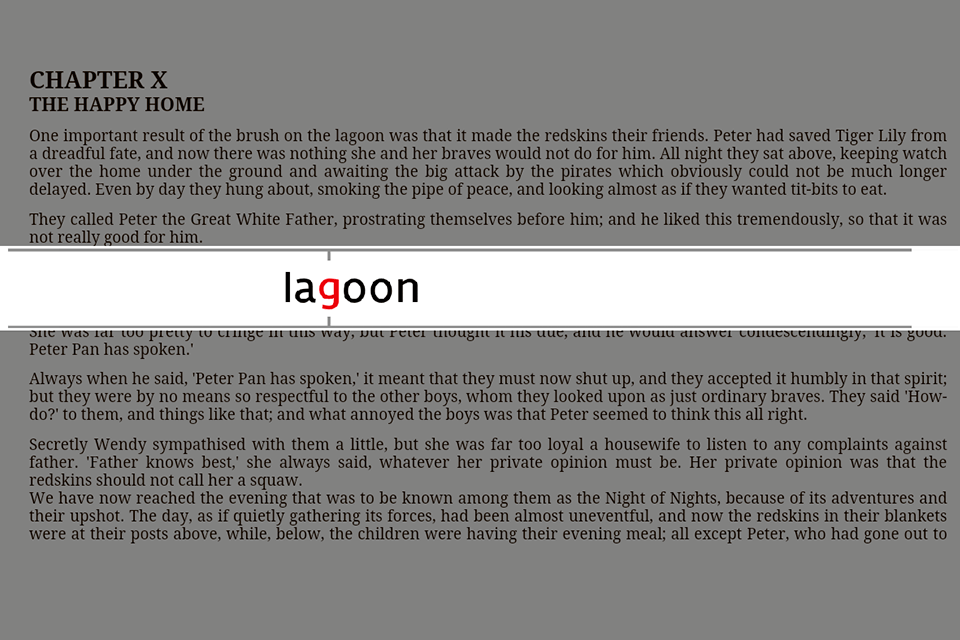
Verdict: Reedy allows you to read without skipping lines or too much distortion of the original text. This means that you can get around the many limitations placed on yourself by using traditional methods of reading such as scanning and word processing. This software is compatible with many different computers and has no problems with writing speeds.
This software has included a full manual of how to use the software, a guide on the different speeds that are appropriate for various purposes, and tests on different types of material to determine what speed will give you the best results. You can print out a paper copy of the tests so you can compare your speed and see if the software is good enough for you.
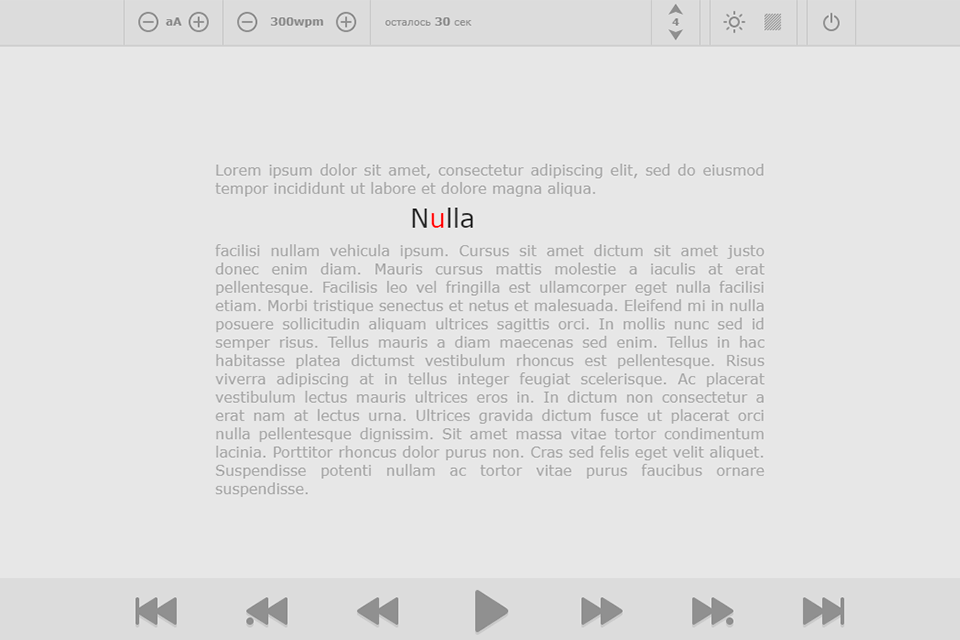
Verdict: RocketReader keeps track of any mistakes that you make, so you can improve over time. By making sure that you don't commit any errors and quickly go back to the section you were reading, you're ensuring that you retain the information.
This speed reading software is an excellent tool for improving your ability to take in and understand information. By using the tips and tricks that the system offers, you can significantly increase your understanding of the material and therefore increase the effectiveness of what you're reading.