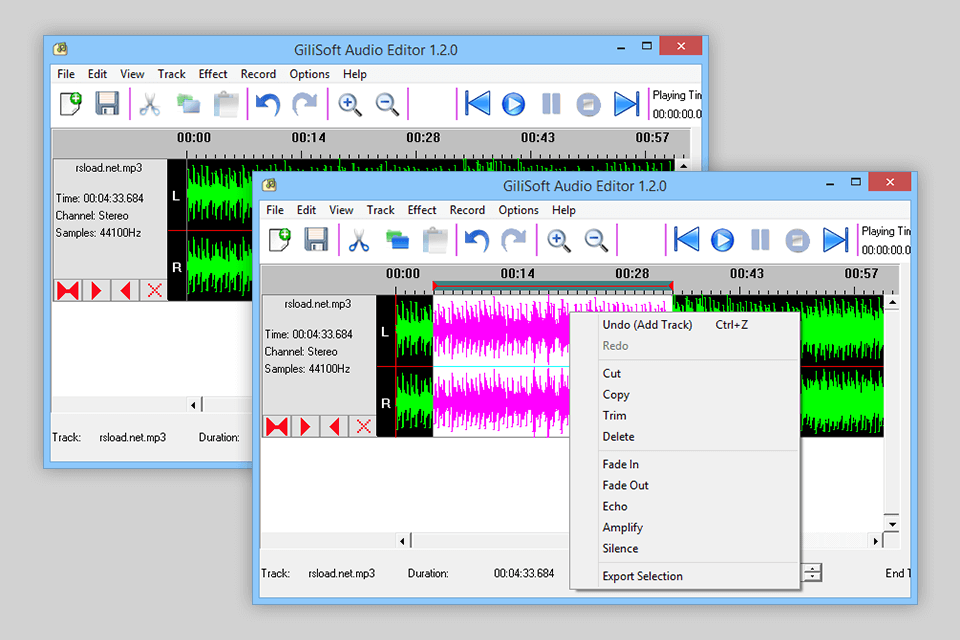The best M4A editor is essential software for anybody using iTunes. It allows you to edit audio files in different ways. You may cut or trim them, set the volume of audio, adjust encoder, channels, bit rate, or sample rate, and even merge several M4A files. Using M4A editing software, you can convert a video or audio file to M4A at a great speed.
All the software on the list supports M4A and other formats. These programs have basic editing tools for cutting, copying, and merging several files.
With them, you can record audio. Some of them even support batch processing. You can adjust the quality of output audio, change a bit rate, sample rate, codec, etc.
Verdict: WavePad is an M4A file editor with a lot of useful functions. With this software, you can edit, convert, delete, copy, or cut your M4A files. It has a range of audio effects, such as reverberation, echo, and normalization. You may use any of them to enhance your audio file and make it unique.
WavePad supports M4A and other audio formats. It has a VST plugin, which allows you to use lots of extra features and effects. Thanks to batch processing, you can work with multiple files simultaneously applying the same effects. Besides, this MP3 cutter has advanced features, such as spectral analysis (FFT), speech synthesis (text-to-speech), and voice changer.
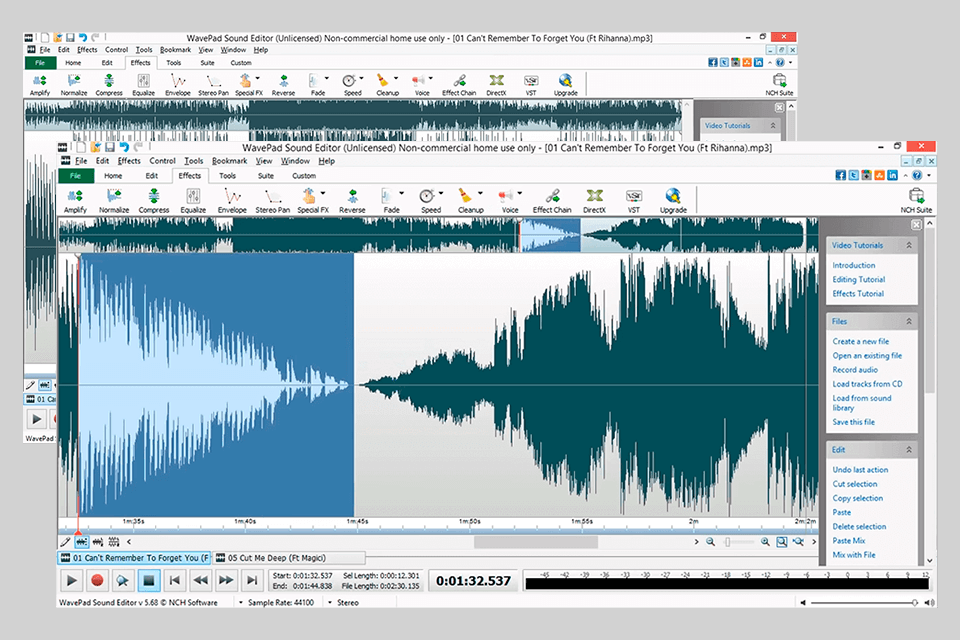
Verdict: Audacity is the best M4A editor for those who need to work on several M4A files at the same time. This Linux audio editor has an intuitive interface, so you won’t have any problems with importing, mixing, or merging audio files. You can work on mono, stereo, or multitrack recordings.
This audio editor for Mac allows you to edit down to the sample level or view a track as a spectrogram to analyze frequency response. Besides editing tools, Audacity has options for recording audio tracks. With it, you can use a microphone or mixer to make a live audio recording, digitize recordings from other media, and capture streaming audio.
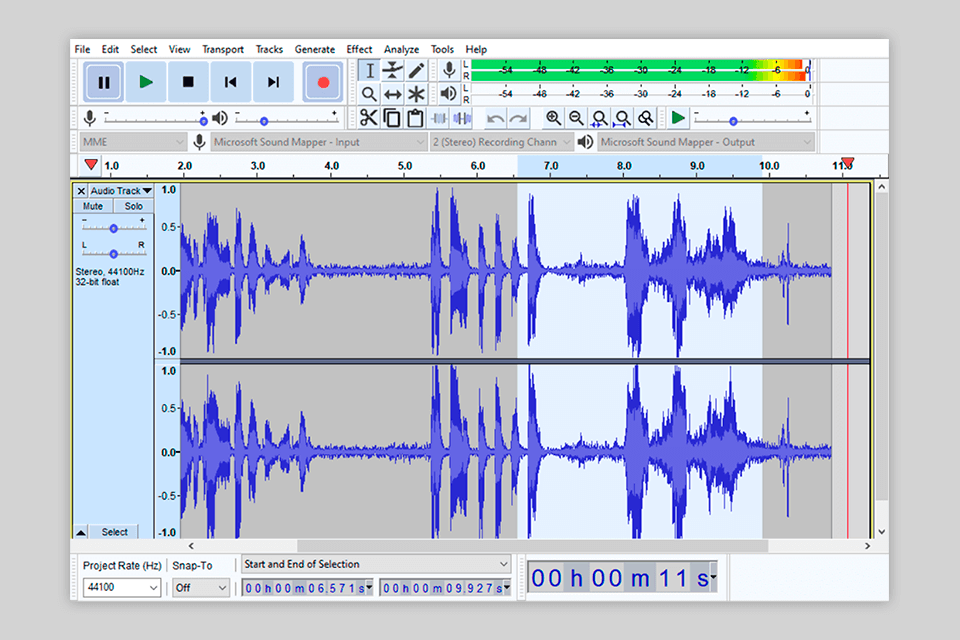
Verdict: With this advanced M4A editing software, you can record audio from many sources. It allows you to work with M4A files. You can delete, copy, cut, paste, or even mix the sections of a track. Besides, you can create your own DVD.
This M4A file editor supports M4A and other formats. Use it to create a mix from different tracks. Wondershare Filmora also allows you to use a special platform for saving M4A files in MP2, WMA, MAV formats and sharing them on social networks, like Facebook, Vimeo, YouTube, and many more.
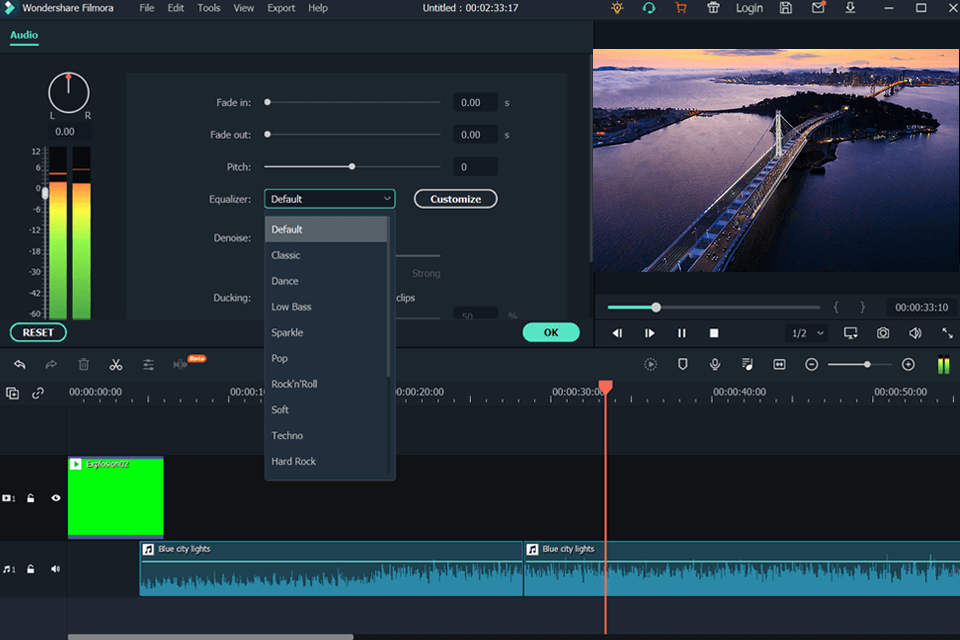
Verdict: This software is the best M4A editor for Windows users. Unlike other free audio editing software, Program4PC Audio Editor allows you to edit audio properties. You can change the metadata of an audio file to add titles, artists, etc.
Enhance your track by applying filters or effects. Then, you can preview effects as well as create and save your own. This software has a wide range of effects and tools to choose from, such as equalizer, vocal remover, reverb, etc.
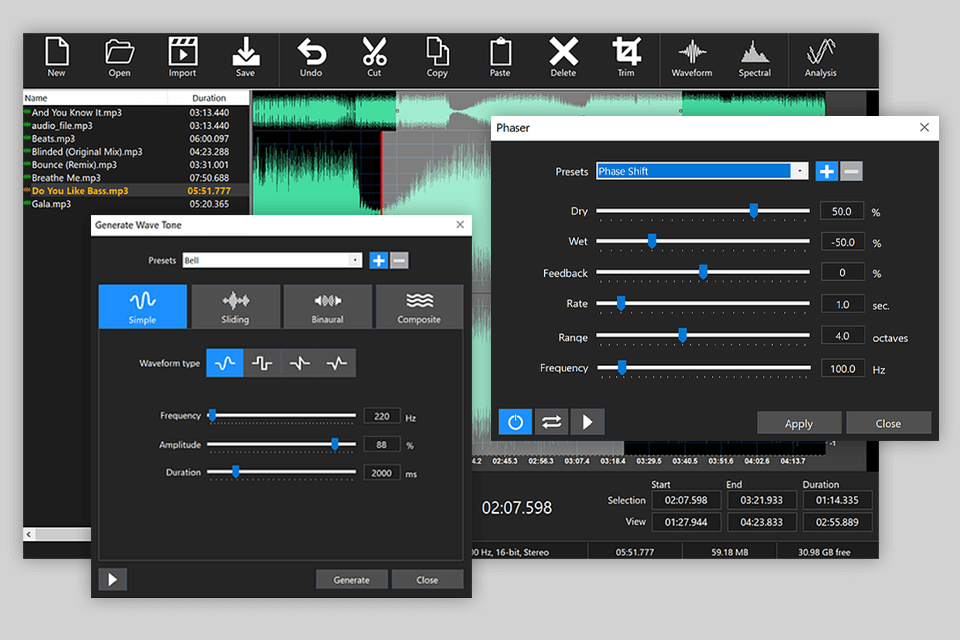
Verdict: AVS Audio Editor is an M4A editing software designed to work with audio files. Unlike its competitors, it allows you to edit and save files in the same M4A format.
You can apply effects and filters to make your audio track special. It also allows you to record audio in M4A format. Moreover, it supports all the most popular audio formats.
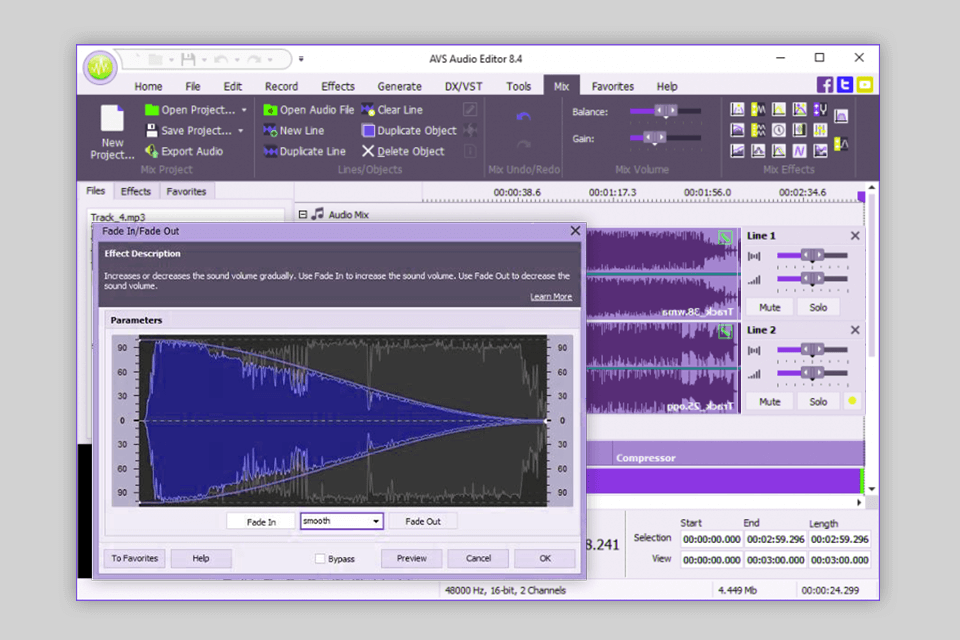
Verdict: This is the best M4A editor for beginners. Gilisoft Audio Editor has all the basic functions for working with M4A files. It allows you to cut, copy, paste fragments, and add special effects.
The program supports a lot of popular audio formats, like MPEG (MP3, MP2), WAV, MP2, CDA, RA, RAM, TTA, and more. Besides, you can edit MP3 tags and change the name of an artist or album title, which is useful for those who create music using existing tracks.