What are the best cheap workstation laptops?
Workstations are something that has the best features of laptops and stationary computers. They are portable and yet quite powerful, handling large amounts of data with ease. For instance, such a device is equipped with a powerful graphics card for video editing so it can handle advanced manipulations unlike a regular laptop.
If you want the best workstation laptop or something that’s close to this category but doesn’t necessarily fully belong to it, this list and the information after it will be very helpful.
Selecting a workstation can be really hard for someone who is not too well-acquainted with all the terminology. This guide was carefully drawn up to include all the necessary information about the best models as well as some tips for the right selection. I have hand-picked the best models to help you make an informed choice.
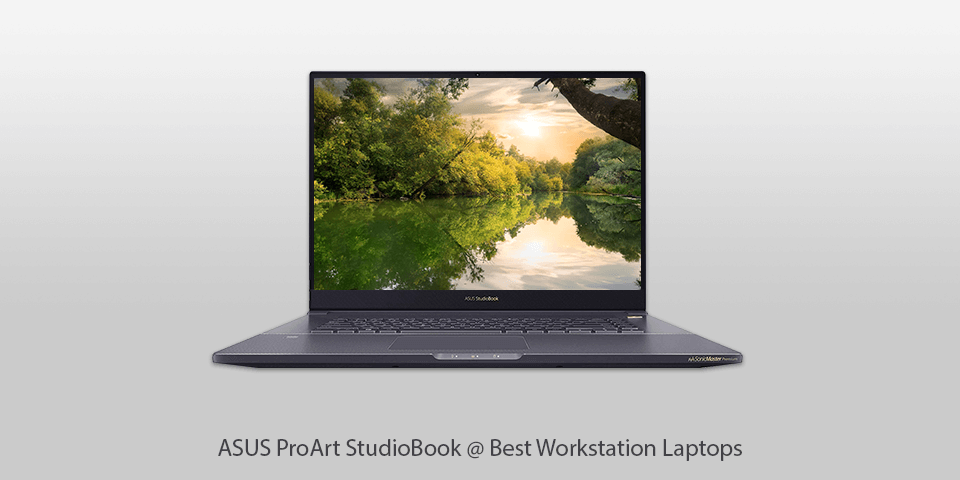
CPU: Intel Core i7-9750H | GPU: NVIDIA Quadro RTX 3000 Max-Q | RAM: 32GB | Storage: 512GB+512GB | Display: 17-inch | Weight: 5.27 pound
⊕ Mesmerizing 16:10 screen
⊕ Great video editing performance
⊕ Small dimensions for its 17 inches
⊖ Underwhelming keyboard
⊖ Merely one Thunderbolt 3 port
This is potentially the best workstation laptop for those who want it to be visually impressive as well as powerful. It has a magnificent Pantone-validated screen that is fit for any kind of work with visuals, even the most color-critical. It is capable of tackling the most demanding processes like complicated 3D rendering thanks to the six-core Xeon processor and Quadro RTX graphics card. This device has been engineered with creative professionals in mind and so it is geared to handle appropriate software.
The laptop is protected by a fingerprint reader so if you work in an open office or travel a lot, you can be sure of the safety of private information. The design of this device is robust and well-thought-through, and the chassis impresses with its sturdiness. Minor inconveniences have been reported by users, though. Mainly, this is the location of the power jack in the middle of the left panel that causes annoyance combined with the layout of other ports. The keyboard is also suboptimal, with the touchpad supporting the numpad functions where a full-sized numeric pad would have comfortably fit.
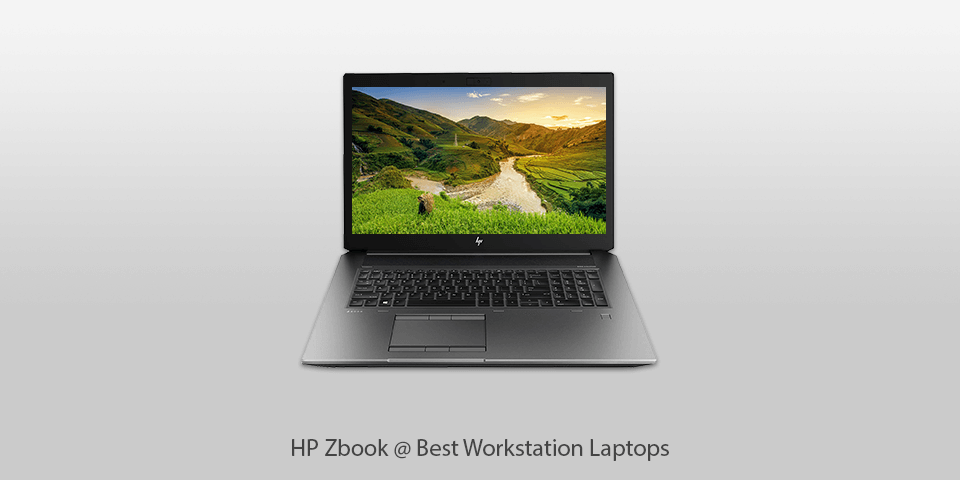
CPU: Intel Xeon E-2186M | GPU: NVIDIA Quadro P3200 | RAM: 64GB | Storage: 1TB | Display: 17.3-inch | Weight: 10.5 pound
⊕ Formidable computational power
⊕ Mesmerizing 4K screen with color calibration
⊕ First-rate speakers
⊖ Cumbersome
⊖ Overpriced
⊖ Nondurable battery
Some would have doubts about this model being included in the list of top-rank workstations because it has the second-fastest GPU from Nvidia instead of the all-powerful one. However, combined with the VR-ready Quadro P4200 that has 8 GB of display memory, this laptop is hardly inferior to the rest of our entries and still deserves consideration. This particular workstation is perfectly equipped for such demanding tasks as 3D rendering, CAD, engineering and design. With the 4K DreamColor screen, it produces the most spectacular visuals.
The workstation’s large dimensions were capable of hosting a decent cooling system that allows all that powerful hardware to operate smoothly. The drawback of all this is the shortened battery life which makes carrying the device with you more difficult. Workstations are notorious for this particular flaw but some manage to deal with it a little better. Some particularly picky users are also dissatisfied with the shallow keyboard that doesn’t compare well to the model below, for example.
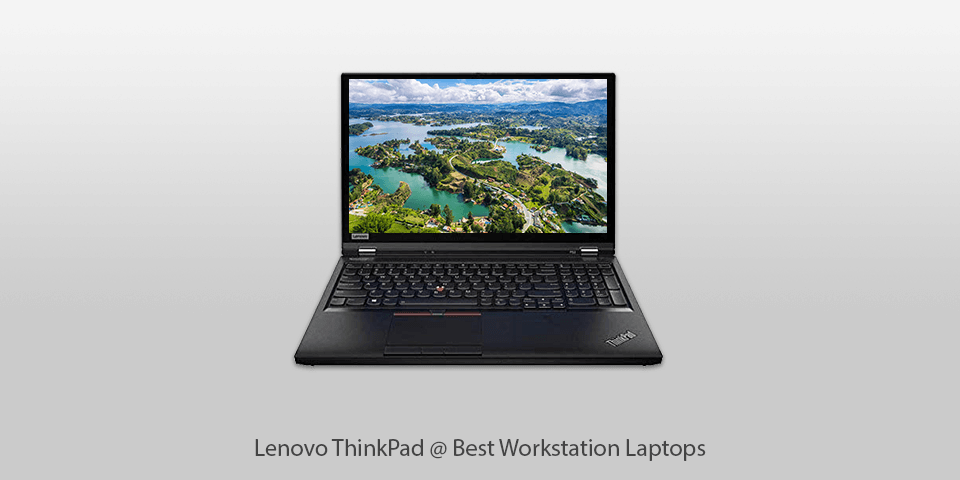
CPU: Intel Six Core i7-9750H | GPU: Quadro T1000 4GB | RAM: 16GB | Storage: 512GB | Display: 15.6-inch | Weight: 5.5 pound
⊕ Magnificent Quadro RTX 5000 graphics
⊕ Exorbitant memory and storage capacities
⊕ Much-praised ThinkPad keyboard
⊕ Wi-Fi 6
⊖ Overly expensive even with the poorer display
⊖ Mediocre battery capacity
⊖ Low-definition webcam
If you want a performant mobile workstation that has excellent hardware combined with a robust shell and you don’t mind it looking somewhat old-fashioned, here is the big shot. With the bezels preserved and the shell somewhat thick, you get great protection of the internal components, an abundance of ports that are comfortable in use, plus some space to perform upgrades. There will hardly be the need for the latter, however, because the components installed are super-powerful, in particular the graphics card.
In fact, in terms of computational capacities, this is one of the leading workstations and the fact is duly reflected in the price tag. Certain inconveniences are implied by the battery volume which is sufficient for traveling between the conference rooms but not enough for extended use. The computer is definitely the best, and many professionals make it their choice, especially since one of the sister-models comes with an astounding OLED multi-touch screen.

CPU: Intel Core i9-9880H | GPU: Nvidia Quadro RTX 4000 | RAM: 32GB | Storage: 1TB | Display: 17.3-inch | Weight: 5.03 pound
⊕ Most portable 17.3-inch workstation
⊕ Agile Core i9 CPU and Quadro RTX graphics
⊕ Decent battery
⊕ Well-stocked with ports
⊖ The size limits upgrade possibilities
⊖ Merely passable 1080p screenbr /> ⊖ Unwieldy keyboard
The model here is a transformed gaming laptop, and it has corresponding pros and cons. To begin with, it is sleek and lightweight, having 2.5 pounds less bulk than your average workstation. In addition, it contains a mind-blowing combination of hardware pieces. Just imagine what an eight-core 2.3 GHz Intel processor can do with 32 GB of DDR4 RAM cooperating with the Quadro RTX 4000 graphics card.
The computer is well-powered to do complicated simulations and modeling that high-level professionals of various spheres frequently work with. Such things as 3D and VR modeling or multiple gigabytes of footage for editing are child’s play for this computer. The only thing you will have to compromise with is the overall fragility, an inevitable outcome of the modern tendency of thinning everything. If you don’t mind the somewhat bendy lid that can damage the screen lid, there is no reason why the workstation shouldn’t serve faithfully and loyally.
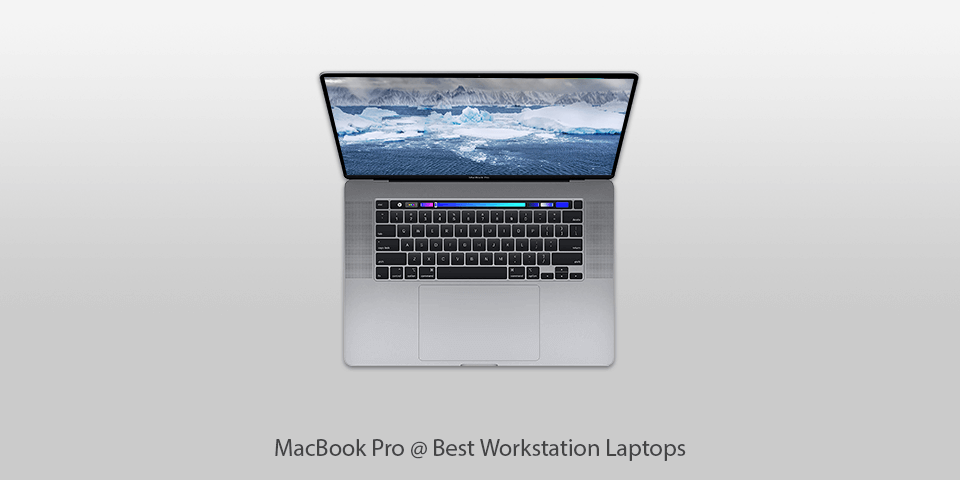
CPU: Ninth-generation 8-Core Intel Core i9 | GPU: Intel UHD Graphics 630 | RAM: 16GB | Storage: 1TB | Display: 16-inch | Weight: 4.3 pound
⊕ The most praised Mac keyboard
⊕ Perfect for content creators
⊕ Fabulous 16-inch screen
⊕ Impressive sound
⊖ Useless Touch Bar
⊖ Somewhat bulky
This 16-inch mobile workstation laptop was massively appreciated by the fans of this brand and many look upon it as the pinnacle. The company has really worked hard on eliminating such flaws as were noted in the other models, listening carefully to customer feedback. If your budget can stretch to cover this workstation, there is nothing better on the market.
To begin with, the Core i9, supported by an abundance of RAM and the quickness of an SSD, puts immense power at your fingertips. Then, you have a high-capacity battery that provides for the processor, the super-clear and saturated screen, plus the high-quality speakers. Last but not least, you have a stylish design with thin bezels and a great ergonomic keyboard that many are so stoked about. This keyboard was so praised that other models also received it.

CPU: Intel Core i7-9750H | GPU: RTX 2080 Max-Q | RAM: 16GB | Storage: 512GB | Display: 17.3-inch | Weight: 5.79 pound
⊕ Great gaming performance
⊕ Nice profile
⊕ Numerous modifications available
⊕ Agreeable battery charge
⊖ Far too pricey
⊖ Somewhat finicky construction
This is technically a gaming laptop but such a powerful one that its place in this list is well-deserved. You will immediately notice how much thinner and lighter this option is than regular workstations, the design being especially jaunty. Portability being noticeable at the first glance, you will be impressed even more by looking at the specks.
Naturally, being designed for gaming, it has an outstanding Full HD screen with a 60-Hz refresh rate and pretty wide viewing angles. The hardware is powerful and can carry out some heavy-duty tasks with relative ease. Its first flaw is the finicky chassis that increases the risk of damage during transportation. The other flaw is the price that might not be exorbitant but doesn’t stand the competition well.
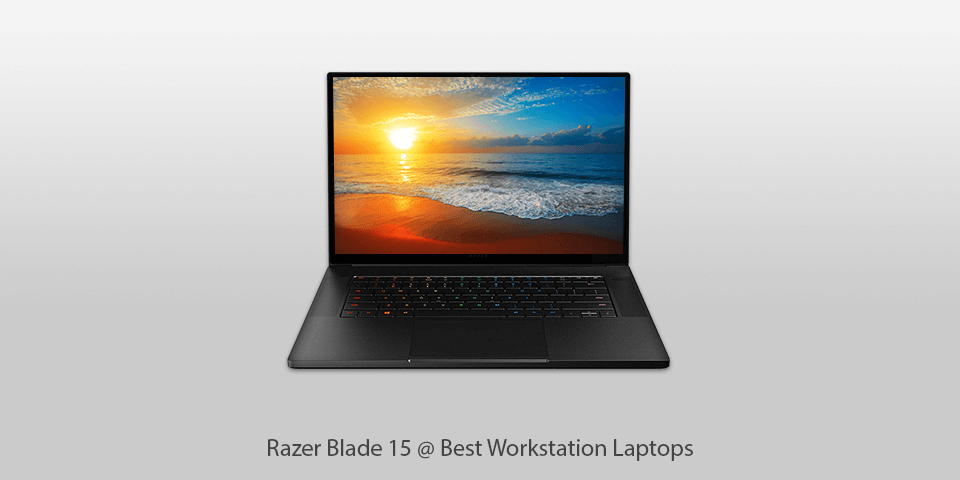
CPU: Intel Core 10th Gen i7-10875H 8-Core | GPU: NVIDIA GeForce RTX 2070 Max-Q | RAM: 16GB | Storage: 1TB | Display: 15-inch | Weight: 4.63 pound
⊕ Lifelike 4K OLED display
⊕ Thin but robust profile
⊕ A pair of USB Type-C
⊕ Approaches GeForce Super series in performance
⊖ The adapter issues
⊖ CPU is not outstanding
⊖ No possibility of UHD 120Hz
Taking their already powerful gaming laptop, the brand introduced some improvements that have enabled them to issue a brand-new workstation laptop. It was very clearly intended for all those high-level content creators that perform complicated tasks unsupported by a regular computer. The heavy load of designing or editing visuals will easily be processed by the video card and the specifically calibrated 4K display.
This particular model has two modifications and either is going to be a good purchase so you only need to determine where your priorities lie. Looking deeper into the specks and user feedback is definitely a great idea. This might not be the best value for money case but the workstation is really great, especially for those working in 3D.
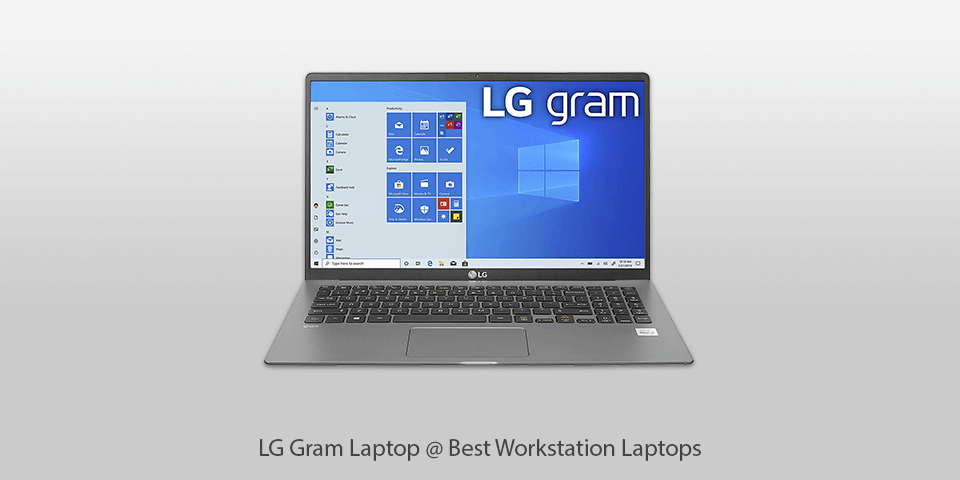
CPU: Intel 10th Gen Core i7-1065G7 | GPU: Intel Iris Plus Graphics G7 | RAM: 8GB | Storage: 256GB | Display: 15.6-inch | Weight: 2.5 pound
⊕ Speedy processor
⊕ Lasting battery
⊕ Precise fingerprint scanner
⊕ Little weight
⊕ Thin but amply supplied with ports
⊖ Inconvenient keyboard layout
If you need something ultra-slim, this model has incredible characteristics hidden in its slender frame. It would possibly be the most convenient for those who spend much time relocating or doing their job away from the sockets. Apart from being light as a feather, as much as a workstation can possibly be, it has a tremendous 17-hour charge duration covering two full working days. Seeing how it boots almost immediately, you can expect great performance from this device.
Thankfully, the brand did not give in to the tendency of providing computers with various bloatware so you start with a clean system that has lots of storage by default. Operating on the 10th generation Iris Plus, you get a fantastic graphic performance that actually doubles that of the previous generation. The workstation is highly performant and reliable, letting you carry out video editing or simulations and even play the latest games anywhere you find yourself.
| Image | Name | Features | |
|---|---|---|---|
 |
ASUS ProArt StudioBook
Our Choice |
CHECK PRICE → | |
 |
HP Zbook
Most powerful |
CHECK PRICE → | |
 |
Lenovo ThinkPad
Colossal graphics |
CHECK PRICE → |

With time, video cards have acquired immense importance, bearing the responsibility of recreating ultra-complex graphics. It is one of the most important components and thus has a great share in the calculation of the total price of the device. If you intend to create 3D graphics, you will need the most powerful graphics card to be able to see the fine details and engineer complicated designs. If you work with footage on a regular basis, you definitely need the best computer for video editing. In general, you can expect to find a powerful dedicated graphics adapter in a workstation. To make sure that you are getting a performant device, check for the Quadro or Radeon Pro WX markings, depending on the preferred manufacturer.
The best workstation laptop should have an agile CPU as well. With consideration for the ever-increasing load on our computers, you should aim at getting the fastest CPU the planned budget can afford. A good idea is to check the requirements of programs you know will frequently be in use and try to go above those. This becomes even more important if you need the best CPU for video editing. Prepare yourself to find only Intel chips in the high-class devices because they show an outstanding performance and are the standard for workstations.

Though undoubtedly important, this piece of hardware will not be too helpful for CAD users. It is wrongly believed that Autodesk CAD software is reliant on the power of the GPU. It is wrongly believed that the best computer for graphics design is solely reliant on the power of the GPU. Simple tests show, however, that the software becomes more agile when you increase the CPU clock speed. If you analyze the operation, computations are done with the processing unit whereas the textures and similar parameters of your current project are stored in the graphics card.
The workstation remaining portable, its internal and external materials are still important. If you go for machined aluminum, you will get a robust, performant and elegant device promising longevity of service. Certain devices additionally support features that can introduce an enhancement to the digital output.
For a device of this level, anything under 16 GB should not even be considered. Follow the earlier advice and note the specifications of software and devices that you will be using frequently. Some professional software, such as those doing complex 3D modeling, may require a substantial amount of RAM, and you will struggle if you don’t match that demand. Check for enterprise management and ECC RAM, too. These features are becoming more frequent and eliminate data errors.
This device would be a laptop for graphics design in shape but a desktop computer in its computational power. In a way, you can say that a workstation is only a superior kind of laptop. Its vital components refer to cutting-edge technologies enabling it to perform complex tasks in a short time. This would generally mean a more agile graphics card, a CPU of additional power, a high amount of RAM and even a more performant storage unit. With such hardware, a workstation surpasses laptops not only in performance but also in weight, size and cost.
Without a discrete graphics card, you can easily find a desktop computer under 1000 dollars. These, however, will not be fit to perform video editing or 3D modeling and similar processes that rely on this piece of hardware heavily. In addition, this range will limit you to a 1080p display so if you need something of higher quality, prepare to shell out some more for a proper workstation.
Such devices are a must for engineers and designers who work with complex visualizations. The power is required for performing those but the portability is essential if you travel between your clients showing them the results and processing feedback.
Mundane tasks like emailing, browsing the internet and composing various documents are something a laptop can do with ease. Anything resource-heavy, like 3D animation, video editing or rendering, various computations, simulations and data analysis, all require heavy-duty hardware that workstations are equipped with.

 Rating
Rating