The best Lenovo laptops available on the market.
This brand is the one to compete with HP tightly and it has a worldwide reputation for quality products with a sensible price tag. Its role on the global market is quite substantial since the company takes the 2nd place among the PC equipment manufacturers. You can expect the best Lenovo laptop to be powerful, reliable, and reasonably priced, with round the clock support for customers in trouble. You have probably heard about this brand because its good reputation has spread wide.
The manufacturer has so extended its line of models that they are now present in every market category. It can be a simple and cheap Ryzen laptop for a student to write his thesis on or a super-powerful gaming machine, or one of those convertibles that are becoming so popular. If you are currently looking for a Lenovo laptop, one of the options below would spark your interest regardless of your needs.
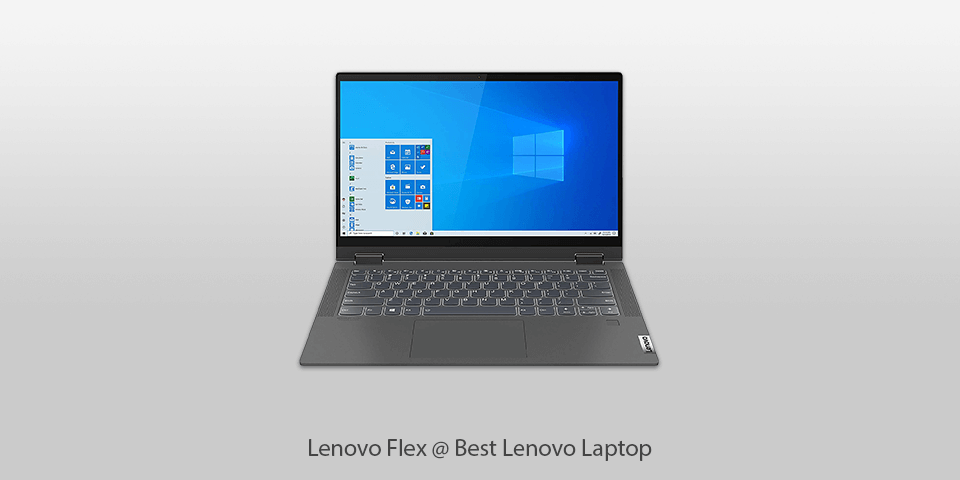
CPU: AMD Ryzen 5 4500U | GPU: AMD Radeon Graphics | RAM: 16 GB | Storage: 256 GB | Display: 14-inch | Weight: 3.63 pound
⊕ Great specs for the price
⊕ Soft-touch, durable shell
⊕ Touchscreen
⊕ Webcam privacy cover
⊖ Heavy for its size
⊖ Dull 250-nit screen
This convertible Lenovo 14 inch laptop is too much of a good deal to be ignored. In its price segment, it is one of the best options and can easily compete with the more expensive models. It is properly equipped with connectors, has a convenient keyboard, and is encased in a robust shell that feels reliable.
The screen is a little dull and some users dislike it but it’s a treat for people with sensitive eyes. If the weight is not a big inconvenience for you, the deal is incredible.
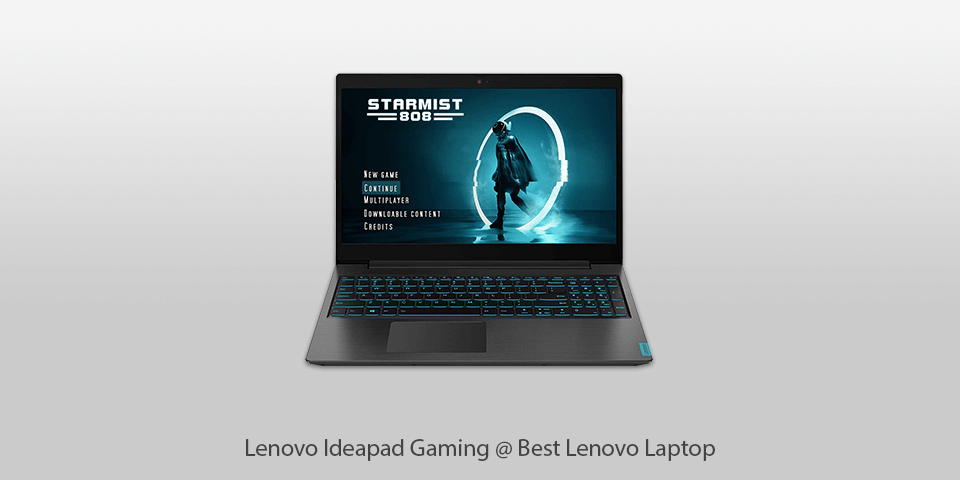
CPU: Intel Core i5-9300H | GPU: NVIDIA GeForce GTX 1650 | RAM: 8 GB | Storage: 512 GB | Display: 15.6-inch | Weight: 4.8 pound
⊕ Outstanding 1080p gaming performance
⊕ Sensible cost
⊕ Long-lasting charge
⊕ Well-designed keyboard
⊖ ClickPad makes much noise
⊖ Insufficient SSD space
If you are very interested in gaming but have no appropriate device and little money of your own, this model is your holy grail. The specs include all the crucial elements of a budget gaming laptop and you will be well-set for any modern game.
However, some compromises had to be made, as it is inevitable in budget devices. Still, the quad-core processor and a great 4 GB Nvidia graphics card, provide ample power for a smooth play. One is really unlikely to find a better deal without either reducing the performance or increasing the price.
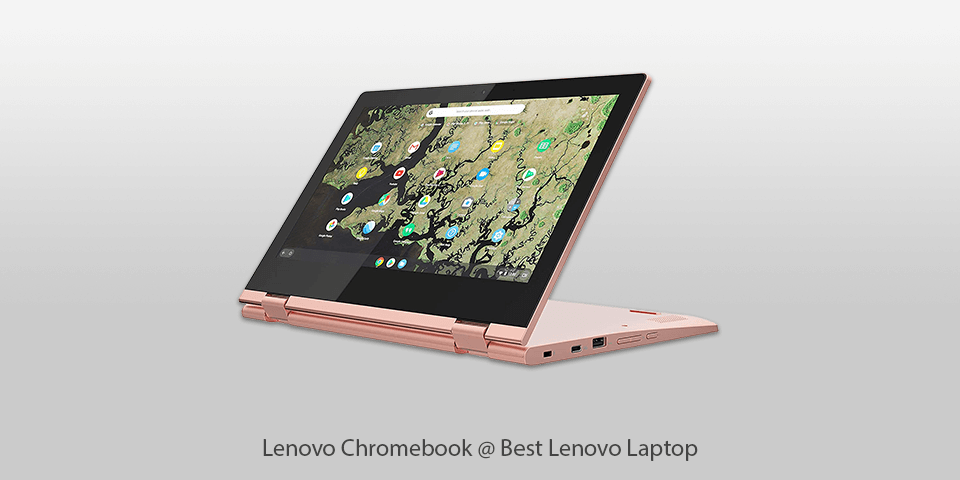
CPU: Intel Celeron N4000 | GPU: Intel UHD Graphics 600 | RAM: 4 GB | Storage: 64 GB | Display: 11.6-inch | Weight: 2.6 pound
⊕ Low price
⊕ Interesting color styling
⊕ Large capacity battery
⊕ Good keyboard ergonomics
⊕ Four USB connectors & microSD slot
⊖ Small screen with low brightness and resolution
⊖ Sluggish performance
This isn’t exactly the best Lenovo laptop in terms of performance and the screen looks underwhelming when put next to competitive devices. However, this model does earn its right to be mentioned in this review. It is affordable and provides enough power and capacity for a regular user, like a student, to be fully satisfied.
It won’t equal to the modern Chromebooks that are often pretty advanced in features but the latter come with a higher price, naturally. So, for mundane tasks, this convertible is quite perfect even though the screen is of a lower resolution than you would expect.

CPU: AMD Ryzen 7-4800H | GPU: GTX 1650 4 GB | RAM: 8 GB | Storage: 512GB | Display: 15.6-inch | Weight: 5.5 pound
⊕ Affordable
⊕ Slender and robust casing
⊕ Avoids the ostentatious gamer design
⊕ Nonexistent bezels
⊖ Limiting 256GB SSD capacity
If you want a Lenovo 17 inch laptop for gaming and money is tight, you are likely to be interested in this option. It has a very slender profile for a device of this size, plus a very stylish design that does not reek of gaming. At first sight, you would take it for a more performant and expensive competitor. However, this model like similar laptops from the brand is quite affordable, putting itself one step ahead of the competitors.
It has a decent GeForce GTX 1050 graphics chip that allows for HD gaming. Frankly, it is hard to find any real flaws in this model. In addition, Lenovo is famous for having considerable price fluctuations, and looking harder, you can find this very model even cheaper. This would make the offer irresistible.

CPU: AMD Ryzen 5 3500U | GPU: AMD Radeon Vega 8 | RAM: 8 GB | Storage: 256 GB | Display: 14-inch | Weight: 2.8 pound
⊕ Premium quality for low cost
⊕ Satisfying aesthetics
⊕ Agreeable CPU performance
⊕ Outstanding keyboard and touchpad quality
⊖ Processor sleep troubles
⊖ Short-lived charge
If you are looking for a sort of middle ground in laptops, consider this model. It has a convenient 14-inch screen supplied in a robust and stylish body with a great keyboard. It has more than enough processing power for daily tasks and sufficient charge for short trips.
Sure, the screen is mediocre and the battery could indeed last longer but such things come at a price. A compromise like this model is quite acceptable and has popularity.

CPU: Ryzen 5 | GPU: Radeon Vega 8 | RAM: 8 GB | Storage: 256 GB | Display: 15.6-inch | Weight: 6.1 pound
⊕ Honest price
⊕ Small weight and dimensions
⊕ Durable battery
⊖ Somewhat fragile
⊖ Not enough screen brightness
This Lenovo 15 inch laptop is catered to business people and so has additional features many of the previous options lacked. Thus, apart from good computational powers, it can also offer great data protection and multiple ports for connecting devices. The 2.1 GHz quad-core processor from AMD is really swift thanks to the 8GB of RAM it operates on.
The SSD it comes with has a reasonable 256GB of storage and should you overshoot it, numerous USB ports of all kinds and a microSD card reader to connect external storage devices. The computer can pull numerous processes simultaneously and encrypt all the data that it handles. Needless to say, these features already gave the model significant popularity among IT managers and people of similar occupations.
| Image | Name | Features | |
|---|---|---|---|
 |
Lenovo Flex
Our Choice |
CHECK PRICE→ | |
 |
Lenovo Ideapad Gaming
Professional |
CHECK PRICE → | |
 |
Lenovo Chromebook
Budget |
CHECK PRICE → |

A Lenovo ThinkPad is designed for a businessman and so can have a variety of features to speed up regular office tasks. That could be a sensor display, a fingerprint scanner, a slot for a mobile card, docking, and more. Whatever features you prioritize, you can expect to receive a stylish device with a black matt lid that is a sort of trademark. 17-inch laptops are great for various office workers who are employed in management and similar spheres and might require an array of connectivity options. This whole line of devices is now so diverse that Lenovo introduced categories to it, marked by a letter.
The top tier would belong to the X models that feature the best hardware. Devices marked with L are for general use and follow the "green" tendency. Workstations can be found under the P letter. There are other categories as well but some are harder to identify. V laptops are value-minded and yet oriented at businessman and aiming to serve as a replacement of desktops. This means that you can find a very basic laptop under 700 dollars with a few features for security. The A models are quite similar but the sizes are less desktop-oriented. They also have AMD processors, unlike the majority of ThinkPads. Es are very hard to define because they have a variety of both screen sizes and processor models.
These models are more suitable for regular users doing everyday tasks but some professionals working in the sphere of design give them preference as well. The devices of this line are known to be filled up with pre-loaded apps, especially when bought in large electronics stores. If you absolutely want to avoid dealing with bloatware, look for the "Microsoft Signature" models. Also, pay attention to the numbering scheme in the names which, contrary to a popular misconception, doesn’t refer to screen sizes. The 100-700 numbers indicate the level of the device, the higher ones receiving more features and power.
Another thing this brand offers is Chromebooks and some fall into this consumer-oriented category as well. Based on the Chrome browser and a few additional instruments, these are easy to use and are pretty popular. The lineup even includes models of the ThinkPad category that are catering to businesses and educational facilities rather than the students themselves who go after more affordable devices.

A Lenovo laptop can also be a tablet if you buy one of the Yoga and Flex hybrid types. Back in the day, the company was pioneering this movement, creating the very first convertible models. A typical Yoga has the ability to operate in four different positions. It can be used as a regular laptop, turn into a stand to watch movies, perch like a tent to let you play games, and flatten entirely to serve as a tablet.
These devices are equipped with a 360-degree hinge to be able to take such positions safely and quickly. Yogas also divide into simpler models for regular users and those with better specks for professionals. A separate category is a Yoga Book that consists of a regular screen and a monochrome sketchpad that can be used for drawing or turned into a proper keyboard, only virtual.
Gamers who are fans of this brand didn’t have a line of devices for themselves until just three years ago. Before that, an IdeaPad Y category was intended for gaming. Now the demand is so big that the line had to branch off entirely and obtain a name of its own, becoming "Legion". It retained the Y marking, though, with numbers following it that differentiate the simpler versions from the premium ones.
This separate line covers desktops as well as laptops. In this competitive market sector, Lenovo’s prices are quite attractive because of the power they provide. These models can have a 15” or a 17” screen and some have quite interesting designs. In addition, these devices have numerous gamer-oriented features, quite surpassing the older models in that respect. Nowadays, you can find a good gaming laptop under 600 dollars in this segment.
This brand has won the yearly rating of the Laptop Mag twice by now. Its strongest models are the world-class X1 Carbon business system and the long-lasting and flexible devices like the Yoga 920.
The reason why consumers now feel safe buying the best Lenovo laptop for its relatively small price lies in the politics of this company. They have planned to sell cheaper electronics in larger quantities and managed to carve the place for themselves in the market, making their campaign fully successful.
The answer is, undoubtfully, yes. There are decent models by this brand in any category by now and some excel in power while others offer quite reliable affordability. An additional benefit is the brand loyalty that really grew strong over the years.
Judging by consumer reports, the first place in terms of laptop reliability should go to Apple. The brand that occupies the opposite position in the same category is, surprisingly, Microsoft.

 Rating
Rating