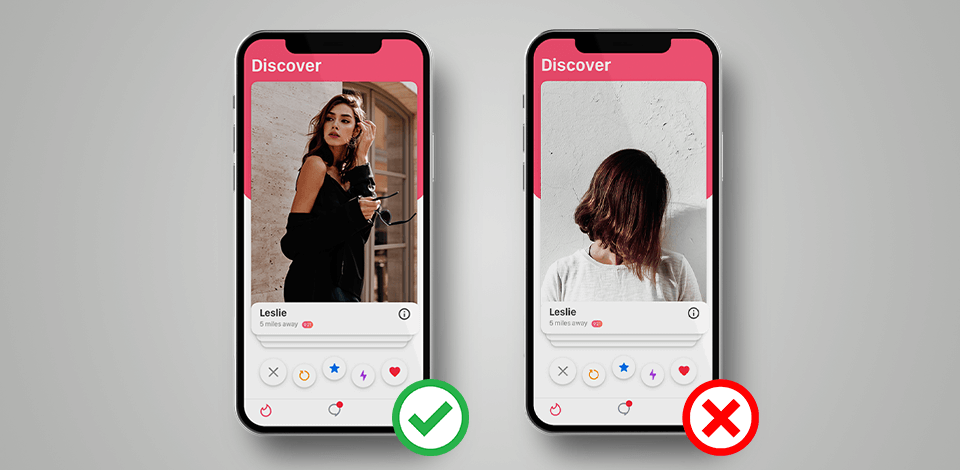
Have you been using Tinder for a long time but didn’t find a perfect match? Currently, the number of people looking for a partner on dating apps is staggering, so you may need to go the extra mile to stick out from the crowd.
I have prepared Tinder photo tips, following which, you can take eye-catching photos and become more noticeable among millions of other users. These recommendations are absolutely straightforward and quick to fulfill.

No wonder, people want to look good in pictures and that is absolutely OK. However, it doesn’t mean you should post old photos to attract potential matches. Being honest with how you look is crucial if you are really interested in building a trustworthy relationship.
If you share images where you are younger and slimmer, you may eventually dig yourself into the hole when you meet your match in person. People don’t like being misled, especially when it comes to personal matters. It is best to add new Tinder photos right after snapping them.

Natural lighting is a perfect option no matter what type of images you take. If it is possible, go outdoors and photograph there. Or you can stay near a window and catch as much sunlight as possible to ensure your pictures are properly illuminated.
If you happen to take images on a gloomy day indoors, you may still receive good Tinder photos. In this case, you should use soft lighting like the one produced by a table lamp or string lights. You can also experiment with cheap lighting hacks to add depth to your shots. Anyway, if you spend some time adjusting the lighting setup, you are sure to get warm and winsome pictures.
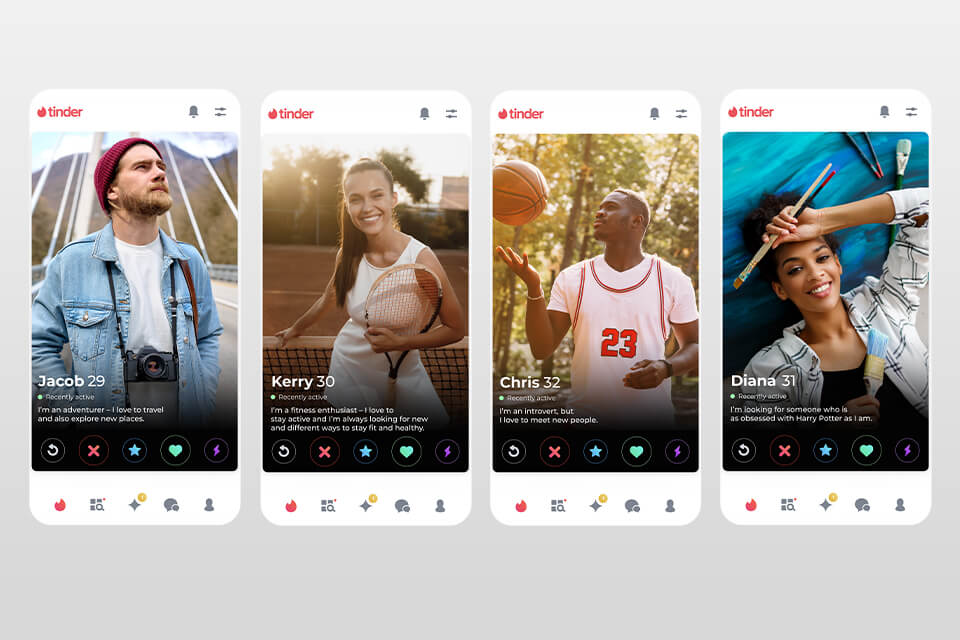
Since you are looking for a potential partner, it makes sense to “tell” him/her something about you. Doing that with photos is really easy. For instance, you can your friend to photograph you when you are doing something you are fond of. These can be pictures of you playing piano, cooking, riding a bike, etc. According to Tinder CEO Sean Rad, such images attract more attention.
Besides, pictures displaying your hobbies can become a fantastic ice-breaker. If a person seeing your photos is in the same activities as you do, he/she is likely to swipe you right and start a conversation. Such a method works particularly great for shy people.
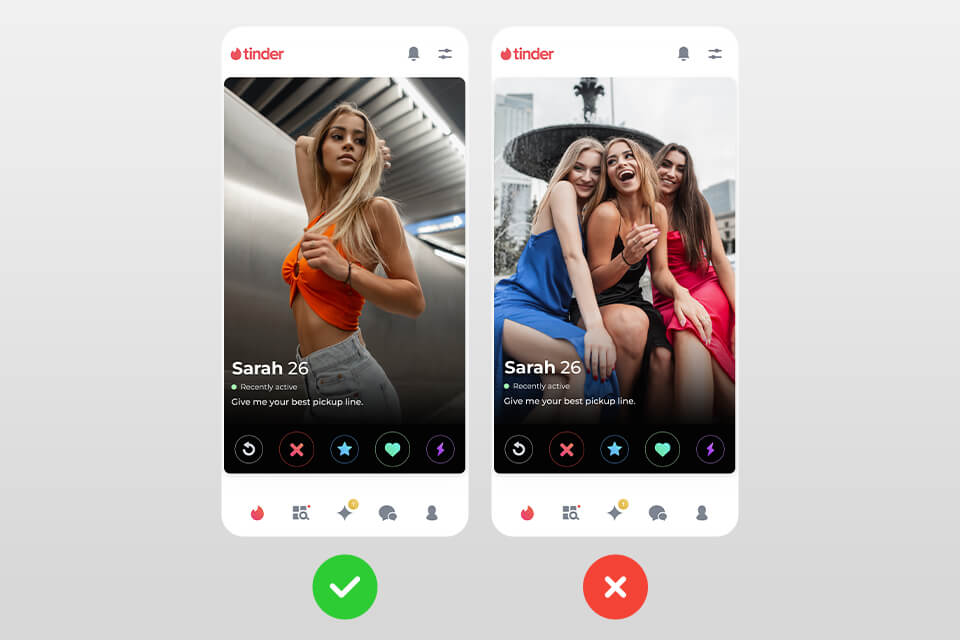
Group images can serve as vivid proof of your friendliness and openness, but it’s better to avoid posting them on dating apps. First off, if your profile abounds with group images, it will be very difficult for other Tinder users to discern how you actually look and who you are in Tinder pictures.
People don’t really feel like solving puzzles when they are searching for a match on Tinder, so they will simply skip your profile full of group photos.
Another reason to steer clear of group photos is that they contain different objects that may divert attention from you. This is especially true if you decided to play with creative group photo ideas and used multiple props during a photo session.
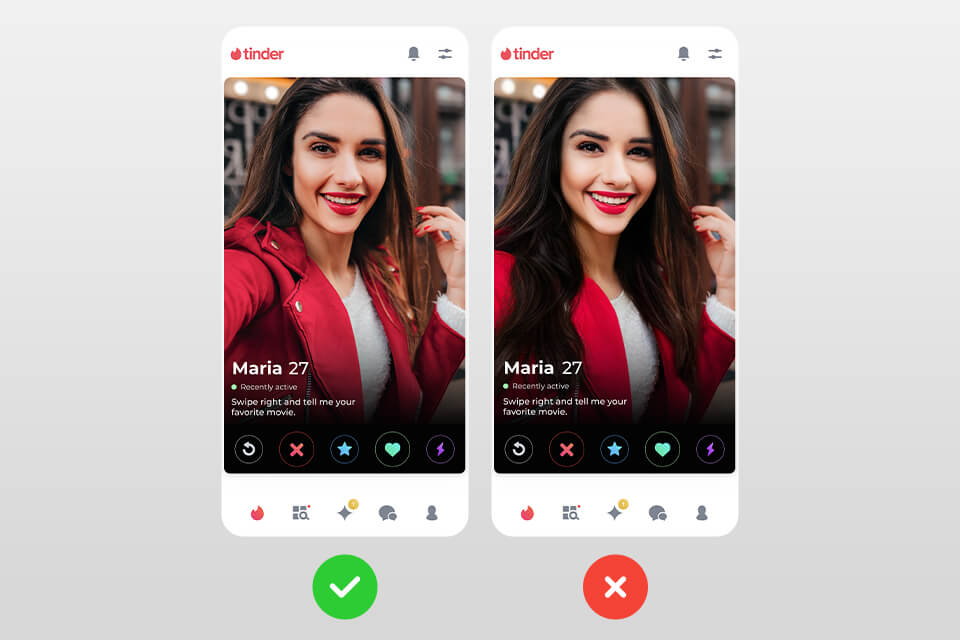
89% of respondents reported having a date with a person whose Tinder profile pics were overphotoshopped but they figure it out only after seeing a match in real life. Such an experience is likely to be frustrating for both parties, so it is highly recommended to avoid using excess editing means to make yourself look slimmer or more athletic in images.
You have probably come across images that looked unrealistic. What did you think about such photos? Is a person trying to hide anything? Does he/she want to create a particular image? Other people also share such worries and will eschew your profile if you post such shots.
It is recommended to apply subtle changes to your shots without altering your natural look. You can use free photo editing apps like VSCO or Snapseed to fulfill the task.

The trend of taking selfies has permeated modern photography and you may be tempted to experiment with selfie ideas, and later show these images to Tinder users. While we are absolutely accustomed to seeing selfies everywhere, it’s better to reduce their number on dating apps.
The main caveat of posting too many selfies is that people will perceive you as a narcissistic person. Natural-looking photos, like those taken by your friends or with a help of a timer on a camera, will evoke more positing emotions and feedback.
Or, you can reach out to a professional photographer and order a photo session. There are lots of talented portrait photographers out there, who can take good Tinder photos.
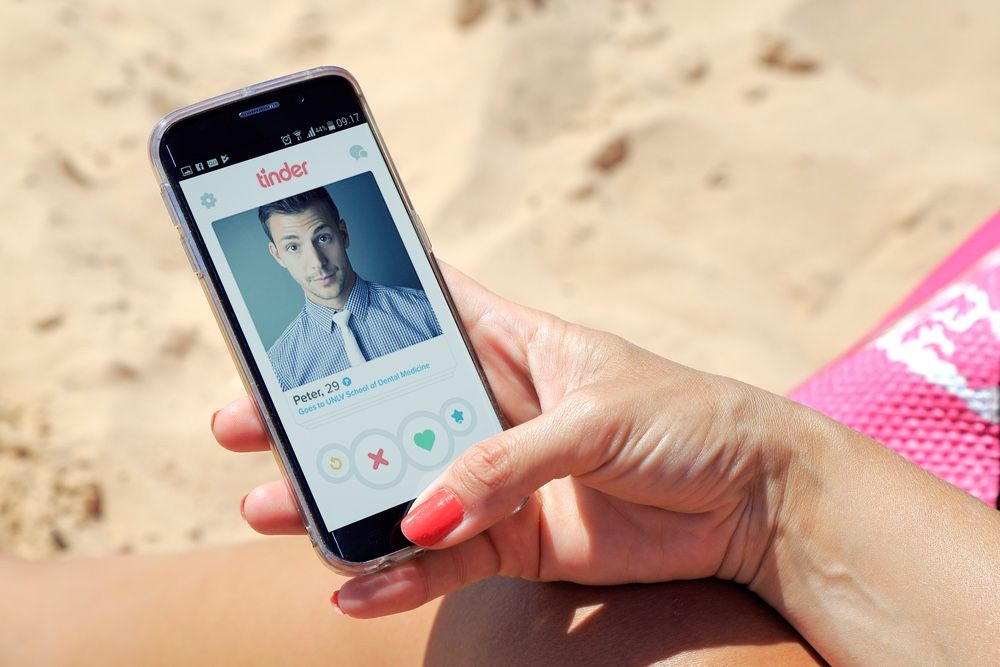
You need to be rational about the images you demonstrate to a Tinder community. For example, if you add pictures with kids, potential matches may be confused about who the child is for you and why you have posted the images.
The same refers to photos with people of the opposite sex. Even if this is a photo with your friend, you’d better keep it private, especially if you are looking for a date on Tinder. Analyze the photos that you are going to add to your profile critically and if any shot evokes misunderstanding, don’t upload it.
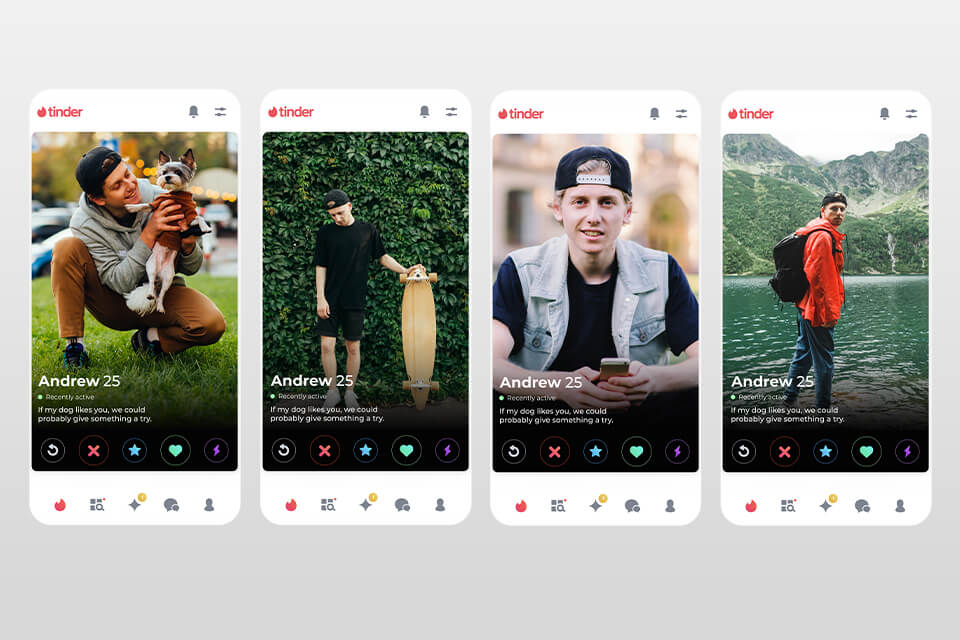
Every person can have up to 6 Tinder pictures that will be visible to other users. To entice matches, you need to show different facets of your personality within 6 shots. Make sure to experiment with portrait photography ideas, change locations, and incorporate varied props.
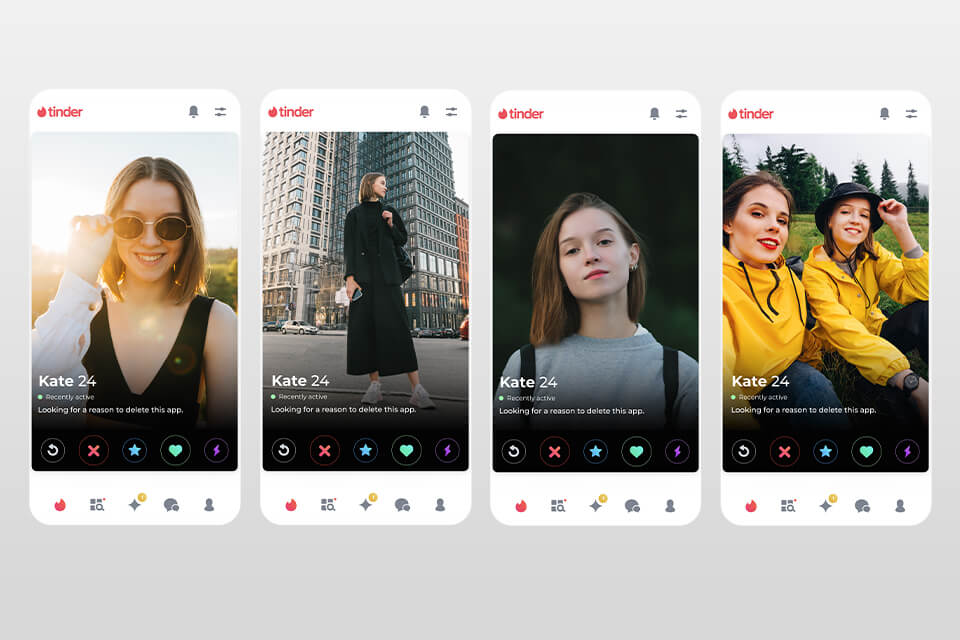
For instance, you can start with more convivial images, next upload more serious photos, and eventually demonstrate your hobbies. You should also trace what images strike a chord with potential matches and take more pictures of this kind.
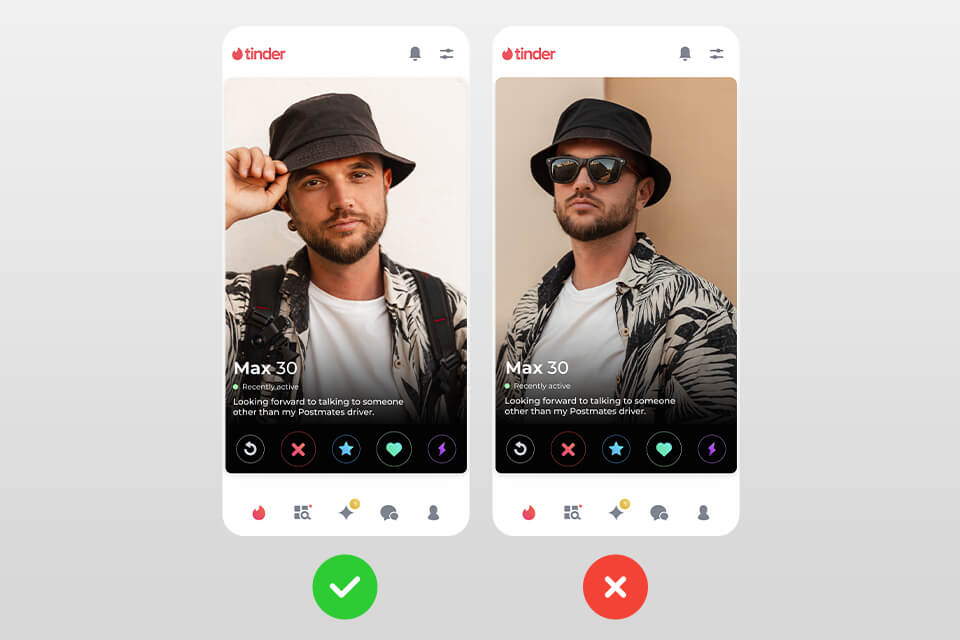
How to take good pictures for Tinder? Experiment with angles and always show your face. For some reason, people choose portrait photo poses where a face is either turned to the side or completely hidden. They probably want to spur interest but the result is absolutely opposite.
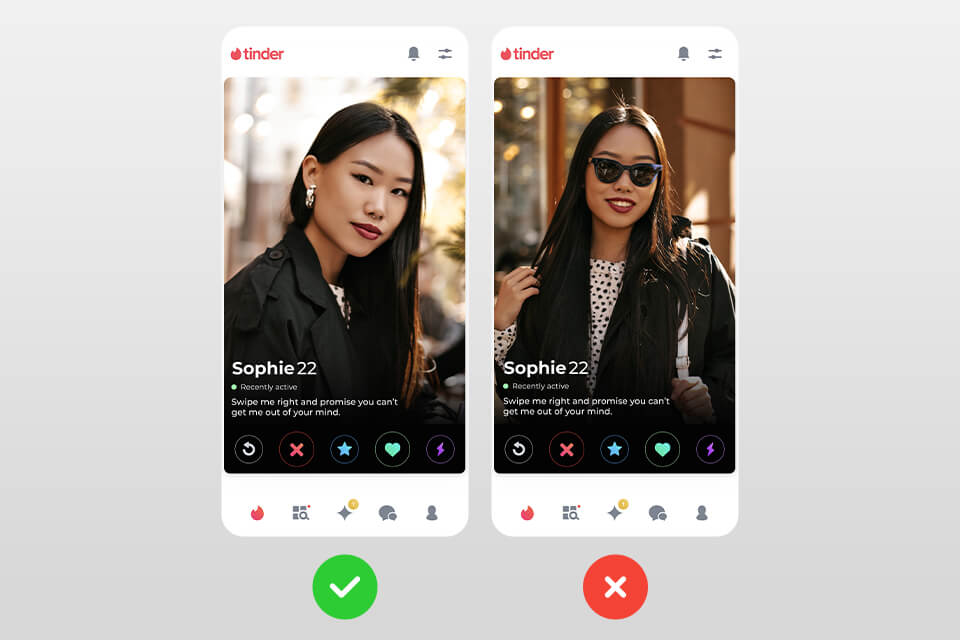
It may take some time till you figure out how to find your angles when taking portrait images but don’t hurry up. You can start with poses when you look straight into the camera.
Tinder users were asked about what they think about when they see a photo without a person’s face clearly visible. They stated that such pictures spike worries and alertness, so they will simply keep away from that person.
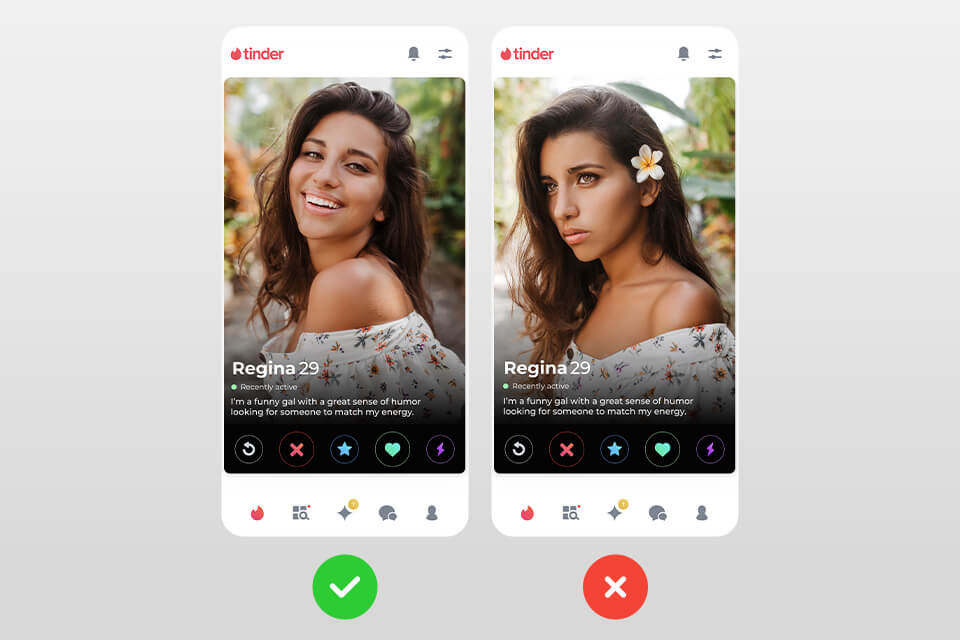
Your Tinder pictures allow others to learn a bit about your personality, so it makes sense to show good traits. The easiest way to do that is to show images where you are smiling or winking. Of course, pictures with angry expressions and sinister grins will immediately put off people.
You probably think that you know how to smile for pictures, but making extra practice won’t hurt. You can watch tutorials by professional actors to discern how to demonstrate your friendly and easy-going nature in a natural manner.

Remember the tip about photo diversity? So, while a face is the most important part of dating profile pictures for guys and for girls, it is still necessary to include at least one full-body image. Thus, potential matches can make a fuller opinion about you and understand whether you are compatible physically.
Once again, you need to upload full-body photos that were taken recently. You definitely want other people to be honest about their appearance, so you must do the same. Of course, you can try different angles but choose pictures where your body shape is best defined.
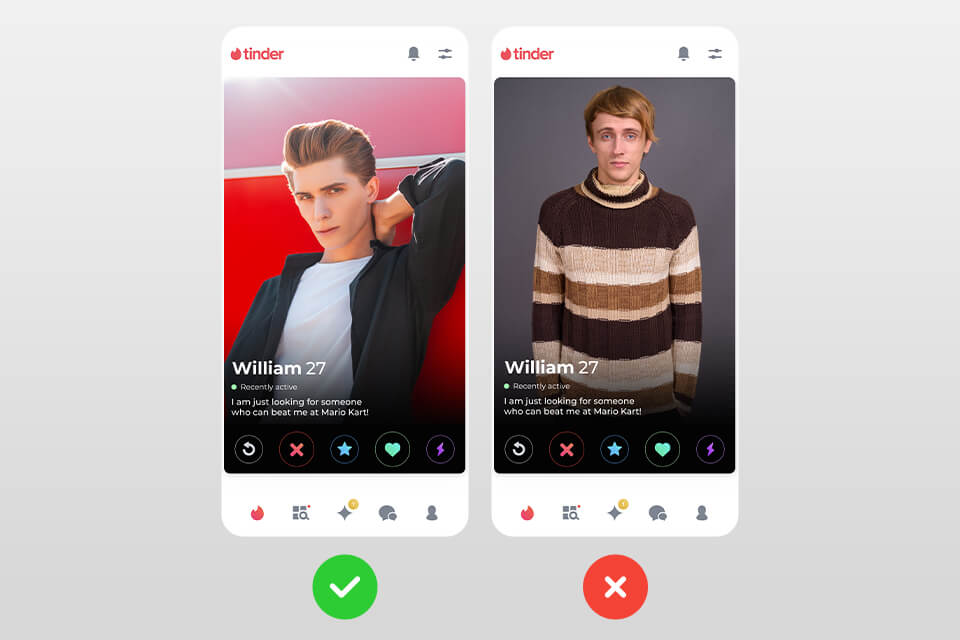
Though your complexion and shapes are the first things that catch an eye, your clothes are no less important. When taking Tinder profile pics, you should opt for convenient clothes that highlight your advantages and make you feel confident.
Avoid putting on too flashy garments with logos or intricate patterns. By following these simple guidelines, taking a good profile picture will be a breeze.
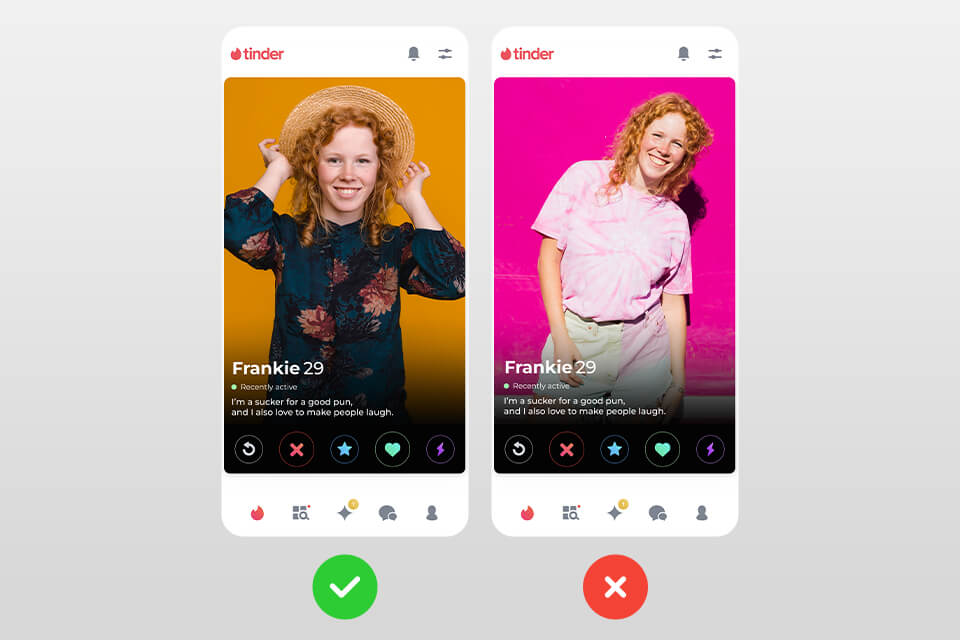
It is paramount to maintain a balance between the background of your shots and your clothes. For instance, if you pose on the beach, a swimsuit and casual summer attire will be the most appropriate variant. For images taken in restaurants, something fancier will do just fine.
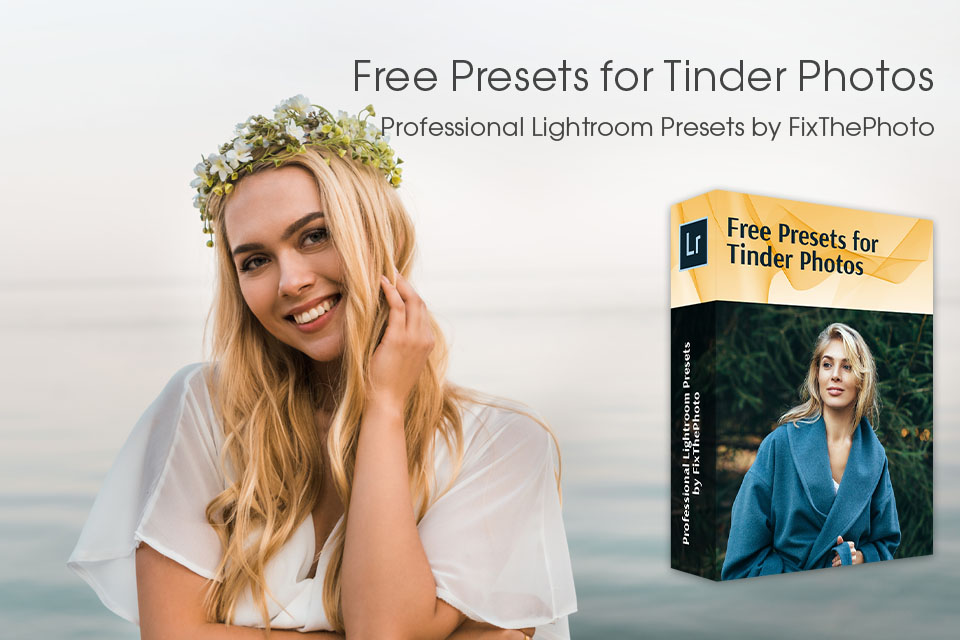
Do you want to improve your Tinder photos on your own? Then download and use these free tools for color correction and other changes.
First, you need to get Lightroom for free and learn how to install Lightroom presets on Mac & Windows. After that, you can get down to creative edits.