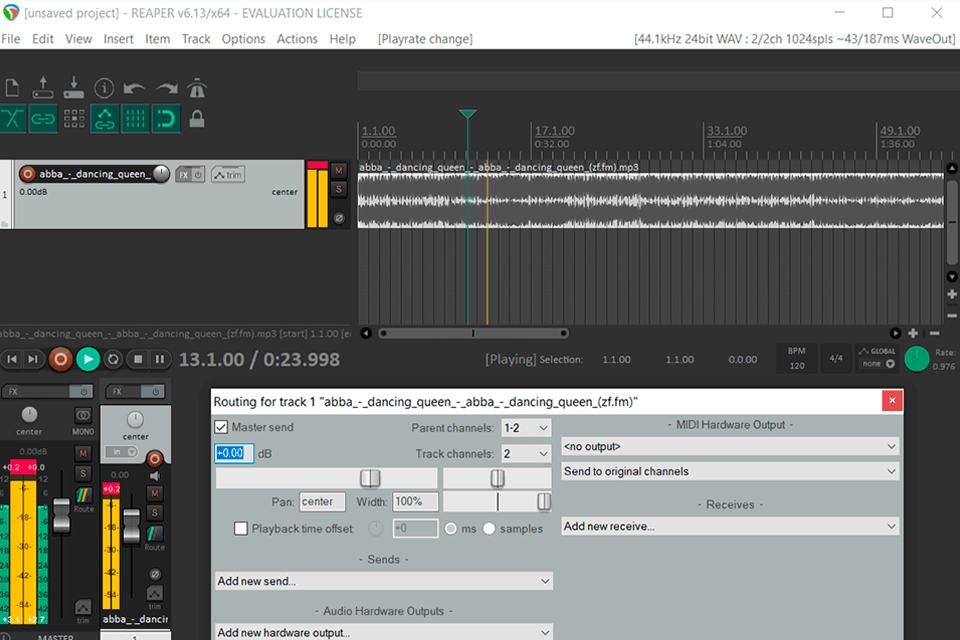The best audio mastering software allows you to enhance the quality of audio files. You can adjust the overall sound level and even out frequency ranges. I have compiled a list of the best programs, which includes both paid and free options.
If you work on several tracks, keep in mind that it is important to maintain the same relative levels. It will help you create a coherent playlist.
When selecting the best audio mastering software, I was focusing on the auto-fetching options, availability of presets for movies, TV shows, and video games.
The options on my list come with an intuitive interface. They allow you to quickly analyze an audio file, perform A/B test measurements, and export the results to a PDF document.
Verdict: WaveLab Pro's intuitive and streamlined user interface has made refinishing audio more enjoyable. The innovative exchange feature and its rack-mounting plug-ins allow for faster workflows, whilst the powerful new mastering plug-in pack, MasterRig, pushes your artistic envelope.
Some of the features included in this audio mastering software are recorded tools, intro/exit music track, master/frame/bank selection, song repeat, loop/playlist selector, delete the previous track. You can browse song by genre, rename file, do noise reduction and enhancement, add audio effects, and more.
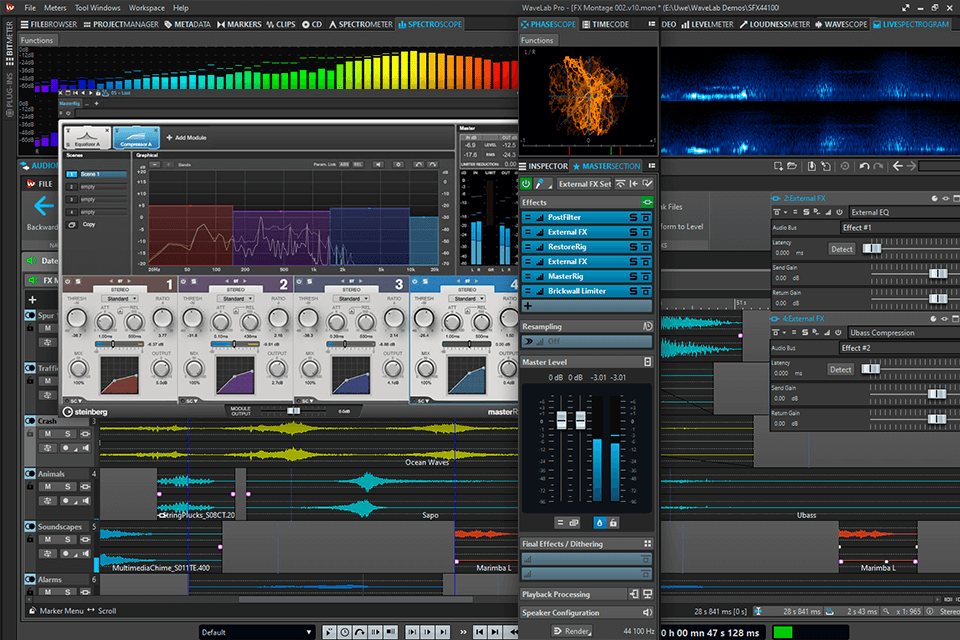
Verdict: One great feature of Pyramix is called the "Mic drop". The microphone automatically fades in and out the beat without disturbing the listener. Another feature is the ability to use up to eight monitors. This gives the sound engineer more flexibility when working with a session. There is also an extensive compressor with a wide range of settings from low gain, to cut through the bass.
The sound monitoring display is clear and easy to read. There are no additional graphics that can clutter up your monitor. You will be able to see at a glance which monitor is picking up sound, what type of input you are hearing, how many channels are being used, and the file length.
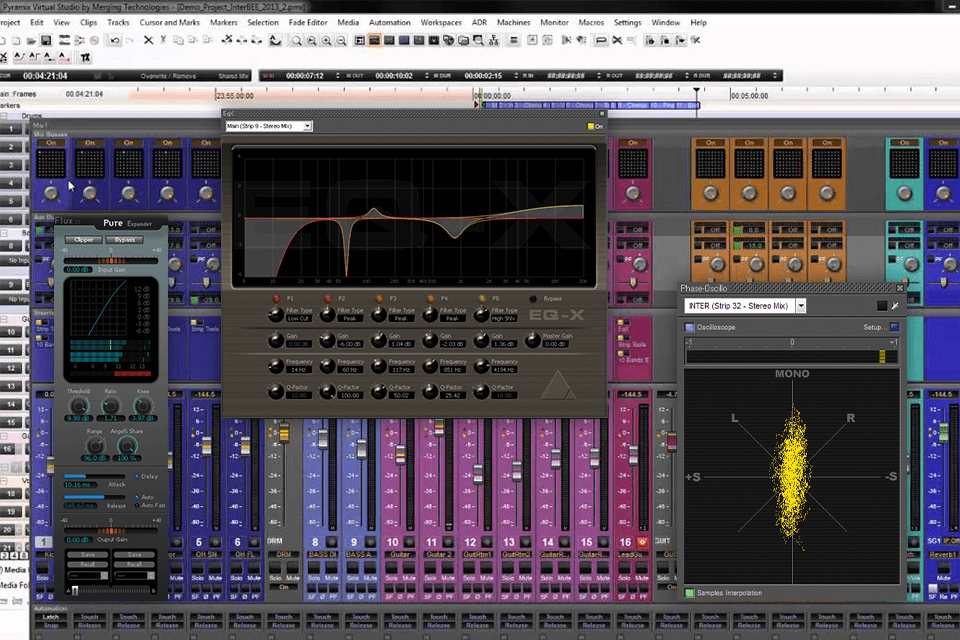
Verdict: Nuendo will help you to produce professional-quality sound effects and music. One of the audio mastering software features is the multi-track recording function. This feature can be used to capture more than one track at a time. Nuendo has a huge library of audiovisual effects and virtual instruments.
With Nuendo, you can easily edit, mix, and master your audio tracks in different formats such as MP3, MP2, and more. In addition, this audio mastering software also allows you to import audio files from the computer into the program. This way, you can quickly make use of any plug-ins that you need within the program.
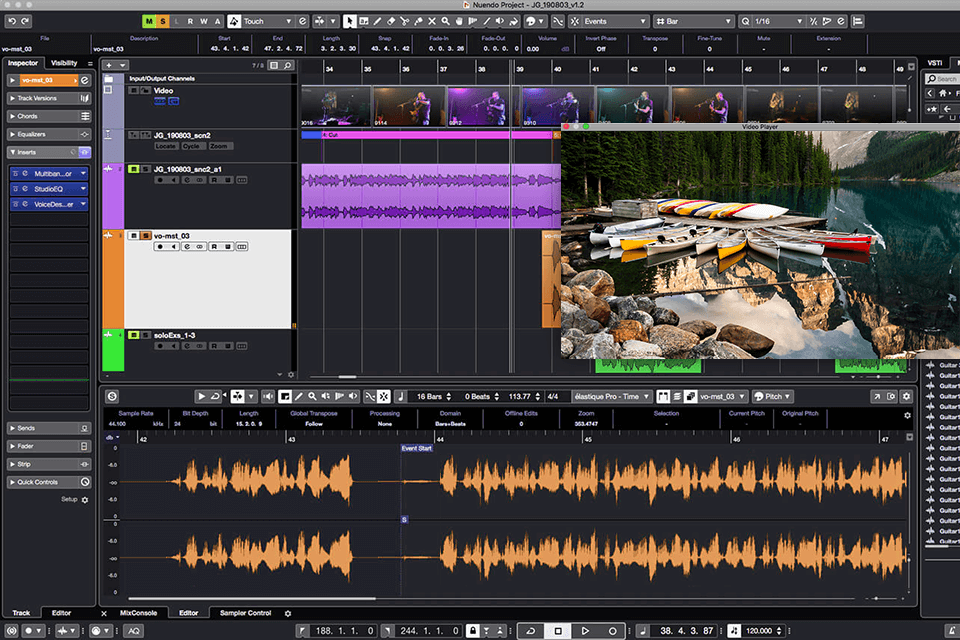
Verdict: Acoustica Premium Edition has an audio mastering tool that gives you the ability to edit, recompose, and repair any type of audio track. This music mixing software is great for creating any type of music — vocals, acoustic instruments, guitar, and more. When combined with the Audio Lock function that helps to ensure that each channel is recorded in the exact same way.
The program includes professional-sounding effects to master tracks with ease. This audio mastering software also includes the metronome. This tool helps you stay on time as you mix and produce your audio. Using the Audio Unlock feature, you can also edit any type of audio while the software is running. This makes possible edits on any track without needing to stop the playback.
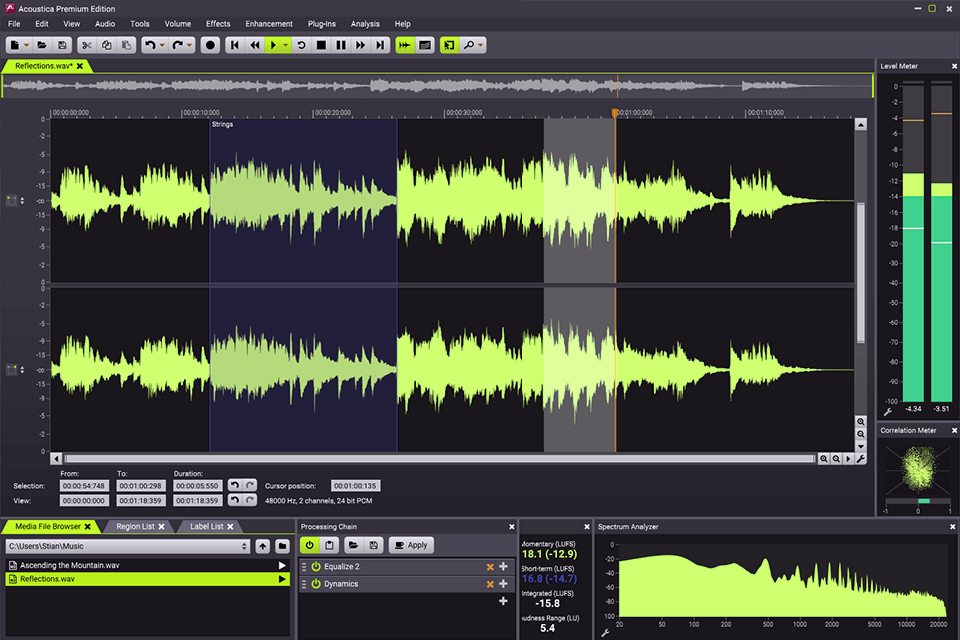
Verdict: Sound Forge Pro allows the user to mix tracks digitally with the most professional quality effect. You can be producing music within minutes of setting up your system. This audio mastering software is compatible with all versions of Windows, so your music production experience will be top of the line.
Sound Forge Pro provides all the effects you would expect from a professional DAW software at an affordable price. Its ease of use is unmatched and you can begin producing and mixing right away.
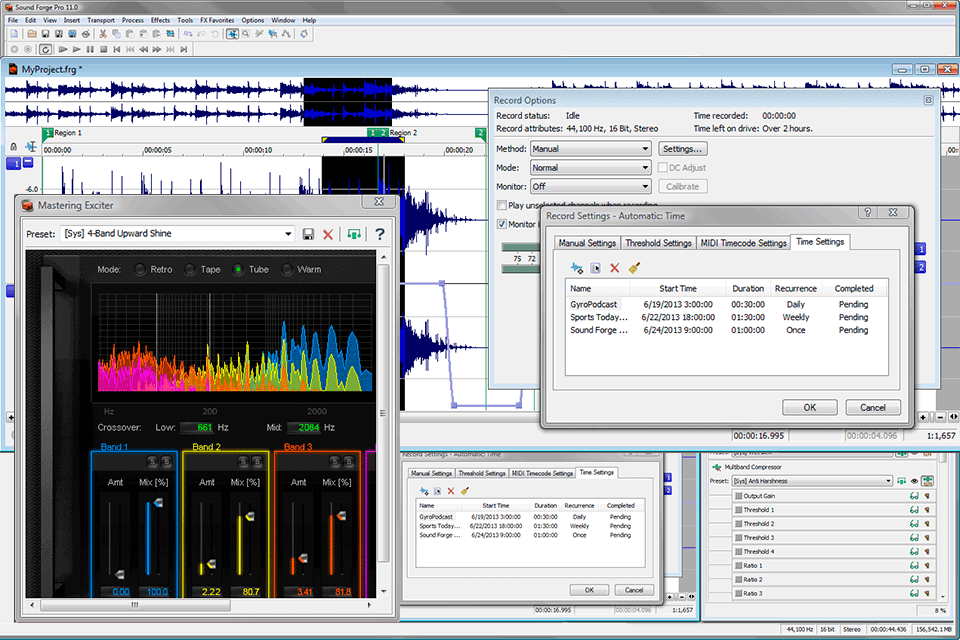
Verdict: You can completely customize the way in which the music is processed within Reaper and the way it sounds. It offers a high level of sound quality. The program supports different formats and plug-ins such as VST, VST3, LV2, AU, DX.
This audio mastering software works with MIDI hardware and software so you can record and edit tracks without third-party programs. This music production software for beginners includes custom skins and layouts.