Amelia WordPress plugin
Verdict: Amelia is a great booking plugin for WordPress platforms, which you can use to simplify interaction with your clients. I believe it is a wonderful option for photography studios, restaurants, consulting agencies, sports clubs, and other establishments with active booking processes.
The Amelia plugin offers lots of cool features for managing reservations and appointments in a convenient way. For instance, you can use a detailed booking system, 2-way synchronization support for Google Calendar, and more. If you add this plugin to your website, customers will be able to make transactions via PayPal or Stripe. To expand the range of the payment options, as well as add support for taxes and invoices, you can also integrate WooCommerce.
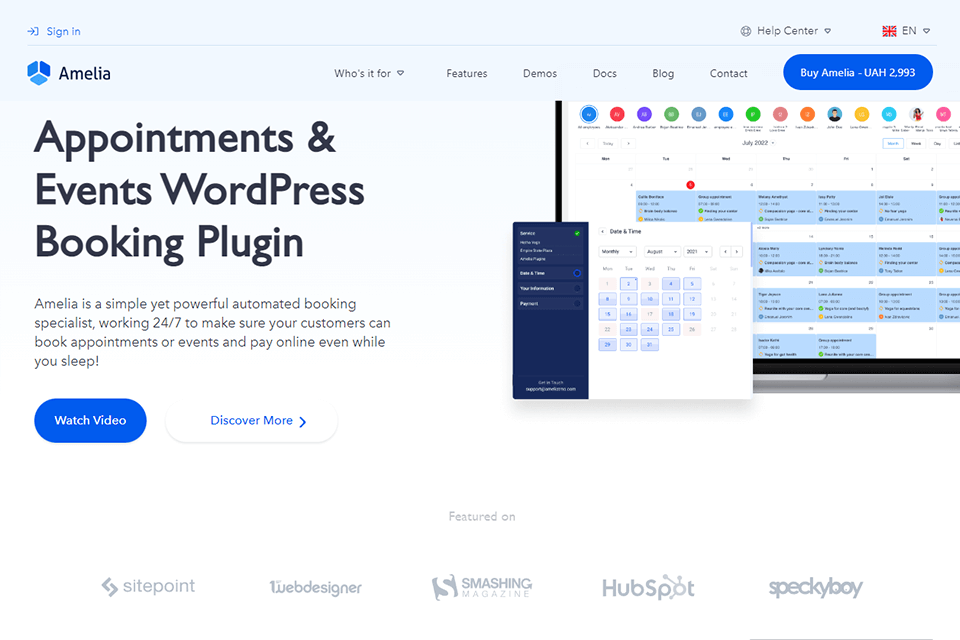
The Amelia WordPress plugin offers varied features and tools that will come in handy if you want to build an automated online booking system that works non-stop. The plugin has a modern design and is very user-friendly. The installation process takes several seconds. You can use it to create a bespoke booking system for your website, taking its peculiarities into account.
All systems you make with this plugin are super responsive, which means you can serve customers, who use both desktop and mobile devices to order your services. Many businesses, including sports centers, salons, hotels, etc., use Amelia plugin as their main booking tool.

Amelia comes with different integrated functions one-upping similar programs. For instance, you can activate SMS notifications in order to keep in touch with your colleagues and customers in a timely manner. The synchronization with Google Calendar is a real finding, as you can be sure you won’t miss any meetings even on the busiest days.
The plugin looks stylish and neat both on the back-end and front-end. The best thing is that you can adjust the design so that it complies with the aesthetics of your website. To do so, you only need to add a simple shortcode.

Using the Amelia WordPress plugin is actually easy. First, open your WordPress dashboard and head to Plugins > Add New. Unzip your plugin, upload and activate it.
Once the activation process is over, you need to create your service. Click on Amelia > Services. There will appear a category for your appointments on the screen. Indicate your personal appointments there.
After the service is created, open Amelia > Settings > Provider Settings. Enter the information about the employee responsible for each particular type of appointment. This is a fantastic option if your team consists of many people and they are in charge of different tasks.
When these processes are completed, you can add the plugin to any page of your site. For example, if you chose Gutenberg, you’ll be able to use a special block of the Amelia plugin and insert it on the page. In case you are using a website builder for photographers, e.g., Divi or Elementor, you should opt for Amelia Booking shortcodes.
All in all, this plugin is easy to use and tweak. The design corresponds to all modern requirements and can be altered in accordance with your website. Service providers and customers will manage to cooperate without issues.
Ordinary users who made appointments on a WordPress website, claim that the process may be truly confusing. Most of them had to leverage standard tools and calendars to keep track of appointments and not forget something important.
The Amelia WordPress plugin can greatly improve your experience by automating all tasks related to booking. In fact, it automates basic functions, which means you won’t have to open your admin dashboard to learn when the next meeting is planned.
For example, the plugin syncs the appointments made by customers with your Google Calendar. Thus, you can have clear information about your schedule all the time. Besides, all employees with access to this plugin, receive notifications and can assist their customers as efficiently as possible.

The admin dashboard is designed with user convenience in mind. Here, you can control all processes, create appointment reports, see the number of scheduled meetings, learn which employee has scheduled an appointment and whether an appointment was successful from the financial point of view.
Collecting and analyzing this information is very important because you can better understand what services are the most lucrative and which ones call for improvement.
The Amelia plugin has over 30 time-saving features for booking. In general, they all can be divided into 3 groups based on the task they fulfill:
On the front-end side of a website, customers can use a straightforward system to book the needed services. They can choose a suitable option, the place, date, and time, as well as the employee they’d like to communicate with. On this page, they can also enter their payment data.
If you want to present clients with a discount, you can inform him/her about an offer via SMS or email. The first option is rather interesting and implemented in Amelia at a professional level. Using SMS, you can remind both customers and the employee in charge about a scheduled meeting.
Unlike the majority of photography booking apps, the Amelia WordPress plugin allows admins to enter information about every staffer, so customers can study the details and choose the person who they want to cooperate with. This is a great option for many companies. For instance, if you run a photography studio and add this feature to your site, your clients can pick a particular photographer for the shooting. People really appreciate it when you give them the freedom to select.
It is also possible to create special days for booking and offer clients some nice extra services. For instance, they can book a day for a newborn photo session in advance.
Amelia stands out with stunning customization. Thus, you can create a booking system that is fully in line with the philosophy of your business. For example, it is possible to add custom fields where people need to indicate some specific details, as well as set up non-standard categories of services.
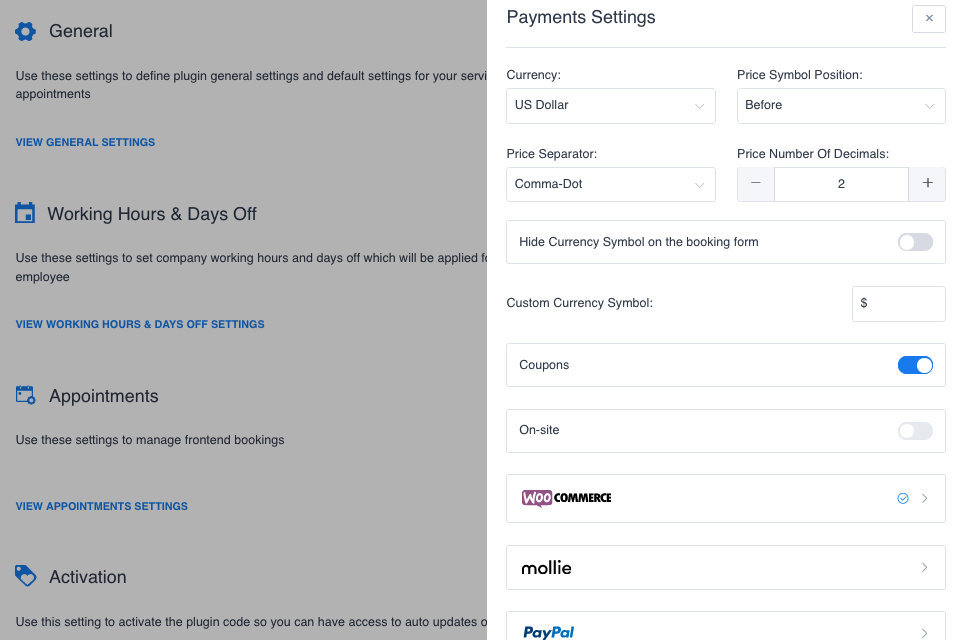
Paying for services is also a breeze with the Amelia plugin. All operations are absolutely secure, while the entire process is clear even for first-time users.
You can create a suitable pricing model and a payment gateway, which satisfies both your and clients’ needs. It is recommended to use the PayPal gateway and let customers make payments with debit & credit cards. The default currency is the US dollar, but you can change it depending on your location.
However, some companies opt for the upfront payment and if you also belong to this group, you need to disable the payment options. If you do so, your customers will be able to place an order or book your services without dealing with the payment process. This means they will pay in cash.
Of course, every company is unique and this also refers to the way it handles booking and payment processes. Fortunately, the Amelia plugin can be easily customized based on the specifics of your business. You can add some fields and remove those that are irrelevant to you.

Most booking systems operate in such a way that users receive a notification about a booked meeting with all important details. However, you need to copy that information into your paper or digital notebook, which spikes the risk of forgetting or losing something.
Frankly speaking, this become a real problem for businesses with multiple appointments. The developers of Amelia studied the issue in detail and created a booking system that instantly syncs appointments with Google Calendar.
Besides that, Amelia informs you about new, pending, and canceled bookings via email. As for customers, they are notified about rejected meetings. What’s more, they get reminders and follow-up emails. Such an automated system can greatly improve your business running experience.
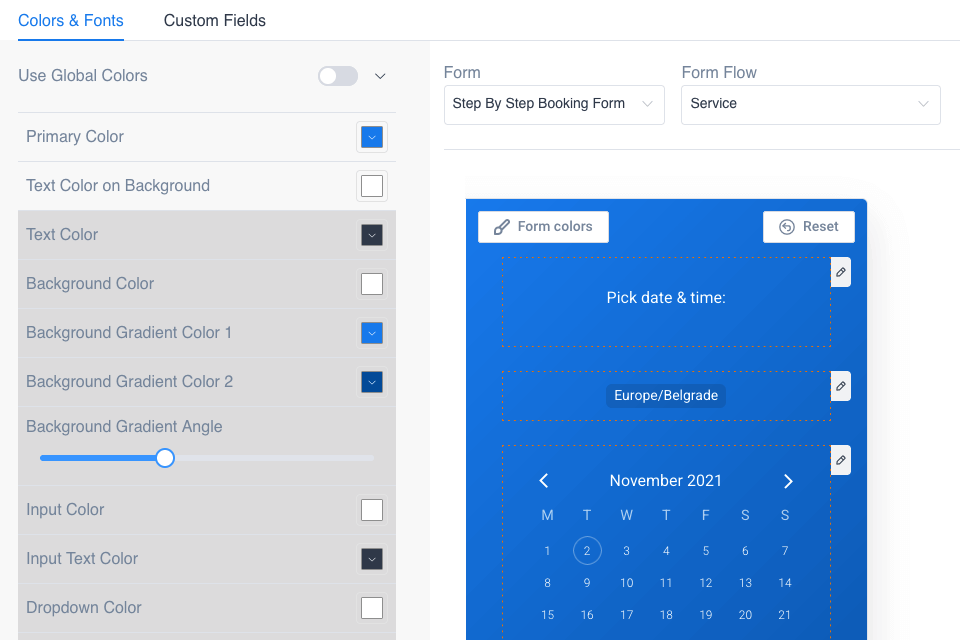
The Amelia WordPress plugin has a neat and minimalistic design. So, pairing it with any theme won’t cause problems. If you want, you can change the color of the background and fonts. Besides, you can experiment with fonts so that information you want to share with clients is easy to read and matches the branding of your platform. Though some other plugins offer more extensive customization possibilities, those available in Amelia are sufficient for major needs.
There is a separate section called the knowledge base on the official website. There you can find information about how to install the plugin, what pricing options you can choose from, how to activate the license and more. If you want to learn details about the functionality, you should head to the tab with documentation. In case you can’t find the answer to your question in any of the windows, feel free to submit a ticket.
To get the most out of the Amelia plugin, you have to choose one of the pricing plans. Each of them is available as an annual or lifetime offer.
Selecting the Basic license, you can install the plugin on one platform and enjoy support and updates for a whole year (if the annual option is activated). The annual license costs $59 and the lifetime license is priced at $189 (it includes lifetime updates and support).
With the Pro license, you can install the plugin on 3 sites. Besides, you receive yearly support and updates on the annual plan (which costs $109). The lifetime plan costs $389 within the Pro license.
The Developer license is a great variant if you want to install the plugin on all your websites and get a year of support and updates on the annual plan. The annual plan costs $249. For the lifetime license, you should pay $589.
Note: I like that all license options are very flexible. It means that you can make as many appointments and employee profiles as you want, create meetings for multiple locations, as well as use innovative customization options. If you aren’t sure this plugin is worth purchasing or you currently lack money to buy it, you can start with the Lite version. But keep in mind that it has limited functionality.
Unfortunately, no. But the developers offer a 15-day money-back guarantee for new subscriptions. Besides, you can use a free limited version on a WordPress site.
The range of features depends on the plan you select. In general, you can install the plugin on 1 or several devices, automate most processes, take advantage of monthly updates, and even access premium functionality.
No. It will work lag-free and all your data will be intact. But you will receive neither receive updates nor will be able to access the support system.
Surely! Get in touch with support agents and they will help you. Of course, you need to pay the difference.
Yes, the guys are ready to help you with any issue. Just open a support ticket and one of the managers will write you back.
You can use PayPal, MasterCard, Visa, and American Express to pay for the Amelia WordPress plugin. Contact the developers to learn about custom payment options.