TemplatesWise
Verdict: Being a photographer who is often involved in team-based visual projects, I was in desperate search of a dependable solution for designing presentations. Previously, I typically relied on PowerPoint but the features it has to offer simply weren’t enough to satisfy my creative needs. Thankfully, I’ve managed to stumble upon TemplatesWise, which has greatly impressed me with its huge selection of professionally-made templates that are suitable for a broad range of purposes.
I appreciate the fact that this solution doesn't just provide templates but also other assets I can use for my everyday business tasks. I particularly admire their commitment to frequently introducing new content to ensure I can create a unique, creative presentation every time.
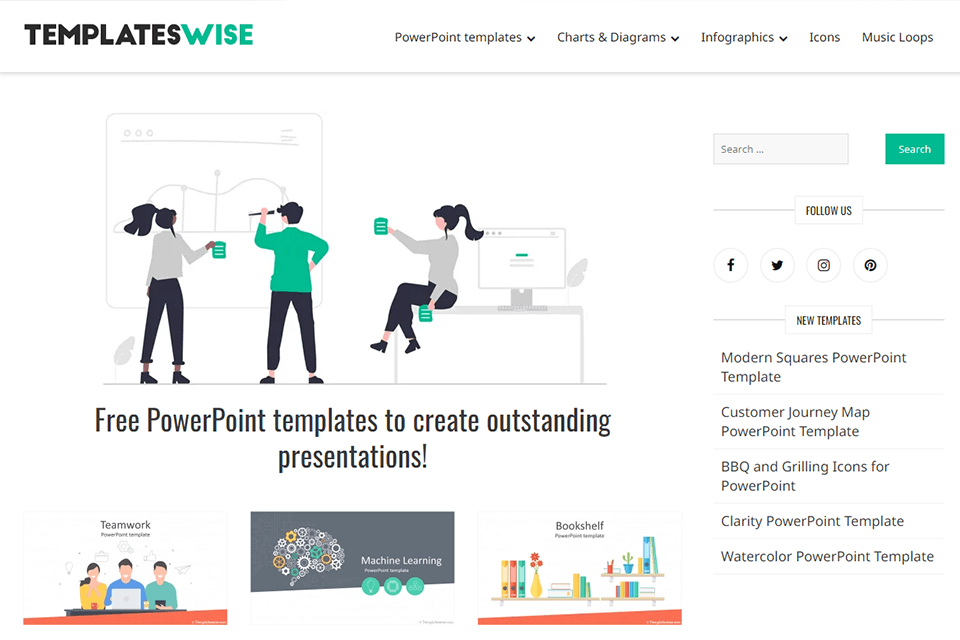
TemplatesWise is a company that specializes in producing PowerPoint presentation templates that can be used free of charge. Additionally, it provides a large selection of tools that can be employed to make the presentations more visually impactful and comprehensible.

I think the biggest advantage that TemplatesWise brings to the table in comparison to alternative services is its intuitive content categorization. All templates and other assets are sorted based on their relevant categories, making it incredibly simple for me as a user to find suitable content for my needs.
Additionally, the website is constantly enrichened with new templates that allow me to avoid presenting information in the same visual manner, which is very important for someone who needs to frequently create presentations. New templates can be found in a separate section to ensure they don’t get lost in the general library and that they are the first thing you see when you revisit the library.
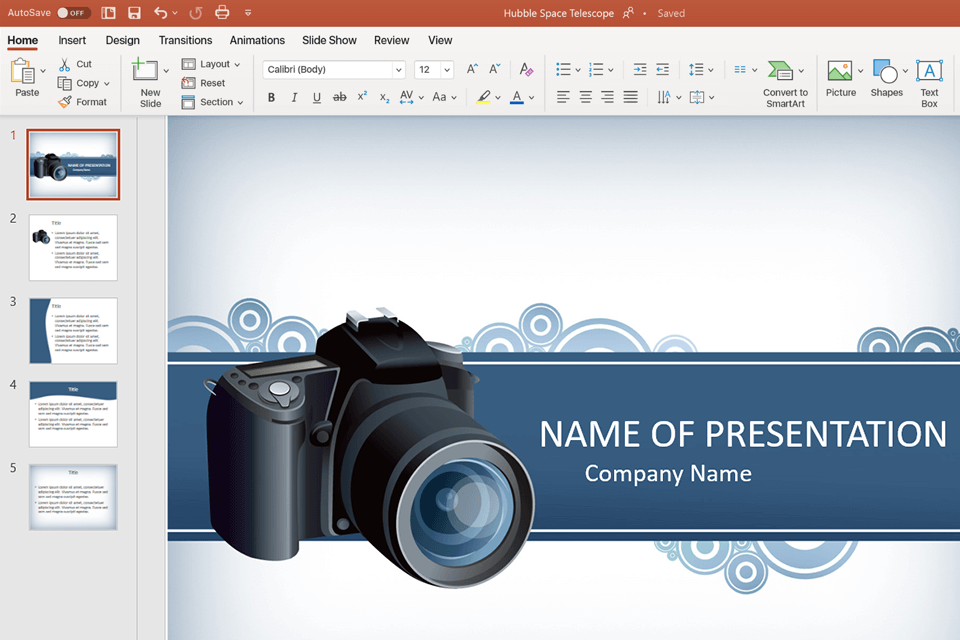
The primary area of expertise of TemplatesWise’s employees is PowerPoint template design, as they know that this Microsoft presentation software offers a fairly limited selection of design variations. Creatives like photographers, illustrators, musicians, and graphic designers are often in search of more interesting and eye-catching options and this platform is here to provide them.
It lets you browse through all the available templates based on such thematic categories as Business, Education, Creative, Computers & Internet, Abstract, Finance & Money, and many others. Recently added templates are added to a special subcategory, meaning you won’t have to browse through all the themes to find a new template for your next presentation. The website also offers a keyword-based search bar, which makes finding what you’re looking for extremely easy.
Whenever you pick a template, you can check out more details about it. Among all other information, you’ll learn what types of presentations the template is suitable for, its resolution, file format, and the version of PowerPoint that it’s compatible with.
The description also includes copyright information that ensures you’re not allowed to sell and share the resources by making them available for download on other platforms. Every template is accompanied by multiple tags that make the process of finding them easier when you’re browsing through all the available assets.
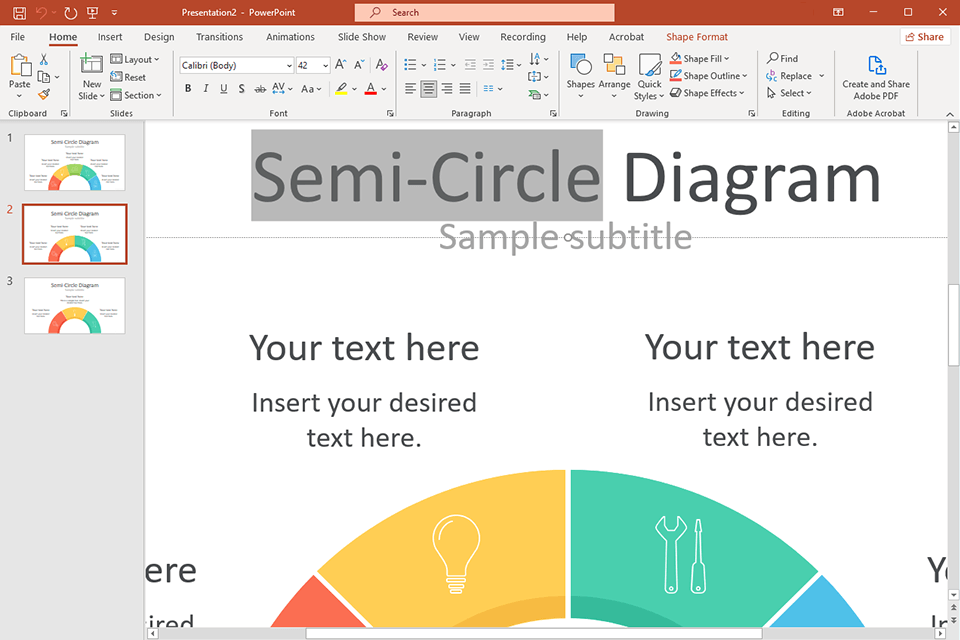
TemplatesWise provides a multitude of various charts and diagrams that can be imported into your PowerPoint workspace or added to other projects. This way, you won’t have to rely on other diagram software or complex tools since all the necessary elements are already there for you to use.
You can pick from different types like Arrow Diagrams, Checklists & Tables, Flows & Processes, Timelines & Planning. Each group contains corresponding visual assets accompanied by a detailed description and a certain number of free slides. You can download the assets in such formats as ZIP and POTX, depending on what software you plan to use them in.

There’s no need to employ other infographic makers since TemplatesWise comes with an array of free assets for you to take advantage of. The entire library of various infographic elements is divided into 2 thematic sections - Graphic & Shapes and Social Media.
The first category of infographic elements allows you to conveniently visualize all kinds of data in an easily comprehensible manner. The second category will be useful in situations when you have to present different kinds of social network marketing strategies and subjects. You won’t even have to include the logos of social media platforms in your presentation, which makes the design process a lot faster.
TemplatesWise also offers a free collection of beautiful and stylish icons that can be used for your presentations. They can all be customized as you see fit and added to your slides to make them look more eye-catching or professional.
The icons are also categorized into different collections that are easy to search through. When you open the detailed information about each group, in addition to the technical characteristics and descriptions, you’ll also find a selection of recommended icon groups. As such, if you’re working on a large-scale project, you’ll be able to easily find different thematically appropriate icons.
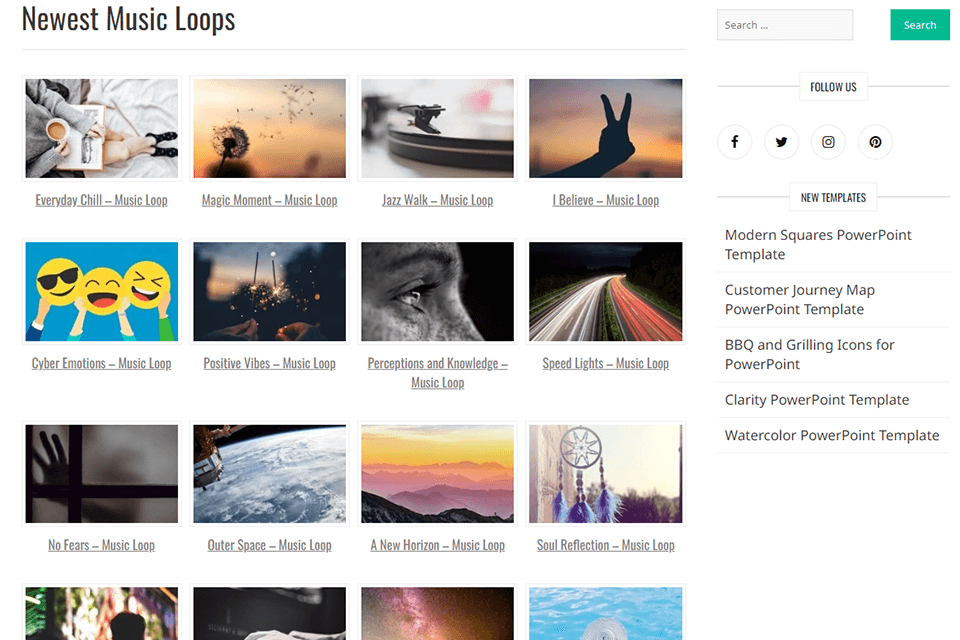
TemplatesWise doesn’t just provide PowerPoint presentation templates but also music tracks, allowing you to produce creative and professional presentations for your projects. Currently, their library offers 24 audio loops provided by SoundCloud, with each track offering a different sound and mood. You can listen to all of them before you pick the option that suits the style and message of your presentation the best. Additionally, this platform allows you to share melodies with other users on social media, which is very convenient if you're cooperating with teammates.
The description of each track contains usage recommendations as well as the track’s length and format. You’ll have to attribute the music creator with a link, which has to be added to the same page that the track will be embedded on. If you download any of the music tracks, you agree to the fact that you’ve read and acknowledged the platform’s terms of service.
All presentation templates offered by TemplatesWise are available free of charge. You can easily download them to your system and employ such assets for both personal and business projects. That said, you have to be mindful of the copyright policy found on the official website to ensure you won’t be fined for illegally using copyrighted assets.