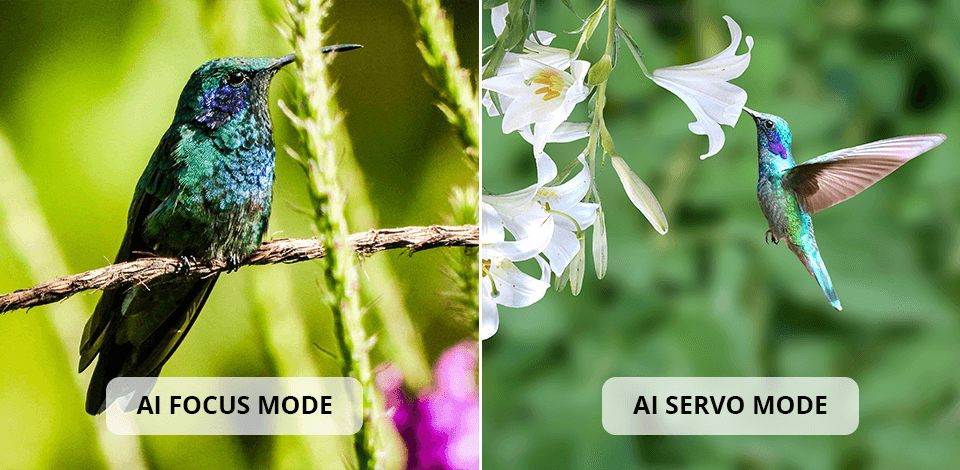
I’ve been hosting a lot of photography workshops lately and my students often ask me to pit AI Focus vs AI Servo so that they know which mode to use when they’re taking pictures themselves.
I always start by reminding them that the majority of modern Canon cameras allow you to pick between three autofocus systems: AI Focus, AI Servo, and One Shot Focus.
In short, AI Focus is an autofocusing mode that relies on artificial intelligence, which offers fantastic results when taking photos of still or barely moving subjects.
Meanwhile, AI Servo is an AI-based autofocus system that specializes in reliably tracking and focusing on high-action scenes and dynamic subjects.
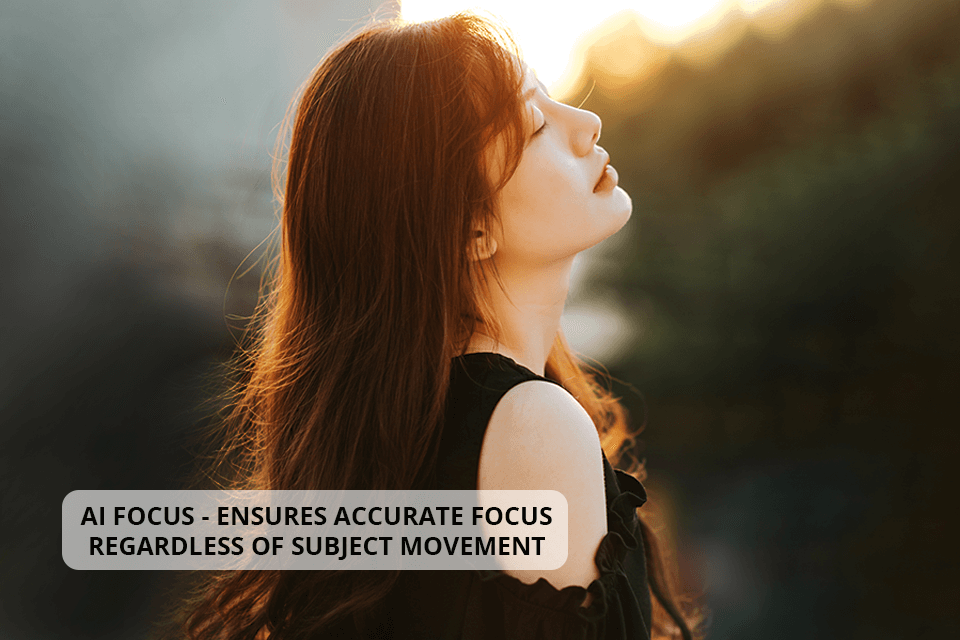
AI Focus is a smart AF camera mode that offers the golden balance between One-Shot AF and AI Servo by tracking subject movement.
This flexible system makes sure the subject is perfectly in focus even if it’s quickly moving within the shot.
AI Focus starts by triggering One-Shot AF and quickly focusing on the subject when you half-press the shutter button.
As the subject starts to move, the camera instantly enables AI Servo mode.
Such an automated switch provides continuous focus tracking, ensuring the subject maintains high sharpness at all times regardless of its position in the frame.
Personally, I prefer to use this mode for the following genres:
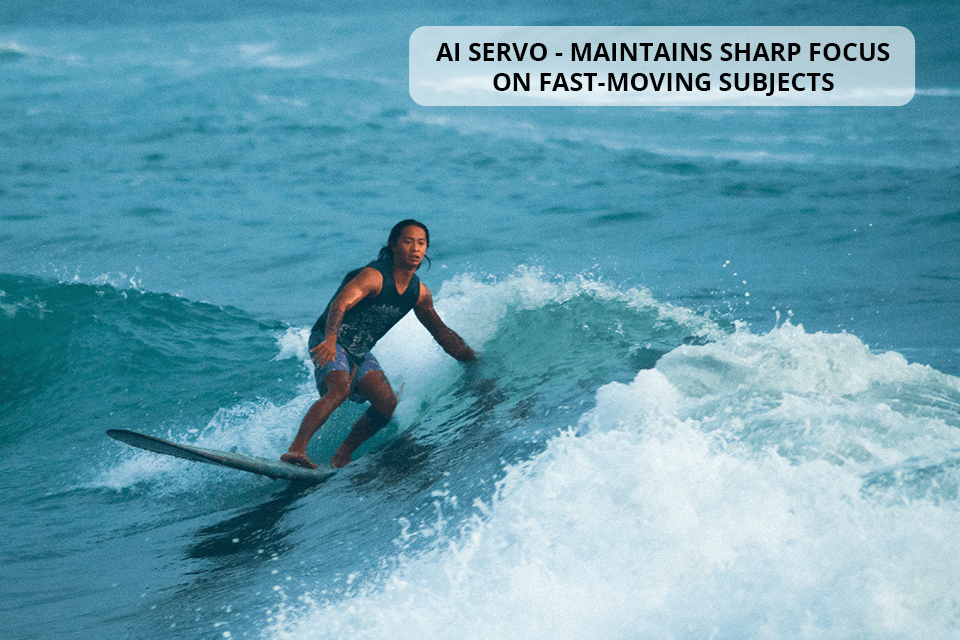
AI Servo, commonly referred to as Continuous AF, is an autofocus system in Canon cameras that was developed to track dynamic subjects as they move around the scene.
This mode delivers optimal focusing performance and high sharpness when taking photos of fast-moving subjects regardless of how many pictures you snap.
When set to AI Servo, your camera will continuously tweak the focus to ensure the subject remains sharp even if it’s constantly changing its pose or position.
The artificial intelligence predicts the subject’s trajectory, providing accurate focus throughout the shot, even in high-action shooting conditions.
This mode provides fantastic results when shooting dynamic scenes, which is why I use it for:
Learning what sets AI Focus apart from AI Servo is crucial if you want to know which AF mode to use in different situations.
Below, you’ll find a breakdown of the main differences between the two modes when it comes to focusing approach, performance, dependability, and convenience.
| Key Differences | AI Focus | AI Servo |
|---|---|---|
|
Focus Strategy |
Relies on a hybrid system, employing One-Shot AF and transitioning to AI Servo when motion is detected. |
Employs a continuous tracking method, keeping dynamic subjects in focus without resorting to other modes. |
|
Performance |
Good choice for mixed scenarios that involve both still and dynamic subjects. |
Optimal for fast-paced scenes, providing better results when tracking dynamic or chaotically moving subjects. |
|
Reliability |
Can lose focus when dealing with superfast and erratic subject motion since it requires a bit of time to change modes. |
Better results when dealing with consistent and sporadic movement, offering continuous focus without any delays. |
|
Ease of Use |
More intuitive for beginners and enthusiasts since the camera switches between modes automatically. |
Chosen by professionals interested in having full control over the focus in dynamic scenarios. |
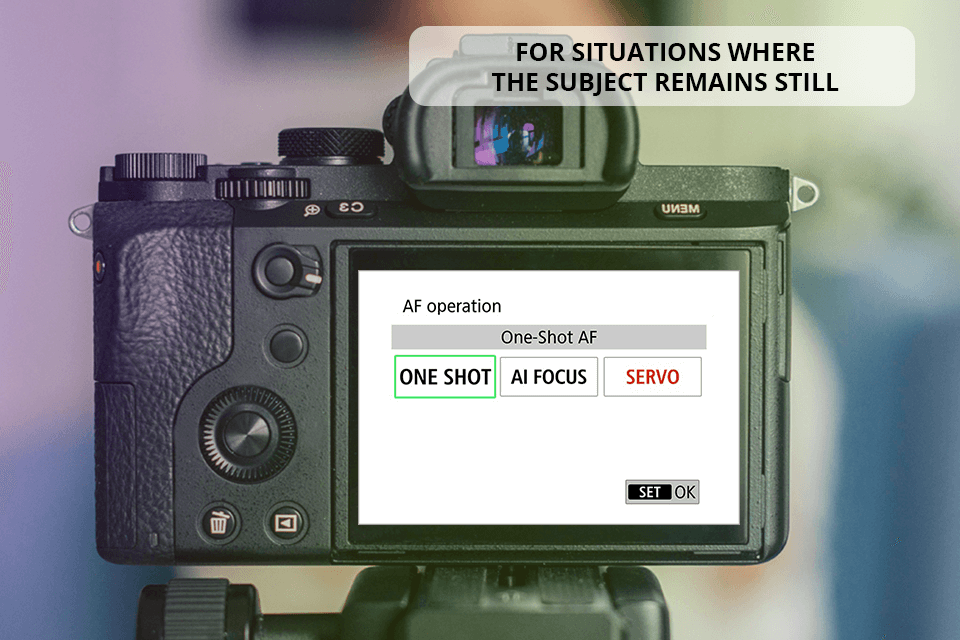
One Shot Mode is an autofocus system that was created to offer accurate focusing when taking photos of static subjects.
Akin to a back button focus mode, this setting is perfect for scenarios when the subject doesn’t move at all, enabling you to take sharp, detailed photos without any complications.
One Shot Mode is triggered when you half-press the shutter button to focus on the subject.
The camera locks onto the still subject and maintains uniform sharpness throughout the scene.
If you pit One Shot vs AI Focus and AI Servo, you’ll find yourself using the former for all scenarios that involve a still subject:
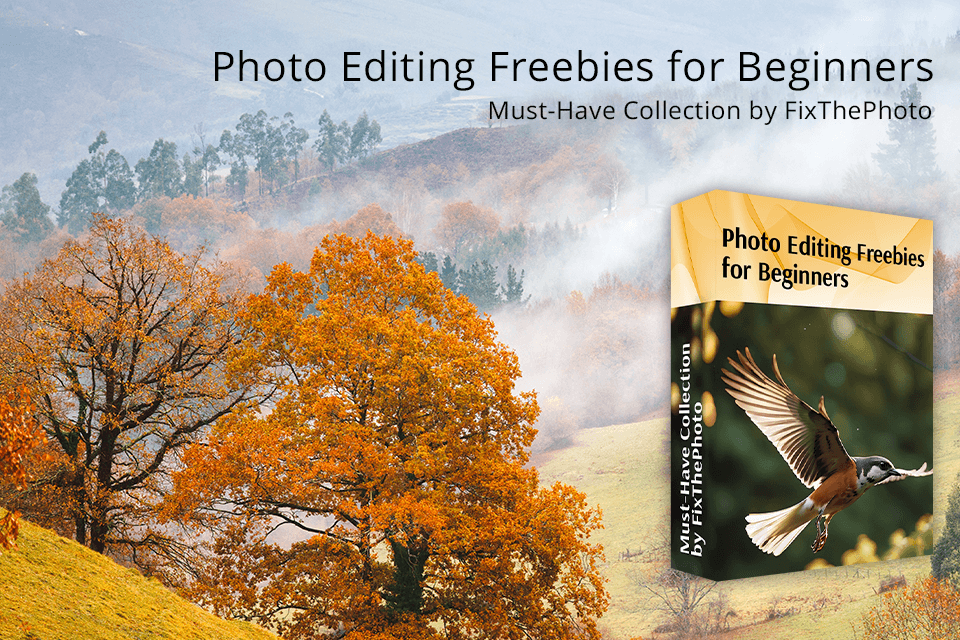
FixThePhoto retouchers have created thousands of free effects that you can use to streamline your image editing process. You can employ these tools for photos taken with any autofocusing mode. Simply download one of the available packs and start applying the included effects to instantly enhance your photos.