Substance Painter
Adobe Substance Painter is frequently used in game development and cinematography. With the help of this program, you can easily and accurately create high-quality textures for your 3D models.
This 3D painter software is really popular, so some users are curious about how to get Substance Painter for free. Some of the main features of this program are an advanced layer system, real-time PBR preview, smart materials, and 3D painting.
The only legal way how to get Substance Painter free of charge is to use its trial version. However, keep in mind that the program is a part of the Substance 3D bundle and it isn’t sold as standalone software.
To start Substance Painter free download, you need to:
1. Open Adobe official website, head to the “Products” section > “Substance 3D”.
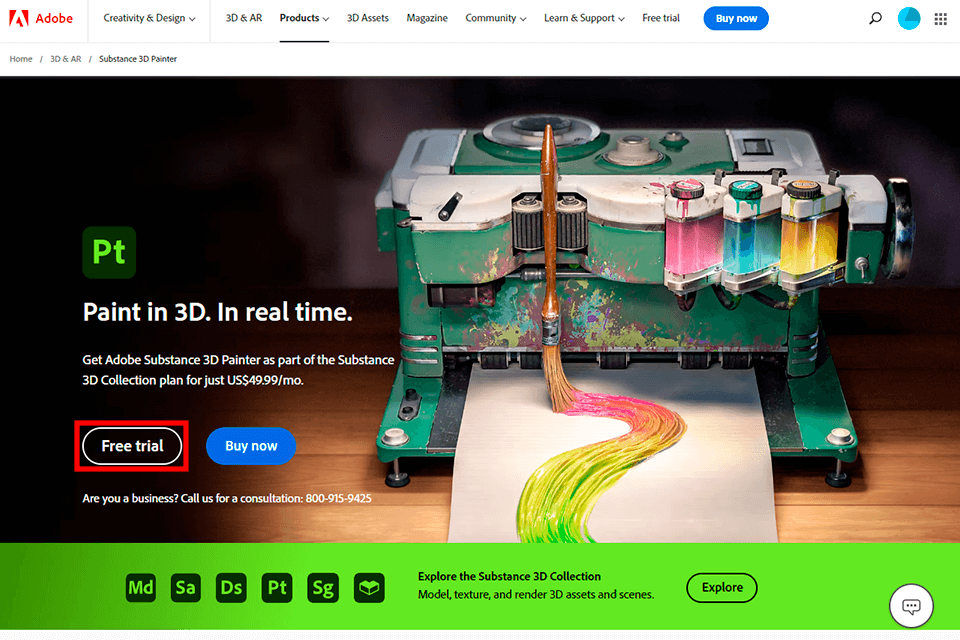
2. Click the “Free Trial” button.
3. Register and follow the prompts.
4. Done. Now you can download and install the program.
Real-time PBR preview. In the program, you see the result of your texturing work in real time, and make quick adjustments, and immediately evaluate the changes.
Advanced layer system. Comparing Substance Painter vs Sculptris, I noticed that Adobe program has an advanced layer system, which is a game-changer if you need to create complex textures. You can use different layers to add details, adjust colors, and apply effects to textures.
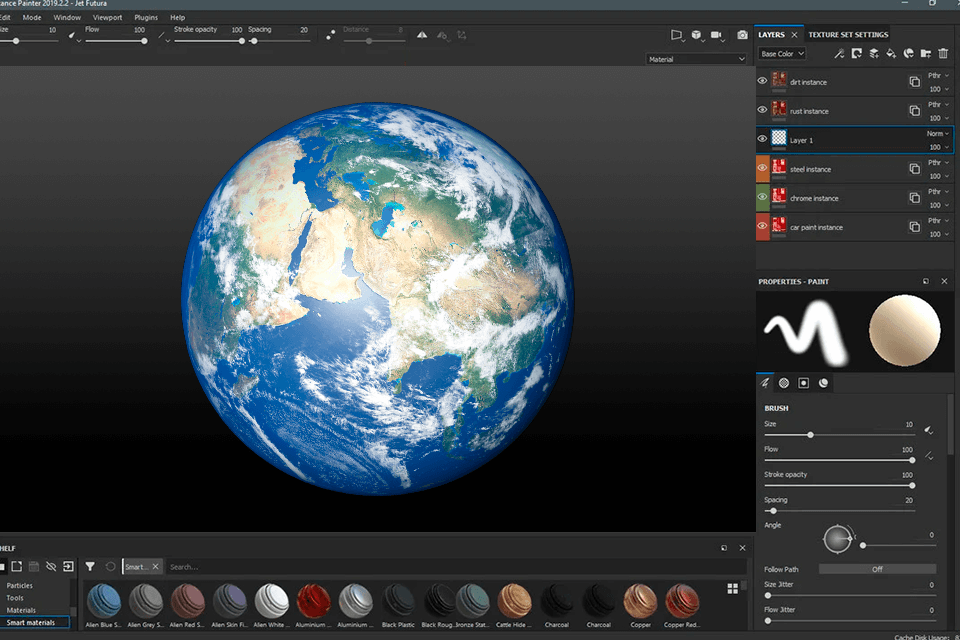
Smart materials. The program has a wide range of ready-made Smart Materials that you can use to quickly add realistic textures to your models. These materials are fully customizable, so you can create very personalized projects.
3D painting. Substance Painter has a powerful 3D painting system and users can draw directly on their 3D models. You can use various brushes and tools to add detail and texture to your models in 3D space.
If you have no experience in drawing, you can import and leverage ready-made 3D models.
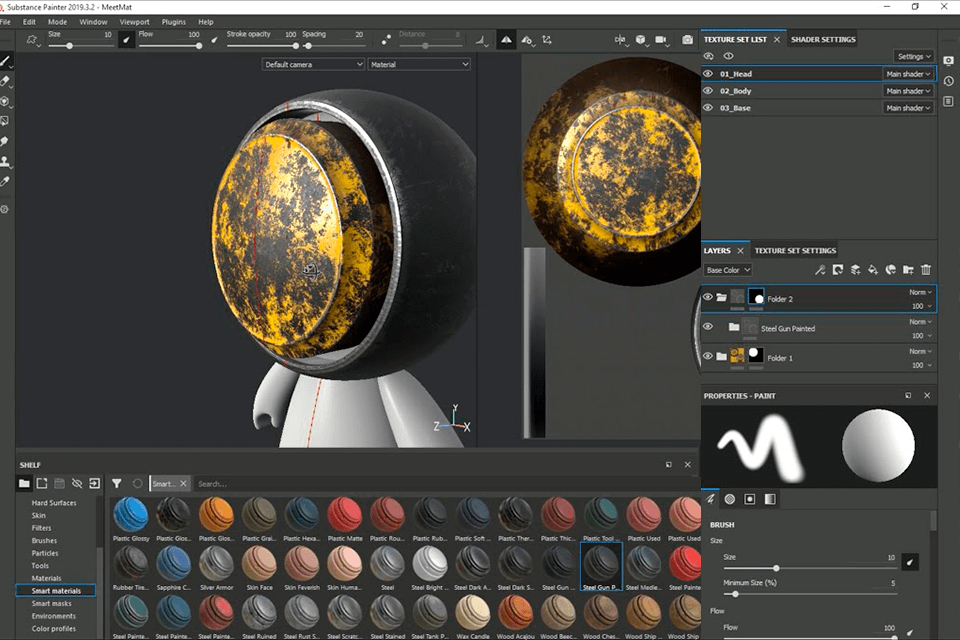
Top-tier masking tools. The program comes with pro-grade masking tools that make it easy to select and isolate specific areas of textures for editing. Therefore, you can use masks based on 3D geometry, UV islands, and materials.
Normal and displacement map drawing. Substance Painter includes tools for drawing normal and displacement maps. Users can add fine details and depth to textures including bumps, wrinkles and crevices. Thanks to such features, Substance Painter is among the top 3D modeling software.
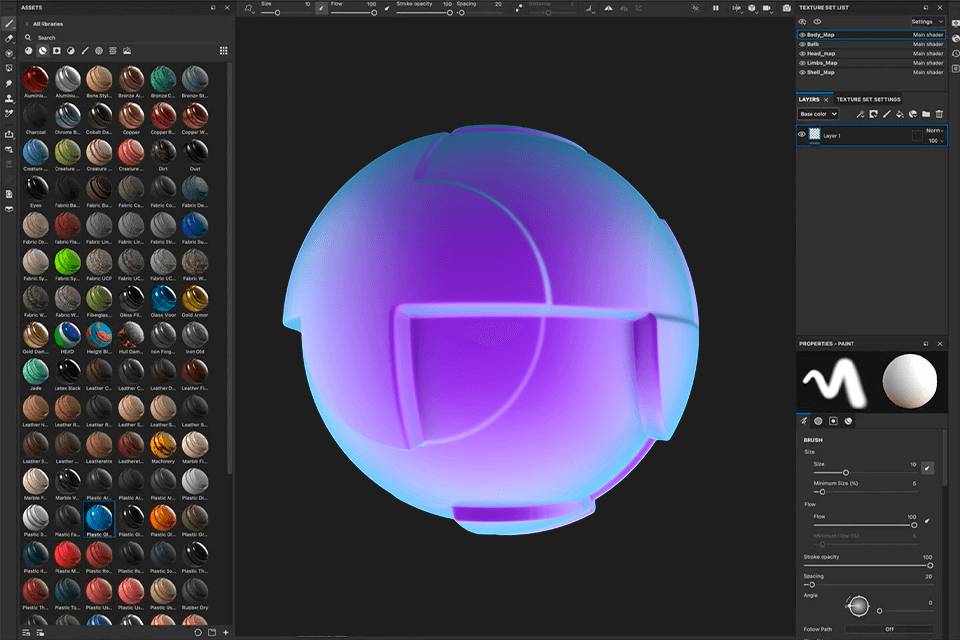
3D textures. The software will also come in handy if you want to create 3D textures such as heightmaps, normal maps, and ambient shading. This way, you can add depth and realism to your textures.
No, there isn’t. The only legal Substance Painter free download way is to get a free trial version from the official website and use it for 30 days. Don’t risk downloading the application on third-party resources, since such programs usually contain embedded viruses. The only way you can save money without breaking the law is to get a discount for students and teachers if you have the appropriate document to pass the verification.
No, there is no mobile version of Adobe Substance Painter. The program is only compatible with Windows and Mac computers.
Yes, Substance Painter is compatible with various modeling software such as Maya or 3Ds Max, Blender, and others. You can import and export files in various formats including FBX, OBJ, COLLADA, and Alembic.
Yes, a free trial version comes with complete functionality, so you can use it for mobile game development. You will have access to layers, smart materials, and 3D models. Besides, you can import projects in FBX, OBJ, and STL formats, without resorting to third-party STL editors.
Currently, there is no version optimized for this OS.