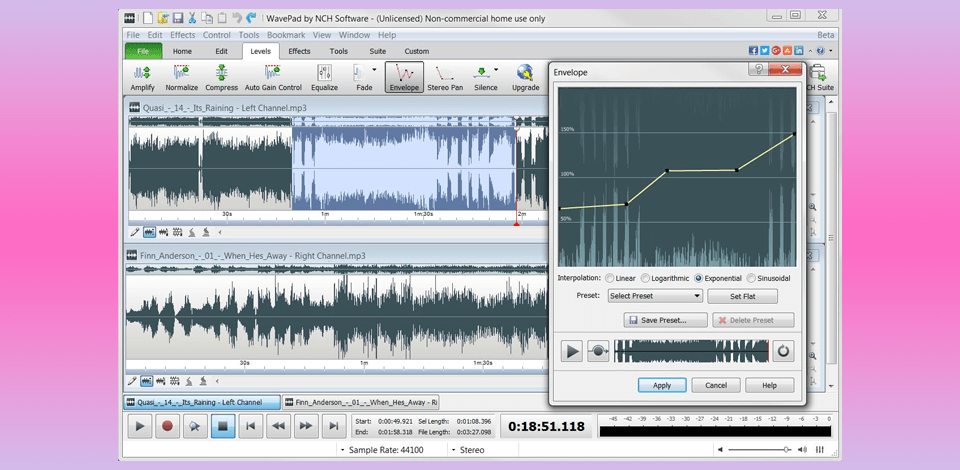

Before discovering WavePad sound editor, I mainly used simpler free audio editing software for producing podcasts. While these tools handled basic editing well, they struggled with more advanced tasks like effective noise reduction, accurate audio trimming, or smoothly managing multiple tracks.
Cleaning up background noise was tedious, and balancing music with voice to a professional standard often meant switching to other software. This added extra steps and slowed my workflow, especially during busy production periods.
I’m eager to explore how WavePad’s powerful features, such as advanced sound effects and batch processing, can simplify my workflow. I just hope the tools stay easy to use and don’t get too complicated.
|
File name:
|
WavePadSetup.exe (download)
|
|
File size:
|
5MB
|
|
File name:
|
WavePadSetup.dmg (download)
|
|
File size:
|
5MB
|
|
File name:
|
WavePadSetup (download)
|
|
File size:
|
16MB
|
|
File name:
|
WavePadSetup (download)
|
|
File size:
|
27MB
|
|
File name:
|
WavePadSetup.exe (download)
|
|
File size:
|
4MB
|
✔️ Excellent functionality. With WavePad Sound Editor Master’s Edition released by the well-known developer, NCH Software, it is possible to record disks, decrypt text format to speech, edit various interfering noises, like hissing and humming, and perform batch processing of files.
✔️ Intuitive interface. The integrated media player and large spectral display create an intuitive user interface. Like other NCH tools, WavePad avoids dark themes in favor of a less flashy but more effective layout. The program can also be used as a tool for converting files between different formats.
✔️ Support for multiple formats. WavePad is compatible with multiple audio formats and provides flexibility for editing all sorts of audio files. The program supports mainly MP3 and WAV file types, as well as less widespread FLAC, OGG Vorbis Audio, GSM, VOX, Real Audio, and AIF.
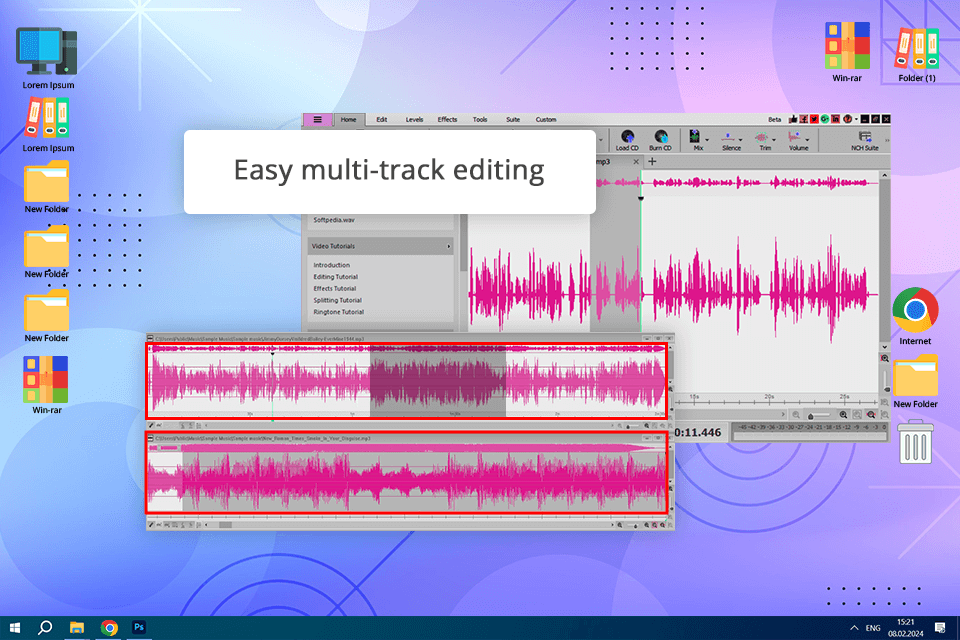
✔️ Extensive sound library. WavePad is notable for the presence of an extensive sound library. You will find over 1000 sounds in the collection to help you edit audio more efficiently and achieve amazing results.
❌ Difficult for beginners. WavePad is packed with features, but its interface and tools can be a bit intimidating for newcomers. Even experienced audio editors might need extra time to get comfortable with the software. For beginners, exploring its full capabilities comes down to learning online tutorials and other resources for guidance.
❌ Steep learning curve. WavePad claims to be simple, but learning advanced tools like spectral analysis and multi-track editing can be troublesome. For beginners, the interface can feel messy. This makes it harder to explore and understand everything the software offers.
After spending time with WavePad, I’ve spotted a few key areas where enhancements could greatly elevate the user experience:
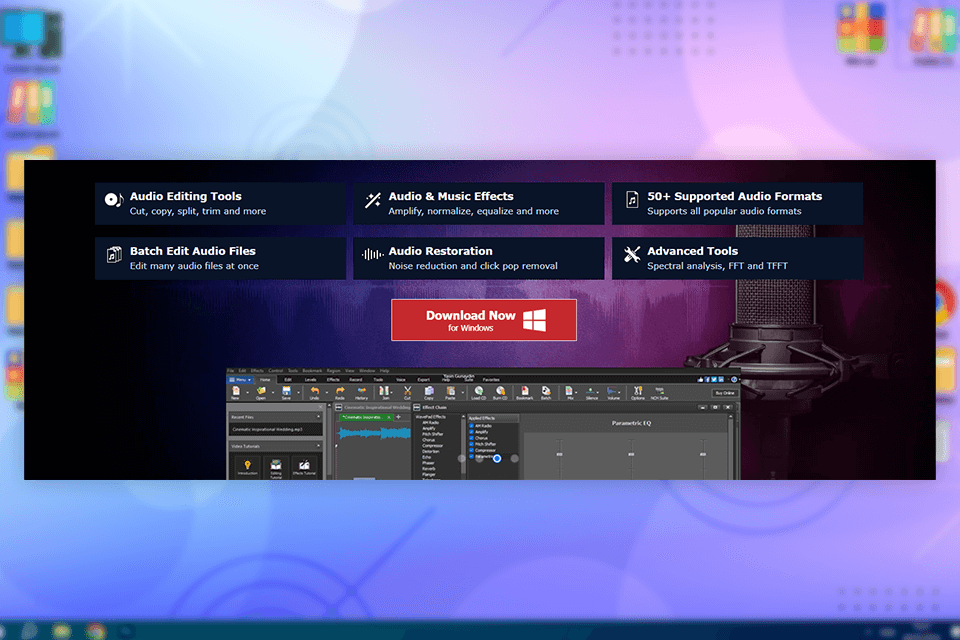
If you're not ready to pay a fortune for the full version of the program, you can try out its free trial or explore other great free options for your audio editing needs.
Audacity is a well-known free audio editor with features like multi-track editing, noise reduction, and equalization. While its interface feels outdated and real-time effects processing cannot be compared to WavePad, it’s a powerful open-source tool for cost-free audio editing that supports multiple formats.
Oceanaudio is an ideal option for users who are looking for a more intuitive tool than Audacity. Its strong points are the ability to preview effects in real-time, user-friendly UI, and a basic editing toolkit designed for everyday tasks. While this open source audio editor doesn’t offer pro-level features like multi-track editing, it’s a straightforward and convenient solution for minor edits and compact projects.
For those looking to create music as well as edit audio, LMMS is a free, open-source, and free DAW software that offers features for composing, editing, and mixing tracks. Although its interface is designed with music production in mind rather than basic editing, it's a great free option for anyone interested in audio composition.
Wavosaur is a lightweight and portable audio editor that efficiently handles basic tasks like trimming, looping, and batch processing. While it lacks features like multi-track editing and advanced effects found in WavePad, it's an ideal choice for quick, straightforward audio work, especially for those whose budget is restricted.
GarageBand is an excellent alternative to WavePad for Mac, which is a free and intuitive tool that combines audio editing with music production features. Designed for beginners and casual users, it provides an easy way to record and edit audio without requiring extensive technical knowledge.