Adobe Audition Review 2025: Is It Worth Its Money

Verdict: Adobe Audition is not only a set of tools but also the entire system designed for Instagram bloggers and podcasts makers. It allows getting rid of the distortion effects and noise, such as dogs’ barking, passing cars, hum or wind.
Although the program lacks MIDI support, it can boast such tools as sound recovery, macros, 100+ audio effects and multitrack editing. These features will come in handy for both aspiring YouTubers and more experienced audio specialists.
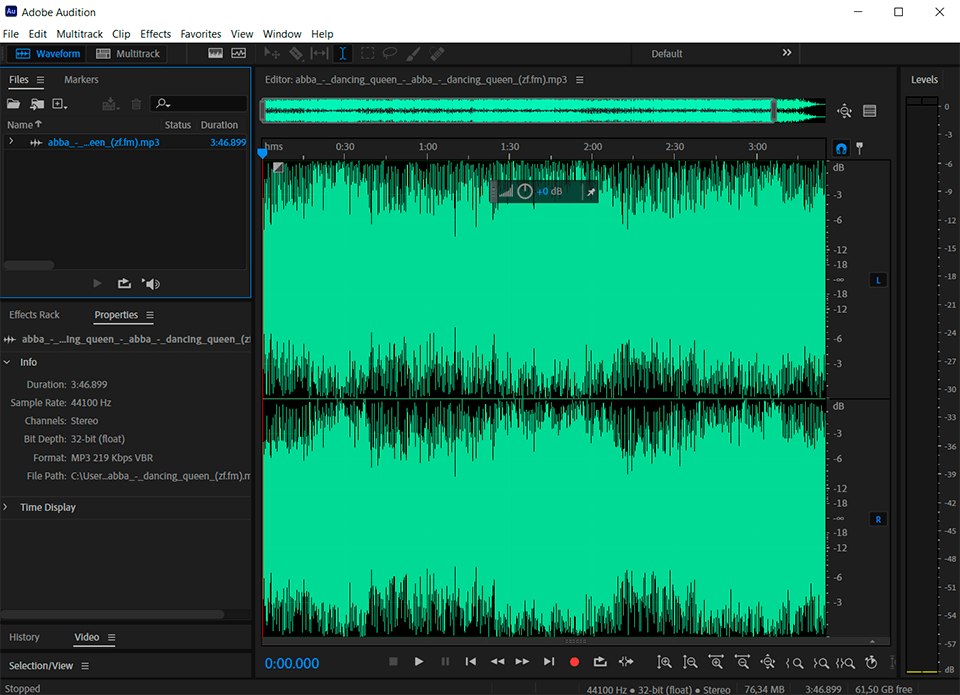
Adobe Audition is based on non-destructive audio editing and has an array of tools for cleaning or restoring audio.
The program includes a multitrack recording feature and the ability to work with several microphones simultaneously for recording interviews. The beginners will appreciate its two audio editing modes, customizable interface layout and numerous automatic tools.
Adobe Audition Review

Adobe Audition is an optimized software that offers multitrack editing, automatic tools for noise reduction, and Premiere Pro integration to edit or merge clips.
2 Audio Editing Modes
For more convenient use, Adobe Audition offers 2 audio editing modes, such as Waveform and Multitrack.
In the Waveform view, you can easily record audio and adjust its volume. The spectral frequency editing enables you to edit recorded wave in various ways.
Multitrack provides tools for mixing tracks on a timeline and looks like a standard digital audio workstation. It allows you to work with multiple tracks, mix and overlay voices, or interview fragments to create podcasts.
AI Audio Restoration
One of the strengths of Adobe Audition is the automatic restoration of damaged sound, for example, from old vinyl records. Hum, hiss, crackling or rumble can be removed by the sound sampling tool. All you need is to select the desired part of the audio and apply the filter. Also, the program automatically eliminates unwanted defects.
100+ Clip & Track Effects
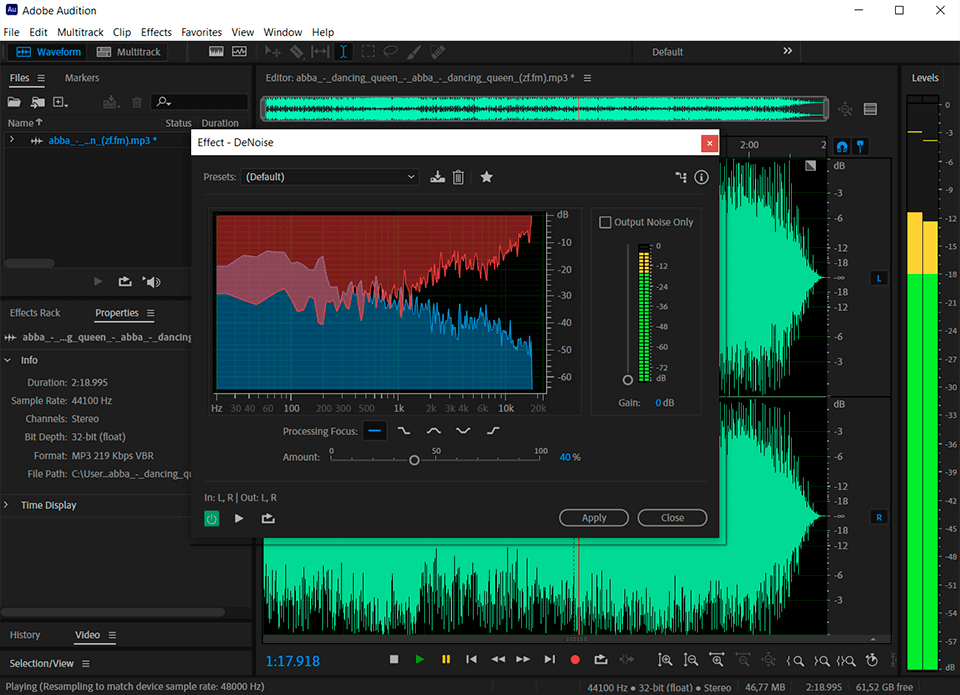
Adobe Audition offers 100+ effects that you can apply to the entire track or individual clips. Compression, equalizer, reverb effects, telephone filters – these are just some of the tools that will allow you to considerably enhance your content.
This audio editing software offers non-destructive filters meaning that you can easily turn effects on and off.
One of the new and powerful filters is DeReverb, which allows you to reduce or even remove any reverb in an existing audio file. The DeNoise effect is also worth paying attention to.
All the effects that you can apply to your audio include several presets, so you can quickly click the drop-down menu to find the right parameters. You can also add multiple effects to the same file. Most Adobe Audition alternatives don’t offer this feature.
Essential Sound Panel for Beginners
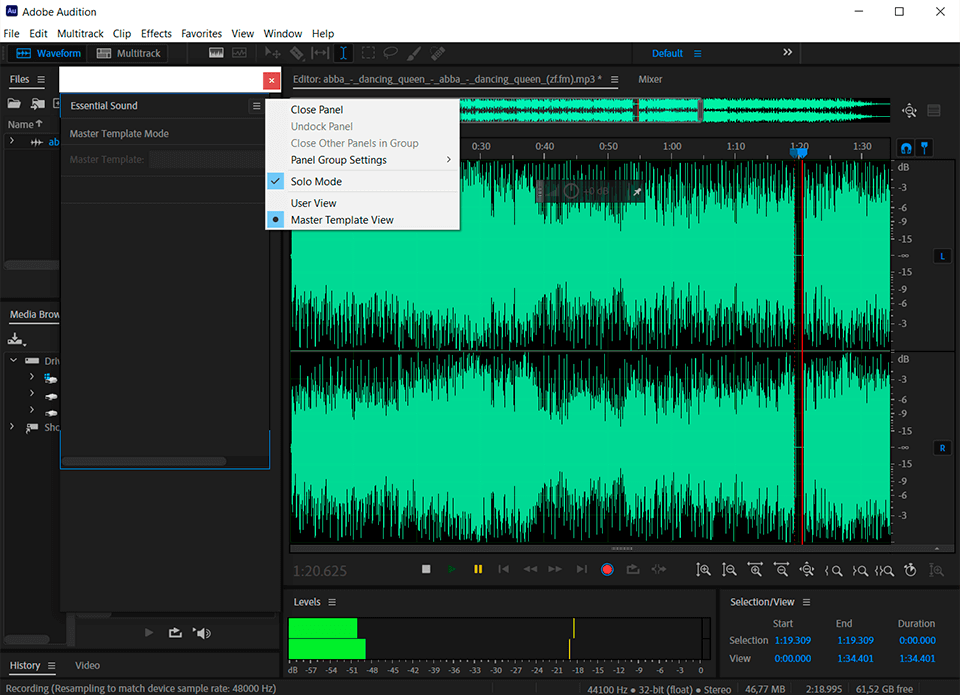
The Essential Sound panel is created for beginners. It analyzes your tracks in the auto mode and shows the blemishes and several important settings that you will need to apply. For example, you may need to restore a click or increase its clarity.
To use it, it is necessary to select a clip, and then select a type of mix, such as a dialog. You will need to wait around a minute until the analysis is finished. The exact time of the analysis depends on the length of your track. Also, you can complement your project with 50 sound effects.
Complete Control with Envelopes
Another prominent feature of the Adobe Audition editing is track envelopes that appear in an automation line below each clip. With envelopes, you can add keyframes, adjust clip volume, and pan the track from left to right.
Moreover, under each track, there is a drop-down menu, "Show Envelopes". It lets you control the equalizer, volume changes, and panning.
Noise Reduction
Many podcast makers use dynamic microphones which results in the appearance of a certain level of noise. That is why adaptive noise reduction is such a popular tool in Adobe Audition. The tool works like the Multitrack editor.
Although this audio editor offers advanced settings, you can achieve an amazing effect using the default adjustments. You can then export these tracks to create a new version of audio for your project.
Spectral Frequency Display
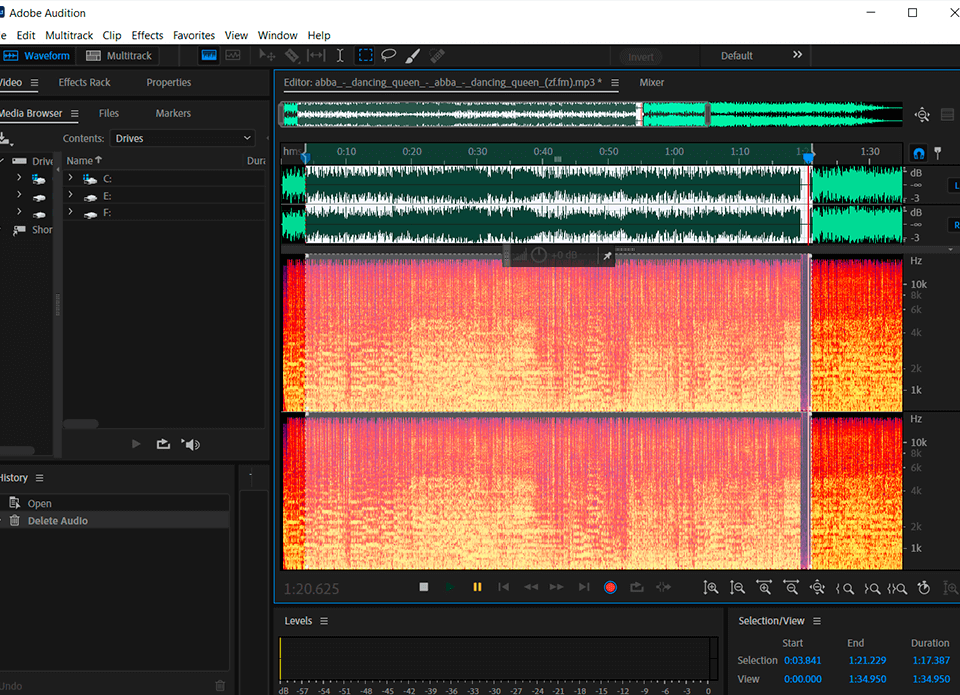
While noise, hum and crackle can be removed using AI tools, background sounds, such as a dog barking or a passing car, are usually removed with Spectral Frequency Display.
You can consider the audio track in terms of spectral frequency, highlight unwanted sound and simply remove it.
Multitrack Recording
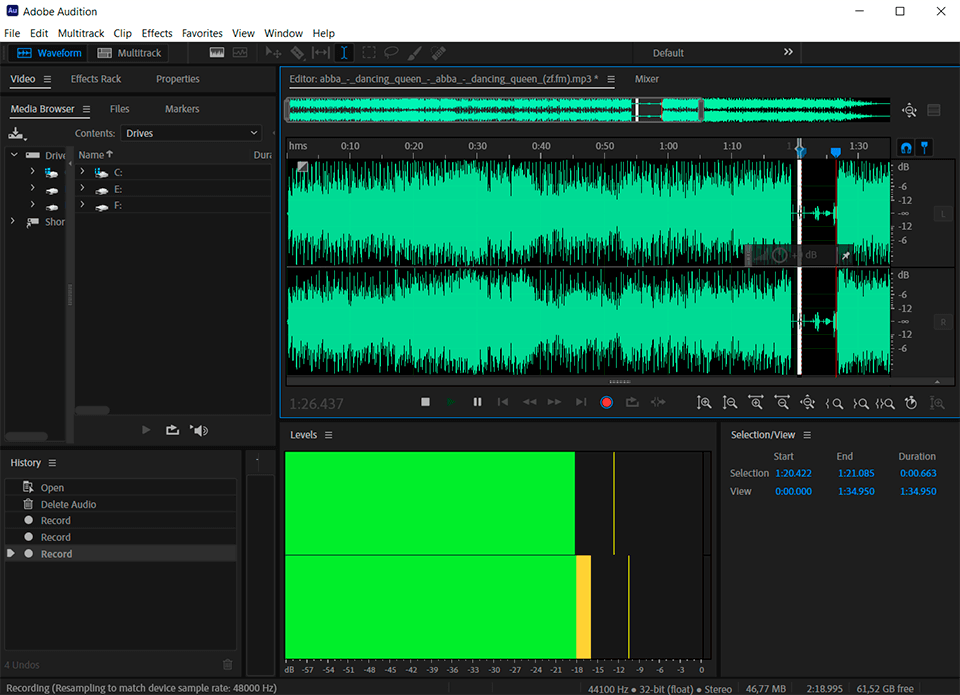
Every year, Adobe improves the sound rendering engine. Currently, it can playback up to 128 tracks or record 32 tracks at the same time without delays (especially if you have Apple laptops or similar devices). Also, the program can record multiple tracks with separate microphones, which will give you more flexibility and control.
Auto Extraction of Audio Data from Video Files
If you compare Adobe Audition vs Audacity, the former has a strong advantage. You don’t need third-party tools to extract and edit audio from a video clip. Adobe Audition can automatically extract such file formats as M4V, MOV, MP4, MPG, DIVX, DV and WMV.
Macros
They allow you to automate such processes as noise reduction, conversion from the stereo and cropping.
Although macros aren’t similar to so popular actions or presets, you can apply them in batch mode, for example, set export settings to an MP3 format or apply identical effects.
Exporting and Integration with Creative Cloud Apps
Once you finish the edits, you can export your work in AAC, AIFF, AU, FLAC, MP3, MP4, M4A, OGG, WAV, WMA and several other file formats.
Due to the close integration with Creative Cloud, you can export your project to Premiere Pro to edit your clip or Illustrator to create a logo for your album.
Adobe Audition Prices
To get Adobe Audition, you should purchase a subscription for $20.99/month. Also, it is possible to get the All Apps plan for $52.99/month. Each plan offers 100GB of cloud storage, with the ability to expand it up to 10TB, Adobe Portfolio, Adobe Fonts and Adobe Spark.
Although not everyone likes the subscription system, there is a legal way to get Adobe Creative Cloud free. If you have already tried this method, you can check out all Adobe Creative Cloud discounts or study the complete list of free Adobe software that can replace expensive programs.
Similar Products
FAQ
- Can I use Adobe Audition Free Trial twice?
No, you can use Adobe Audition as a Free Trial once for a single Creative Cloud account.
- What are the minimum system requirements for optimal performance?
Adobe Audition does not perform complex resource-intensive tasks, therefore the system requirements are minimum enough, you will need 4GB of RAM and modern audio card.
- Can I use Adobe Audition to record professional tracks?
Not really, the editor is mostly used by video podcasters and bloggers, to remove noise or record a tutorial but it can’t compete with the best music mixing software.
- What is the difference between waveform and multitrack views in Adobe Audition?
The waveform view in Adobe Audition is designed for detailed editing and manipulation of individual audio files. It displays a single audio waveform on a timeline and is ideal for tasks like trimming, cutting, and applying effects to a single audio clip. In contrast, the multitrack view is used for working with multiple audio tracks simultaneously, allowing you to arrange, mix, and edit multiple audio clips, music, voiceovers, and sound effects on separate tracks within a project.
- Are there any collaborative or team-based features in Adobe Audition?
Adobe Audition primarily focuses on individual audio editing and production rather than collaborative or team-based features within the software itself. However, Adobe Creative Cloud subscribers have access to Adobe's collaborative platform, which allows for easy sharing of Adobe Audition project files and assets with team members.







