Vista Social
Verdict: Vista Social is an all-encompassing, powerful program for social media management. It can come in handy for individual users, promising startups, medium-sized companies, and thriving enterprises that want to soar online presence and engage with more prospects. The most impressive characteristic of this software is its diversified set of features for optimizing, scheduling, and tracking social media posts.
Though the collection of tools is rich, they all are located on a newbie-friendly interface. There you can also find great add-ons for review management, creating customizable reports, and social media listening.
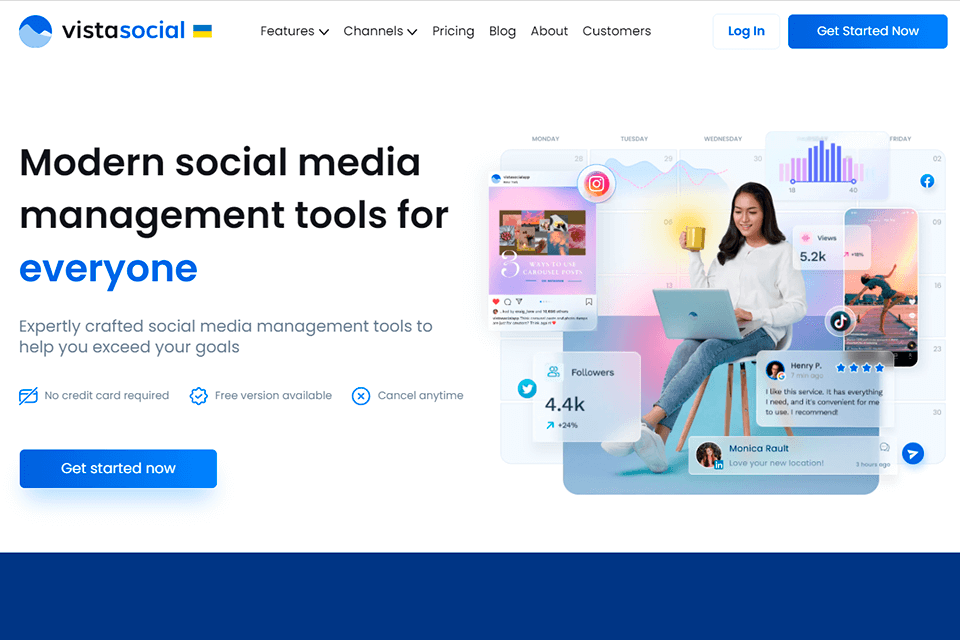
Vista Social is in high demand among users due to the support for all popular social networks and content sharing platforms, as well as integrations with link shortening services, review sites, and even graphic design solutions. If you want to share your ideas with colleagues and keep tabs on the progress, doing that will be easy thanks to collaborative features and an in-app task tracking system.
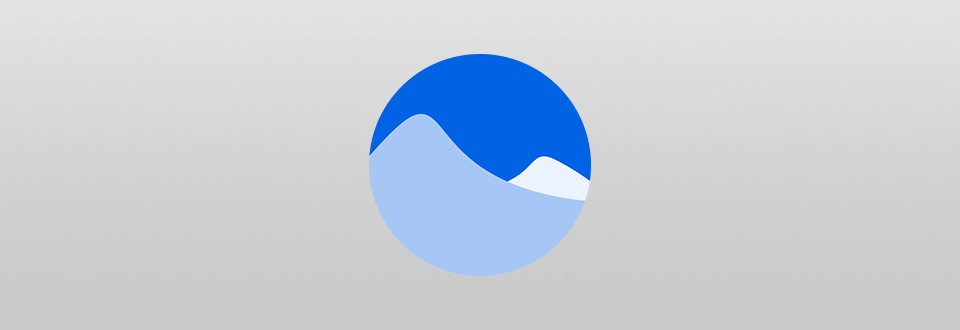
Using Vista Social, you can create and publish content, keep an eye on what posts get the highest engagement rate, perform analytics, and more. Doing that with several programs will be more overwhelming. Fortunately, Vista Social offers all required instruments stored in one environment.
In fact, this software is developed to cater to the need of most social media marketing companies. Bloggers, influencers, as well as small companies can also take advantage of this program thanks to affordable pricing.
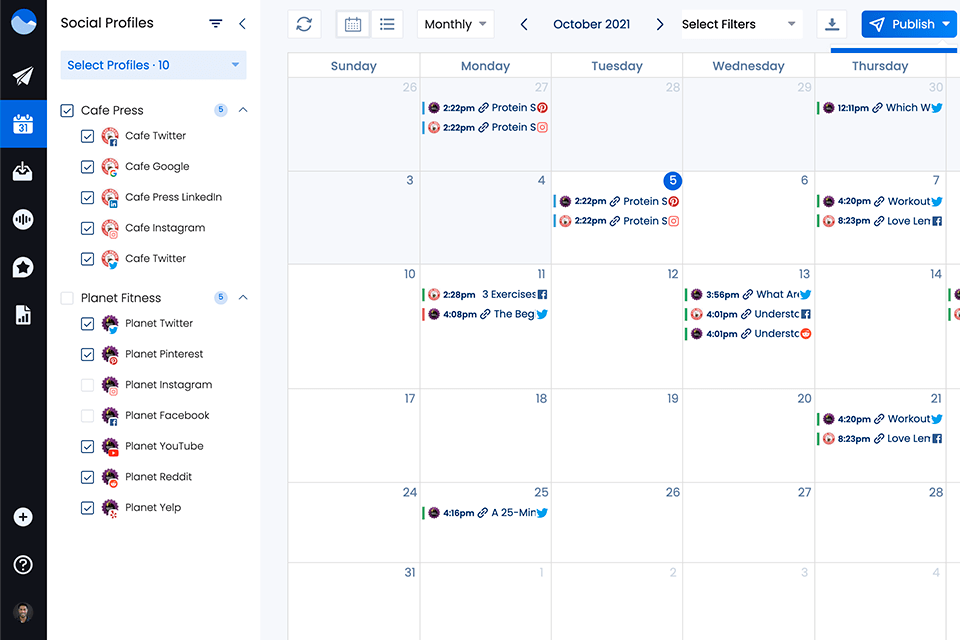
Vista Social has a content calendar, where you can indicate the date for posting something and the content will appear in your profile automatically. Thus, you can manage your time more efficiently, post on Instagram from PC, and share intriguing content without being tied to your working place. The scheduling function works very accurately.
Moreover, thanks to this function, you can distribute particular data across specific groups of clients. For instance, you can advertise some products among female customers under 40 and create other offers for teens. The program also has a labeling option for the proper organization of visual content.
The “Publishing” tool is fantastic when it comes to improving the visibility of your posts. You can write an automated first comment that will serve as an ice-breaking phrase to spur interesting conversation. Besides, there is a hashtag suggestion feature, which will be especially helpful if you can’t come up with a catchy hashtag. Another cool feature of the program is the integration with Canva. Thus, you get access to Canva’s pro-level templates, drag & drop editor, filters, and photo effects.
There is also the “Smart Publisher” feature that is much praised in Vista Social reviews. It automatically pulls content from news platforms and blog RSS feeds, and integrates them right into your pre-scheduled publishing sequences. If you want to locate a particular content yourself, you can leverage the embedded “Find content” option. After that, you can compile your own list of share-worthy information from manifold sources, including Instagram, Facebook, Pexels, etc.
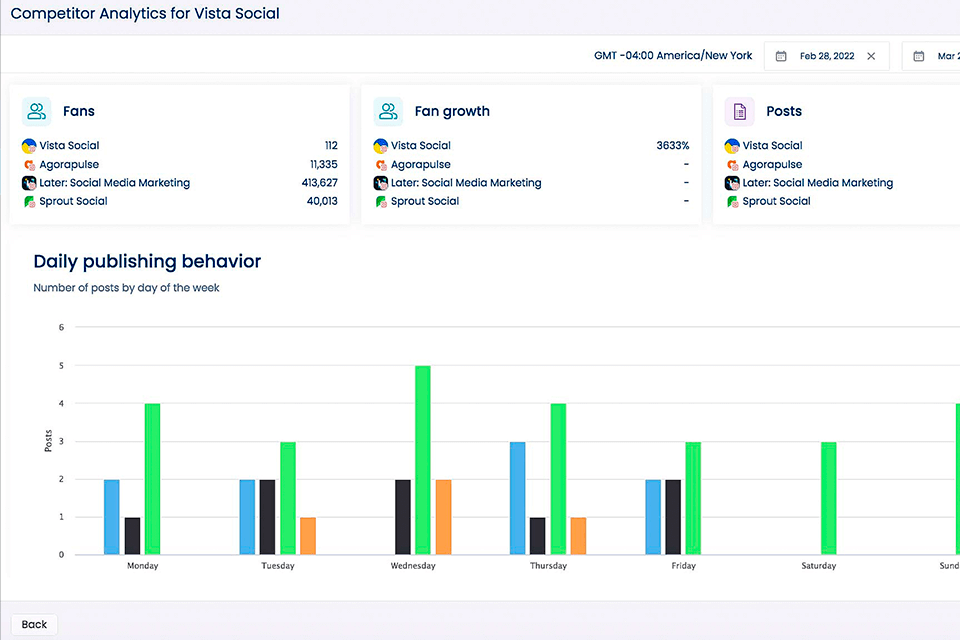
If you think that your initial strategy calls for improvement or a total overhaul, you can easily make the needed customizations in Vista Social. First of all, it is recommended to run an in-depth overview of the performance across all social media for photographers to figure out what your activities bring the desired results and which ones are of no good.
Moreover, you can track the performance of your competitors on different platforms and later compare their and your rates. The program makes it possible to see how quickly and how frequently users respond to your posts and whether they proceed with interacting with your offers. Thus, you can measure your productivity and enhance customer care if needed.
One more advantage of the software is the possibility to compile fully bespoke reports and export them. Thus, you can share information on the company’s progress with your colleagues, managers, and stakeholders. Adjusting reports is a quick process. Besides, you can complement reports with a unique logo, title, and description, as well as schedule the automatic sending of reports to clients.
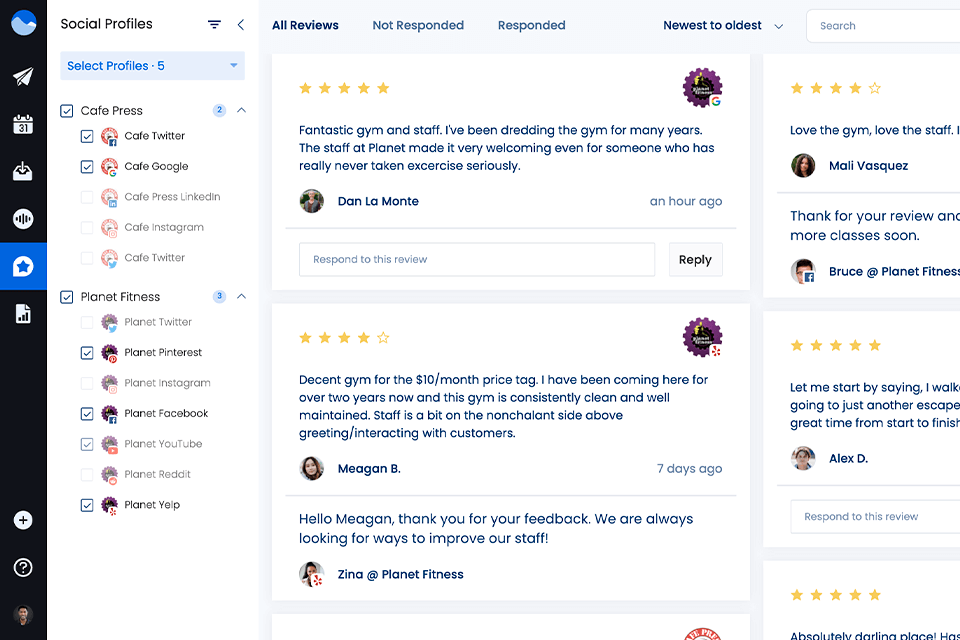
There are lots of terrific social media customer service software, so the competition Vista Social has to withstand is immense. However, the program surpasses lots of analogs with its review management features. Now, you can rely on this software instead of looking for third-party and expensive reputation management instruments. You can group and analyze all your reviews from Facebook, Google My Business, Yelp, TrustPilot, and other services right in Vista Social. With all details properly evaluated, you can have a better idea of how successful your business is and what improvements are required.
What’s more, users can sort, filter, and create custom views to develop a more personalized approach to business management. Adjust the software so that it will inform you about new reviews via email, text, and in-app notifications. Head to the Vista Social dashboard for fine-tuning.
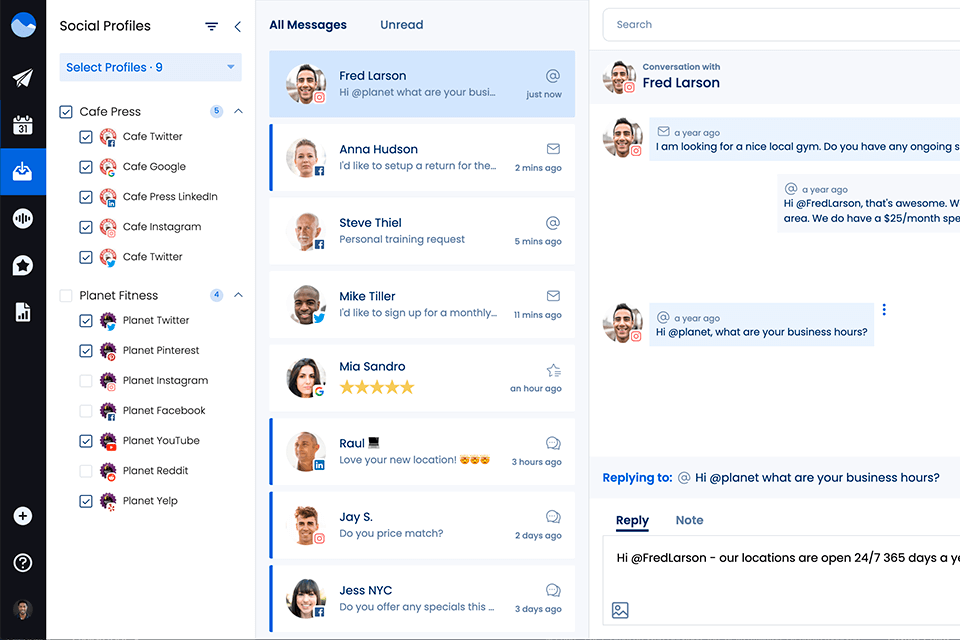
Running a business can become a frustrating activity if you don’t find tools for solving repeating tasks. The possibility to establish loyal relationships with clients is paramount, so you need to pay much attention to this facet of the business. Vista Social stays on par with top-tier customer service software when it comes to the diversity and quality of instruments for community management, customer support, visibility boosting, responsiveness improvement, and more.
It has a separate environment where all connected networks and profiles are displayed, so that you can monitor incoming messages and reply to the in a prompt manner. Besides, all messages from a user are listed in one view and you can easily switch to the needed chat.
Moreover, Vista Social allows users to label and sort messages for streamlined navigation. In other words, it takes a couple of seconds to find a chat about the latest marketing strategies, business prospects, or specific workflows. Besides, you can show your attitude to the info submitted by choosing such options for messages as like, dislike, delete, or block a recipient.
The team features are also on point. You can delegate tasks to a specific team member and gauge his/her efficiency by counting the number of solved tasks. Besides, an admin can create internal motes and reach out to team members within conversations.
The developers of the program have also created several browser extensions. With them, you can share links, images, and videos from any online platform even without returning to your Vista Social dashboard. Thus, if you come across information that is likely to interest your followers in Facebook, Twitter, LinkedIn, Instagram, etc., you simply need to click the Chrome/Firefox extension, add one of your saved hashtag groups alongside your description, and choose whether you want it to be published straight away, to be added to one of the queue categories, or to be scheduled for later posting.
If you are an active social media user and even run a business online, you definitely want to reach out to a larger number of clients. Establishing relationships and keeping them productive over some time isn’t really easy. Fortunately, you can use Vista Social to streamline most rigamarole processes. There is a free version of the program with entry-level publishing, reporting, and reviewing features.
Free - $0/month. For individuals and businesses learning social media and searching for basic scheduling and reporting tools. 1 user, 3 profiles.
Pro - $3/month. For professionals and teams that are on the lookout for advanced publishing, analytics, review management & engagement tools. Unlimited users, unlimited profiles.
The trial version is valid for 2 weeks. Once it is over or even during this 14-day period, you can subscribe to a monthly or yearly plan. Switching between plans is also possible. The best part is that the fixed price doesn’t raise even if there appear new members in your team.