RecMaster
Verdict: RecMaster is a professional yet simple-to-use screen recording software, which offers tools necessary to capture any activity on your screen, including presentations, live webcasts, gameplays, webinars, and tutorials.
The key feature of this software is that you can use it to record your gameplay, choosing a full screen or a limited area for recording. There are webcam and audio recording modes, as well as tools for editing recorded files by performing trimming, merging, etc.
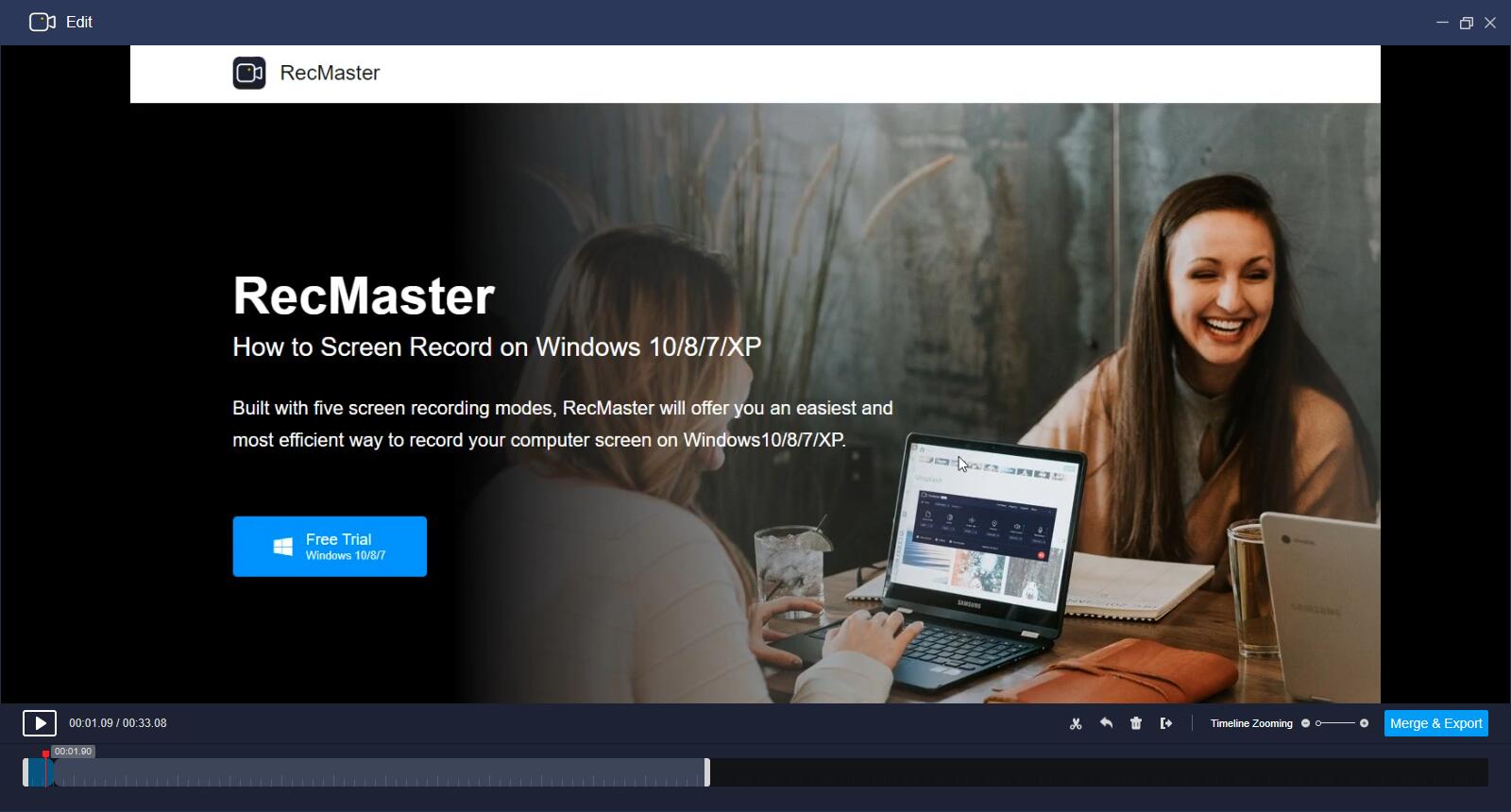
Using RecMaster screen recorder, you can set the needed format, video resolution, frame rate, camera and audio output. Thus, it is possible to record all kinds of video content for your work, study and entertainment.

This program allows you to record your screen in HD and 4K, and then edit the recording to get a perfect video. If you are looking for a tool to create high-quality videos, this software has all the necessary functions to help you achieve that result.
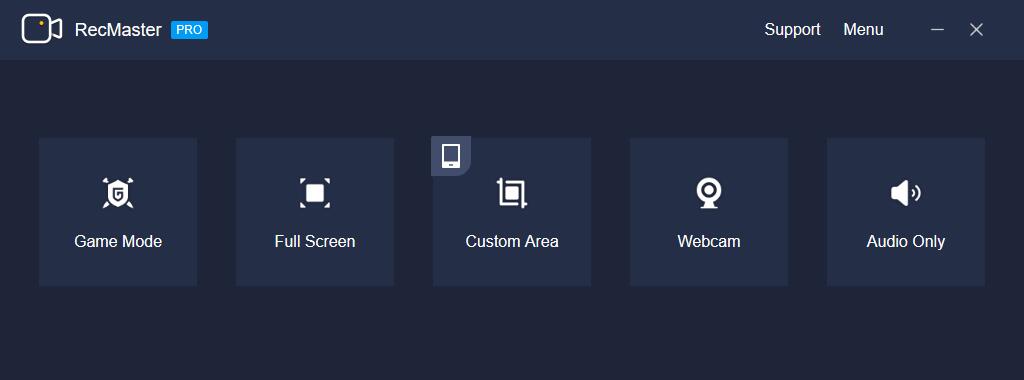
In addition to numerous recording modes, this screen recorder with no watermark appeals to users with its long list of settings, including effects, quality, as well as integrated video editor, 1080p and 4K, MP4 video options.
Primarily, you need to decide what recording mode suits you best and then proceed with adjusting quality and format. It is also possible to screencast something in MP4, or FLV/AVI.
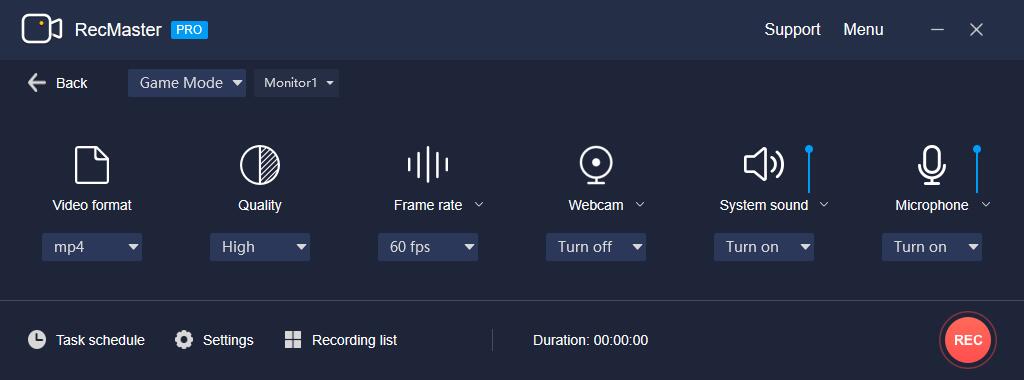
Being regarded as the best screen recorder for PC, RecMaster software is sure to impress you with 3 quality levels and several frame rates.
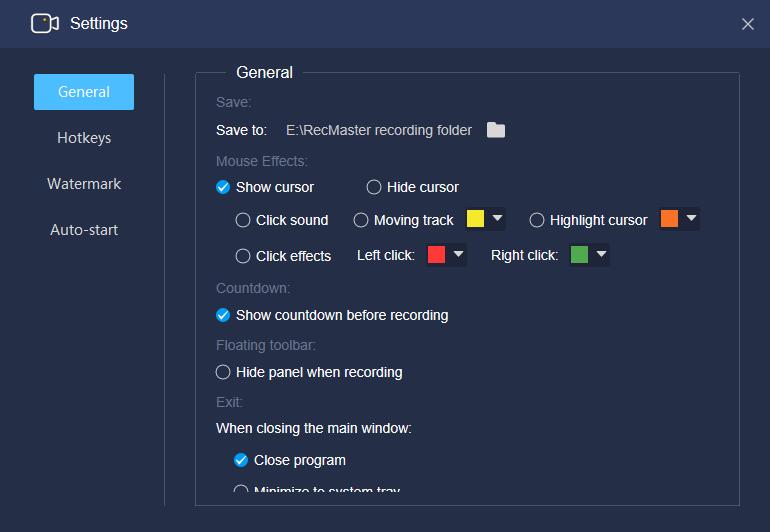
People, who decide on RecMaster download, highly value the possibility of chancing a regular cursor in order to make their videos more informative and attention-grabbing. The program offers multiple mouse effects, cursor colors, click sounds, etc. This way, you can give your recording, presentation, and other visual content a more interesting way, focusing viewers' attention on a specific object.
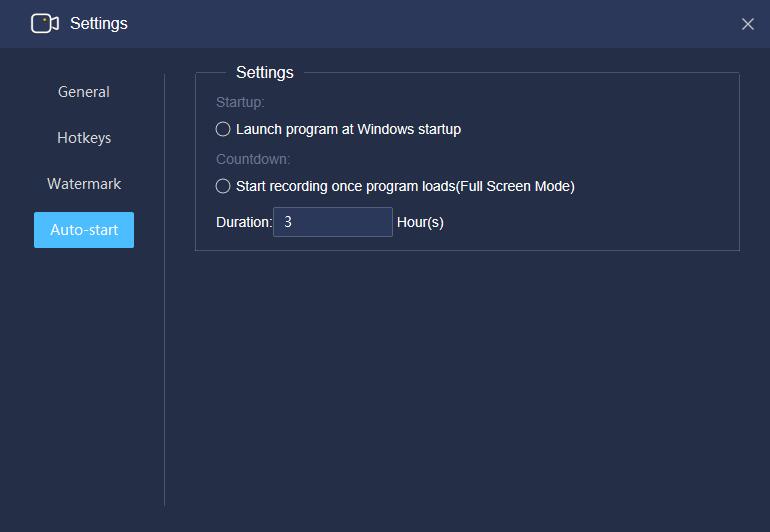
Another great feature in RecMaster is the automatic recording system, which allows you to start recording even when you are not near your PC. Just set a time for the program to automatically start recording.
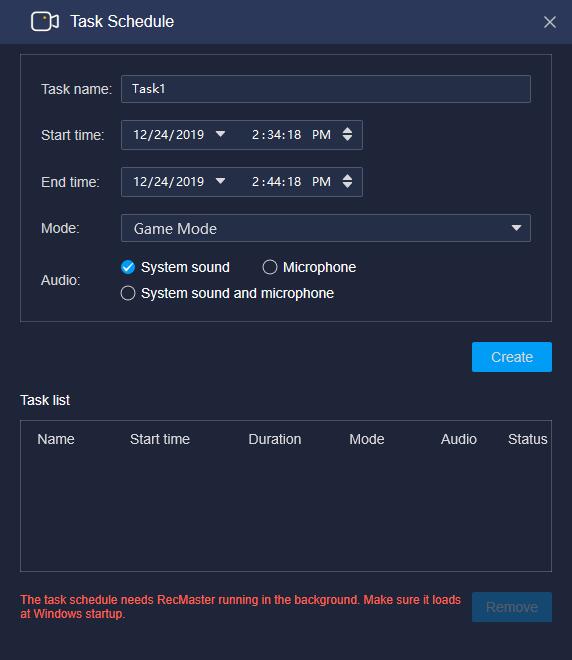
If you are not only interested in recording your screen, but also want to get more control over the entire process as well as edit the outcome, you'll be glad to know that this program is packed with specific features for those tasks.
You can use a Scheduler feature to arrange your recordings in time, and then resort to the video editing section to merge several video pieces, remove unwanted parts, highlight particular info blocks, etc.
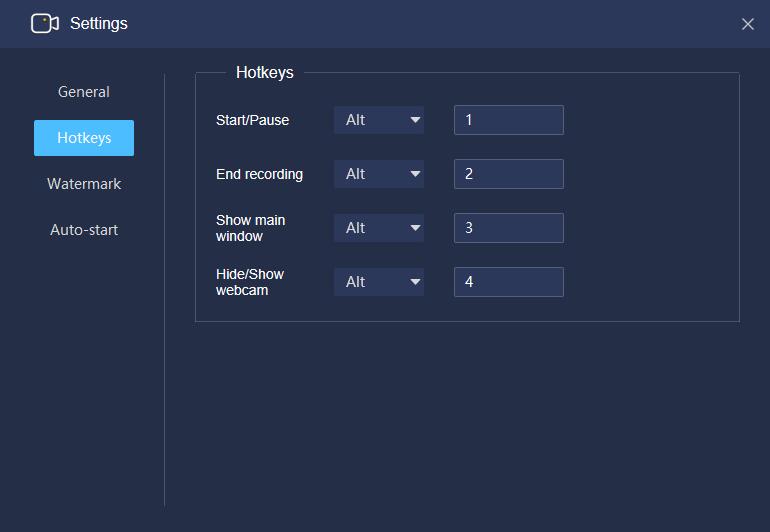
This screen recorder app also helps you speed up the screen recording process. For this, the developers have created a separate Hotkeys tab, where you can configure hotkeys while performing screen recording.
In addition to the paid versions, the developers also offer RecMaster Free Trial with some limitations – 2min recording and free tech support. If you are ready to pay for the software, you can choose between 2 plans on the official website:
RecMaster 1 Year License - $19.95 - includes a license for 1 PC for a year, full editing tools, no watermark, free updates, free tech support;
RecMaster Lifetime License - $29.95 - includes a lifetime license for 2 PCs, full editing tools, no watermark, free updates, free tech support.
Also, here you can find 30 license codes for the Windows version (One year free for one PC). Just download them for free from the link below.
If you use a computer running OS incompatible with this software or you simply want to try something different, here is a list of alternative programs. Look them through and choose the one that suits you most.