
Looking for a decent Pro Tools alternative that can function as a multi-track sound recorder and audio mixer? Trying to find a tool capable of non-linear and non-destructive audio editing? If your answer is yes, the programs below will definitely interest you. Although they have an extensive feature set, they are rather budget-friendly.
They perform professional sound processing and autonomous audio recording and are packed with various instruments, so you don’t need to use third-party programs. Thus, you can use them to replace Pro Tools and easily cope with professional or amateurish tasks.
Processing 16-, 24-, and 32-bit audio with a floating bit depth at various sample frequencies and as editing tracks with a mixed bit depth are complex tasks that require powerful software and professional skills. Pro Tools allow you to perform various tasks to get a professional result. However, the software isn’t cheap. That is why people are looking for a full-fledged and budget Pro Tools alternative that ensures qualitative sound processing and can even replace music management software.
Thanks to these Pro Tools alternatives, you can use sound effects, virtual tools and such hardware emulators as microphone preamplifiers and guitar amplifiers. Therefore, you may easily create professional soundtracks with the help of the best music production software.
Adobe Audition is a powerful audio software developed by Adobe Inc., which features both a virtual rack system and non-destructive edit/amp/tweak perspective. With the latest version of the program, Adobe Audition CS5, users can edit and save their recordings directly in the program's interface.
If you are considering using Adobe Audition for your business needs, be sure to check if the software will meet your needs before you purchase it. The good news with this software is that it offers various value added services such as recording from multiple audio sources and in-depth recording management.
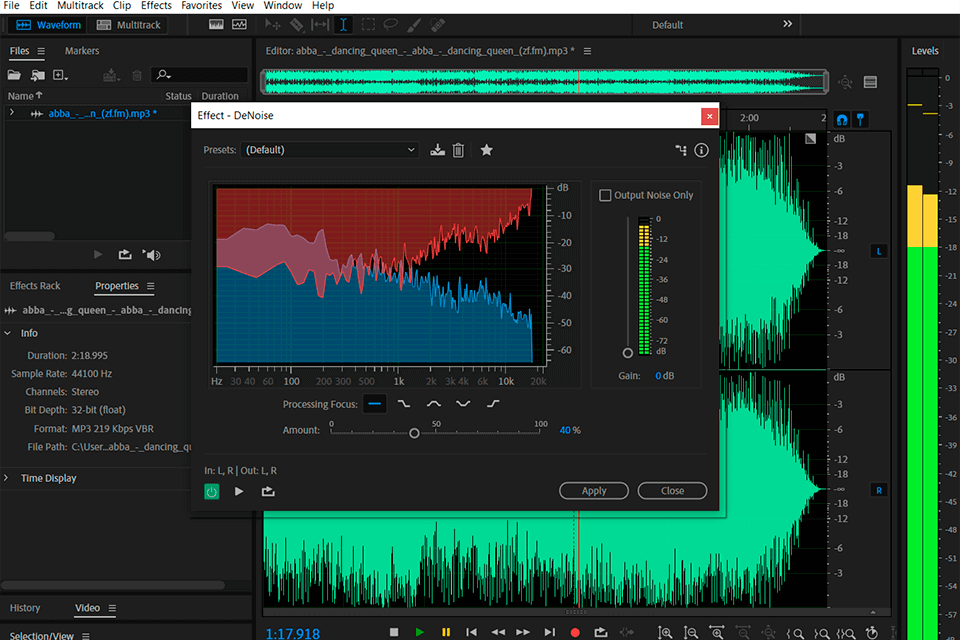
There are many reasons why Adobe Audition can be considered as a professional grade audio editing and composing tool. If you are looking to create your own beats, add interesting effects, vocal tracks, instrumentals and more, you can achieve all these using this program.
This software has been designed especially for music producers and sound designers, who are operating at a professional level. It offers a number of new features, which make working with it easier than ever before. Adobe Audition also provides easy access to tutorials, demos and other resources, which enable you to get started right away with this powerful software program.
FL Studio is an award winning software that enables people with a variety of skills and talents to make use of their talents and abilities through the medium of professional music production. FL Studio is created by the Belgium company Image-Line. It is an open source software that allows you to record, mix and edit your own audio tracks.
This makes FL Studio ideal for hobbyists who like the convenience and benefits of a program without the hassles usually associated with using software. The best feature of FL Studio is its interface, which is very easy to follow and understand. Many people who are new to professional software are attracted to FL Studio because it is so user friendly and simple to operate.

The latest version of FL Studio, version 2021, is packed with many new features and tweaks. One of the most exciting new features in this latest version is the "split screen" function where you can view the current mix and track simultaneously on the left hand side and the right hand side of the screen.
Another exciting new feature is the "modules" function where you can load up one or more modules that you can then plug in and use in conjunction with the main FL Studio software.
Waveform Pro is a very sassy and versatile software if somewhat unorthodox DJ software, especially if you ask me. It comes as no surprise, therefore, that this brand of software has become so popular amongst the music recording and podcasting community.
Now more than ever, producers and radio jocks alike are realizing the potential and power of professional audio editing programs. The problem is that a lot of the available software out there tends to focus too heavily on just one or two functions - leaving other, more important and useful tasks lying in the realm of potential chaos and confusion.
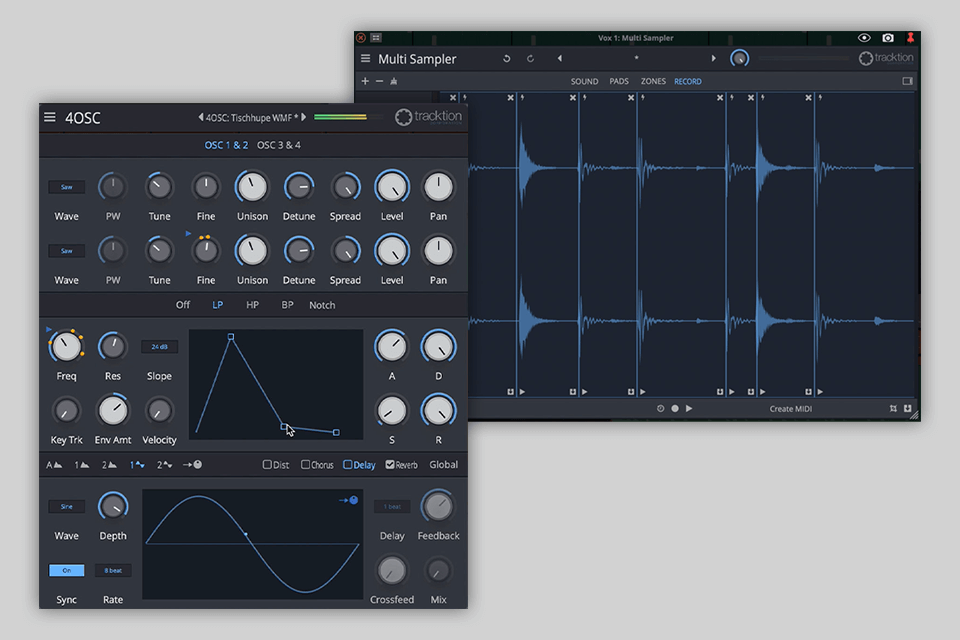
One of the most useful and advantageous aspects about the Waveform Pro series is the fact that it allows users to edit clips simultaneously. Previous incarnations of this software only allowed users to edit clips at a rate of about three moves per second, making the process of working with and manipulating music tracks and other audio tracks a bit of a chore.
Thankfully, with the wave version of the software, edit clips can be done in accordance with the wave length of the original recording, thus ensuring that no loss of quality is experienced.
Audacity is a great free and open source audio editing and recording software, available on both Windows macOS, Linux, and various other Unix-like platforms. The program is also available for use on Apple Macintosh Computers, as a shareware.
It offers basic functionality similar to other popular music editing programs, but with the added feature of a "point and click" interface that make it extremely easy to use. If you're looking to use the program for professional purposes, there are a few things you should know in order to maximize your recording and mixing abilities.
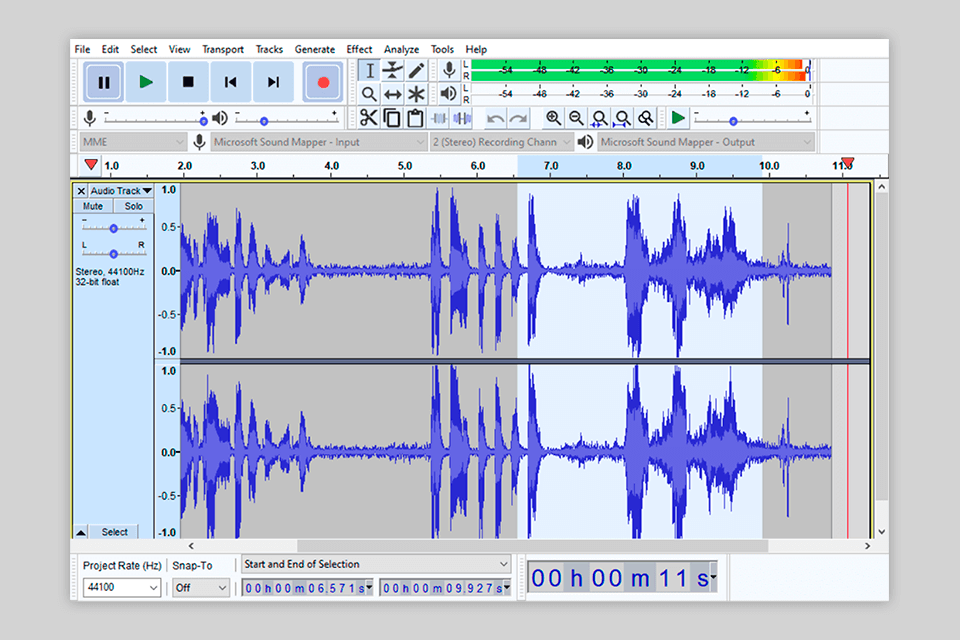
Another thing you should know about Audacity is that it offers a wide variety of tools for editing audio files, even those that aren't intended for general use. One of these tools is the "Dialogue Box", which allows you to customize what comes out of your computer speakers at different points in the song, allowing you to focus on specific parts of the track.
The dialog box can be used to add bass lines or fade down tracks. Another useful tool is the "ollen pencil", which lets you edit the lyrics to a particular song, or the rhythm. These two and other features are highly recommended when working with audio files.
Ardour is a free, open-source software audio workspace and audio recording software that run on Unix, Linux, MACOS, and Microsoft Windows. Its creator is Paul Davis, who also was responsible for the newly-release JACK Audio Connection Kit, which is designed to be an easy-to-use but powerful audio interface for computers.
Ardour is designed to be a simple digital audio workstation software suitable for personal use. Unlike other Dummy CD Ripper products, this software offers a WYSIWYG (what you see is what you get) editor with lots of features.
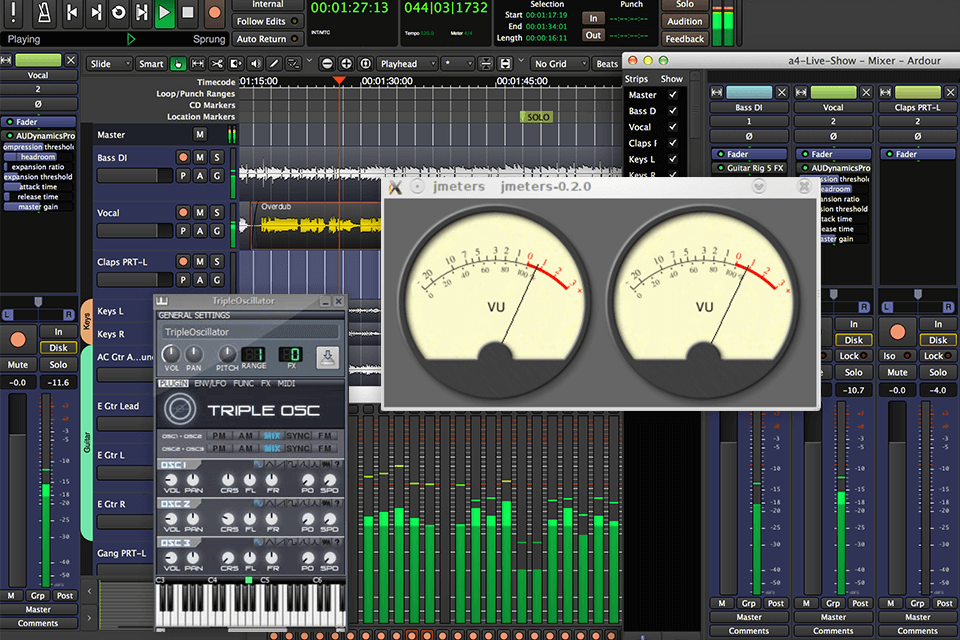
Ardour's strength lies in its flexible MIDI controller and file handling abilities. It has a large number of plug-in formats including VST, RTAS, MP3/MP2/AVI, FLAC, and ACD. With an Ardour MIDI sequencer, you can create, record, and edit any kind of audio in a simple graphical user interface.
In addition to controlling and playing audio material through Ardour, you can also use it as an audio fader and a virtual mastering board. When it comes to recording, all you need is an audio interface with output jacks and an audio cable to connect your audio interface to the computer.
Logic Pro X is software specifically designed for electronic music producers who compose, produce, arrange, and edit music. Logic Pro X can be used for all types of electronic music including hip hop, rock, classical, dance, pop, and so much more. Logic Pro X gives you an incredible set of audio and visual tools to make your music come alive, even if you're new to music producing.
Logic Pro X provides tons of great features such as beat finder and instant loops, a large library, a drag-and-drop interface, a fully-featured mastering studio, unlimited audio and video formats, online lessons and much more.
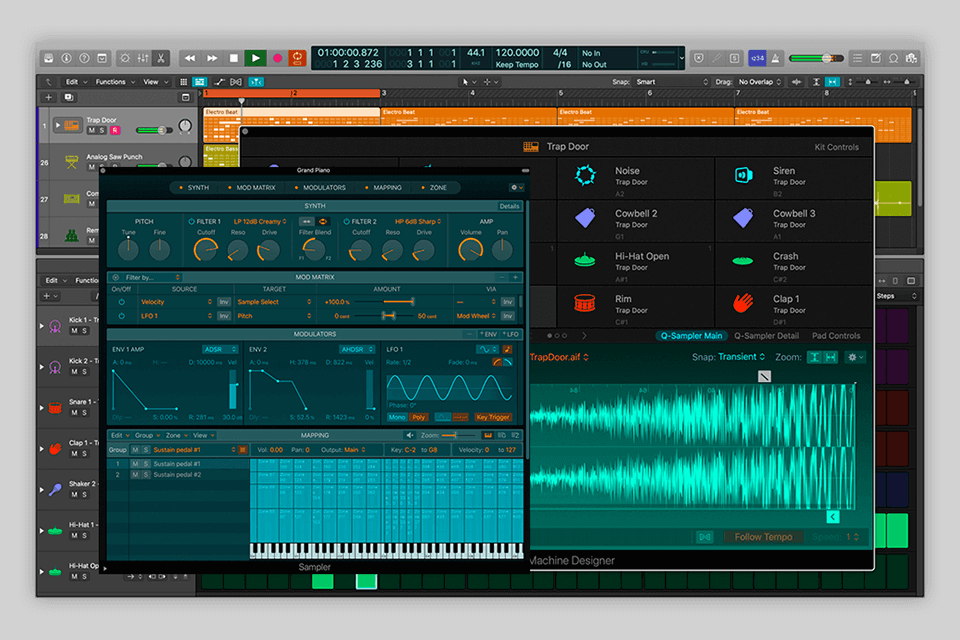
One of the biggest selling points of Logic Pro X compared to other programs is that it's quite simple to use and doesn't require any technical skills to operate. With over 400 ready to use instruments and sounds, you'll be able to build any kind of music you want out of the program.
If you just want to create and save a few tracks that you think are really good, you can do that right from the program. For professional sound effects and guitar work, however, you'll probably want to spend some money on a better audio software program. Logic Pro X delivers everything you could possibly want or need in an electronic music production package.
Cubase is a great electronic program for all sorts of musicians and producers. Cubase was created by Steinberg and has become an industry standard for sequencing and arranging music. Cubase comes with over 150 built in sounds, as well as hundreds of plug-ins to expand the possibilities of your production.
Cubase was created by musical experts who understand the needs of producers and sound designers working in the industry. Cubase was created to offer world class audio workflows that are easy for novices to use and intuitive for experienced producers.
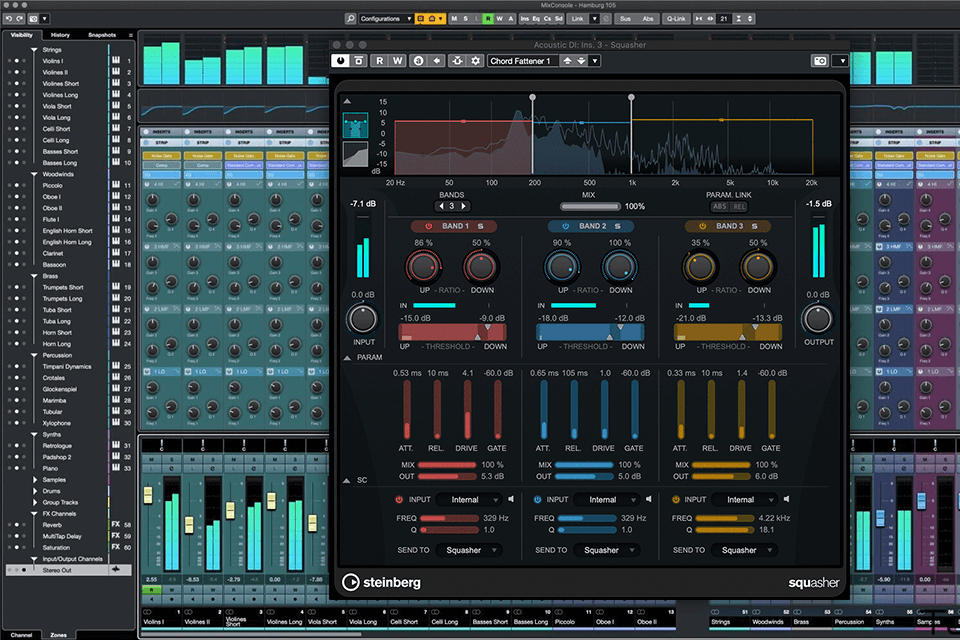
Cubase is also very user friendly and intuitive, making it easy for even a beginner to work in the Cubase workspace. Cubase also contains powerful recording and MIDI editing features, what makes it so popular with both students and professionals alike.
One of Cubase's best selling features is the inclusion of over 140 VST instruments, known as VSTs. Cubase provides a great user interface for handling and organizing VSTs. VST instruments can be recorded directly into Cubase with the use of a virtual recording studio. You can also import VSTs from other third party software into Cubase, expanding your range of composing and recording.
Studio One is an electronic sound workstation (DAW) software, used primarily to make, record and edit audio and other digital audio in-place of traditional hardware-based software, such as a tape machine or a keyboard and mouse.
The program can run on a personal computer or a laptop, or be connected to a host computer via a network (such as through the Internet). Studio One is not a general purpose recording software. It is intended more towards professional audio editing and production, rather than simple podcasting.
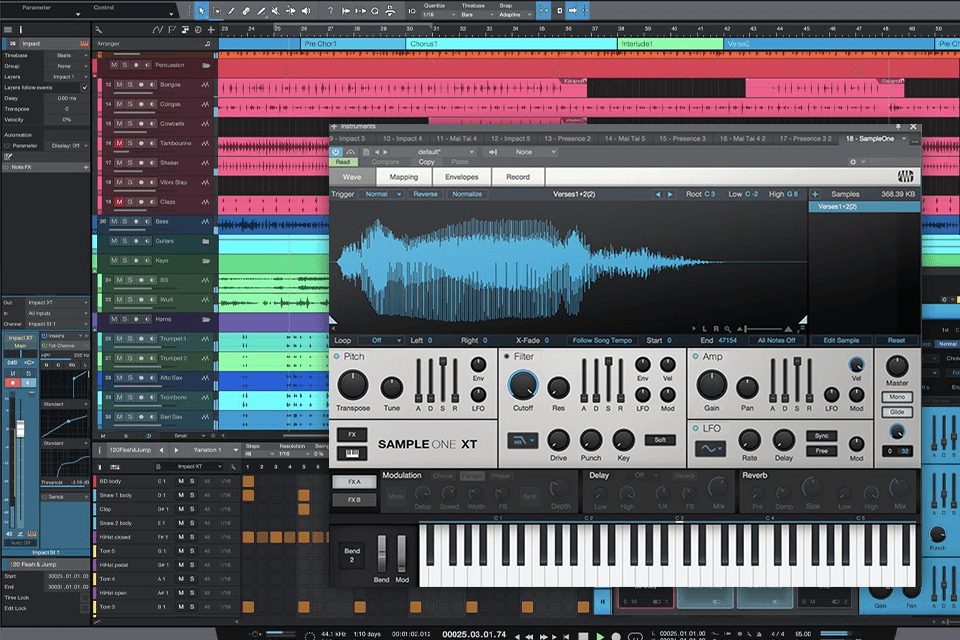
Studio One provides extensive features for podcasting. These include a large number of audio visual plug-ins and extra plug-in resources including compressor and equalizer plug-ins. There are also two kinds of recording templates available: "live" templates that allow for the selection of various live performances by the studio one team, and "cut" templates that allow for a selection of different recording locations.
In addition, there are a number of automation tools, including "stereo bounce" which bounce tracks to stereo, and a large number of sound FX effects, as well as a large number of sound modules.
GarageBand is an application for Mac OS X systems that allows users to compose and manipulate sound tracks in their own GarageBand virtual studio. GarageBand was launched in April 2019 by Apple in response to competing services from Windows Live Music and Pro Tools. The unique feature of GarageBand is the inclusion of digital hardware that enables users to plug in and sync their hardware via a browser.
GarageBand offers professional tools like recording and editing, mixing, and MIDI sequencing that are only available to studio-class software like Pro Tools and Cubase. GarageBand is being designed as a cross-platform music creation tool with the aim of paving the way for innovative applications for the Apple user.
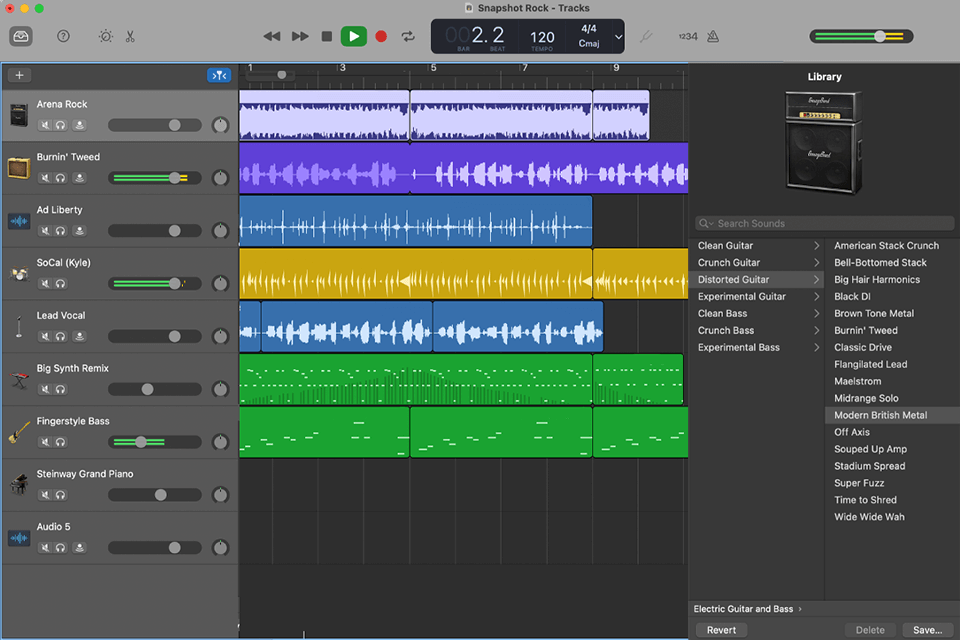
Another new feature in GarageBand for the Mac operating system is the integration of virtual instruments from third-party developers that are compatible with the Mac operating system. Apple has not yet released GarageBand for the iPod, but the company has announced that it is working on a release for the iPod in the near future.
GarageBand for the Mac will likely contain similar features as the existing GarageBand for the PC, including support for other musical instrument formats such as the WAV and MP3. The feature list of the new GarageBand for the Mac includes support for several popular online instruments as well as exclusive instruments from popular electronic music producers.