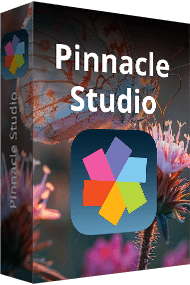
| OS: | Windows 10 or 11 (64-bit) |
| Processor: | Intel Core i3 or AMD A4 3.0 GHz; Intel Core i7 or AMD Athlon A10 or higher |
| Hard disk drive: | Minimum of 8 GB |
| RAM: | 4 GB (minimum); 8 GB or more |
| Resolution: | 1024 x 768 or higher |
When you download the Pinnacle Studio free version from torrent platforms, you violate copyright laws. Besides, you receive a program that contains various viruses that can harm your personal information stored on a computer and even an entire system.
My reputation and work success depends on the tools I use, so I never choose illegal programs. I want to be sure all my instruments are distributed by an official developer, so they will function properly. I like that Pinnacle Studio has a 30-day trial period, so if you aren’t sure about the purchase, you can always test it before spending money.
The legal Pinnacle Studio version provides stability, regular updates, and immediate access to a customer support team. With such a credible program, I can have peace of mind about all my projects. Besides, when I choose licensed software, I know that developers receive fair payment for their efforts.
|
File name: |
pinnacle_studio_26.exe (download)
|
|
File size: |
5.8MB |
|
File name: |
pinnacle_studio_25.exe (download)
|
|
File size: |
6.1MB
|
|
File name: |
pinnacle_studio_23.exe (download)
|
|
File size: |
7.4MB
|
|
File name: |
pinnacle_studio_21.exe (download)
|
|
File size: |
7.6MB
|
|
File name: |
pinnacle_studio_20.exe (download)
|
|
File size: |
9.5MB
|
|
File name: |
pinnacle_studio_19.exe (download)
|
|
File size: |
11MB |
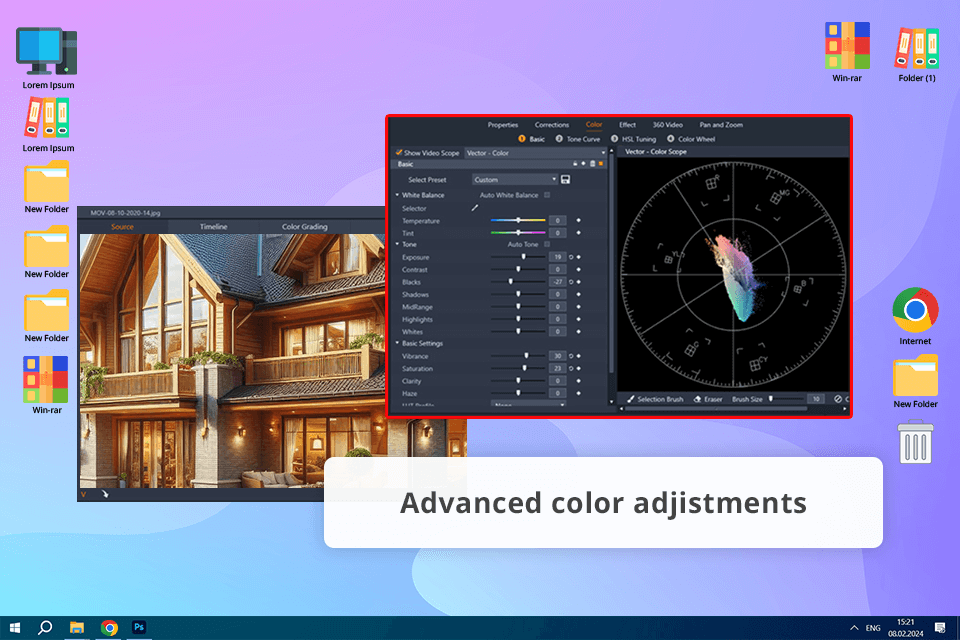
Enhanced editing tools
Though there are lots of Pinnacle Studio alternatives available, few of them offer the same powerful video masking, color grading, and multi-camera editing tools. With the video masking tool from Pinnacle Studio, I can quickly make transitions in real estate virtual tours. Besides, I like that all these advanced features don’t come at a hefty sum. the cost is rather moderate.
Professional video features
Both professional and beginner users claim that Pinnacle Studio is the best video editing software for Windows with its huge variety of features and effects. The program offers multi-cam editing, split screen video, audio editing, and more. I frequently use the split screen feature to show the advantageous characteristics of the property in videos. Moreover, I like using the software to edit movies and create author DVDs.
Useful graphic options
If you use a legal version, not Pinnacle Studio torrent, you can create animated titles, take advantage of blend mode, and apply masking. In hacked programs, these tools are either missing or work incorrectly.
Besides, I like that Pinnacle Studio has modern graphic tools, so making videos even more engaging is easy. I often include animated titles to catch viewers’ attention and retain it till the video ends. Blend modes are great for inserting transitions seamlessly.
High-end color grading
I think Pinnacle Studio is especially useful when it comes to color grading. Here, you can correct exposure, contrast, and saturation to achieve a professional look.
The program has color wheels and LUTs, so if you are interested in a specific color mood in your videos, you can apply it to all pieces quickly.
Lack of support for HD
When dealing with marketing real estate videos, it is natural to demonstrate the property in the best light possible. However, if you want to create video content in HD, you will be disappointed with Pinnacle Studio. The software doesn’t support HD content, which poses restrictions for professional users.
Poor audio quality
Though the program allows editing audio, the output isn’t that great. When using purpose-made software for audio editing, you can expect clear and crisp sound. Such quality is impossible with Pinnacle Studio. If you need good audio in your property tours and client testimonials, you may look for another platform for audio editing.