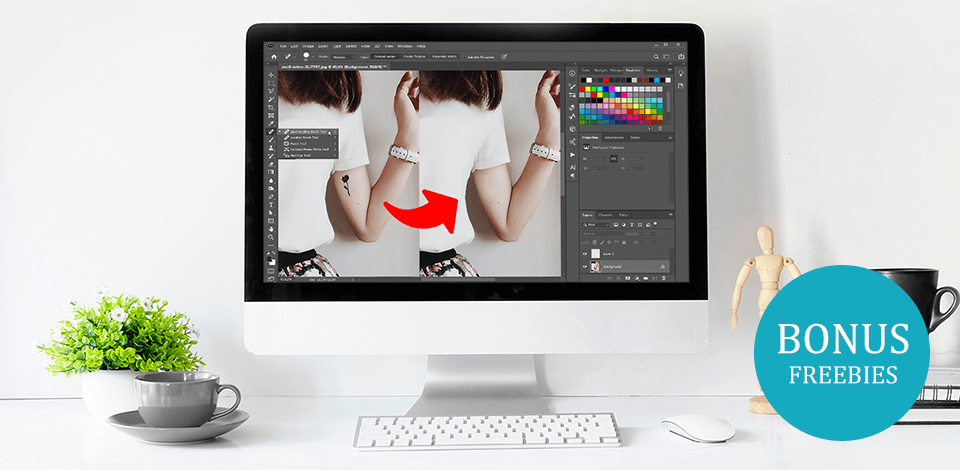
Do you have any tattoos you regret? Or did you take a photo that was spoiled by an unflattering tattoo? There is no need for the expensive laser tattoo removal with this tutorial. Follow these simple steps to learn how to remove tattoos in Photoshop even if you’re a complete beginner.
Launch Photoshop. Import the photo that contains a tattoo.
We’ll start with creating a new layer. In order to do this, find the “Layer” tab in the main menu, go to “New”, and navigate to “Layer”. If you prefer using Photoshop keyboard shortcuts for quicker access, use the Shift+Ctrl+N/Shift+Cmd+N key combination.
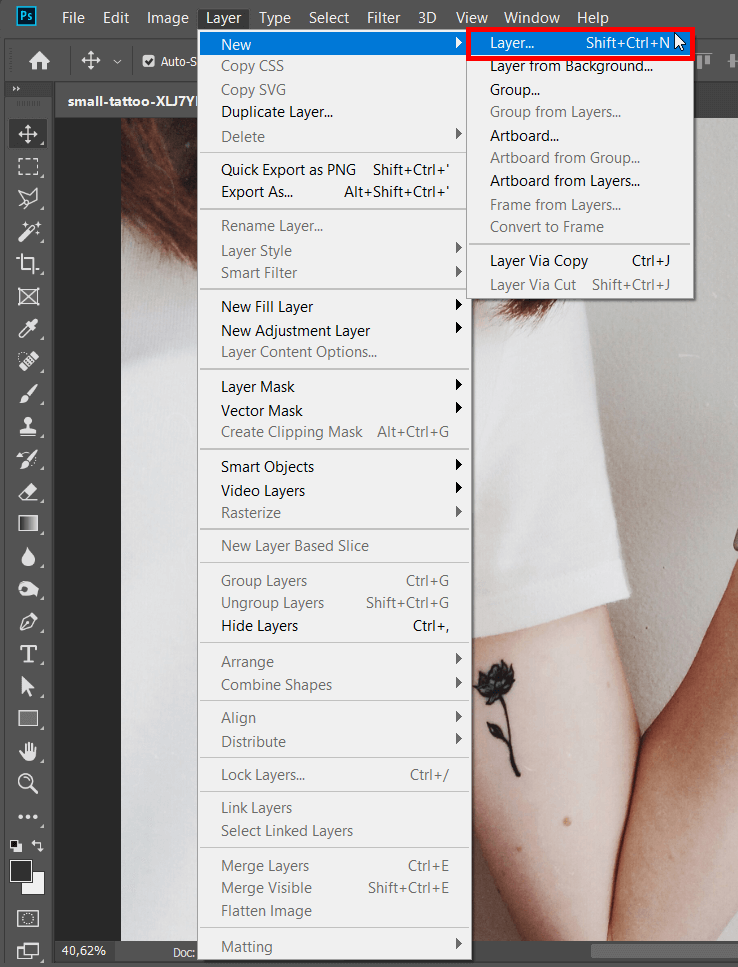
Find the Spot Healing Brush Tool in the Tools Panel. It’s the top option.
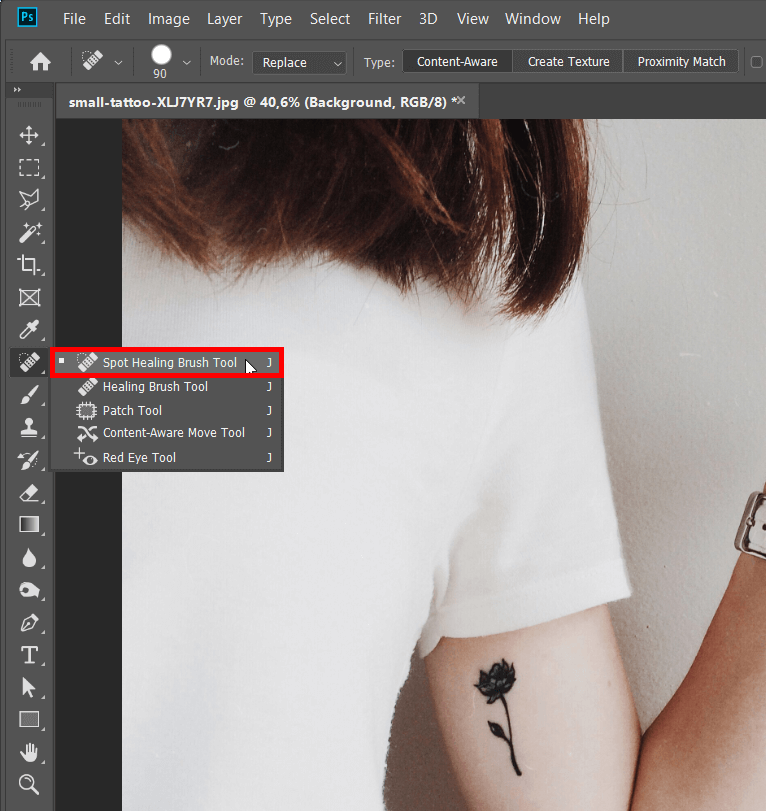
Start covering up your tattoo.
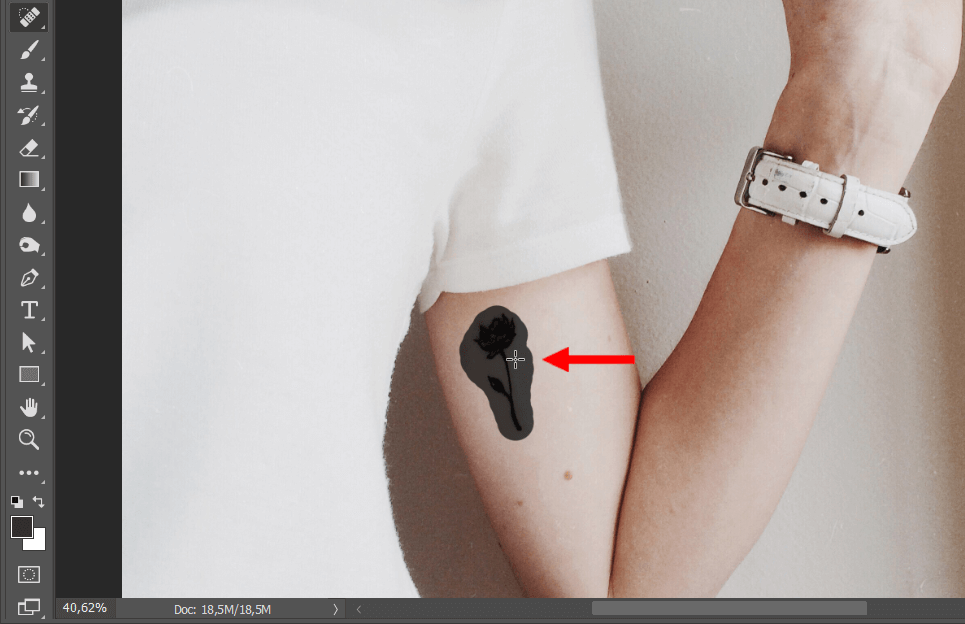
An important step in this remove tattoo Photoshop tutorial is matching the skin tones. The Brush Tool is going to help us with that. Press Alt+left mouse click to pick the source.
Then, start painting over the part of the skin that had a tattoo on it.
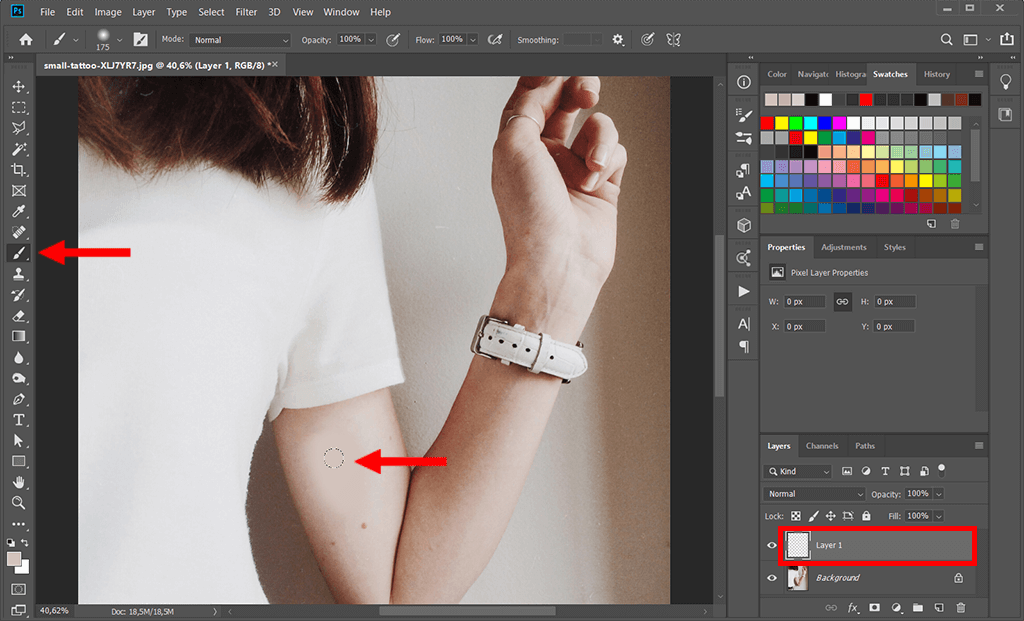
Create one more layer. Grab the Polygonal Lasso Tool and select the area where the tattoo used to be.
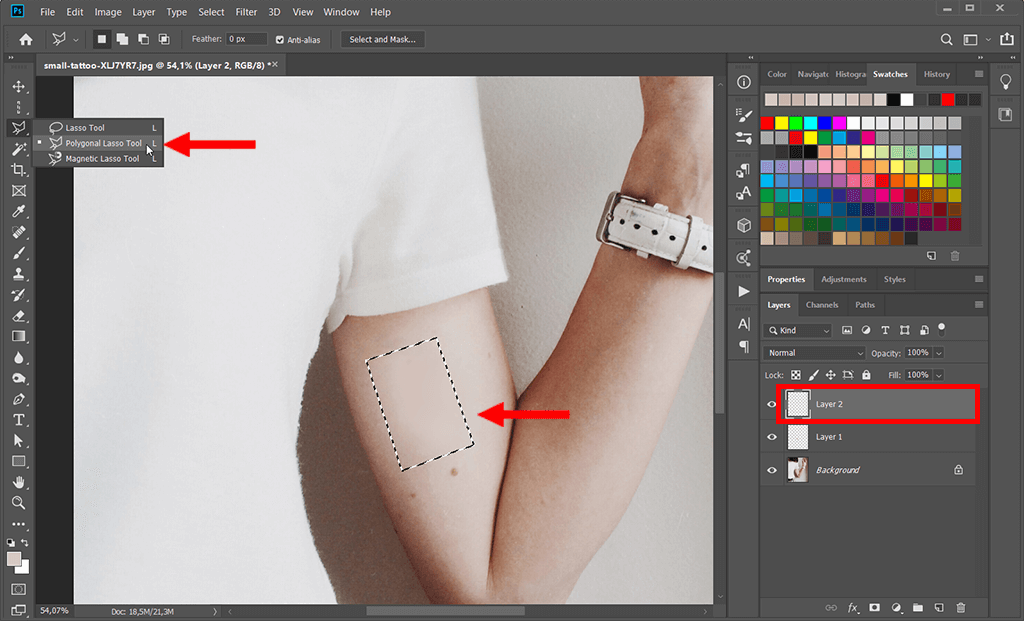
Open the “Edit” menu, navigate to “Fill”. Alternatively, use the Shift+ F5 key combination.
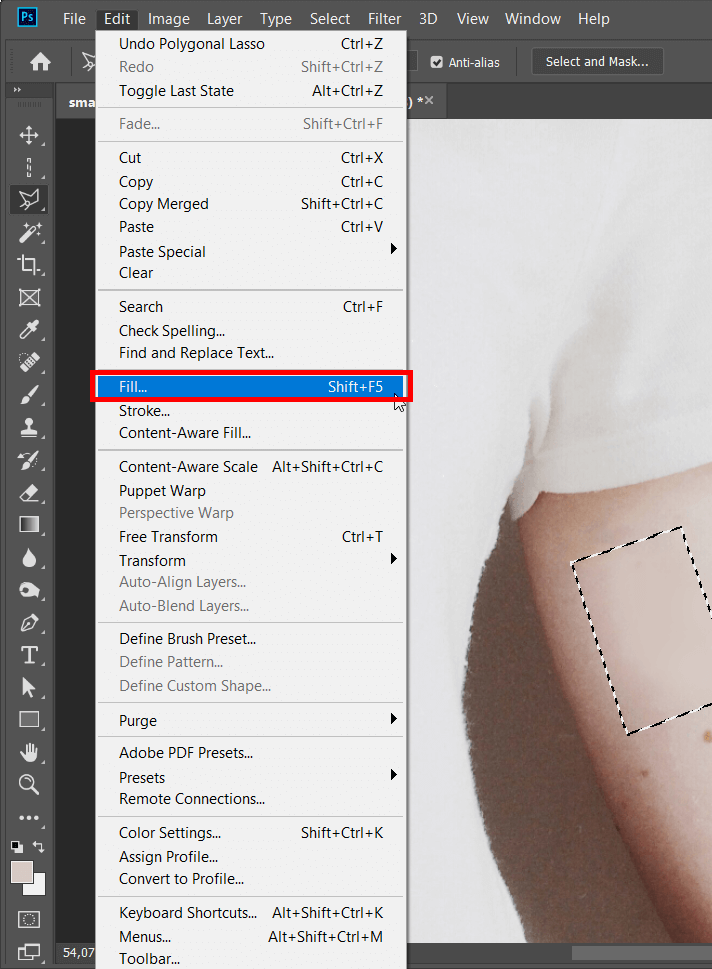
In the pop-up window that appears, set the “Contents” to “50% Gray”. Your blend mode should be set to “Normal” with 100% opacity. Once you have done that, click “OK.”
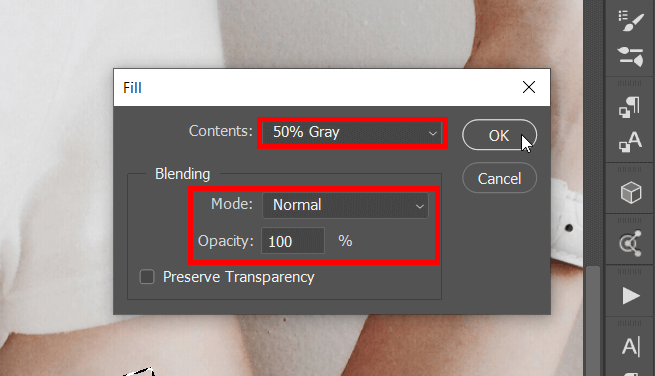
After that, go to the Layers panel. If it’s not activated, you’ll find it under Window > Layers. If you’re a fan of shortcuts, use the F7 key. Change the Blend Mode from “Normal” to “Overlay”.
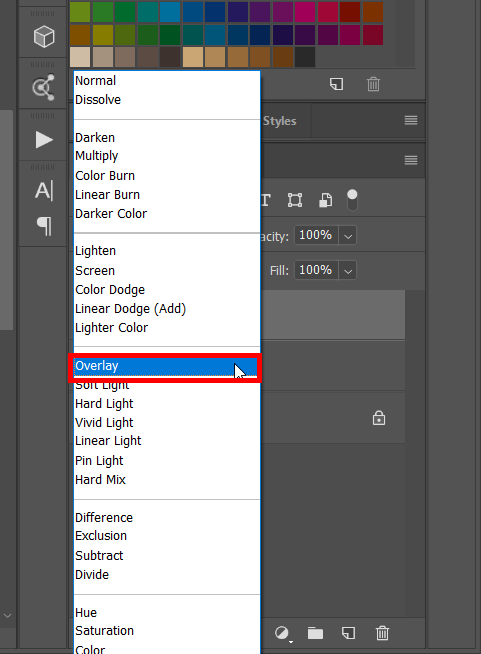
Once you have done that, add some noise. The “Filter” tab will take you to the Noise option. Next, select “Add Noise”. Set the value to 25%, and make sure to tick the box next to “Monochromatic.” Save the change by clicking “OK”.
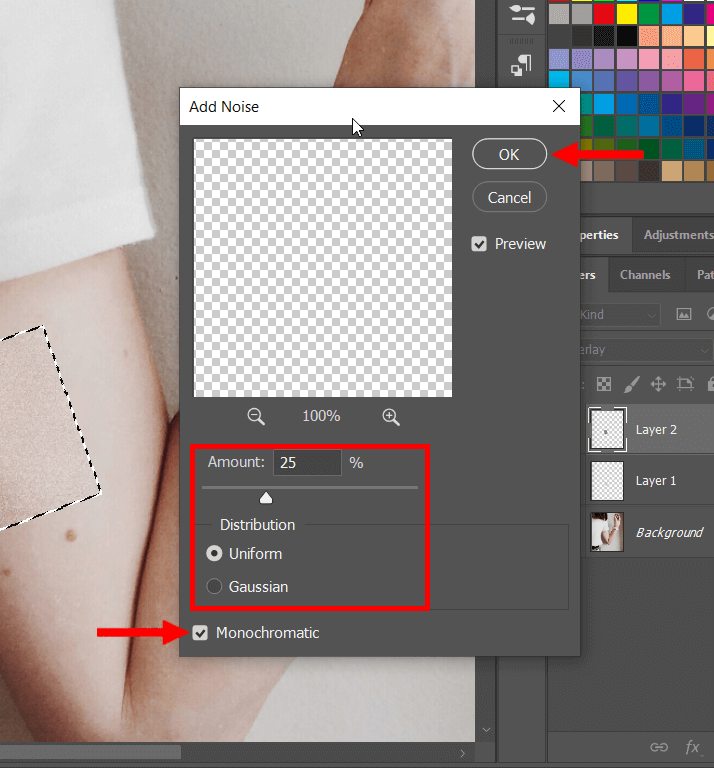
Next, we’ll add a little bit of blur. Go to “Filter”, find the “Blur” option, select “Gaussian Blur”. I recommend setting your radius to 2px.
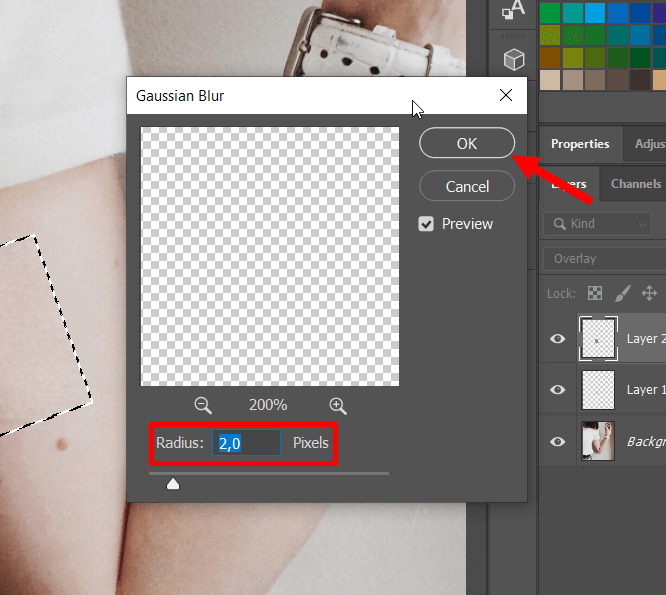
Now, all we have to do is to click the “Filter” tab in the main menu, navigate to “Stylize” and choose “Emboss” from the dropdown list that appears. The values you enter should match the picture below.
Get rid of even more flaws in your photos by learning how to remove stray hairs in Photoshop, as well as how to remove clothing wrinkles in Photoshop.
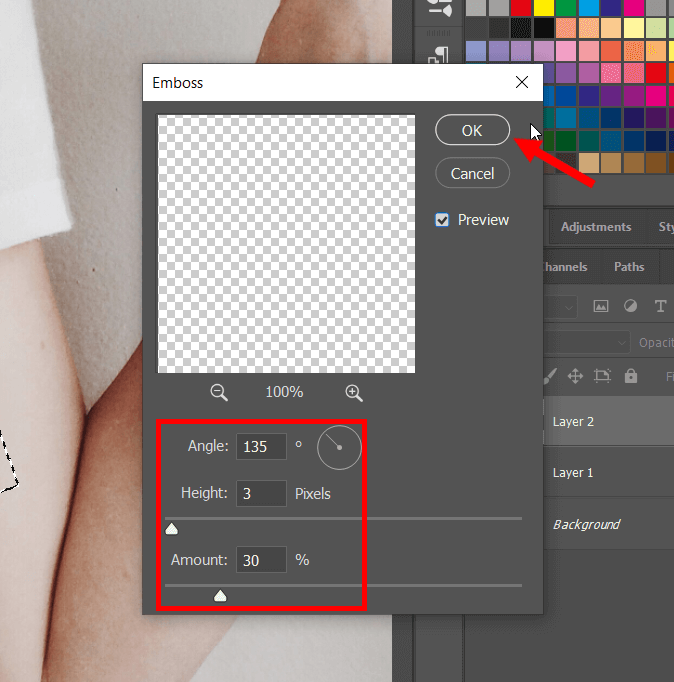
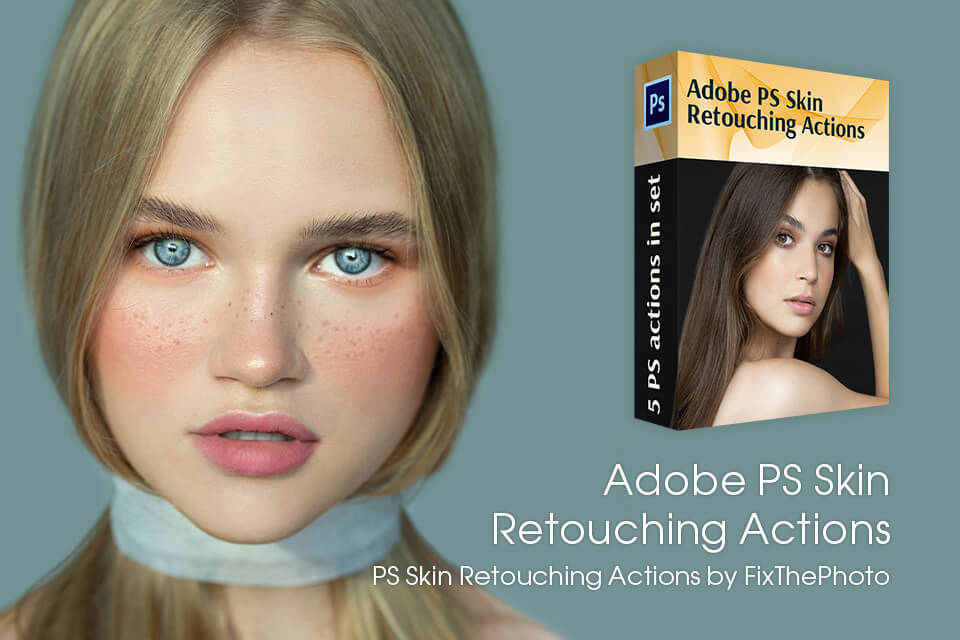
Want to achieve high end skin retouching results in a few minutes? Don’t waste hours on photo editing, just download this bundle of professional skin retouching actions! They will make the skin smooth while preserving its natural texture.

Steve Berton, the well-known photographer, decided to help ex-gang members to get rid of theirs tattoos with the help of Photoshop in his project "Skin Deep" where we can see how they would look without numerous tattoos.
We have gathered the most impressive shots of this project and will tell you about its creator, and how it came to life.

Steven Burton is a portrait, fashion and advertising photographer from the United Kingdom. He is a self-taught photographer who was inspired by the works of Michael Roberts, Bruce Weber, and many others professional photographers. He has spent years, working hard, to achieve success and become the photographer he is today.
He combines traveling and passion for photography. The remote spots, such as the Middle East, Asia, and Tibet, attract his attention. Steven works with such Non-Governmental Organizations as the UN, Homeboy Industries (in Los Angles) and GRS (in South Africa). The photographer lives between Miami and New York.
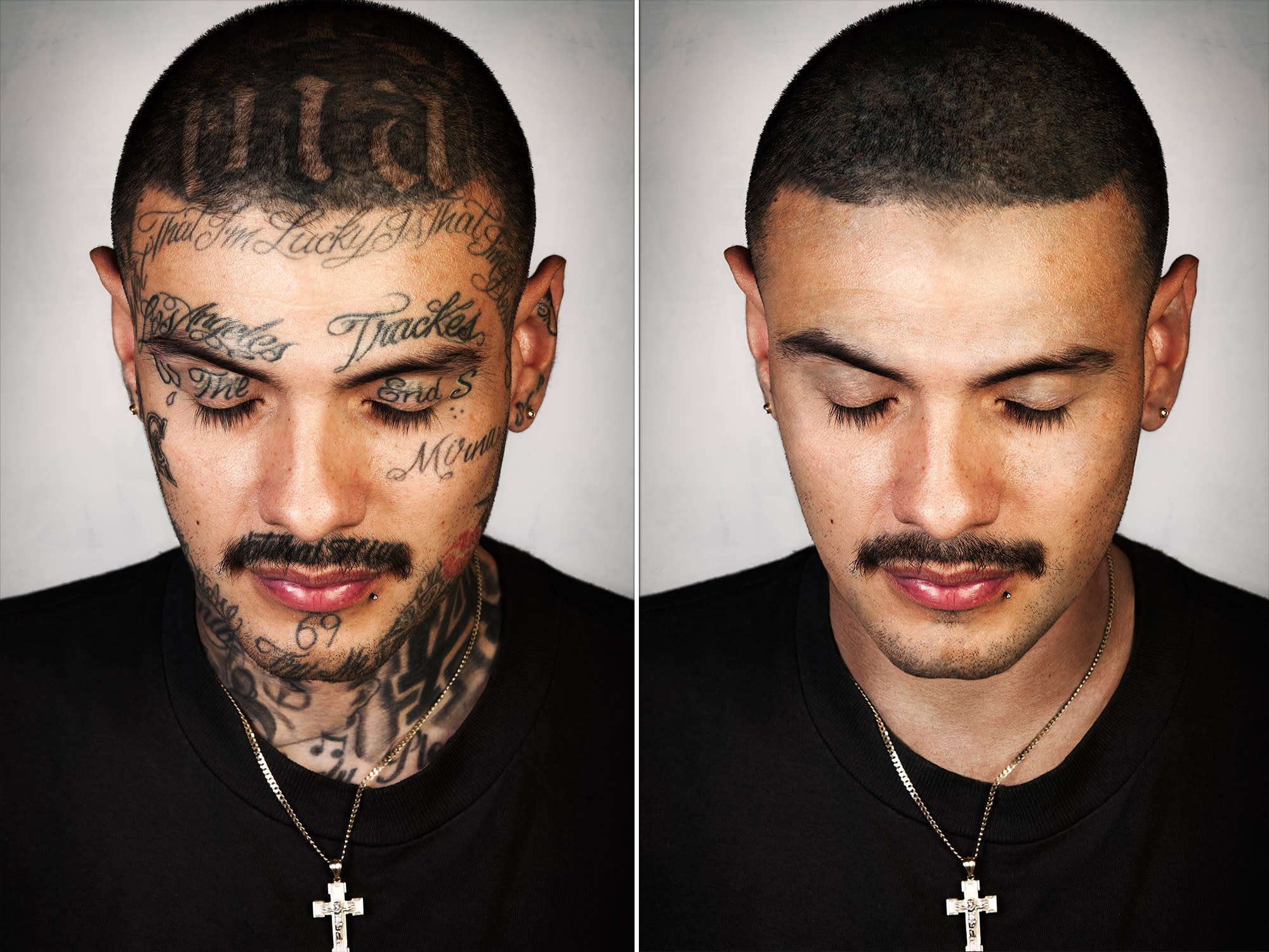
" I started this project to understand the effects tattoos have on people escaping the gangs, how they are judged by society and ultimately how they judge themselves. What I learned changed everything." - Steven Burton.
The project “Deep Skin” is the Steve Burton’s brain child. His friend is an employee in Homeboy Industry and offered him to work together one day.
Homeboy Industry is a program founded in Los Angeles which is intended to assist high-risk youth, former gang members and the recently incarcerated with a variety of free programs, such as legal services, mental health counseling, education classes, work-readiness training and employment services.
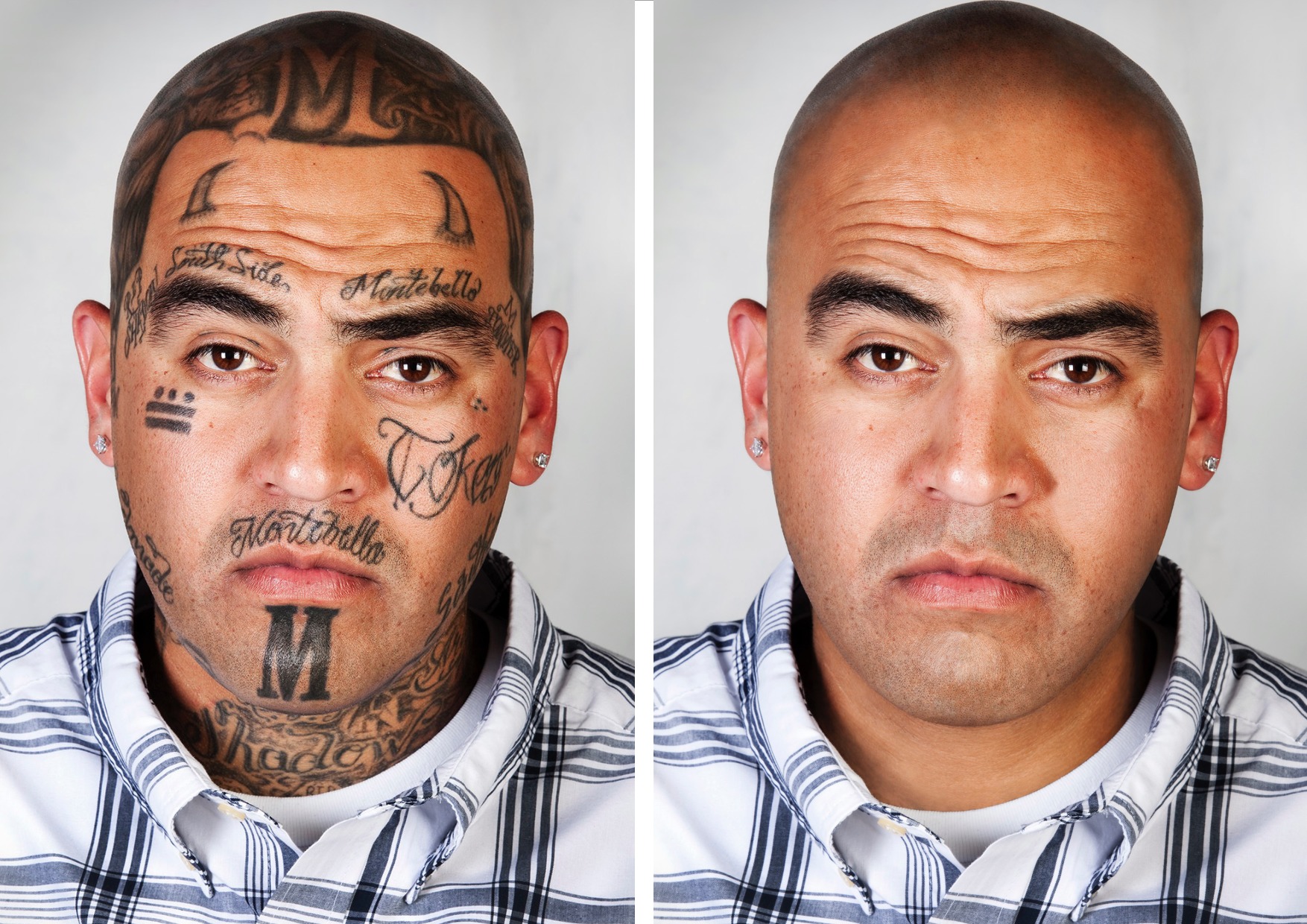
The members of Homeboy Industries are involved in social works where they can get the necessary skill to find their place in the world. The Home Industries also provides tattoo removal, over 3000 each month.
He started his project with the idea to capture entirely tattooed ex-gang members and remove the tattoos using digital retouching to show before and after shots. He was sure that the ex-criminalists haven't seen themselves without tattoos for ages. Steve understood that people look down on the tattooed man and woman, and judge them. He didn't just take photos, he also listened to their stories. Stories involving abuse, addiction, and unthinkable violence.

All of the photos were collected in a book, called “Skin Deep”, that was published in 2017. The digital retouching took two years and over 400 hours of editing. The book includes interviews, and glossy, before and after pictures of the ex-gang criminalists. It also contains 172 pictures.
Since it touches upon important social issues, it got a lot of attention. It helped detach the stigma from the gang members. Steve helped get rid of stereotypes that makes the lives of the tattooed people harder. The emotions of fear or disdain in people were replaced by sympathy and understanding.
They are also humans as everyone of us. They are feeling and dreaming as we do. The main point of this publication is to make people not judge a book by its cover. Everybody can go the wrong way, but it is important to stay a human inside.

The shots require a great deal of retouching to provide a perfect result. If you are interested in learning more about photography post processing services, read other articles in our blog and view our photo retouching portfolio.
Fix The Photo offers post production for photographers covering all genres of photography: wedding retouching, family photo editing, retouching headshots, product retouching, jewelry photo retouching, and real estate retouching.
You can outsource photo editing and count on the best photo retouching prices.