Generative Fill amazed me. It is like having an AI art assistant that could stretch photos, blend elements flawlessly, or patch missing areas in seconds. But over time, its limitations became harder to ignore.
The first problem I encountered was inconsistency. When filling areas with complex textures like detailed fabrics or intricate patterns, the results often looked artificial. For clients needing pixel-perfect accuracy, this became a headache. I ended up wasting more time correcting the AI's “artistic interpretations” than if I'd done the edits by hand from the start.
The main reason I started looking for alternatives was the limited number of prompts. The free version only gave me 25, which wasn’t enough, but I also didn’t want to pay $4.99/month just for extra credits. So, I decided to try other tools with free prompts, hoping to get similar (or even better) features for my needs.
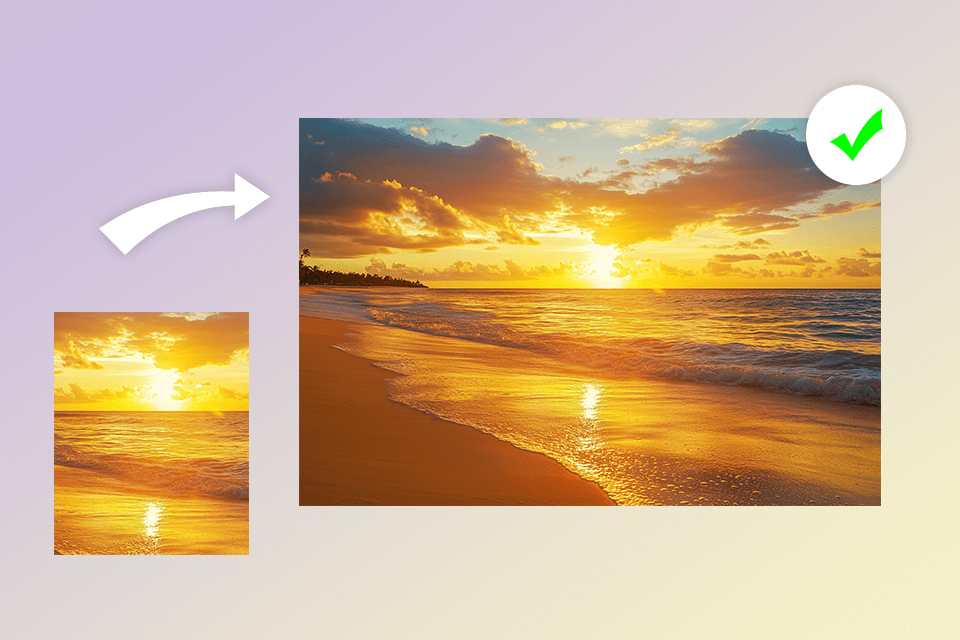


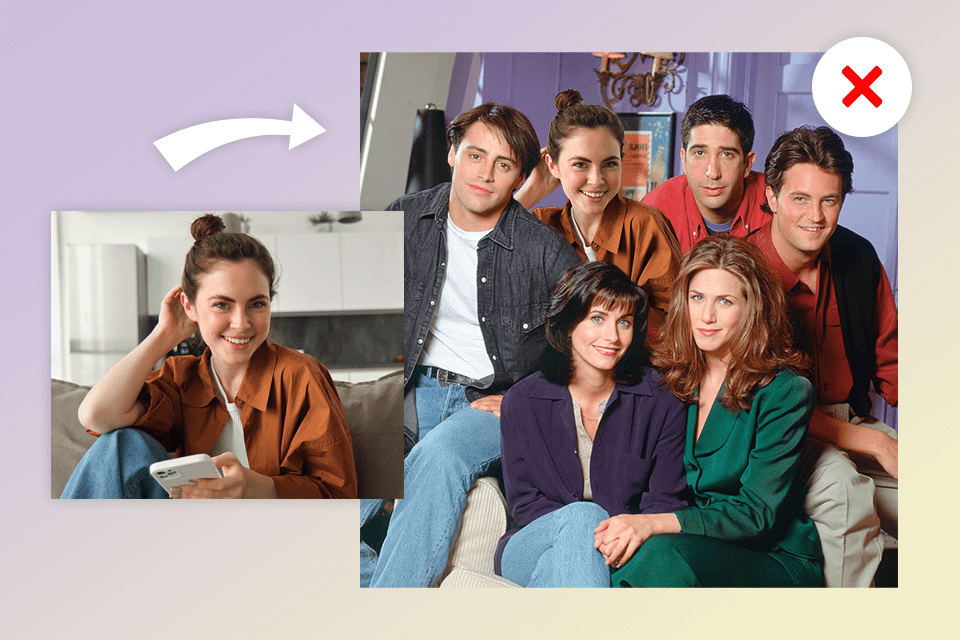




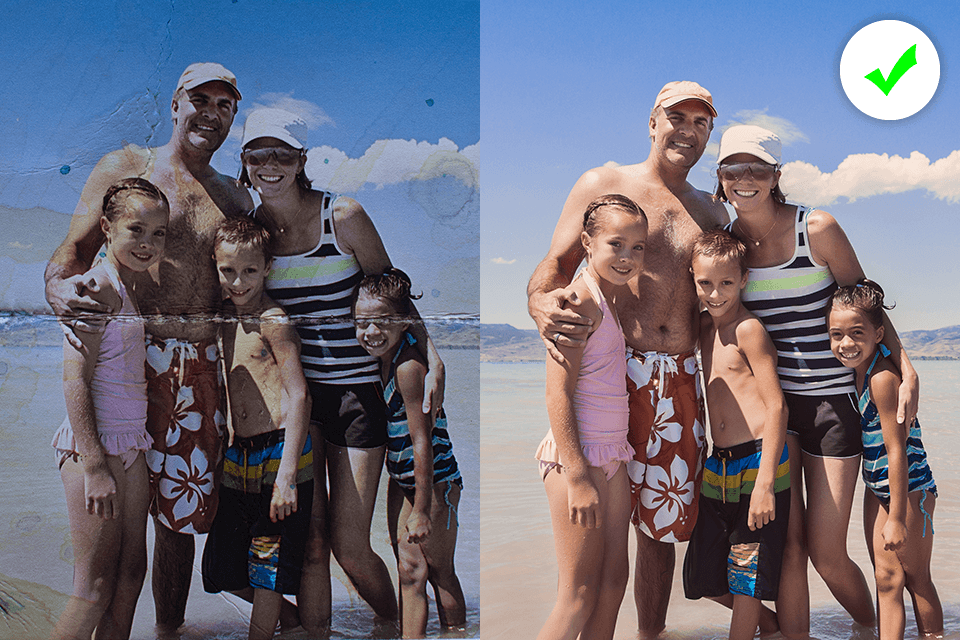

I also work part-time with FixThePhoto team, and I asked their team to help me test the software. They shared the Adobe Generative Fill alternatives they use daily for photo editing, especially for portrait retouching.
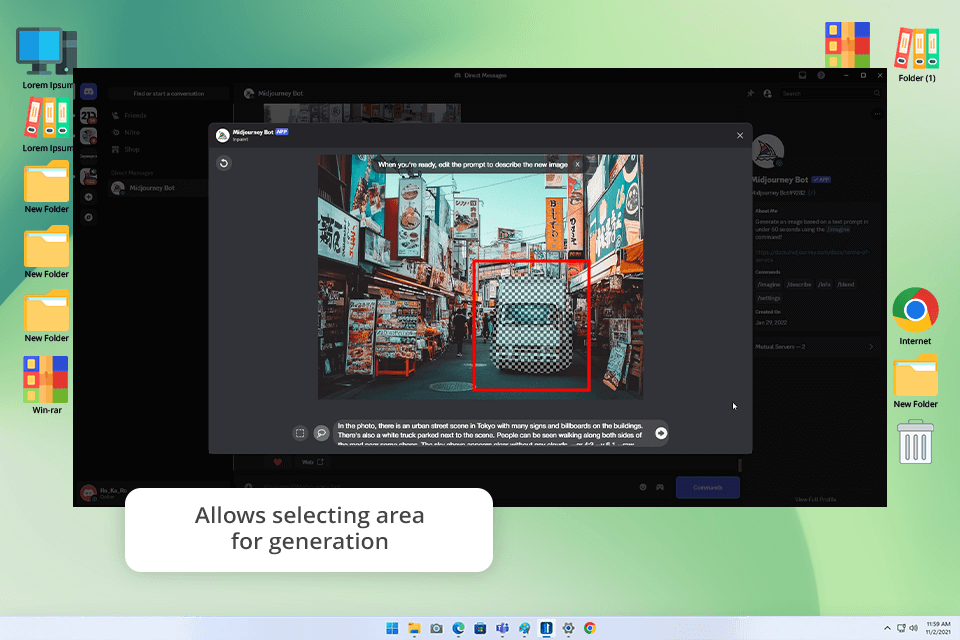
Price: From $8/month
Key features:
Midjourney is a leading AI tool for creating images, especially popular among graphic designers looking for an alternative to Photoshop’s Generative Fill. Its Vary (Region) feature lets users edit or regenerate specific parts of an image with high quality, making it a great replacement for Generative Fill.
Midjourney's AI-powered editing allows seamless image modifications through simple text commands. Users can effortlessly expand scenes, alter objects, or introduce new elements just via a description.
With Remix Mode, Midjourney becomes even more powerful. This feature lets you edit specific areas of an image while keeping the rest intact. You can easily add details like character accessories, swap backgrounds, or insert new objects - all with simple commands. For example, typing “Add a flying bird to the background” seamlessly blends the new element into the scene.
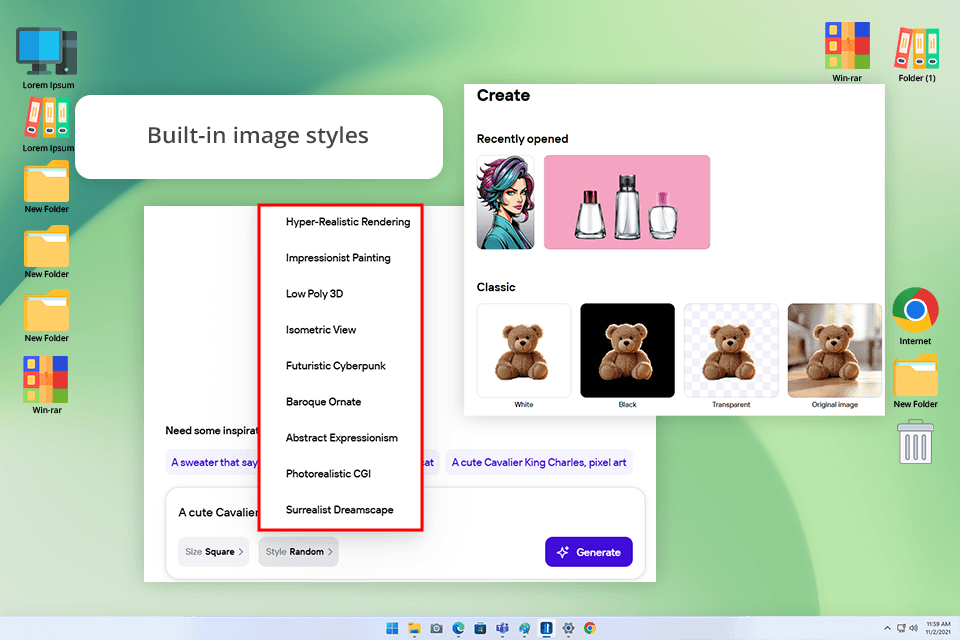
Price: From $12.99/month
Key features:
One of my favorite features in Photoroom is the Retouch tool, which allows me to remove objects from images effortlessly. I tested this feature by uploading a complex image with overlapping elements, and the results were impressive – this AI-powered free background removal software erased unwanted objects with precision while maintaining a natural background. This highlights Photoroom’s ability to handle intricate edits without sacrificing quality.
Photoroom's special AI Fill feature, which is still in development, is what makes it different. This tool will let users delete objects and fill the space with new AI-created content just by typing what they want. For example, a designer could replace a plain background with a custom, detailed scene in virtually no time.
Beyond its AI-powered editing features, Photoroom provides essential traditional tools that allow me to bring my work to perfection. After using the Retouch tool, I could easily fine-tune lighting and shadows for a polished result. The platform also supports adding text, logos, and other graphic elements, making it a complete solution for diverse design projects.
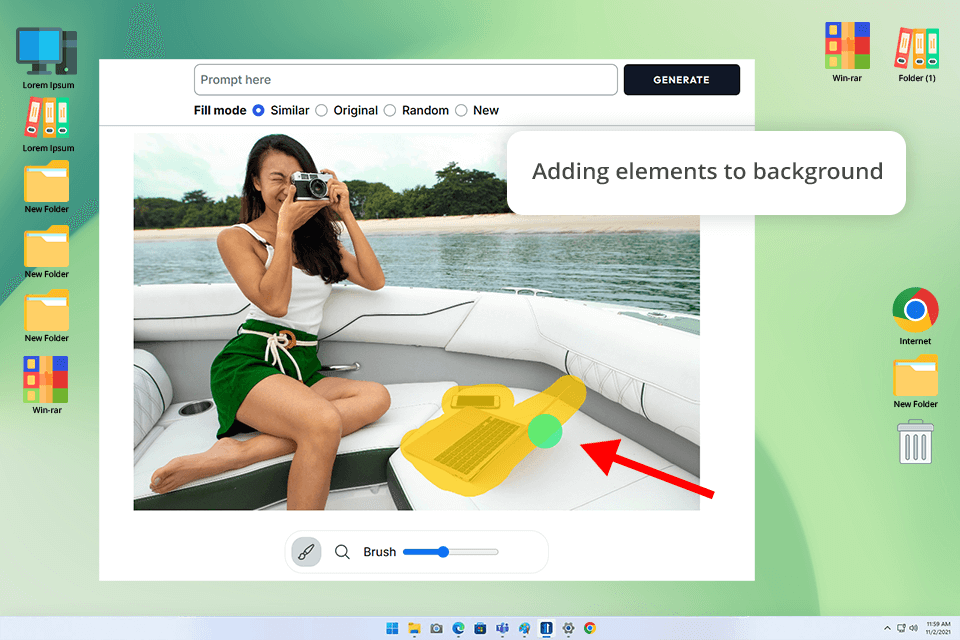
Price: From $19/month
Key features:
Pincel works as a great Generative Fill alternative thanks to its Object Removal tool. I tried it by brushing out unwanted items from a landscape photo, and the AI did a great job – it filled in the background naturally and accurately. This makes Pincel a handy tool for fast and precise edits.
Pincel's AI Editor is another great feature that lets you edit images using text commands. For instance, I changed a plain sky into a colorful sunset just by typing what I wanted to alter. AI image generator perfectly understood my request and created beautiful, realistic results.
Pincel also includes special tools for portraits, logos, and QR code creation. These extra features make it more versatile, letting you handle different types of design work all in one place.
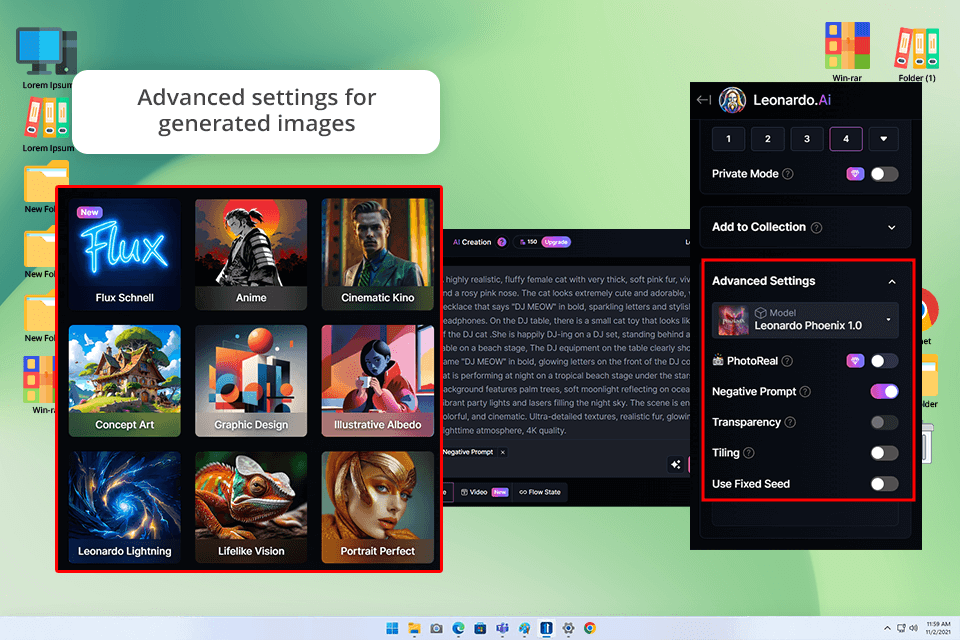
Price: From $24/month
Key features:
Leonardo AI is another excellent AI art generator, which is also a good Adobe Firefly alternative. It offers a fresh, innovative style of generative fill that makes it stand out from other options.
What makes Leonardo AI truly stand out is how it doesn't just do simple fill-ins - it actually generates completely new objects that blend perfectly with your original photo. As a designer, this lets me create unique, customized artwork quickly, without spending time on hand-editing or searching for additional elements to add.
Leonardo AI stands out by letting you customize exactly what appears in your image - whether it's textures, objects, or backgrounds. This flexibility saves graphic designers significant time, making the whole design process smoother and more tailored to specific needs.
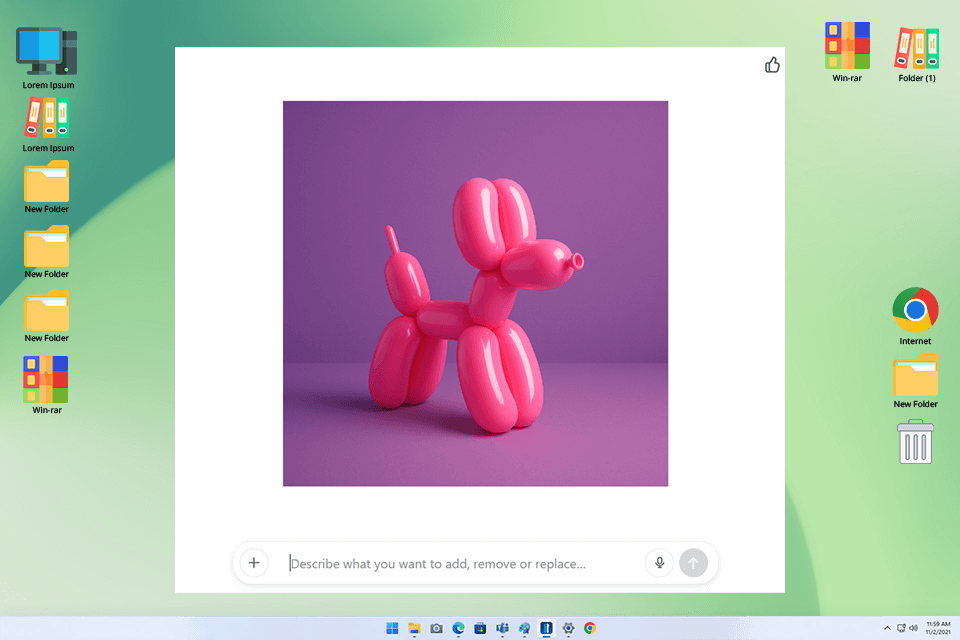
Price: From $20/month
Key features:
DALL-E works mainly with text prompts, letting me simply describe what I want. This text-based method gives me more control and flexibility compared to Generative Fill and other AI picture expanders. Unlike tools that only use visual input, DALL-E follows my written instructions to edit or generate images exactly how I describe them.
DALL-E offers a distinctive “Generation Frame” feature that enables precise image editing. This tool lets users select exact portions of an image they want to modify or expand. When you mark the target area while including some surrounding context, DALL-E fills the space with content that blends naturally with the existing image. This special editing approach gives me the perfect balance of control and accuracy, which is exactly what I need for complex, detailed projects.
Generative Fill is still a new tool that takes some practice to master. Since the technology isn’t perfect yet, results might not always match your expectations. But don’t worry, FixThePhoto’s experts have tested it thoroughly and are sharing their best tips to help you get great results.
We began by choosing a variety of images with different levels of difficulty, ranging from plain backgrounds to detailed scenes with multiple objects. This approach allowed us to thoroughly test each tool's ability to handle various tasks like filling empty spaces, adding new items, or naturally merging AI-created elements with the original photo.
In our testing, we used these tools for practical editing tasks like changing backgrounds, removing objects, expanding images, and adjusting styles to create different atmospheres. A key focus was assessing how naturally each tool could add new elements while maintaining the photo's original look and balance.
Our team examined the distinctive capabilities of alternatives to Adobe Firefly AI art generator in Photoshop. Specifically, Nataly Omelchenko assessed DALL-E's "Generation Frame" tool to determine its effectiveness at filling empty spaces with appropriate details, while Tani Adams investigated Leonardo AI's capacity for producing completely original visual elements.
In addition to testing core functionality, we evaluated several key user experience factors: the simplicity of creating effective text prompts, the processing speed for generating results, and the overall accessibility of each tool for both novice users and seasoned professionals.
All tested platforms demonstrated strong AI capabilities, with certain tools excelling in creativity and flexibility. However, we noticed some limitations, including occasional output irregularities and the frequent need for multiple attempts to achieve the desired results.