Findmyfont
Verdict:If you are looking for the tool to identify fonts in any digital image in a matter of seconds, Find my Font is a perfect option. You may take a photo or load one from a gallery and the application will find any free or commercial fonts in it.
It is ideally suitable for searching fonts for graphic designers, web-designers, professionals creating signs and all creative specialists, who don't want to waste their time looking for a necessary font.
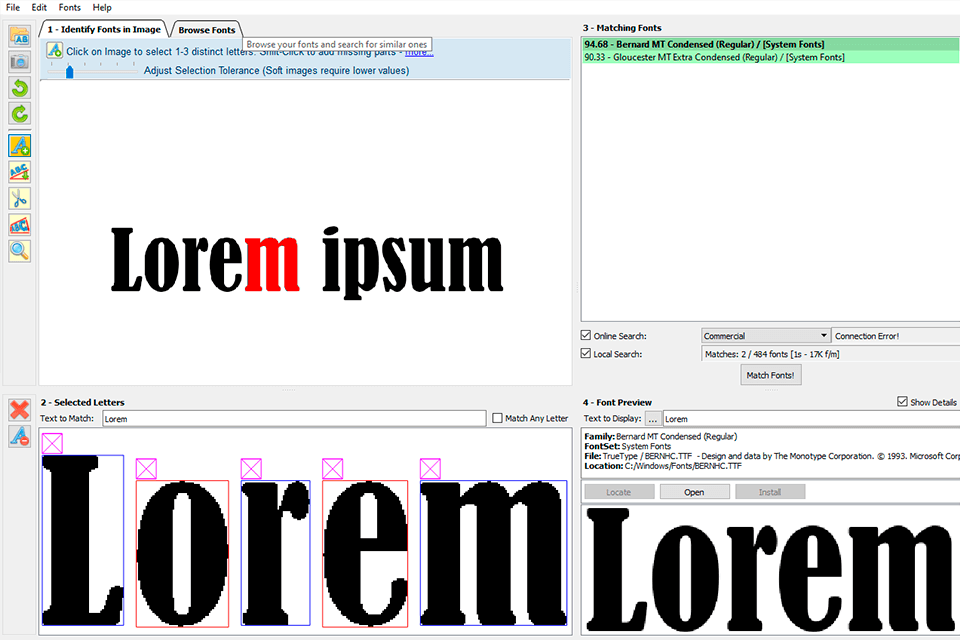
Forget about long and tiresome hours you spend looking for the matching font! Findmyfont is a tool that identifies fonts in a matter of seconds and provides a list of fonts matching your input image. In addition, the program offers not only the most suitable font but also the fonts similar to those you are looking for. Findmyfont searches for fonts on the web and your PC.

Creative specialists often face the need to identify the font in a printed or digital picture. It takes much time to do it manually. The apps like Findmyfont help immediately find any font you see somewhere.
Findmyfont differs from other programs because here you can download an image and the program will find similar fonts. Then you may download the offered fonts or buy them.
Findmyfont attracts users with its simplicity. It is very easy to master and pleasant to work in. There aren't hidden functions or features, so you can start working from the first launch.
The main idea of the software is to simplify the working process for a graphic designer. However, I still lack some learning materials about each tool to understand what results I can achieve.
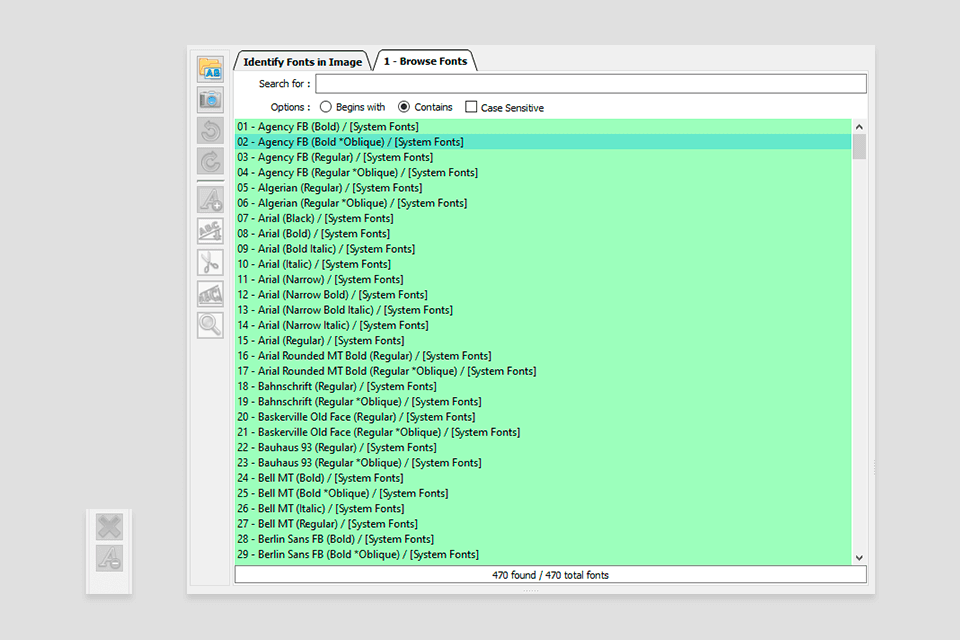
Findmyfont provides the tools to make find fonts faster and easier. You may magnify, rotate, split letters (for instance, when the letters are too close together) or alter the baseline shift (for example, if the letters are not straight).
Moreover, if your photo or picture is not in high resolution, you may hold down the shift key to select additional pixels of the letter to get a good sample.
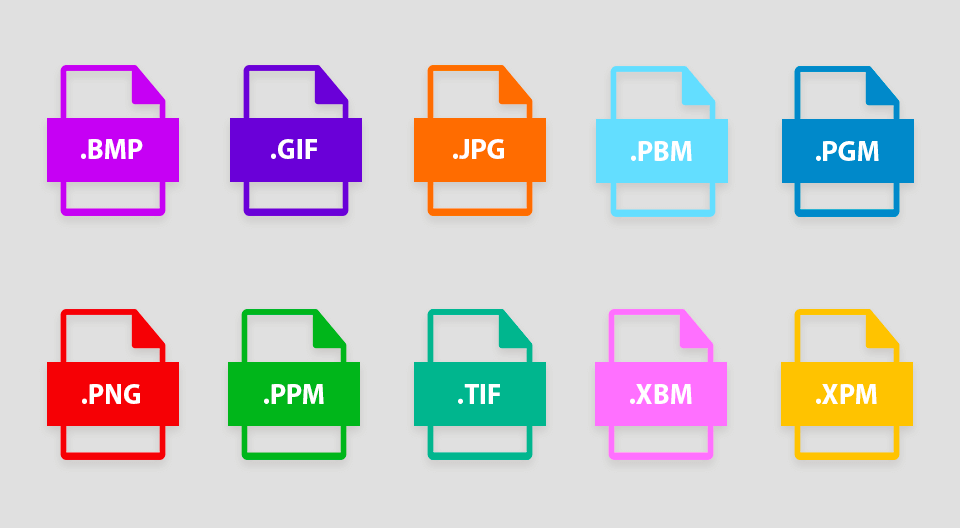
You may open images in such formats as .bmp, .gif, .jpg, .pbm, .pgm, .png, .ppm, .tif, .xbm, or .xpm file. Then you should choose letters using built-in tools and you will get the list of similar fonts.
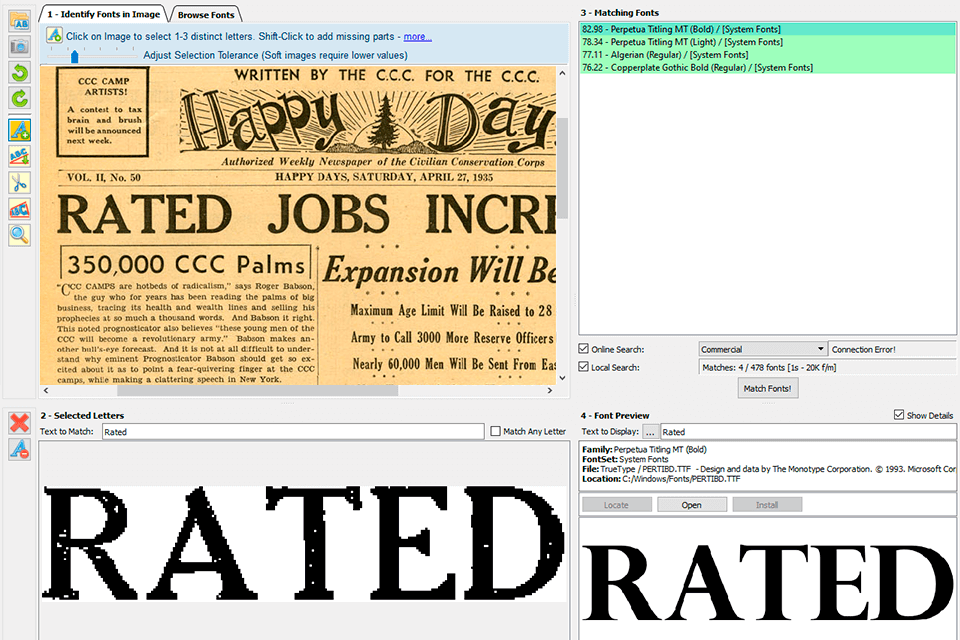
It happens that fonts become obsolete and you may see them in old newspapers, posters, etc. If the font doesn't exist anymore, Findmyfont offers you similar variants that might suit. To get the necessary match, select your mystery-font letters, enter the actual letter using upper- and lowercase, and no spaces. The application will start searching for suitable options on the net and your computer.
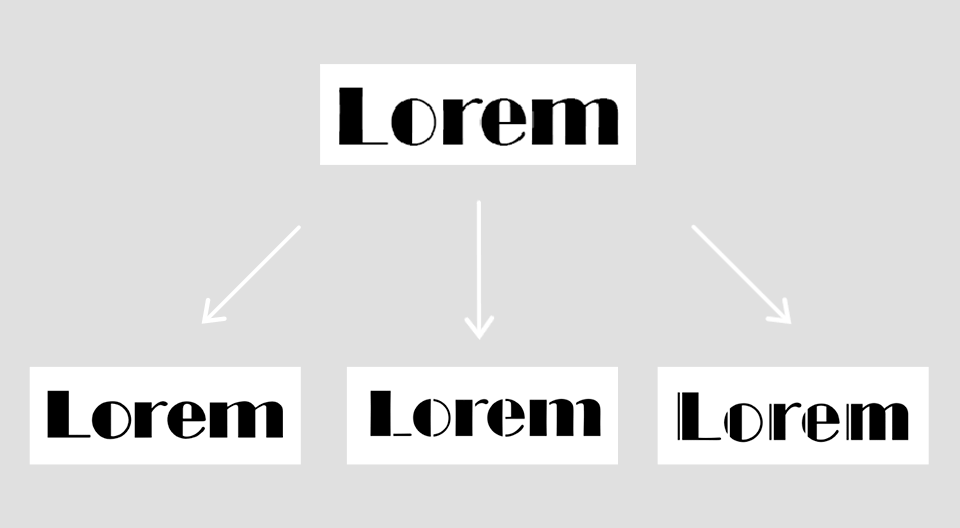
If you fall in love with a font, but can't afford to buy it, you may search for some similar free or cheaper alternatives. There will appear numerous matches, so you can choose the most suitable one. Download it for free or buy if it's necessary and that's it.
As have been mentioned above in this Findmyfont review, the tool is not a perfect one when it comes to detailed or archaic fonts or low-resolution files. What is more, it is useless if you don't know what the corresponding letters are (for example, like with dingbats or pictorial fonts).
Besides, if you have a PDF file, you have to convert it into an image format, like .bmp, .gif, .jpg, .pbm, .pgm, .png, .ppm, .tif, .xbm, or .xpm to make it readable for the program or take a screenshot.
It happens that the text is skewed, in an arc or even deformed. For such cases, Findmyfont has a special toolset. Such instruments will correct the image and select the necessary letters.
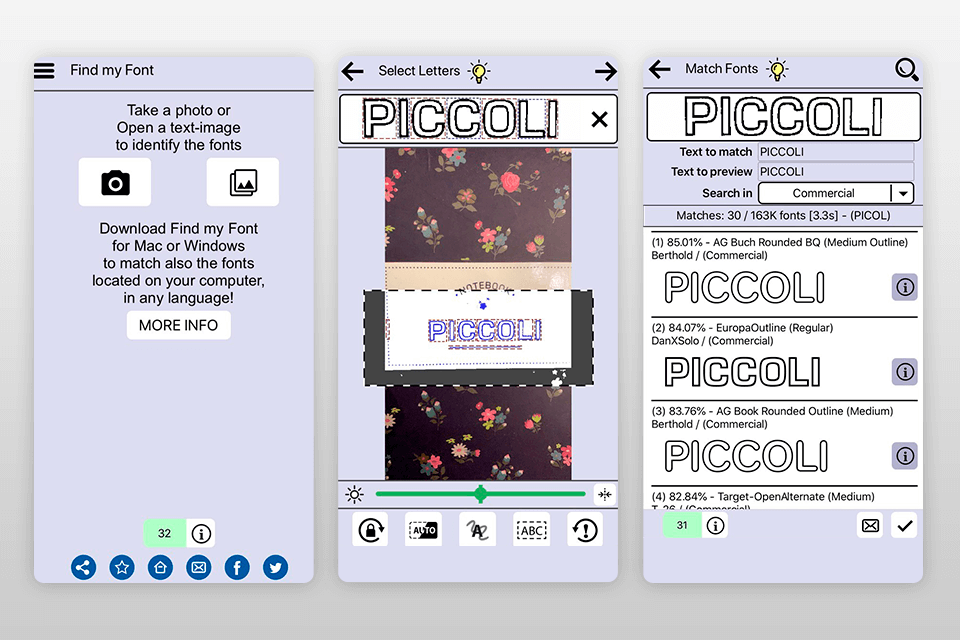
You may also download a simple mobile app to identify fonts in digital images using a camera. Use the capabilities of your phone or a tablet to find fonts in on the go, at work or simply to have fun. However, the UI looks a bit dated and confusing, which may scare off some users. Typically, such instruments are available in the best font managers for Windows and iOS, but here you can get them for a relatively small fee.
To make the most out of Findmyfont, your device should comply with the following requirements:
| Operation System: | Windows XP, Vista, 7, 8, 10 Mac OS 10.5 – 10.15 |
| Processor: | 1.2 GHz Pentium 4 / 1.5 GHz Intel based Mac or newer processor |
| RAM: | 512 MB of RAM |
| Hard Drive Space: | 150MB of hard drive space |
| Other: | Internet connection (for online font matching) |
You may successfully use Findmyfont on PCs (Mac & Windows) as well as phones and tablets with iOS or Android.
Findmyfont supports the most popular formats, like TrueType (.ttf), OpenType (.otf), Type 1 (.pfb). Windows and Mac OS are compatible with these font formats.
If you choose Findmyfont Pro Edition, you have to activate it before using. The activation is done after the installation is completed. It is necessary to prevent the illegal use of the software.
Find my Font supports a variety of file formats for font identification, including commonly used image formats such as JPEG, PNG, and GIF. Users can simply upload or import these image files into the app for font recognition and identification.
If you choose Findmyfont Pro Edition, you have to activate it before using. The activation is done after the installation is completed. It is necessary to prevent the illegal use of the software.
There are two versions of the program ‒ Free trial and Pro one. The difference between the free (trial) version and the Pro one is in the period you can use it. A free version is available only for 30 days and allows using only 900 local fonts (on your computer). To get a Pro version, you have to make a single 49-dollar payment.
All the fonts identified by the program belong to the corresponding publishers and font designers. Findmyfont and Softonium don't host any downloadable fonts. The tool only finds appropriate URL links while you may buy or download the fonts for free. The copyright of the fonts belongs to original publishers and developers.
If you are looking for the fonts for commercial use, try our free design fonts. Here you will find first-rate fonts that are very easy to install in Photoshop or Illustrator.
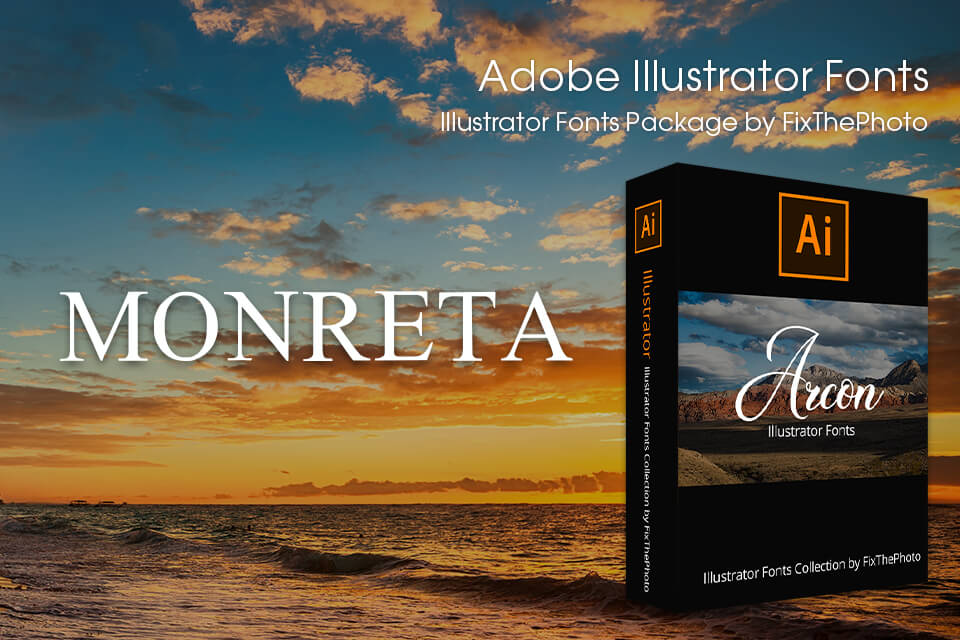
Nowadays, simple fonts become more and more popular among designers. Creative specialists regularly use them for illustrations and logos when they want to attract viewers with smooth rounded letters.
Such a design looks very gentle and neat. Undoubtedly, you may improve this font with additional creative elements and use it in quite an unexpected way.