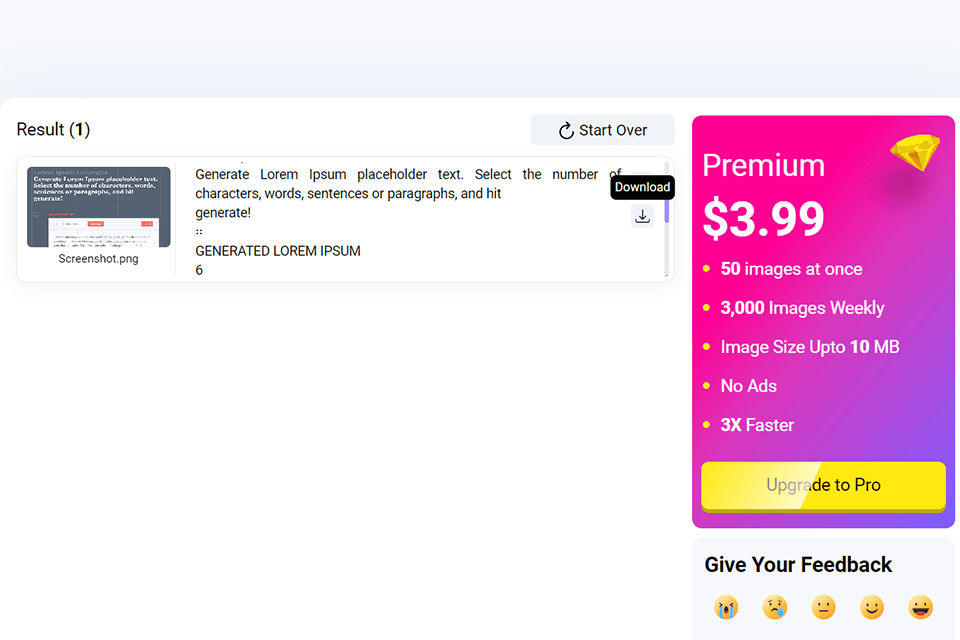With the help of the best file converter software, you can save a document in the format supported by your device. Such programs allow you to batch-convert documents using presets for particular file types and restore source documents for secure conversion.
To select the best file converter software, I’ve tested many programs to see if they can convert Microsoft Word, Excel, PowerPoint and PDF files. The most useful options also should restore the original document format and support batch conversion. I have also taken into account how much converted documents differ from the original, how quickly it is possible to convert a file, and what formats are available in the program.
Verdict: CloudConvert is suitable for converting a wide variety of files including audio, video, documents, archives, presentations, etc. This online service supports more than 200 file formats and is compatible with third-party applications, such as Amazon S3. You can convert, optimize, merge files, and create archives.
Another plus of this free image converter is that it allows modifying the conversion settings. You can add a file for processing from your PC or cloud storage. Besides, CloudConverter ensures that your documents will not be accessible to anyone except for you, as it maintains a strict privacy policy.
Verdict: NCH Software is one of the most popular media file converters that supports various types of files, including music, video, documents, 3D files and archives. For document conversion, you can use Doxillion, which supports such text formats as DOCX, PDF, MOBI, WPS, HTML, TXT, etc. With the help of this program, you can convert files in one click. The software supports batch conversion, text conversion to images, merging multiple files into one. Once your file has been converted, you can save it or share it with colleagues.
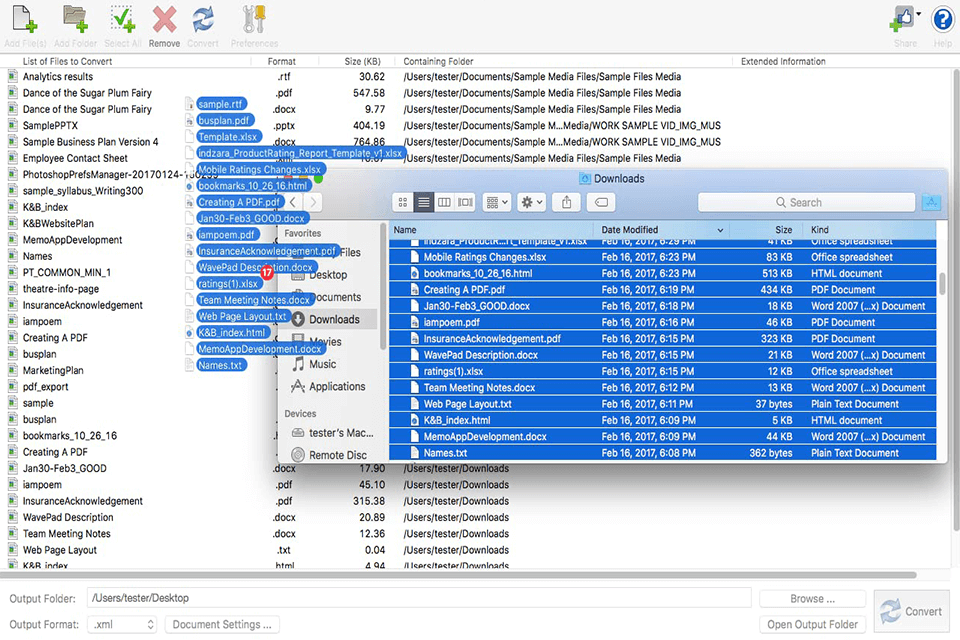
Verdict: Doc Converter Pro is one of the best file converter software for fast batch conversion. It allows you to work with such formats as DOC, PDF, HTML, Open Doc and converts your files in no time.
You can convert files even more quickly using special templates. They can be adjusted to your needs. You need just to choose the file format, conversion engine, output and input file options, add notes. In addition, you can convert files directly from MS Word, thanks to the toolbar installed in the program.
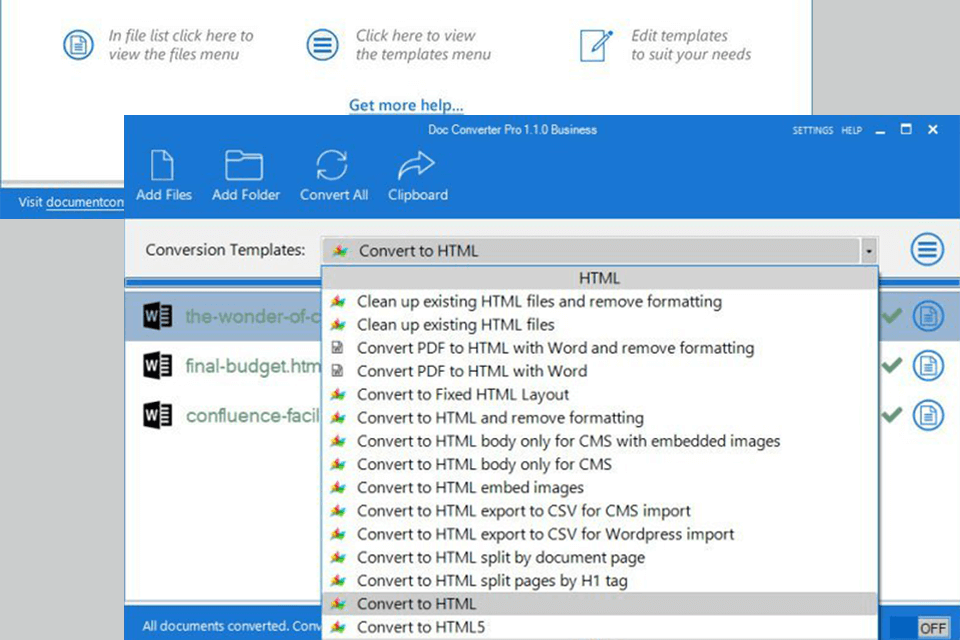
Verdict: With the help of PDF Candy, you can convert PDF files into Word documents or Excel tables, images or HTML files. Besides, here you will find options for converting images in PNG, BMP, TIFF, as well as RTF, TXT, XML files to PDF. You can select the desired option immediately on the main page or find it by using the search bar.
In addition to converting files, you can edit PDF files. PDF Candy allows you to trim, resize pages, add brand names and page numbers. You can also extract text or images from documents in a few clicks.
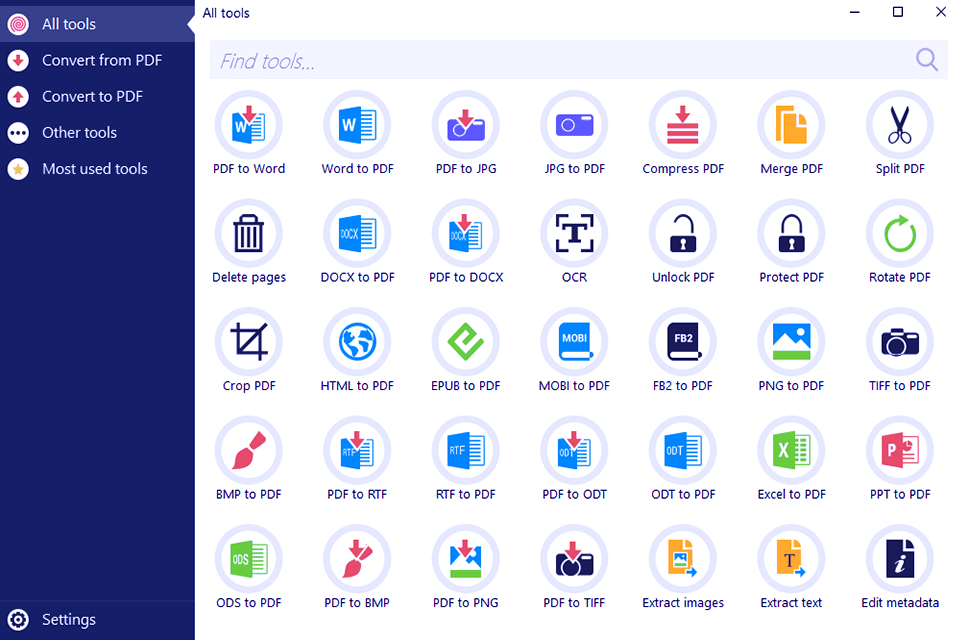
Verdict: ScanWritr allows performing automatic conversion of your documents directly in a browser. You don’t have to download and install the program, which makes the workflow so much simpler.
ScanWritr is a document scanner and converter that supports the most popular document formats, including PDF, Microsoft Office, Apple Pages, Apple Numbers, Apple Keynote, LibreOffice, OpenOffice, Hancom Hangul, ScanWritr documents, and JPEG, GIF, PNG, BMP images, and scans.
This file converter software also includes document editing features. For instance, you may modify a document by adding annotations and signatures, using eraser or pen tools, and more. Along with these options, the software allows users to improve the quality of a document and retouch it. Once all changes are applied, you can easily export the file in a PDF format, share, or print it.
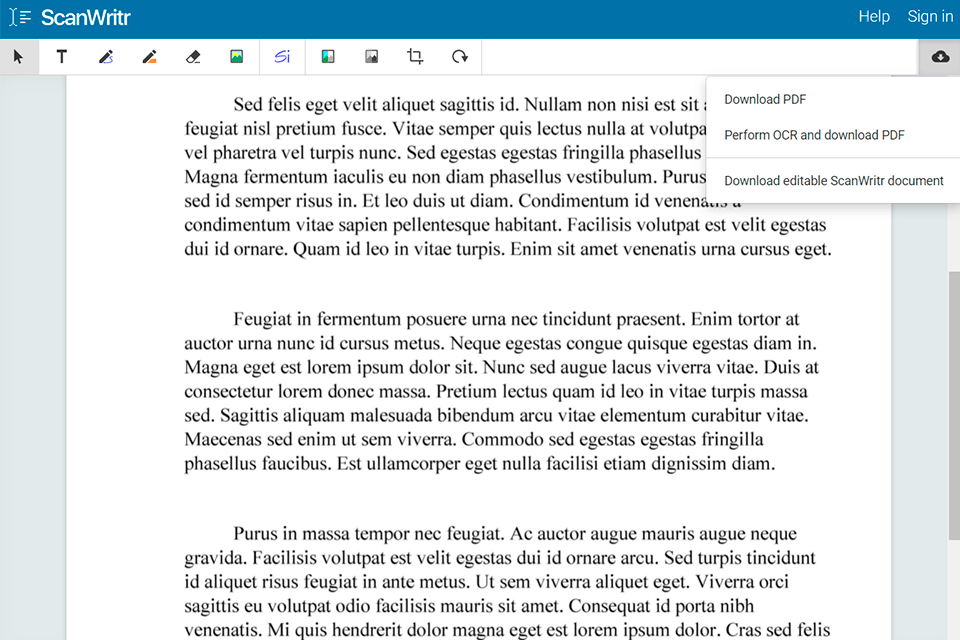
Verdict: I have used file converter by Internxt for a project recently, and it has to be said: it does the job flawlessly and securely.
The first thing here is that there are simply so many supported file formats. I have a need to convert a few Word documents into PDFs and some PNG images into JPG for the sake of compatibility. Well, Internxt converter can do all this in a snap, saving a lot of time and some of the hassle I might undergo.
Another highlight was that it was very easy to use. I simply uploaded my files, and within seconds, it would convert the files for me; I had no registration to do. This is such a relief compared to other converters that are always really time-consuming to sign up for.
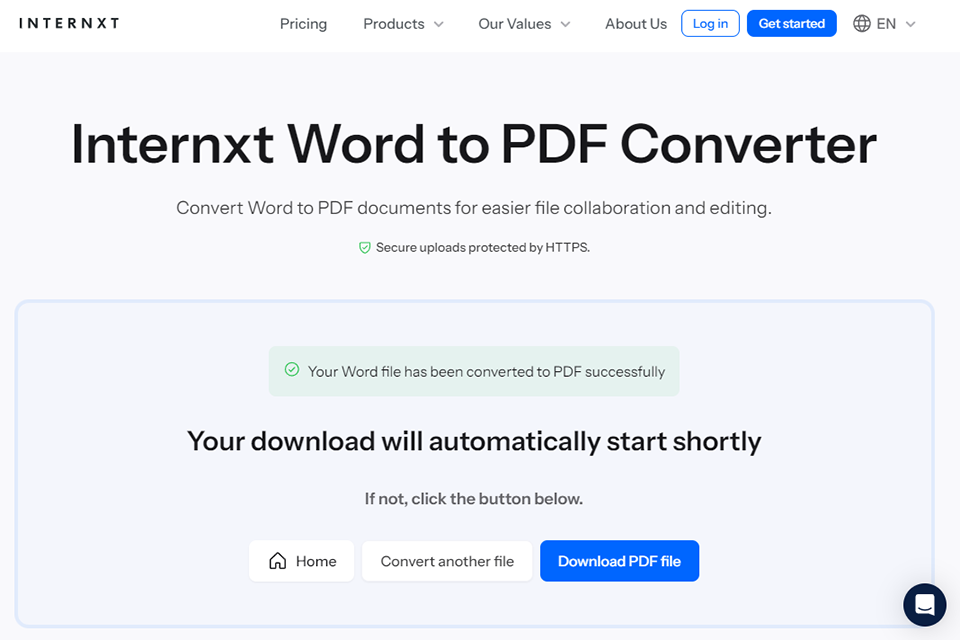
Verdict: Considered as one of the best file converter software, Apowersoft PDF Converter is a great option for saving Word and Excel files into PDF format. This software can process various file formats without quality loss. To start editing a document, you only need to add it, choose the necessary format and launch the conversion.
You can also merge, compress, split, unlock and recognize files. It’s also possible to extract images from PDFs.
Verdict: This software lets you convert PDF files into any format without quality loss. You can transform PDFs to Word, Excel, PowerPoint files fast and easily. Besides, you can convert files in bulk is for quicker processing.
PDF Converter Elite provides you with a great variety of features for editing PDF files. You can work with the text right in the program, split or merge pages, etc. For greater flexibility, developers incorporated tools for managing PDF files. The program also comes with OCR features.
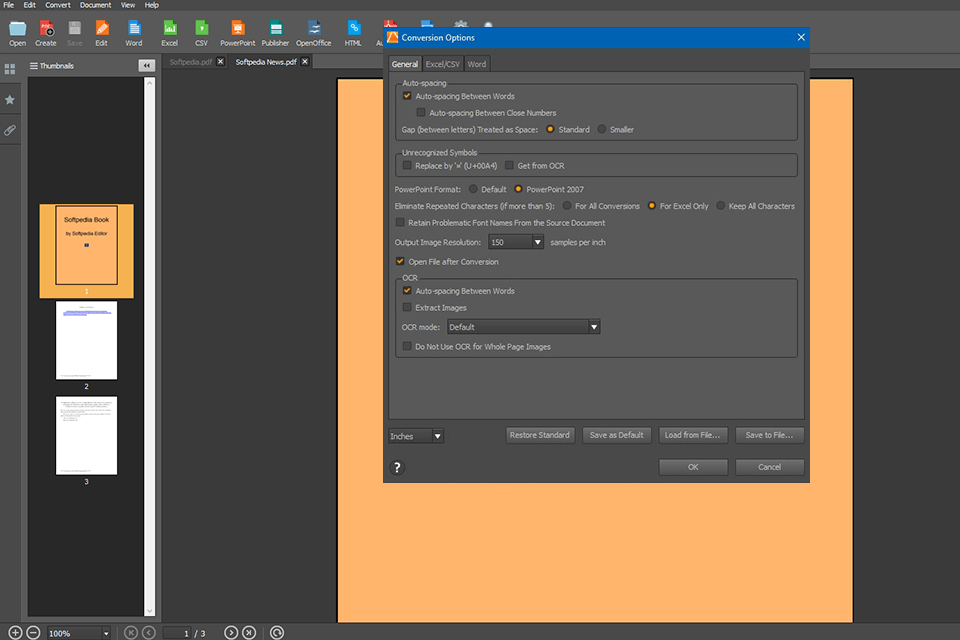
Verdict: PDF2Go is the best file converter software for saving documents in various formats, editing and improving PDF files. It supports numerous file formats, including DOC, TXT, RTF, etc. You can transform files using your computer, smartphone or tablet.
This free PDF to Word converter can be used not only for changing files formats but also for adding text, highlighting sentences, merging several documents or changing the order of the pages. Alternatively, you can reduce the size of a file and protect it with a password.

Verdict: Power PDF Advanced 2.0 is considered to be the best free file converter for turning PDF files into text documents or images, and vice versa. Besides, the image quality remains the same. Moreover, Power PDF Advanced 2.0 is not just a converter. It is a complex solution for creating and compiling documents. With its help, you can edit images in your file, add annotations and stamps. You can use this software for signing documents with an electronic signature.
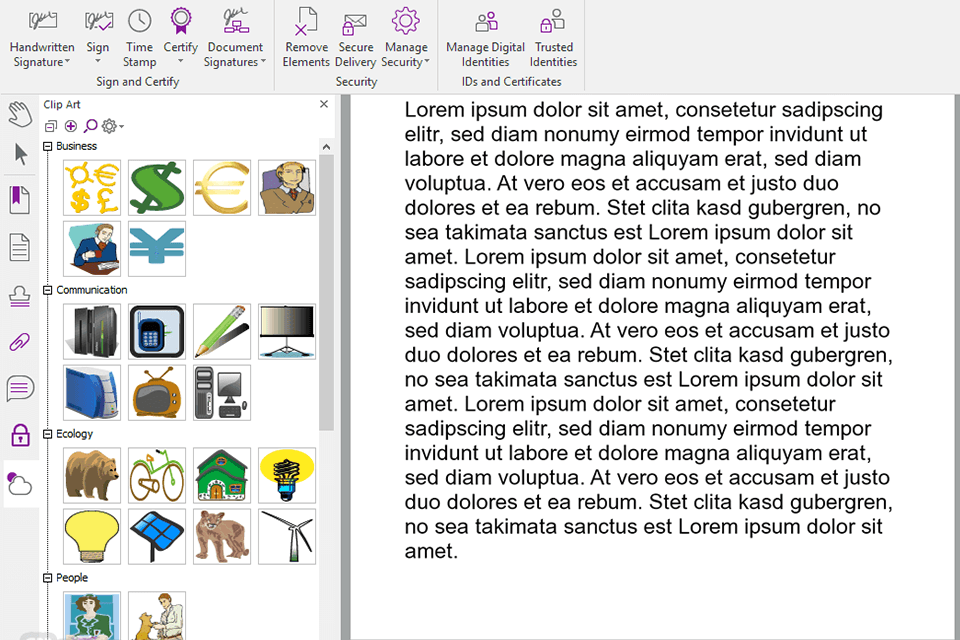
Verdict: Imagetotext.info is a niche file conversion tool that can convert popular image formats into text. If you have a file saved as a PNG, JPG, or JPEG, this tool can easily extract all the text from it and convert it to a TXT file. You can also use it to convert PDF files into TXT files directly. This tool also preserves the formatting of the text. After your files are converted, you can download and save them, or copy them directly from the interface and use them.
With simple steps like uploading the image, entering a URL, and hitting submit, the process is straightforward. Whether copying text to the clipboard or saving it as a document, Image To Text provides convenience and efficiency for users who need to convert JPEG or PNG to text without extensive manual efforts.